It feels like a feature that users have been requesting for years, and it’s finally now rolling out with the latest Windows 11 update. Microsoft is adding the ability to open the notification center from the Taskbar on any monitor you like, regardless of if it’s set as your primary display.
Believe it or not, but up until now, users with multiple monitors attached to their Windows 11 PC found that attempting to open the notification center via the System Tray on the Taskbar on a display that was not set as your primary one would result in nothing happening.
This was because Microsoft hadn’t ensured the Taskbar was functionally identical across displays. Your main monitor was where the Taskbar was fully functional, with additional monitors getting stuck with a more basic one that didn’t let you access flyouts like the Notification Center.
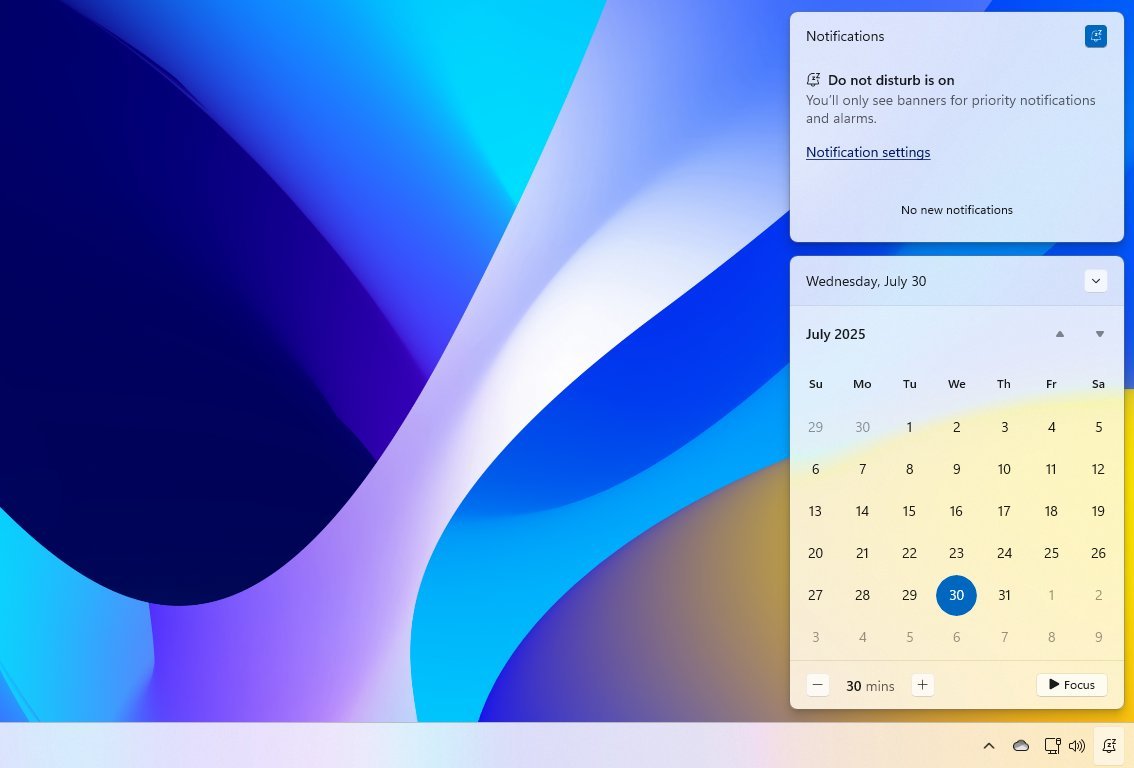
But that’s finally changing with update KB5065789, which includes the following changelog note: “The Notification Center functionality is now available on secondary monitors. To open it, select the date and time in the system tray on the taskbar.”
This is a highly requested feature that power users have been yearning for since Windows 11 first debuted. It was always strange that the Taskbar wasn’t capable of opening the notification center on secondary displays before now, as it meant you needed to mouse all the way back to your main monitor to see any missed notifications.
That’s no longer the case, but the Taskbar is still missing some vital features that some users have deemed make or break for the operating system. Features such as the ability to move the Taskbar to the top or sides of the display, as was possible in previous versions of Windows. On Windows 11, it’s stuck at the bottom.
With Microsoft slowly addressing all of these power user requests, perhaps the ability to move the Taskbar isn’t far behind. We can only hope! For now, what are your thoughts on being able to access the notification center on secondary monitors? Let us know in the comments!
For the best part of a decade, Windows 10 stood as the world’s most popular operating system, at least until Windows 11 surpassed its traffic earlier this year. Ten years is a relatively standard time span for OS support, but this end-of-life scenario is particularly unique, given how many PCs might not meet Microsoft’s minimum requirements for an upgrade.
This page will be updated as frequently as necessary, leading up to the cutoff date on October 14, 2025, and in the following days where appropriate. Changes to Microsoft’s policies aren’t expected, and the ESU program will likely remain as the best option for those who would prefer to stay on Windows 10.

Follow Windows Central on Google News to keep our latest news, insights, and features at the top of your feeds!
Source link

