
Mishaal Rahman / Android Authority
TL;DR
- LunaSpy Android spyware hides as an antivirus or banking protection app, spreading via messaging apps like Telegram.
- It fakes virus scans to trick you into granting permissions, then steals data, tracks you, and can even record audio or video.
- Avoid downloading APKs from messenger links and be wary of unknown security apps requesting broad permissions.
Think you’re beefing up your Android phone’s security? If the antivirus app you just installed came from a random Telegram or a suspiciously out-of-context message from a friend, you might’ve just invited a spy into your pocket.
Don’t want to miss the best from Android Authority?
A daily Kaspersky blog post says a new piece of Android spyware called LunaSpy has been making the rounds since at least February 2025, slipping onto phones through messaging apps. Sometimes it’s pitched as an antivirus, and other times it’s so-called banking protection.
Either way, once you install it, it puts on a convincing show. It runs a fake scan, flashing scary “threats found” warnings, and then asking for a laundry list of permissions under the guise that it can fix them.
Those permissions aren’t for fixing anything. Behind the curtain, LunaSpy can swipe passwords from browsers and messengers, record audio and video, read your texts, track your location, and even run commands on your device. The latest version even has unused code to steal your photos — possibly a preview of what’s coming next.
All of that data goes back to attackers through a sprawling web of about 150 servers.
This means that you just need to be more vigilant than ever about what you’re downloading. Don’t grab APKs from messenger links, even if they come from someone you know, as their account could be hacked. And if an antivirus you’ve never heard of asks for access to everything on your phone, that’s a good time to hit uninstall.
Thank you for being part of our community. Read our Comment Policy before posting.
Source link
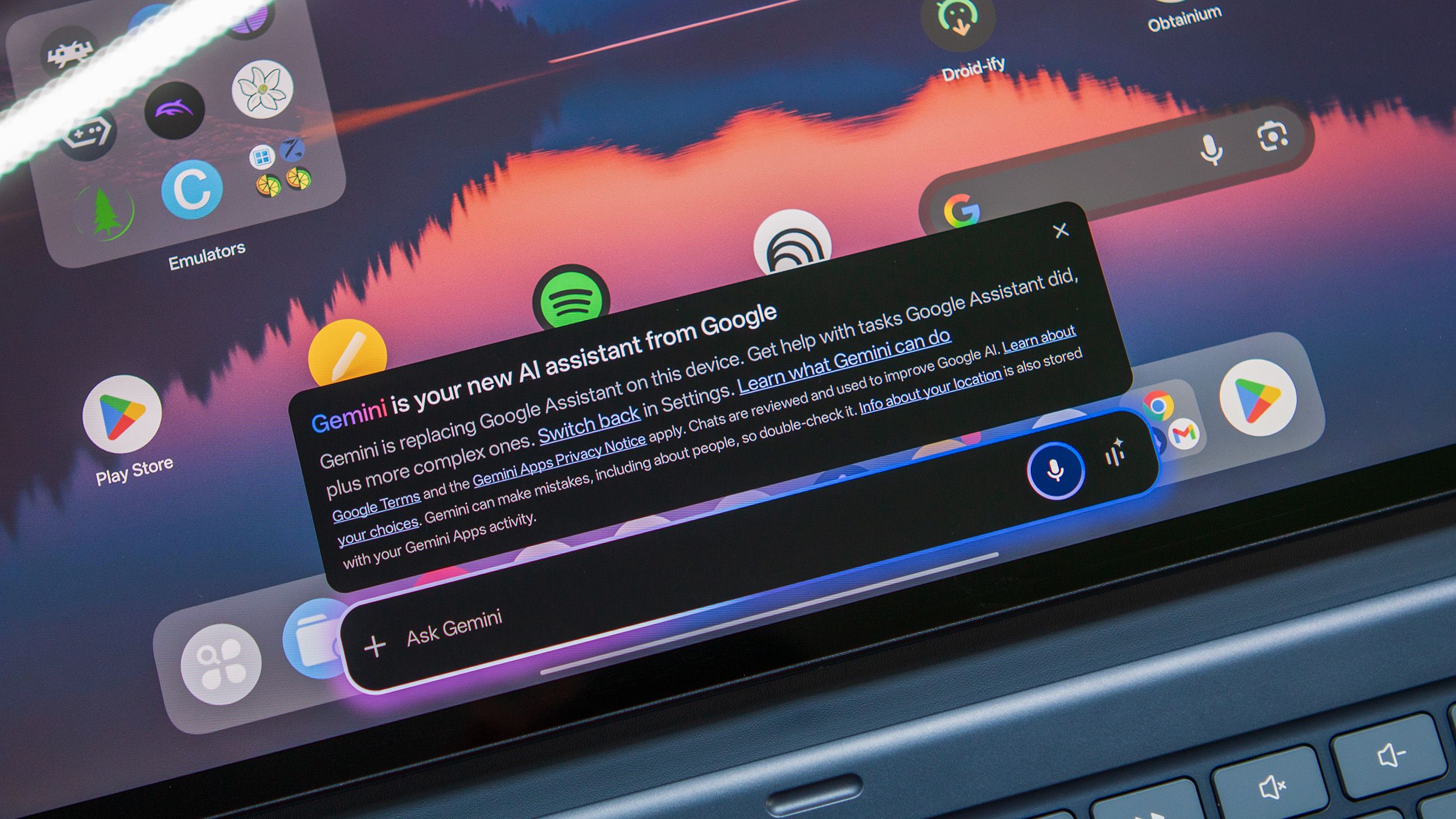
![Where Google Wallet state IDs are available on Android [Updated] Where Google Wallet state IDs are available on Android [Updated]](https://i0.wp.com/9to5google.com/wp-content/uploads/sites/4/2023/03/google-wallet-logo-circle-2.jpg?resize=1200%2C628&quality=82&strip=all&ssl=1)