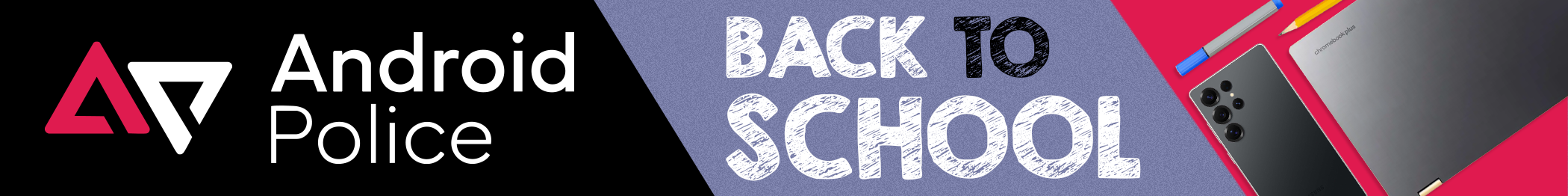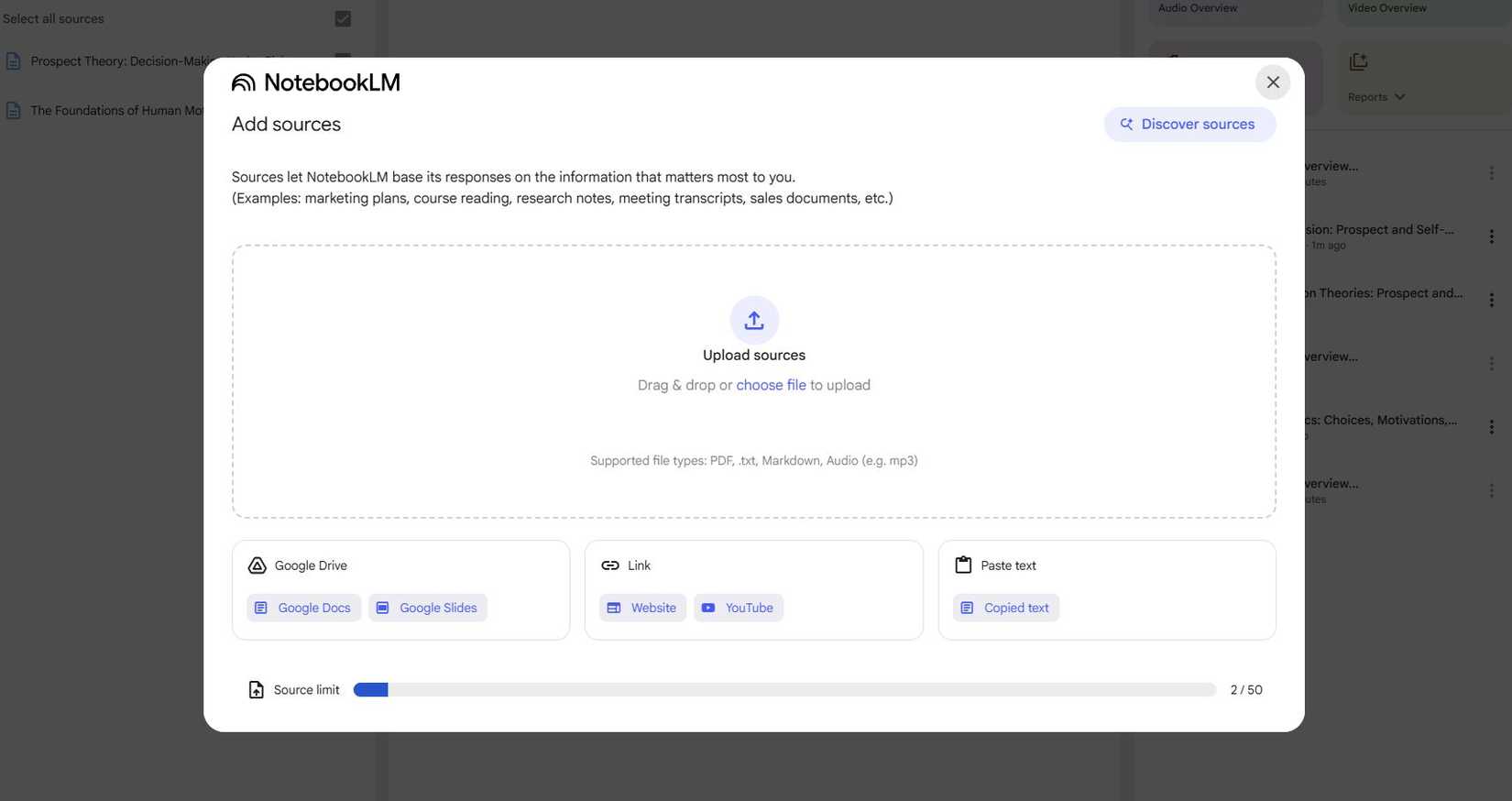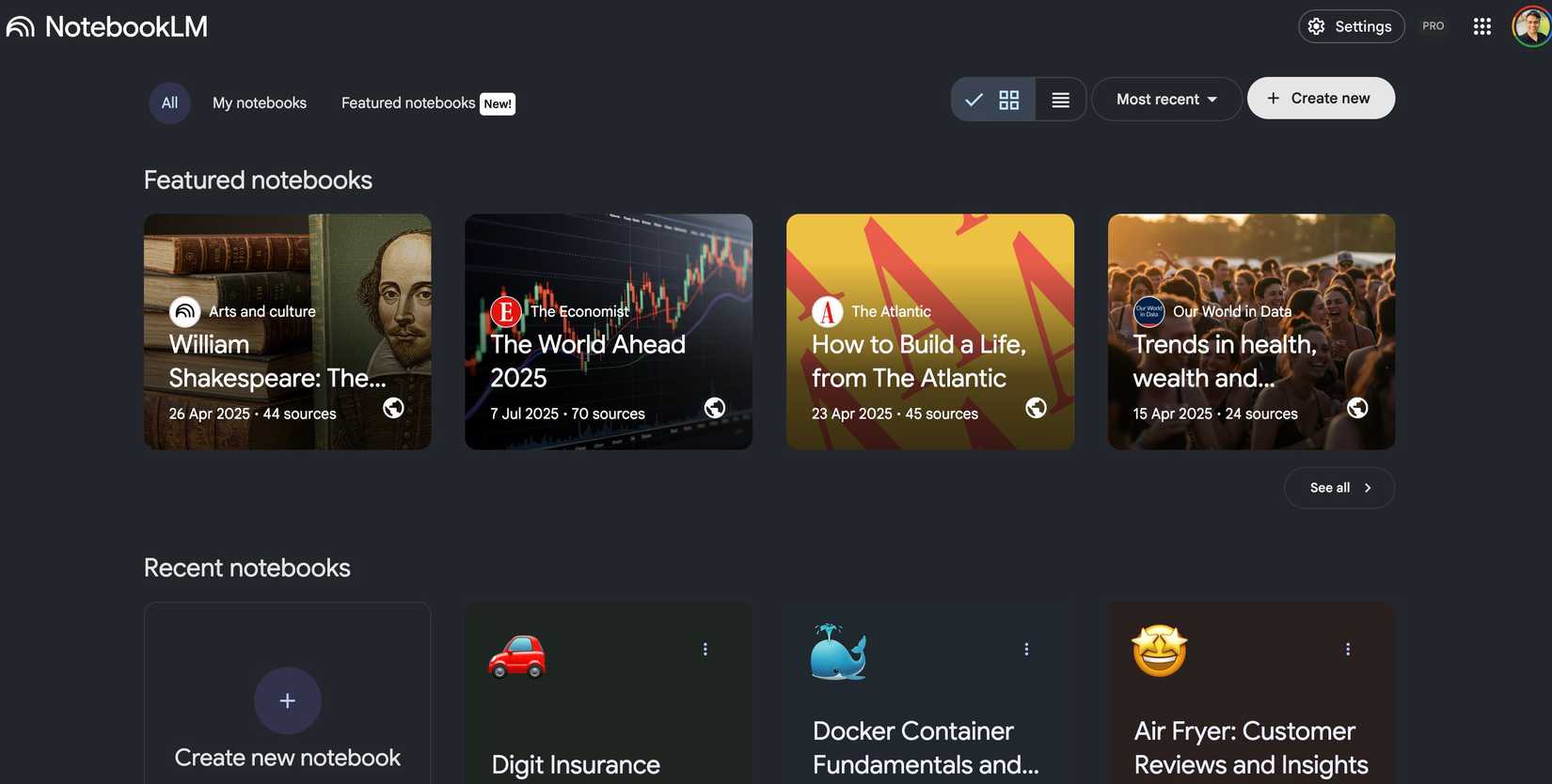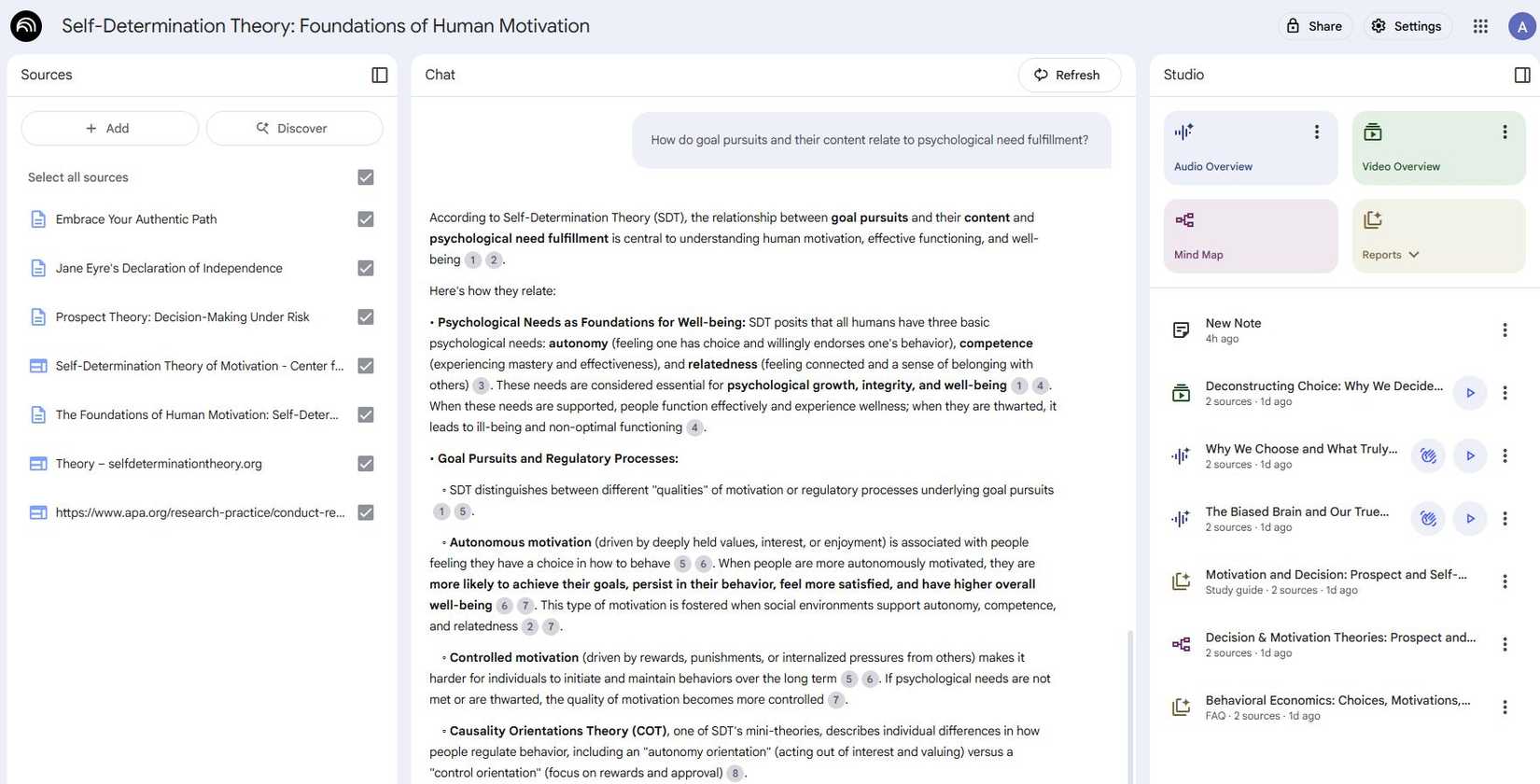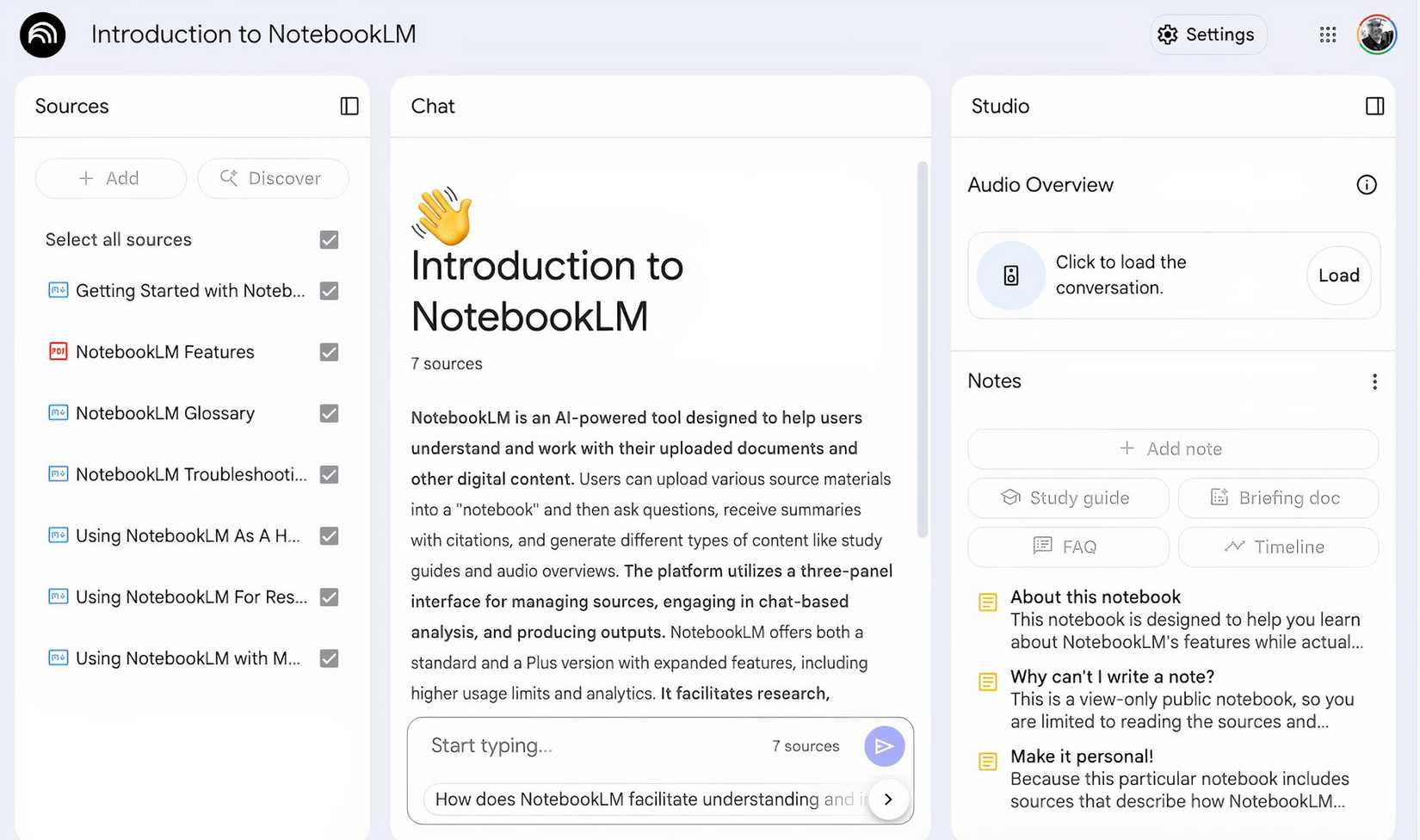When we talk about AI projects from Google, the conversation usually revolves around Gemini.
As Google’s most widespread and accessible AI feature, it’s hard to use any of the tech giant’s products and services without running into the generative AI chatbot.
However, Gemini isn’t just a chatbot. It powers other AI tools, including NotebookLM. NotebookLM is one of the best AI tools anywhere, and while I use it sporadically now, I wish I had access to it in university.
NotebookLM’s ability to generate summaries, explanations, and answers from uploaded documents is extraordinarily useful for anyone who juggles documents scattered across multiple places and document types.
While it’s not perfect, I think it’s one of the best assets a college student can use in their studies.
For me, a History graduate who had to juggle more documents than I could process at one time, it would have been a powerful assistant. Here’s why.
4
NotebookLM can analyze multiple document types
No need to flip back and forth between tabs
Much of my research as a student was in physical media. This time-consuming process was rewarding, but the lack of digital shortcuts meant I erred on the side of caution when taking notes.
Whereas in a digital PDF I could bookmark pages for later, or add a comment with a single click, my references for physical media were usually lists of page numbers with one- or two-word descriptions.
This worked, but it meant a lot of wasted time going back and forth to double-check whether a note was relevant. Many of these references did turn out to be irrelevant, but I had to waste time scouring books to check.
Alongside my physical media and relevant notes were class notes, PDFs, digital books, and website links.
It was a mess of different document types, and I spent hours sorting them all into text documents for easy reference.
NotebookLM could have removed the need for this process entirely. Upload a document with a compatible file type, and NotebookLM can reference all of them when you ask it a question.
For example, if I were looking for information about a topic, NotebookLM can check audio files, scanned PDFs, websites, and documents for an answer.
Not needing to spend hours sorting all my notes into one document would have saved me hours of administrative work.
I don’t need to worry about NotebookLM hallucinating content, as in this scenario, I am using it to point me towards notes that I’ve already verified as authentic.
3
NotebookLM lets you visualize data how you want
A format for everyone
When you have thousands of words across audio, video, and text documents, it’s hard to take it all in at a glance.
Perhaps you prefer to listen to an audio summary or create a mind map of the key elements of your notes. NotebookLM can create an audio overview, video overview, mind map, study guide, briefing doc, FAQ, and timeline from your documents.
Depending on your documents, you may find some of these formats more useful than others.
As a student juggling multiple documents, I would have found the study guide format particularly useful.
NotebookLM generates a short quiz, a series of essay-format questions, and a glossary of key terms.
When I started a new project, I regularly felt overwhelmed by the amount of information at my disposal. These prompts would have helped me reinforce my understanding of my sources, so when I came to write up my research, I had a stronger idea where to start.
I’m less keen on the audio or video formats. While I could see the audio format being useful for people who struggle to absorb information visually, it’s much harder to spot mistakes made by NotebookLM.
Any tool powered by generative AI is capable of hallucinating sources and information, and NotebookLM shines when it references where it has pulled summaries from.
The audio and video formats do not clearly indicate where they pull information from.
2
NotebookLM makes it easy to double-check its information
Good for verifying information and further research
One of the reasons I’m glad tools like Gemini and ChatGPT weren’t around when I was in college is their tendency to hallucinate information.
While we all know that we should verify everything found on the internet, it’s easy to skip this step when you’re in a rush.
Generative AI chatbots often put links to their sources at the end of summaries, but these often require you to hunt through the entire document for the exact reference.
NotebookLM adds a source link after each statement in a summary. Click this link, and it’ll take you directly to the section of the document where it pulled the information from.
After uploading a document to NotebookLM, I can check every single statement in minutes.
The only problem is that while NotebookLM lets you save its summaries to a separate note, you can’t directly edit these generated responses. You can copy the text into a note for editing yourself, but this removes the source links.
Despite this issue, NotebookLM’s citations not only compensate for one of the biggest failings of generative AI, but also help you research a document yourself.
If I had access to this feature in university, I could have understood the context of a document in minutes, and had pre-generated launching off points for further research.
1
NotebookLM makes it hard to lose valuable documents
It can summarize the accumulated notes of an entire university career
Over the course of my college life, I accumulated hundreds of documents, from PDF copies of books to pages of Word docs containing class notes to audio recordings of guest lectures.
As I built my pyramid of knowledge over the years, many of these documents were lost or buried in forgotten folders.
Much of this information was valuable, and I would frequently waste time digging for a half-remembered note or paper of relevance to my current work years later.
If NotebookLM were around in my first year at college, I could have chucked every single document I own into the app.
NotebookLM’s separate notebooks would have let me sort them by subject, but the result is akin to a personal librarian.
NotebookLM can answer queries with sources from documents years old, with links so I can head back and check them.
I shudder to think of how many valuable notes and papers I lost due to my poor organization. NotebookLM could have made sure no document was wasted.
NotebookLM encourages you to do the work yourself
There is plenty of legitimate criticism leveled at the use of AI in education. From ChatGPT creating completed essays for students to Gemini hallucinating sources, there is evidence that AI can seriously damage students’ education.
However, generative AI is here to stay, so we must learn to use it responsibly and identify where it can help, not hinder us.
As a student, I wasted hours performing basic organizational tasks that did not serve to help my education.
Tools like NotebookLM do the organizational work for you, then provide helpful jumping-off points for your own research.
I can see how NotebookLM can be abused to skip tedious research tasks, but for anyone taking their studies seriously, it’s an incredibly powerful asset. If only I were able to use it.
Source link