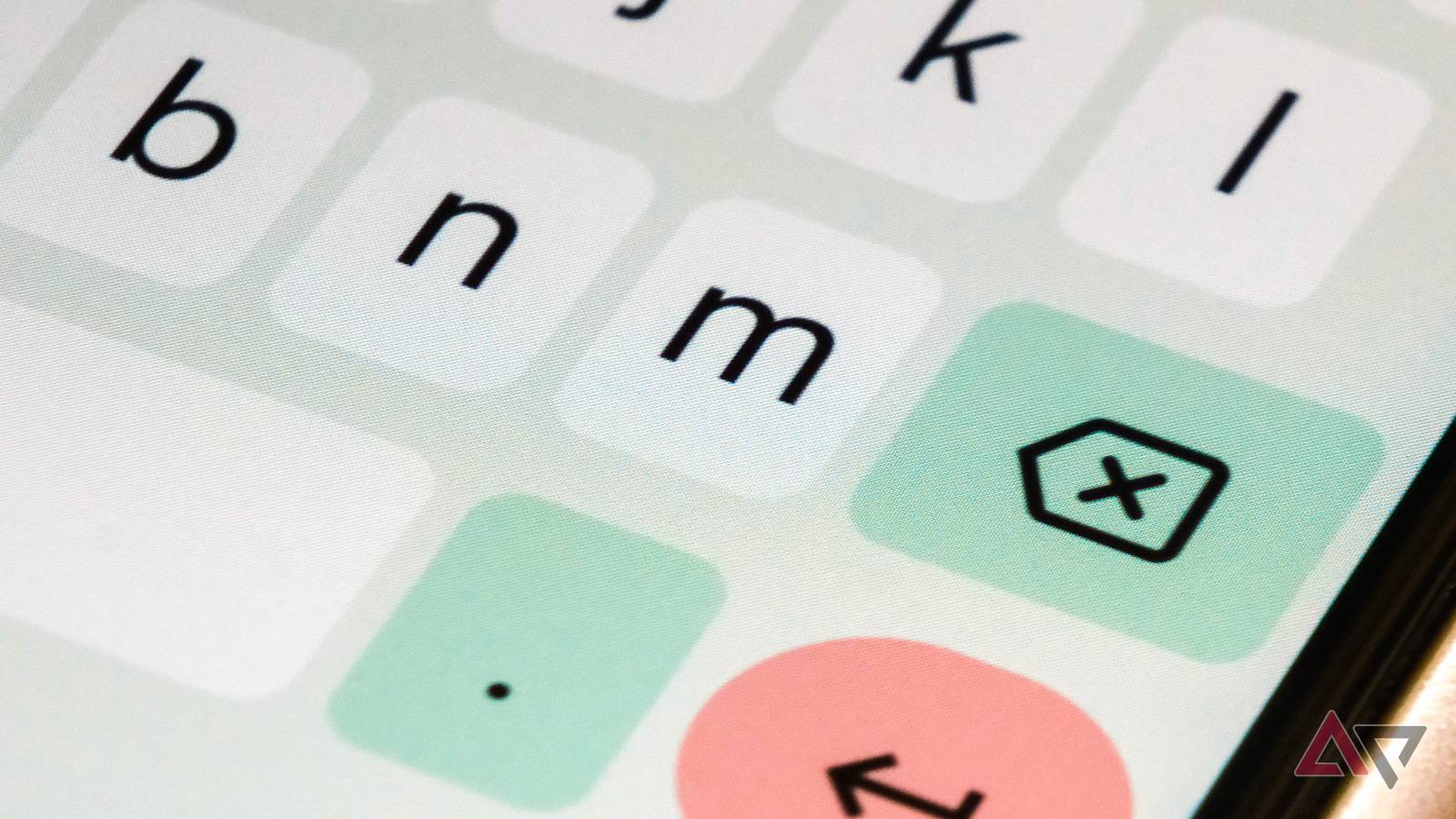After widely rolling out the “Font size” setting last week, the latest Gboard for Android update lets you hide the period and comma keys. Under Gboard Settings > Preferences, you’ll find new toggles for “Comma key” and “Period key: Show on keyboard for applicable languages.” They are enabled by default and this has been the layout for years. If turned …
Read More »Tag Archives: Gboard
Gboard finally lets you tweak font size the way you want
We don’t think about it much, but having a good keyboard on your phone or tablet is an essential part of the Android experience. Without great typing, the interactions would become an absolute nightmare. And while there are some great options out there, Gboard is the one many people stick with because it offers one of the best typing experiences …
Read More »Gboard update lets you adjust font size separately
In recent months, Google has made several improvements to Gboard, including giving its Settings menu a much-needed spring cleaning and better autofill integration. Now, the company is rolling out another change to Gboard, making its font size independent of your phone’s settings. Until now, Gboard’s font size was linked to your phone’s system font. Any change you made to the …
Read More »Gboard rolling out its own keyboard ‘Font size’ setting on Android
Besides a pill-shaped tweak for the Suggestion strip, Gboard’s next visual change is a dedicated keyboard Font size setting. Once available on your device, Gboard will display a “Keyboard font size updated” banner. Tapping the gear takes you to Settings > Preferences > Font size (under Appearance). “Match System” is the default behavior, while there are increments that range from …
Read More »Gboard rolling out “Autofill with Google” to browse passwords, more
As mentioned in the release notes for Google Play services earlier this month, Gboard is adding the ability to browse “Autofill with Google.” Once available on your device, Gboard will prompt you to “Use Autofill with Google.” This involves enabling “Autofill with Google” in the system On-screen keyboard settings. It will then appear in the grid of shortcuts and can …
Read More »Why I switched from Gboard to SwiftKey and never looked back
Switching keyboards on my Android phone was always something I resisted. I have been a loyal Gboard user for years, convinced it was the best – or at least good enough. The thought of moving to an OEM keyboard (like Samsung) or something else, especially SwiftKey, seemed pointless. But after frequent suggestions from the keyboard community, I decided to give …
Read More »I replaced Samsung Keyboard with Gboard and I should have done it sooner
For too long, I was a creature of habit, stuck with the Samsung Keyboard that came pre-installed on my Galaxy S23 Ultra. It did the job, mostly, but I never truly loved it. It was like driving a reliable car that wasn’t quite me. I was aware of alternatives, particularly Gboard, but the default option kept me from making the …
Read More »Google’s Gboard set for better Hindi typing with new layout
Edgar Cervantes / Android Authority TL;DR Google is working on a compact keyboard layout as part of Gboard for typing in Hindi. This new layout places characters from the Hindi alphabet across a grid of ten buttons. Each button can hold up to five characters, which can be inserted by swiping in their respective directions. Google has been working to …
Read More »