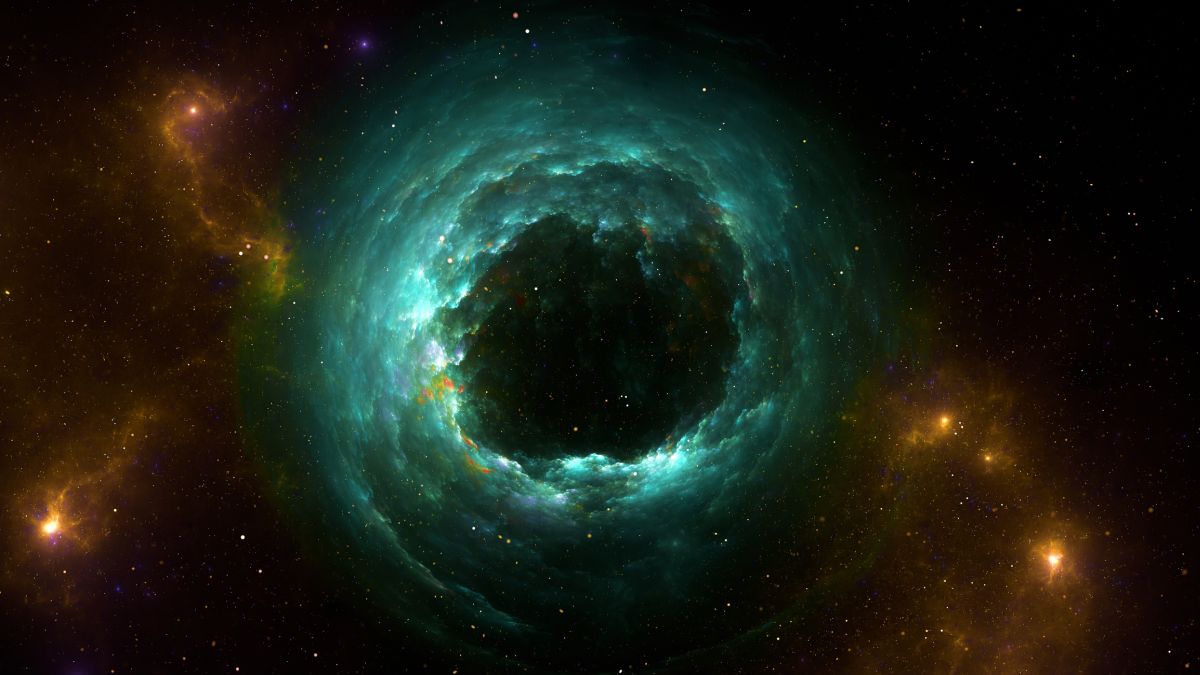Samsung has finally released the One UI 8.0 update for the Galaxy Tab S9 series. Despite being high-end tablets, they received this update after some mid-range tablets, like the Galaxy Tab S10 Lite, did. The update is now available in certain Asian, European, North American, and Latin American countries.
Galaxy Tab S9 gets One UI 8.0 (Android 16) update
The Android 16-based One UI 8.0 update is now available for the Galaxy Tab S9 in some countries across Asia, Europe, North America, and Latin America. The update comes with firmware version X710XXU5DYI5 in South Korea and with firmware version X710XXU5DYJ1 for other Asian and European countries. The firmware versions for all Galaxy Tab S9 models are listed below.
- Galaxy Tab S9: X710XXU5DYJ1
- Galaxy Tab S9+: X810XXU5DYJ1
- Galaxy Tab S9 Ultra: X910XXU5DYJ1
If you have a Galaxy Tab S9 series tablet, you should check for the One UI 8.0 update right away. To do that, head over to Settings > Software update > Download and install. Once the over-the-air (OTA) firmware has been downloaded, tap the Install now button. The tablet will then restart after a few minutes.
One UI 8 brings new features to Galaxy Tab S9 series
The One UI 8.0 update brings new Galaxy AI features like portrait effects for pets (Portrait Studio), language translation for emergency alerts in a foreign language, faster AI select, and a better layout for summarized or translated text. It also brings a new lock screen clock, improved lock screen widgets, and wallpaper suggestions.
Samsung is also introducing stock price updates in the Now Bar, sticky notes inside Samsung Notes, a new UI for Quick Share, and a redesigned menu in the Samsung Internet app. The My Files app is now better laid out for the bigger screen, showing the file path and opening folders in a new pane.
The new software also brings a massively designed DeX Mode, which is now based on Android 16’s Desktop Mode for better productivity. It allows you to add widgets to the home screen and even rotate the display.
Split-screen multitasking has been improved by allowing you to open three apps side by side in vertical app windows. When using two apps in split-screen mode, one can cover 90% of the screen, while the other occupies the remaining space. This setup makes it easier to reference information between apps without feeling cramped for space.
The Calendar app now has a multi-pane view optimized for the large screen. You can now add reminders from the Calendar app and add calendar entries in an even easier way. The Reminders app now has a better UI design and sample reminders.
Samsung Health has received new features like Bedtime Guidance, Food Logging Reminders, and Running Challenges. In the Camera app, you can use a swipe gesture to display or hide quick camera controls.
Settings for paired Galaxy Buds can now be accessed directly inside the Settings app. Samsung has also improved support for Bluetooth Auracast audio casts and Profile Cards in the Phone app.
One UI 8.0 also brings a more secure version of Secure Folder, which is now based on Android’s Private Space feature. The Modes and Routines app now has more actions and conditions.
Gemini now displays results in a smaller area and can be opened in the split-screen view. Organization of alarms and animations and graphics in the Weather app have been improved. Alarms can be organized more easily. Samsung has also added new and improved accessibility features.

Source link