Roku is enhancing its platform with new features, AI functionality, real-time sports alerts and more. The changes not only aim to make search and discovery faster, but also pave the way for Roku OS to remain the best place for content curation and experiencing that content.
Announced on Wednesday in a blog post, Roku is updating its Voice Search with AI, allowing you to make more conversational queries on a wide range of topics. Some examples include: “What kind of fish is Nemo?” and “How scary is the Shining?”
A new “Ways to Watch” button also lets you dive right into content from the trailer. Roku is also adding search functionality to its Live TV Channel Guide and Live TV Zone to simplify content curation even more.
Sports fans can also rejoice with real-time updates that offer dynamic info on their favorite teams at a moment’s notice, so you’ll never miss that touchdown again. All of these changes and more are available right now with Roku’s newest software update. Here’s all the new features you need to know.
Voice Search with AI is here
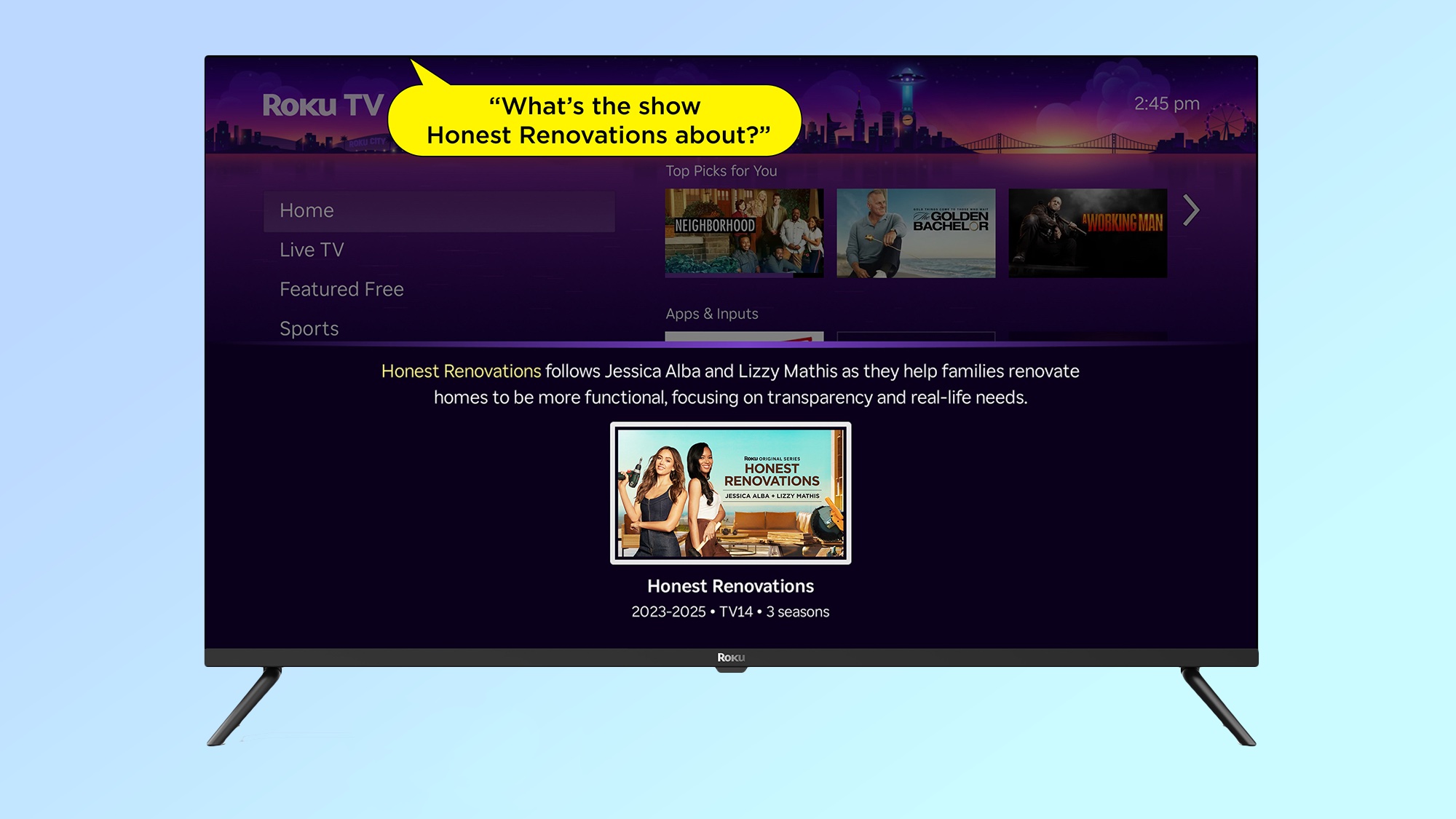
Roku OS is finally getting in on the AI action with a voice integration that will make one of the most streamlined interfaces even easier to use. With the new software update, you’ll be able to converse with Roku’s voice assistant in various ways, asking questions regarding on-screen content and searching for content far faster.
Mirroring other similar conversational AI algorithms, Roku’s new voice assistant will be able to keep up with the queries, so you never have to repeat yourself. If you’re asking a question about the best horror movies, then you want to dive into “Halloween,” Roku’s AI will recognize the flow of the conversation and get you to your content faster.
It’s a massive change for Roku users and amplifies the interface against other major competitors, such as Google TV and Fire TV. Additionally, Roku is simplifying content discovery with slight tweaks to the OS, including a “What to Watch” destination that aims to show where content lives across the best streaming services.
Search is also getting added across Roku Live channels, making it easier for you to find trending and on-demand content. You’ll find the Search bar in both Live TV Zone and Live TV Channel Guide, allowing you to dive into your favorite broadcasts in a pinch.
Roku lasers in on sports fans
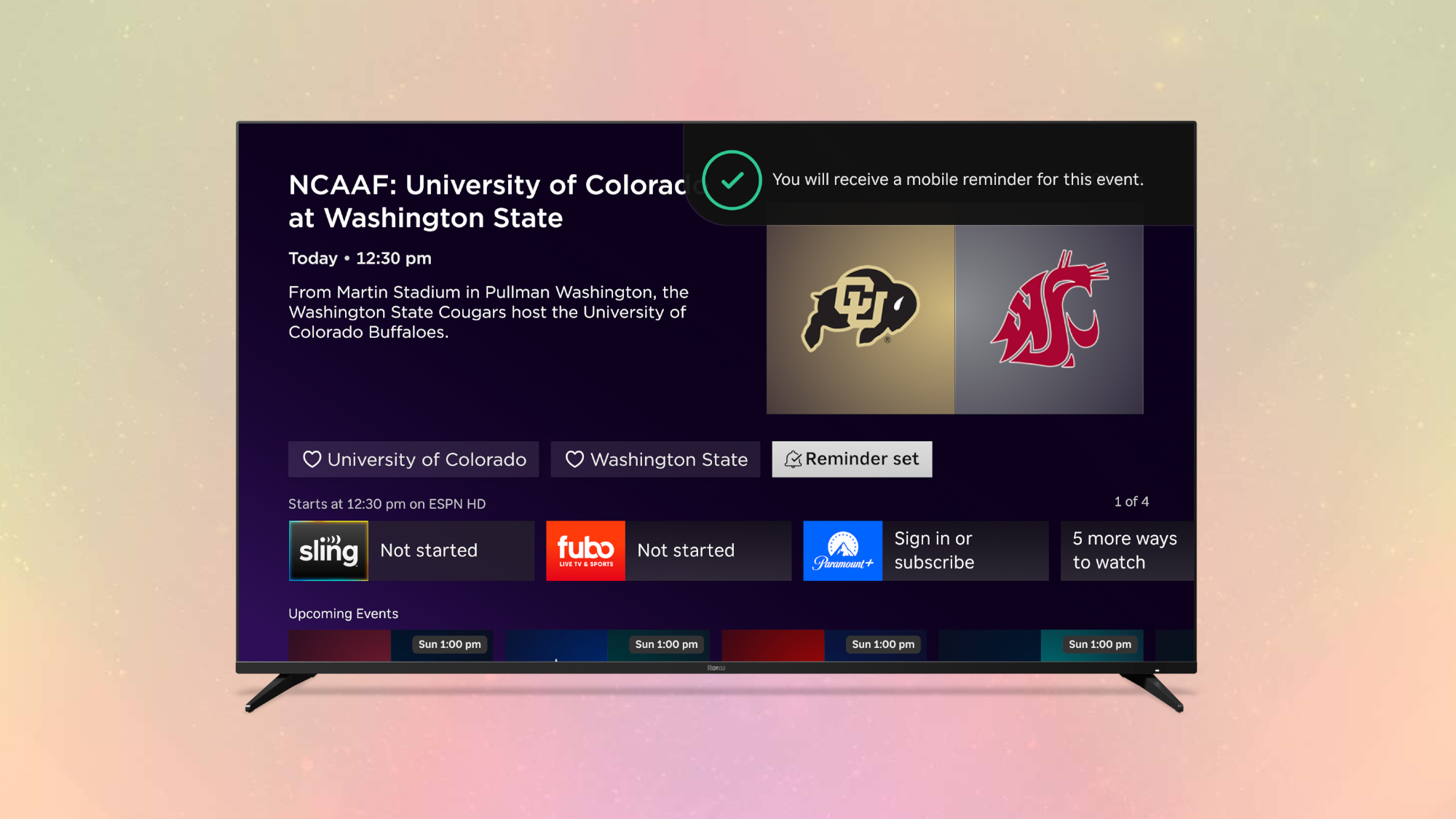
AI and improved search functionalities aren’t the only things coming to Roku, as it’s also adding real-time sports updates to the list of exciting updates. This will give sports fans simplified highlights of every game, creating less friction when you simply want to kick back and watch the NFL, NHL, or NBA.
The two alerts come in the form of Reminders and Live Scores. Reminders are self-explanatory, alerting you to any upcoming games right on your TV screen. You can also set mobile notifications if you want more direct alerts, so you never miss a beat on game day.
Roku also allows you to set various reminders depending on the content type, whether it’s the first pitch in an MLB game, kickoff for NFL or college football, or similar.
Live Scores give you simplified highlights of games from your favorite teams, noting results from a wide range of events, all in one simple location. It’s a handy tool for college football fans and anyone keeping track of the NHL standings.
Other big Roku changes

Bluetooth Headphone Mode is finally coming to the Roku Streaming Stick and Roku Streaming Stick Plus, allowing you to experience your favorite shows and movies using the best wireless earbuds. Now, you won’t have to worry about bothering your roommates or loved ones with seamless audio connectivity.
The Roku Mobile app is getting several notable updates as well. Shortcuts will be added to the app in the coming weeks, as well as various other tools, such as Find My Remote, Closed Captions, Sleep Timer, and Daily Trivia. A new Rate button will also let you Like or Dislike content, making it easier for Roku to serve you better suggestions.
The For You page will also be streamlined for simpler navigation, separating content across categories, such as Sports, Mobiles, and TV Shows. This will make the For You page far more simplified and easier to navigate.
Follow Tom’s Guide on Google News to get our up-to-date news, how-tos, and reviews in your feeds. Make sure to click the Follow button.
More from Tom’s Guide
Source link

:max_bytes(150000):strip_icc()/BOSTONBLUE-101625-04-ce00af922ebe4e4689910147da7c831c.jpg)
