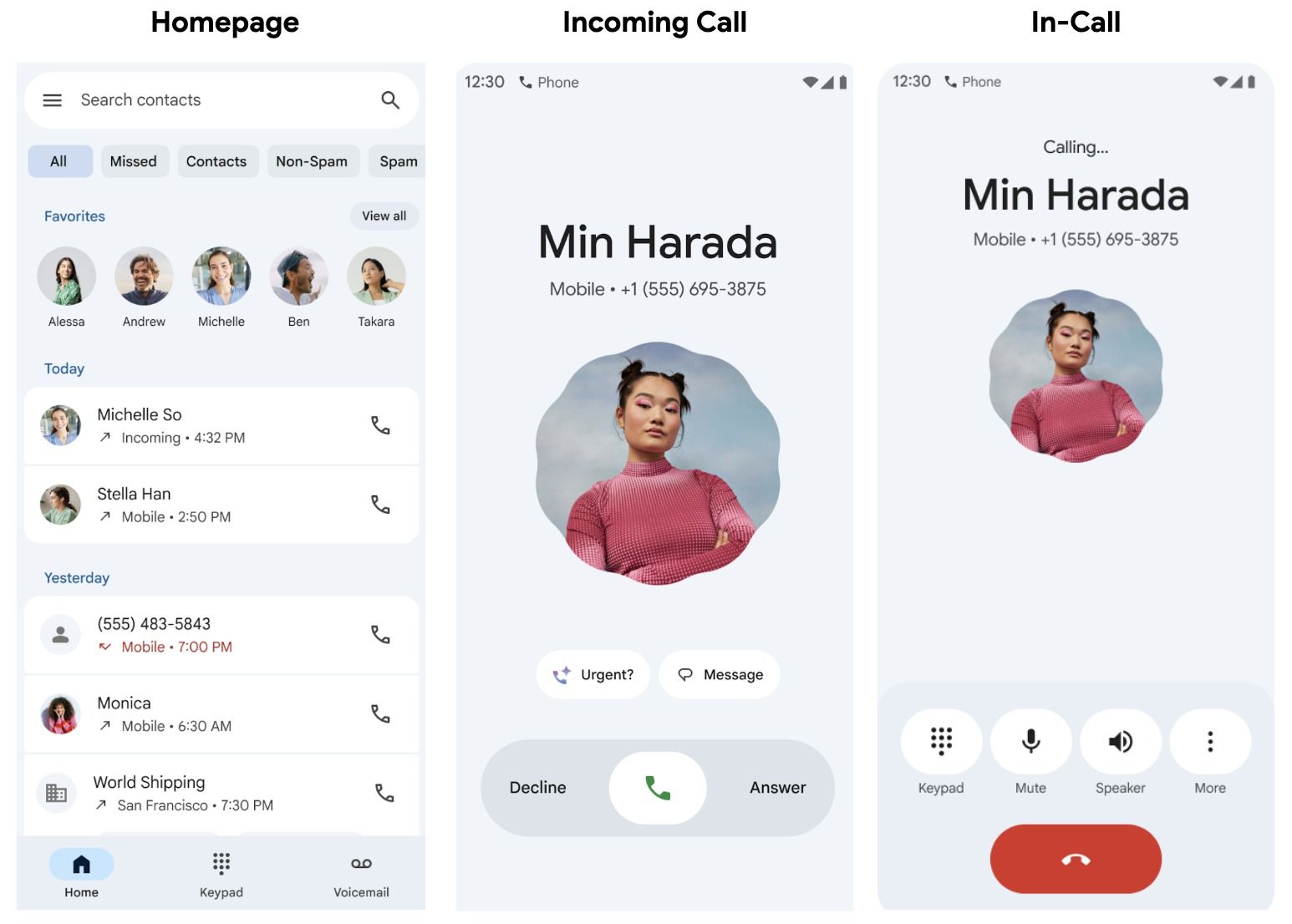Google’s been on a tear with visual updates for its apps lately. In June, some users started seeing changes in Google’s phone app, though that rollout was limited to beta testers. Today, it seems like the rollout is finally going wide: multiple members of AP’s staff (myself included) report that Phone by Google has a new look on their devices.
Unlike the one in June, it seems like this latest update should reach just about everyone. We’re seeing the new Material 3 Expressive look in the stable and beta versions of the Phone app, on multiple Pixels and at least one Xiaomi phone, and on stable Android 16 as well as the latest QPR1 beta.
Images of the new Phone by Google UI courtesy of AP News Editor Dallas Thomas.
The update includes some visual tweaks (for example, contact photos now appear inside an animated, squiggly circle shape during calls), plus some reorganization to tidy things up a bit.
The bottom menu has been simplified from four to three tabs, moving Favorites from that menu to a drop-down at the top of the Recents view. The Recents tab now has a menu at the top that lets you filter your call history, with options for All, Missed, Contacts, Non-Spam, and Spam.
In the app’s settings, you’ll find the option to choose between two new methods for dealing with incoming calls. By default, Phone by Google now has you swipe horizontally to answer or decline. Alternatively, you can opt to tap discrete answer and decline buttons.
Google has said it’s moving away from the old vertical swipe method because it’s prone to register accidental inputs when people pull their phone out of their pocket.

Related
Google is changing how you answer calls with a big Phone app redesign
Time to retrain your muscle memory
You might have this update already
This update appears to be available widely right now; we’re seeing it in multiple versions of the app on phones from different manufacturers. It seems likely it’s a server-side change, but if you don’t have it yet, you can try grabbing the latest version of the app from the Play Store or APKMirror (in stable or beta).
Source link