Refresh
What the ChatGPT Agent Can Do

Here are some key details of OpenAI’s new agent feature:
Autonomous Task Execution: The agent can complete multi-step tasks such as planning trips, analyzing data, creating presentations, and interacting with websites.
Virtual Browser: It uses a virtual computer with a browser that mimics a human user — clicking, typing, and navigating just like we would.
Tool Use: The agent uses APIs, the Python code interpreter, and file operations to complete complex workflows.
How it works
The agent combines several key components:
- Operator: A module that handles web navigation.
- Core model (GPT-4o): Provides reasoning and language skills.
- Planner & Controller: Determine the steps to complete a task and execute them.
- Environment Interface: Lets the agent interact with files and websites.
Safety measures
- User oversight: The agent always asks for approval before actions like submitting forms or logging into websites.
- Refusal training: It’s trained to reject unsafe or ambiguous requests, especially around dual-use or high-risk content.
- Preparedness framework: Aligns with OpenAI’s safety standards for AI systems, including guardrails against misuse involving biosecurity or manipulation.
Limitations
- No API calls or purchases (yet): It won’t make external purchases, send emails, or execute high-risk transactions.
- Avoids Ssnsitive domains: Refuses tasks involving deceptive impersonation or spam.
ChatGPT just got way more useful — here’s what you need to know about its new Agent feature
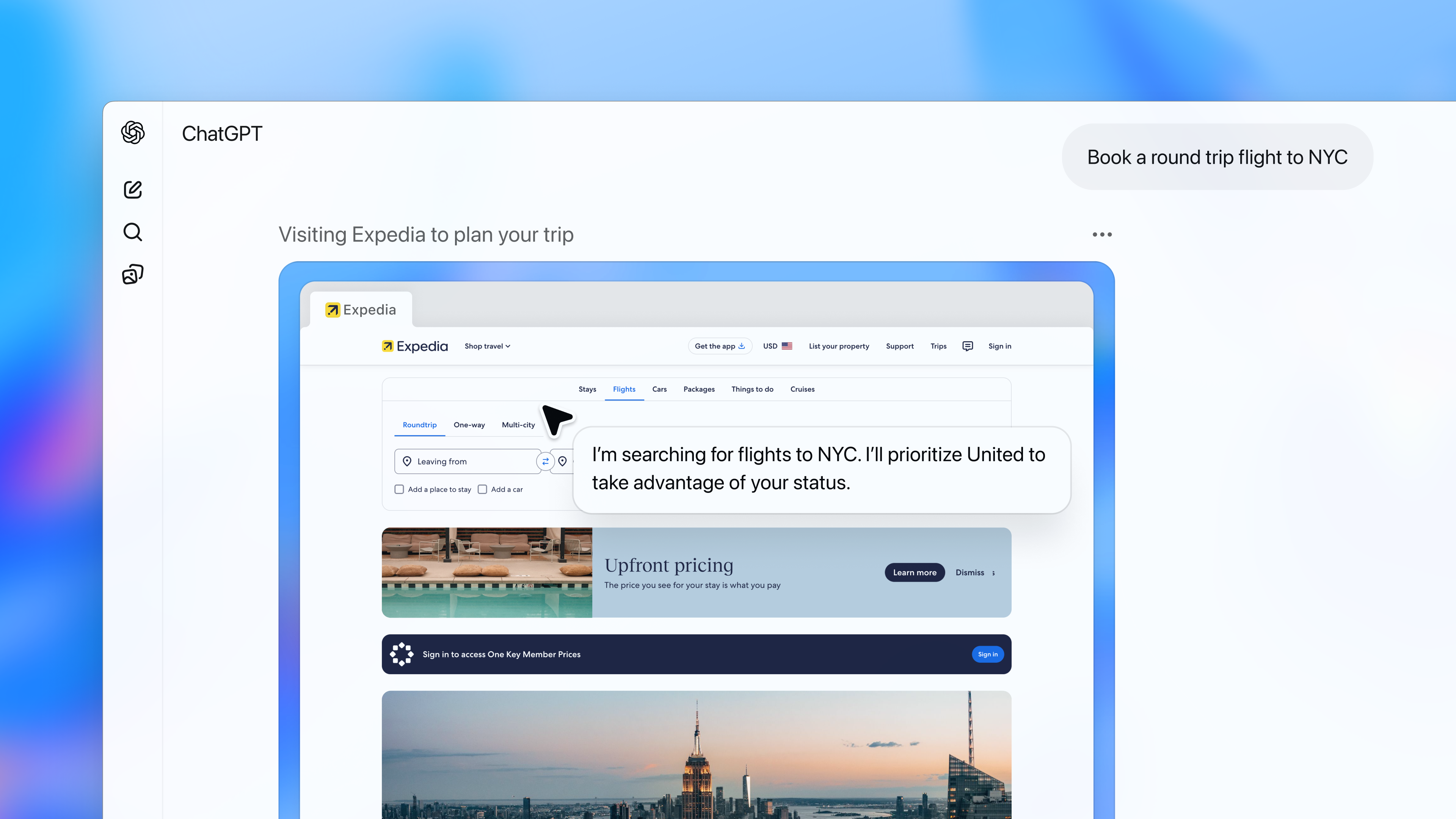
OpenAI has rolled out a powerful new upgrade to ChatGPT, and it’s not just smarter, it’s more capable than ever. The new Agent feature, now available to ChatGPT Plus, Pro and Team users, allows the AI to perform real tasks on your behalf using a virtual computer inside your browser. That means you can go beyond asking questions and actually get things done.
Whether you need to plan a trip, analyze competitor data, build a slide deck or even log into websites to collect information, ChatGPT Agent can now handle the whole workflow, with your permission.
What is ChatGPT Agent?
Think of Agent as your AI-powered assistant that can use a browser, run code, download files and even fill out forms. Unlike the typical chatbot experience, which involves back-and-forth conversations, Agent takes a single instruction and carries out multi-step actions autonomously.
Some examples of what it can do:
- Review your calendar and summarize upcoming meetings
- Plan a dinner and order the groceries
- Compare products online and organize findings in a spreadsheet
- Conduct research and generate a full slide deck
The system is powered by GPT-4o, OpenAI’s newest flagship model, and works within a secure environment where tasks are completed using built-in tools like a code interpreter, a web browser, and file access.
Yes, it can log into websites, but with your permission, of course.
One of the most talked-about features is its ability to log into third-party websites to perform tasks like checking order statuses, submitting forms, or gathering data. But don’t worry, it will always ask for your approval before doing anything sensitive.
OpenAI emphasizes that users remain in control. You’ll be prompted to approve any high-risk actions like making purchases, accessing private accounts, or submitting forms.
Is it safe?
OpenAI has built several layers of security into the Agent feature. That includes:
- Always-on monitoring
- Refusal training for high-risk prompts
- Red teaming to test for abuse
- Restrictions around dual-use risks (like bio/chemical harm)
The system is also designed to reject malicious instructions, flag anything uncertain, and refuse tasks like phishing, scraping, or other sensitive actions.
As OpenAI puts it, they’re prioritizing “caution over capability,” even when there’s no evidence of immediate harm. That means the Agent may err on the side of being overly careful, which might not be a bad thing.
How do you use it?
If you’re a ChatGPT Plus, Pro or Team user, you can turn on Agent from the tools menu. Once active, you’ll see it carry out tasks step-by-step, using a virtual browser in the background. You can follow along, or let it run, and it will check in whenever it needs input or confirmation.
Agent represents a shift from AI as assistant to AI as agent, capable of reasoning, researching and acting in real time. Instead of asking ChatGPT to tell you how to do something, you can now ask it to just do it for you.
OpenAI calls this an “early step,” with more features and autonomy coming soon.
ChatGPT is coming for Excel and PowerPoint

According to The Information, OpenAI has added tools to ChatGPT allowing users to generate and manipulate .pptx and .xlsx files directly within the chat.
These agents guide users via new interface buttons, under the input field, and let them download the resulting files for use in Office or other compatible apps.
This initiative is part of OpenAI’s push to make ChatGPT a full-fledged productivity platform by automating multi-step workflows like creating slide decks or analyzing data.
That positions ChatGPT as a potential competitor to traditional Microsoft tools like Excel and PowerPoint
Are we looking at a more human ChatGPT?

Every time OpenAI makes an announcement, the internet holds its breath, and for good reason. With rumors swirling about a major ChatGPT update, possibly even ChatGPT-5, anticipation is growing.
As someone who lives and breathes AI tools daily, I’ve been tracking the signs, and if even half of them are true, we’re looking at a serious shift in how we use ChatGPT.
We’ve heard whispers about a version of ChatGPT that can see, hear, and act in tandem. Rumors hint at better image understanding, advanced voice control and the ability to process documents, screenshots, and video more intelligently.
Imagine pointing your phone at a broken appliance and ChatGPT not just identifying it, but ordering the part you need and scheduling a repair.
That’s where we might be headed. We will know soon (about 20 minutes!)

If you’re looking to watch the event live the YouTube link is now available. Not just that, but this also reveals a very important piece of information.
This is officially going to be ChatGPT Agent. All of the rumours were true, now we just need to find out the details and see what fun things we’ll be able to do.
If you’re not able to watch the livestream, don’t worry. We’ll be keeping you up to date the whole way through the event with all of the latest news and reveals.
Odyssey is OpenAI’s new agent they’ll be demoing today here’s what it will be able to do: automate browser tasks, integrate deep research, analyze files & gen reports, capture live screenshots, enable instant takeovers, resume sessions, suggest context prompts, handle uploads &… https://t.co/BoK46HdPipJuly 17, 2025
Sorry GPT-5 fans, its looking less and less likely that this event will be a reveal of the latest version of ChatGPT.
All sources seem to be agreeing that we’ll see some version of agentic AI from the team. That, however, will be a massive update and one that could bring fans back to ChatGPT who have drifted to competitors.
Think of it like a chatbot who’s gone on a course and learnt a bunch of new skills. It can automate browser tasks, generate more detailed reports and handle outside information with much better intergration than what is currently available.
This is already available to an extent in ChatGPT, but, if OpenAI does launch something to this extent, we’ll see major improvements to three main parts of the system: Deep research, web interaction and internal intelligence
Agent mode, agentic AI browser, or GPT-5, the big question with whatever OpenAI launches today is how much is it going to cost you?
The best features of AI are all quickly getting locked behind paywalls. Grok 4 Super Heavy costs $300 a month, and Perplexity’s Comet browser comes in at a similar price. In fact, all of the major AI companies have plans that cost $200 a month or more.
Hopefully, it won’t be locked entirely behind the ChatGPT Pro plan (which costs $200 a month), but it would be a surprise if OpenAI is opening this new update to free users as well.
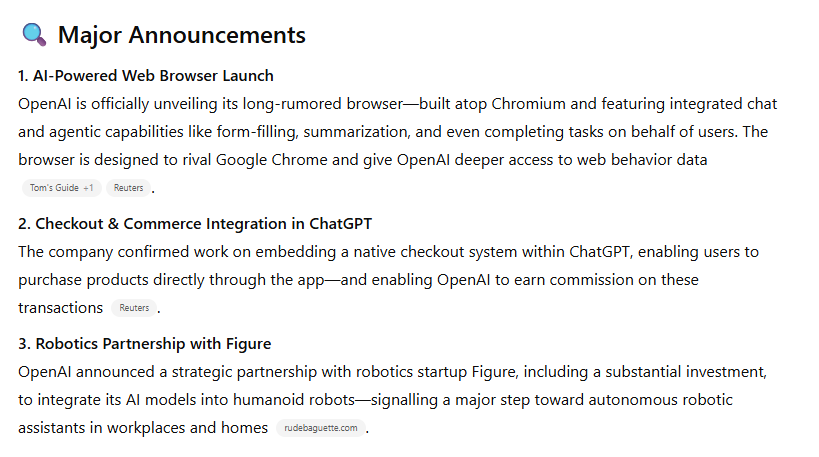
The obvious person to ask what is coming out for ChatGPT is, well… ChatGPT. I gave it the prompt “What is OpenAI revealing today?”.
It gave me three options, decreasing in likelihood as it went down.
Number 1 on its list is an AI-powered web browser launch. “The browser is designed to rival Google Chrome and give OpenAI deeper access to web behaviour data,” it said, as well as hinting at its ability to complete tasks on the user’s behalf.
Its second guess is checkout and commerce interaction built into ChatGPT. This would be a cool feature, allowing users to make purchases via ChatGPT. Imagine being able to ask ChatGPT to find the best laptop deals and then make a purchase all in one place.
The AI model’s final guess is a robotics partnership with Figure. This would be very strange considering just months ago, Figure ended its partnership with OpenAI. While a reunion would be lovely, it’s not exactly top of our wishlist.
BREAKING 🚨: OpenAI is planning to announce “Agent Mode”! Agent Mode will likely be a mix of Operator and Deep Research, which can use the browser and connectors at once. “Find, analyze, and synthesize your Drive files to create comprehensive reports”Deep Operator 👀 https://t.co/eWVzC9FHrr pic.twitter.com/KbGEkdiXYkJuly 17, 2025
The rumors are circling! While there are plenty who believe that it will be GPT-5 or the full launch of OpenAI’s agentic browser, a lot of big AI news pages on X think we’re actually looking at a specific mode for ChatGPT.
This could, in theory, allow ChatGPT users to connect their accounts to both browsing and other apps like Google Drive or Gmail.
This kind of technology is being seen more and more in AI and is the logical next step for chatbots. For example, you could say to ChatGPT, “Find a good restaurant near me and find a slot in my calendar for when I could go there”.
Agent modes are essentially just AI chatbots that can interact and use the internet and your apps on your behalf… yes, it’s terrifying!
This wouldn’t be quite as big as the agentic browser or GPT-5, but it would certainly be exciting.
ChatGPT just got hands-on — here’s how the new Agent handles real tasks
ChatGPT 🤝 Deep research 🤝 OperatorLivestream in 3 hours.July 17, 2025
So based on the teases OpenAI have been dropping, we can confidently predict two things:
- A new agentic AI browser: OpenAI Browser Operator has been a good test of agentic browsing, but we could very well be seeing a new browser app from the company, alongside updates to it that could bring increased browsing speeds and accuracy.
- New updates to deep research: Deep Research has been a great addition to providing better accuracy and more thorough thought applied to complex tasks. We’re thinking updates will be shown later today.
But the big question is ChatGPT-5. We’re split on this. On one side, the promo video did have a mouse clicking 5 things (a potential hint), and some people on Reddit did eat this up. But it could be a little while longer.


