Samsung introduced several new and improved features to its phones and tablets with the One UI 8.0 update. Besides the improved DeX mode, the company brought one more multitasking trick that could improve your productivity on Galaxy tablets.
Galaxy Tab devices get a new multitasking layout with One UI 8
Tablets running One UI 8.0 (Android 16) can open three apps at once in a 50:25:25 screen area ratio. As you can see in our screenshot below, you can open three apps in a way that one app covers half of the screen, while two other apps each cover 1/4th of the display area.
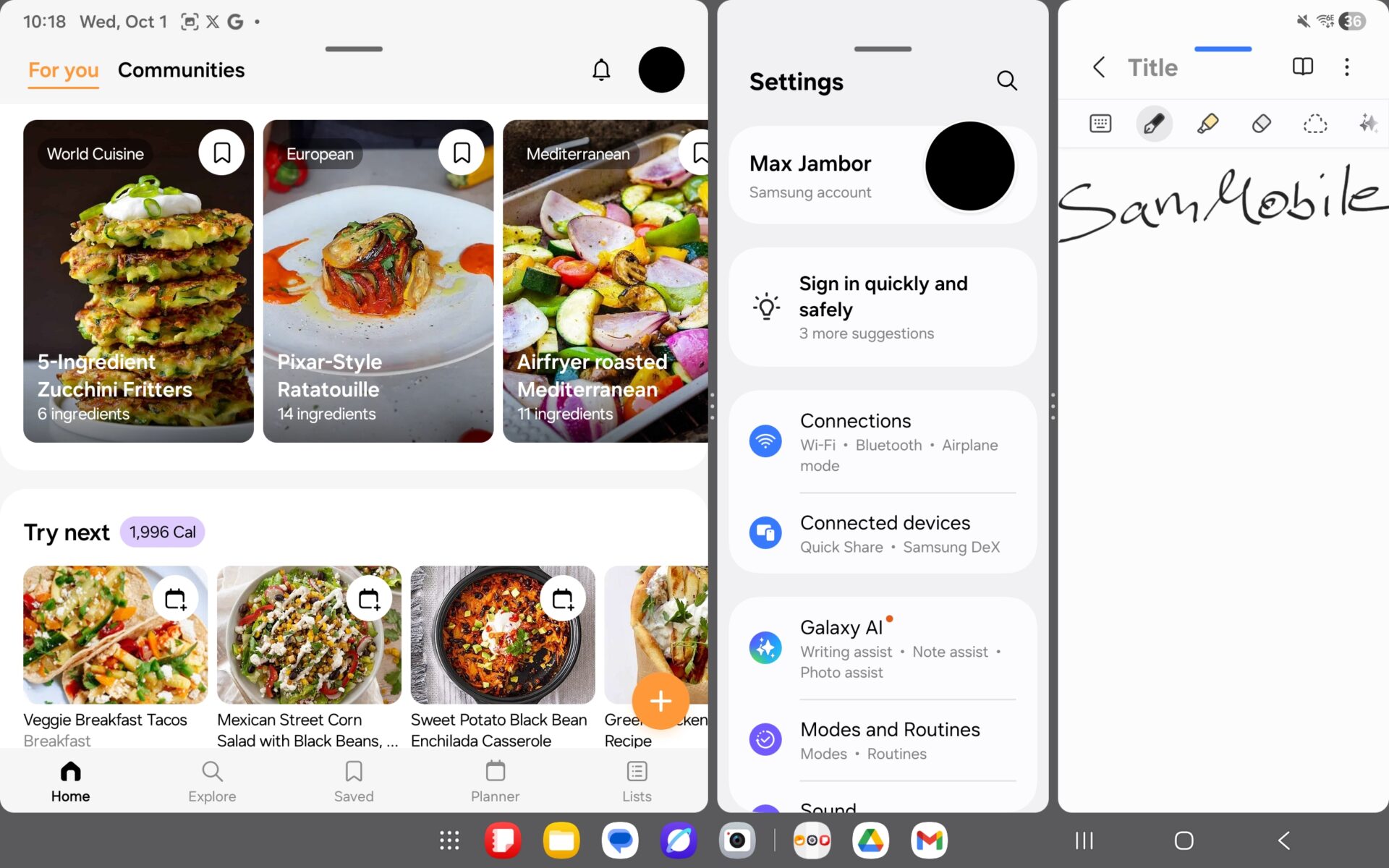
This new side-by-side multitasking layout lets you comfortably view and use three apps on your Galaxy tablet’s screen. Previously, the only way to use three apps simultaneously was to let one app window cover 50% of the screen vertically, leaving the other two app windows at 25% in the horizontal orientation.
The older layout had a problem: important UI elements in smaller app windows were hidden or cut off, especially if the layout wasn’t optimized for such small horizontal layouts. You can see the earlier 3-way multitasking layout in the image below.

The new layout, which allows you to open three apps vertically, increases the likelihood of apps appearing normally. This is because almost all apps are optimized for the vertical layout on phones, so there won’t be any missing or cut-off elements. You can also open three apps in a horizontal layout, but that layout will likely not look good.
This new multitasking layout was available on the Galaxy Tab S11 series and has now expanded to the Galaxy Tab S10+ and the Galaxy Tab S10 Ultra. It isn’t clear if it is also available on the Galaxy Tab S10 FE series which recently received the One UI 8.0 update in Korea.
Source link


