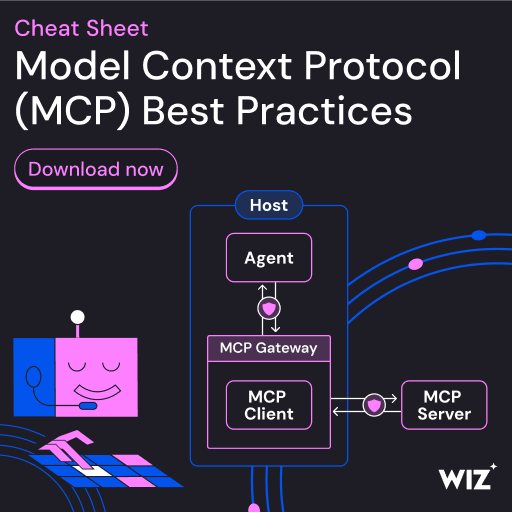Microsoft has warned that some systems may boot into BitLocker recovery after installing the October 2025 Windows security updates.
BitLocker is a Windows security feature that encrypts storage drives to block data theft attempts. Windows computers typically enter BitLocker recovery mode after hardware changes or Trusted Platform Module (TPM) updates to regain access to protected drives.
According to a service alert seen by BleepingComputer, Microsoft stated that the bug primarily impacts Intel devices with support for Connected Standby (now known as Modern Standby), which enables the PC to remain connected to the network while in low-power mode.
“After installing Windows Updates released on or after October 14, 2025 (the Originating KBs listed above), some devices might encounter issues during restart or startup,” Microsoft said.
“Affected devices might boot into the BitLocker recovery screen, requiring users to enter the recovery key once. After the key is entered and the device restarts, it will boot normally without any further BitLocker prompts.”
The list of platforms affected by this known issue includes Windows 11 24H2 and 25H2, and Windows 10 22H2.
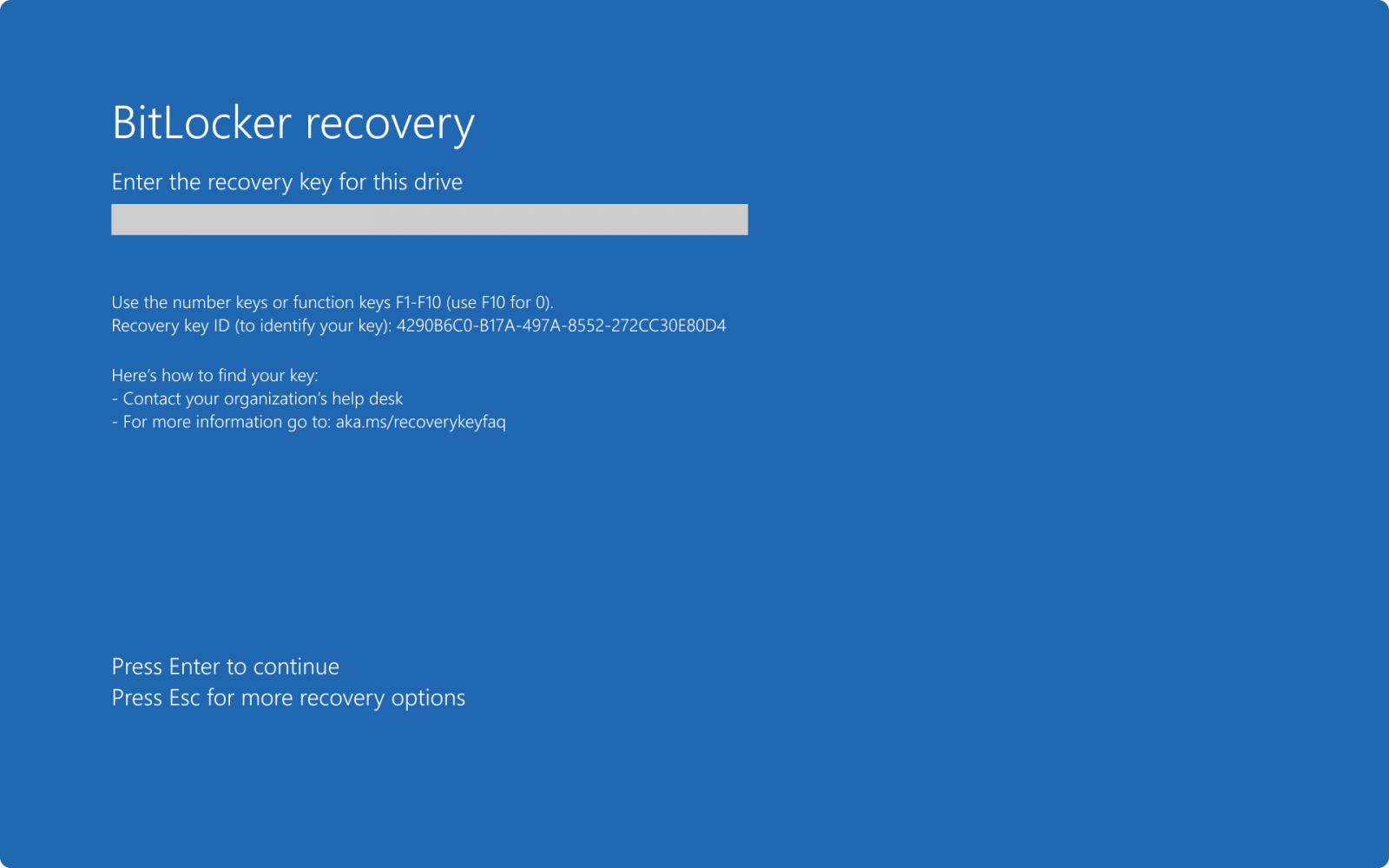
Microsoft added that IT administrators can mitigate this issue with the help of a group policy delivered via Known Issue Rollback (KIR). However, affected customers must contact Microsoft Support for business for more details.
The company also released emergency updates in May to address a similar issue, days after confirming that the May Windows 10 security updates were triggering BitLocker recovery following widespread user reports.
Last year, in August, Microsoft had to address another known issue that caused BitLocker recovery prompts on Windows 10, Windows 11, and Windows Server devices after installing the July 2024 Windows security updates.
In August 2022, Windows systems were hit by an almost identical bug, which caused devices to unexpectedly display a BitLocker recovery screen after installing the KB5012170 security update.
Source link