Like most Android users, my phone was overflowing with Google apps I never thought twice about. Applications such as Gmail, Maps, Photos, and Chrome are as much a part of our phone experience as the hardware itself.
However, I started wondering: could I use my Android phone without any of Google’s apps?
To be clear, I didn’t strip my phone of Play Services or the Play Store since I wasn’t planning to fully de-Google my phone. I kept the underlying infrastructure for app compatibility but turned off or avoided every Google-branded app I could.
Here’s what worked, what didn’t, and whether I’d recommend the experiment to anyone else.

Related
Google’s ecosystem lock-in is getting stronger: Here’s what you can do about it
Breaking free from Google is a challenge, but you can take a few steps to regain control
First step: The Google app purge
Entering unfamiliar territory
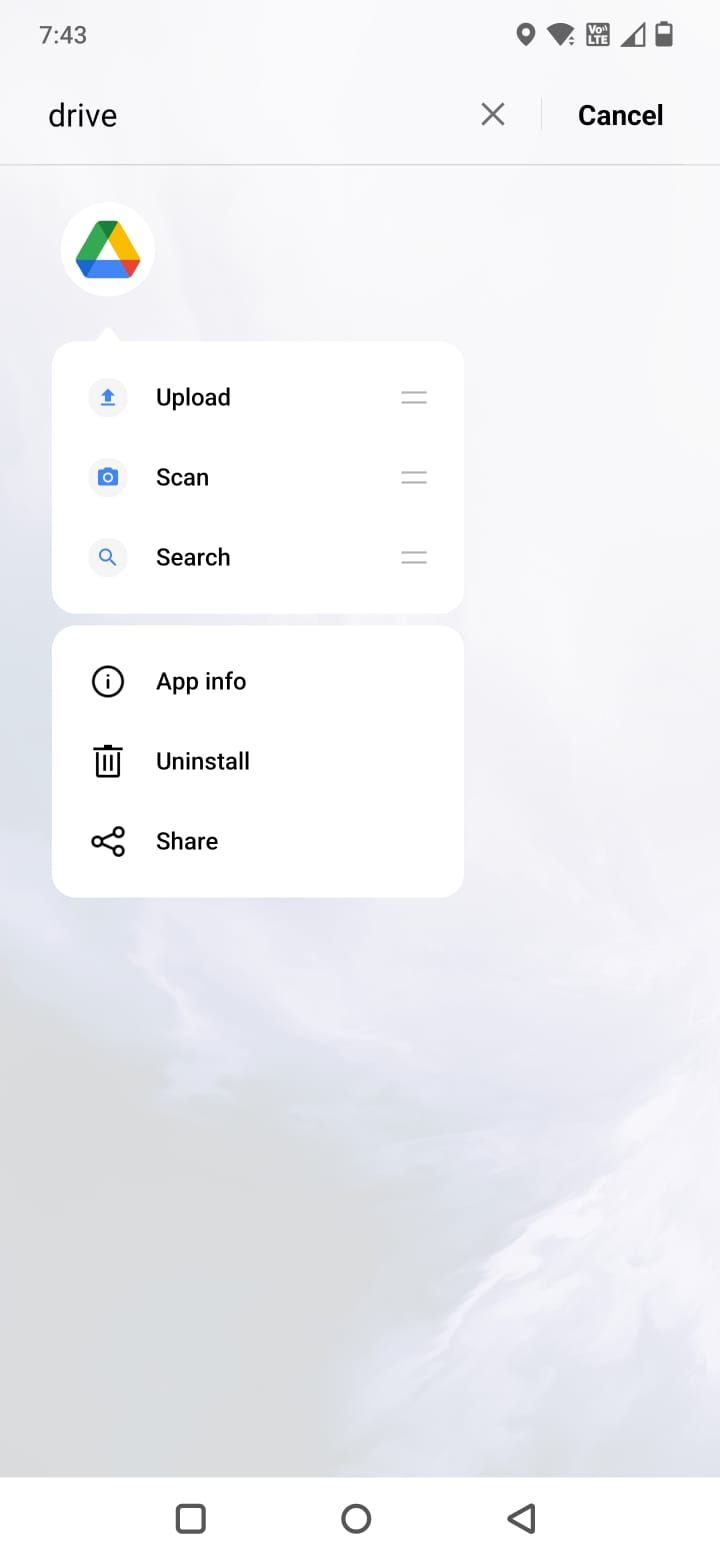
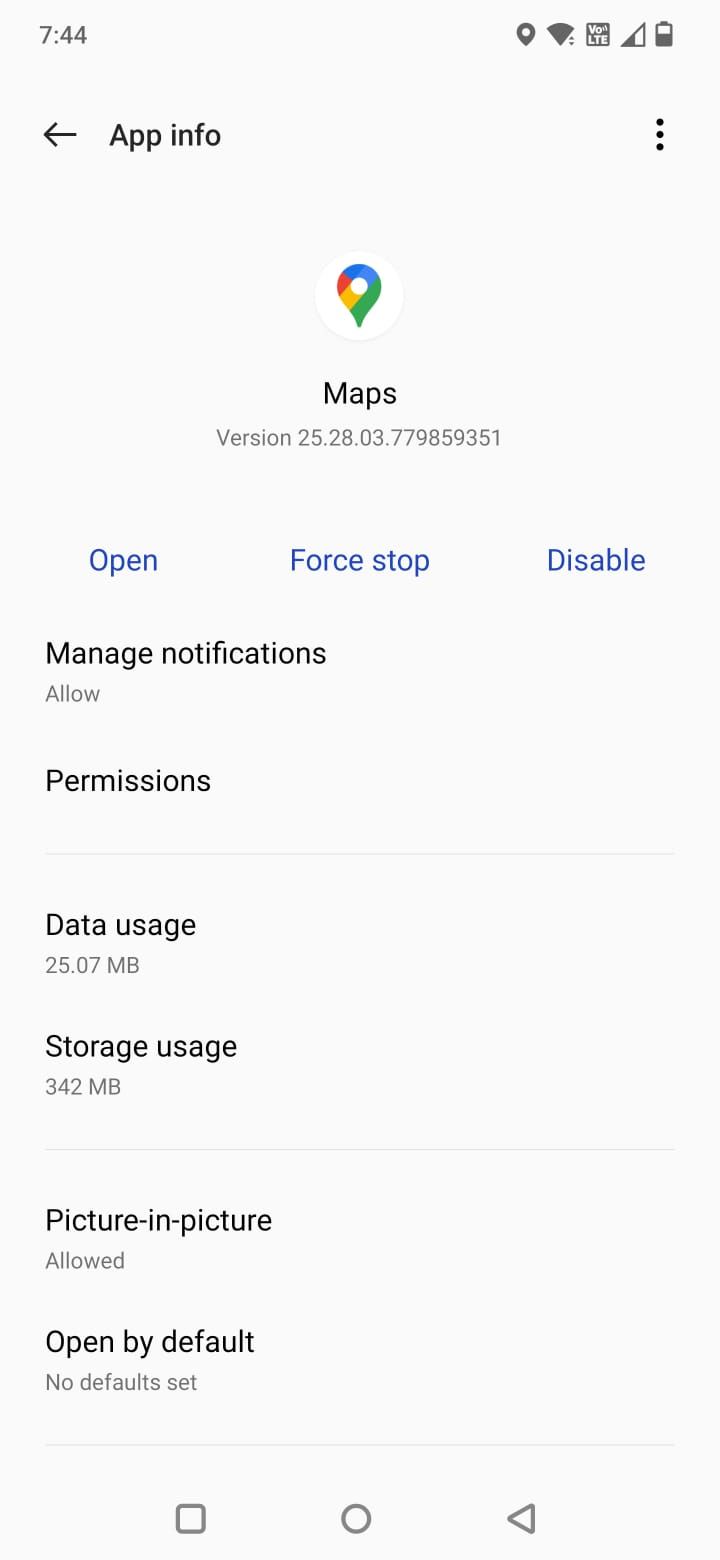
The first step involved removing every Google app I could.
Apps like Google Messages and Google Drive were easy to delete. I disabled Maps, Gmail, Chrome, Google Photos, and YouTube since they cannot be uninstalled.
I replaced them with third-party alternatives from the Play Store or F-Droid.
I also set a ground rule: no logging in to my Google account in any alternative apps or browsers. Even sneaking into YouTube via Firefox was off-limits.
To start, I switched to Proton Mail, which provided me with solid privacy and end-to-end encryption. I used Proton’s Easy Switch tool to forward incoming mail from Gmail to Proton Mail.
For navigation, I replaced Google Maps with Magic Earth, a privacy-friendly app that offers offline maps and turn-by-turn directions.
Dropbox’s free tier replaced Google Drive and Photos.
For calls and SMS, I switched from Google Phone and Messages to Simple Dialer and Textra.
To avoid YouTube’s algorithmic rabbit holes, I turned to Vimeo for watching videos.
And for browsing, I switched from Chrome to Firefox.
Adjusting to a Google-free device
The first few days were rough
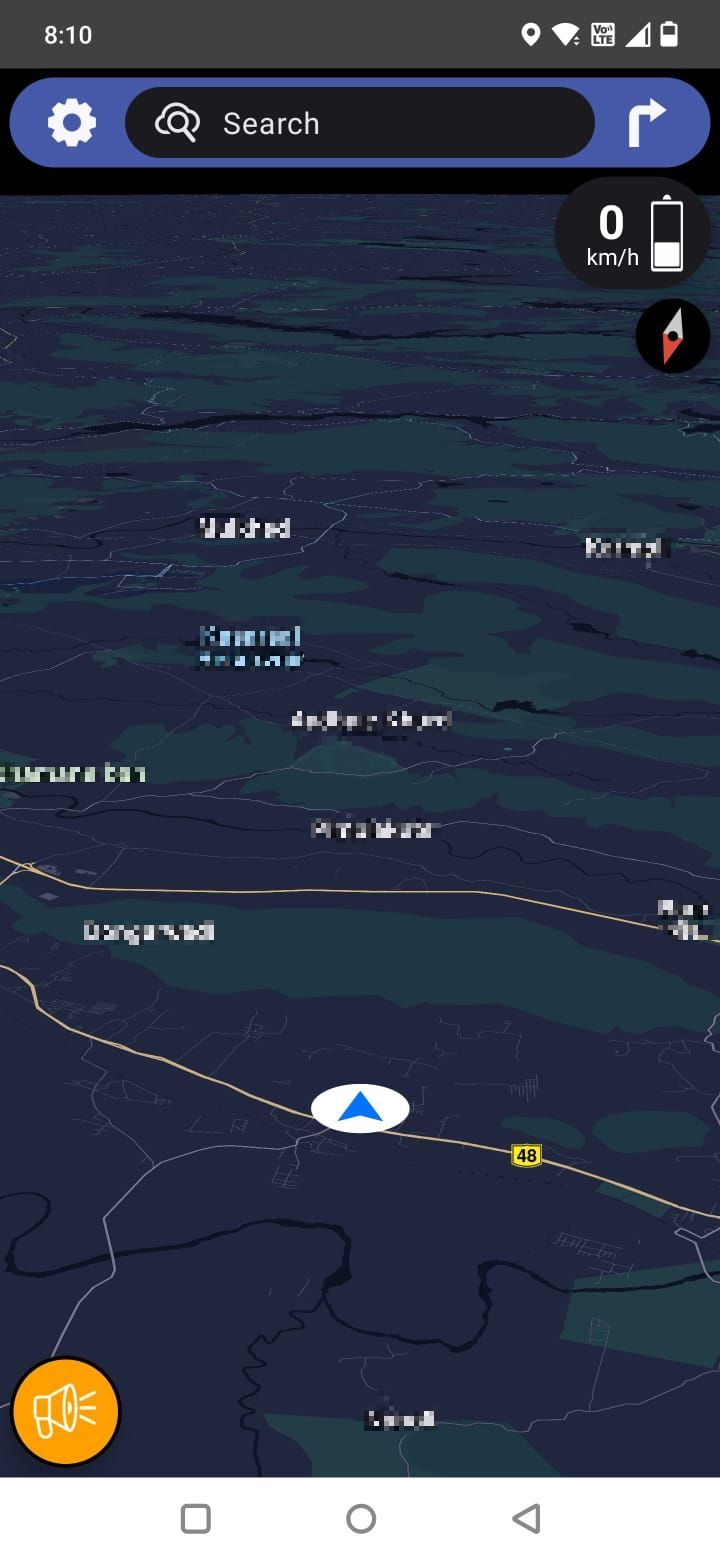
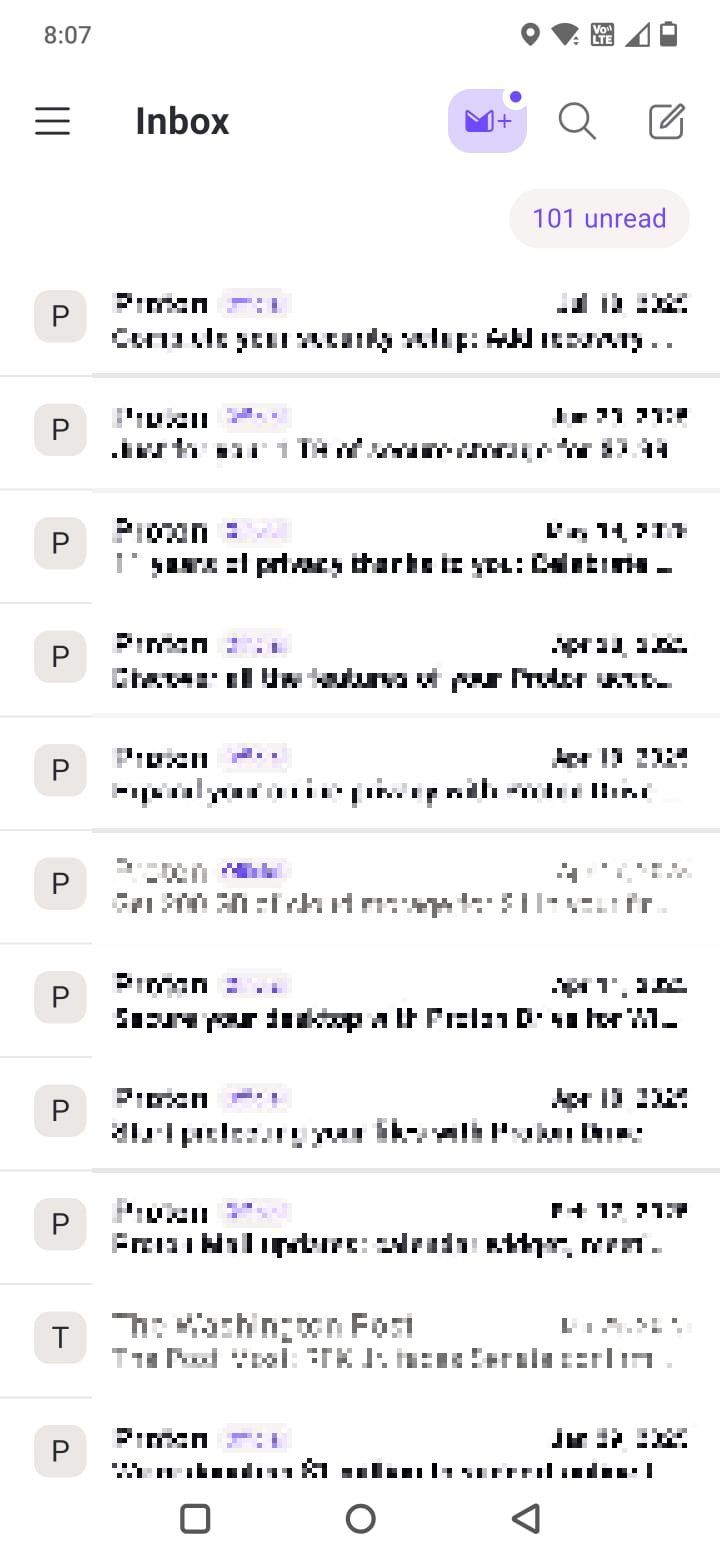
Using the phone without my go-to Google apps made me realize how deeply Google had its hooks in me.
Proton Mail worked well enough for emails, but I missed Gmail’s search and larger storage capacity.
Magic Earth did the job of navigation, but it failed to show me a few local stores that I could easily find on Maps. It also lacked community alerts in my area.
Vimeo was sleek, minimalist, and almost ad-free. I found a lot of short films, art projects, and professional content. But unlike YouTube, there were no vlogs, community content, or breaking news clips.
Replacing Google’s Phone and Messages apps was straightforward. Simple Dialer handled calls with zero fuss, and Textra SMS made texting clean and snappy.
Day-to-day usability of a Google-free phone
Getting into the groove
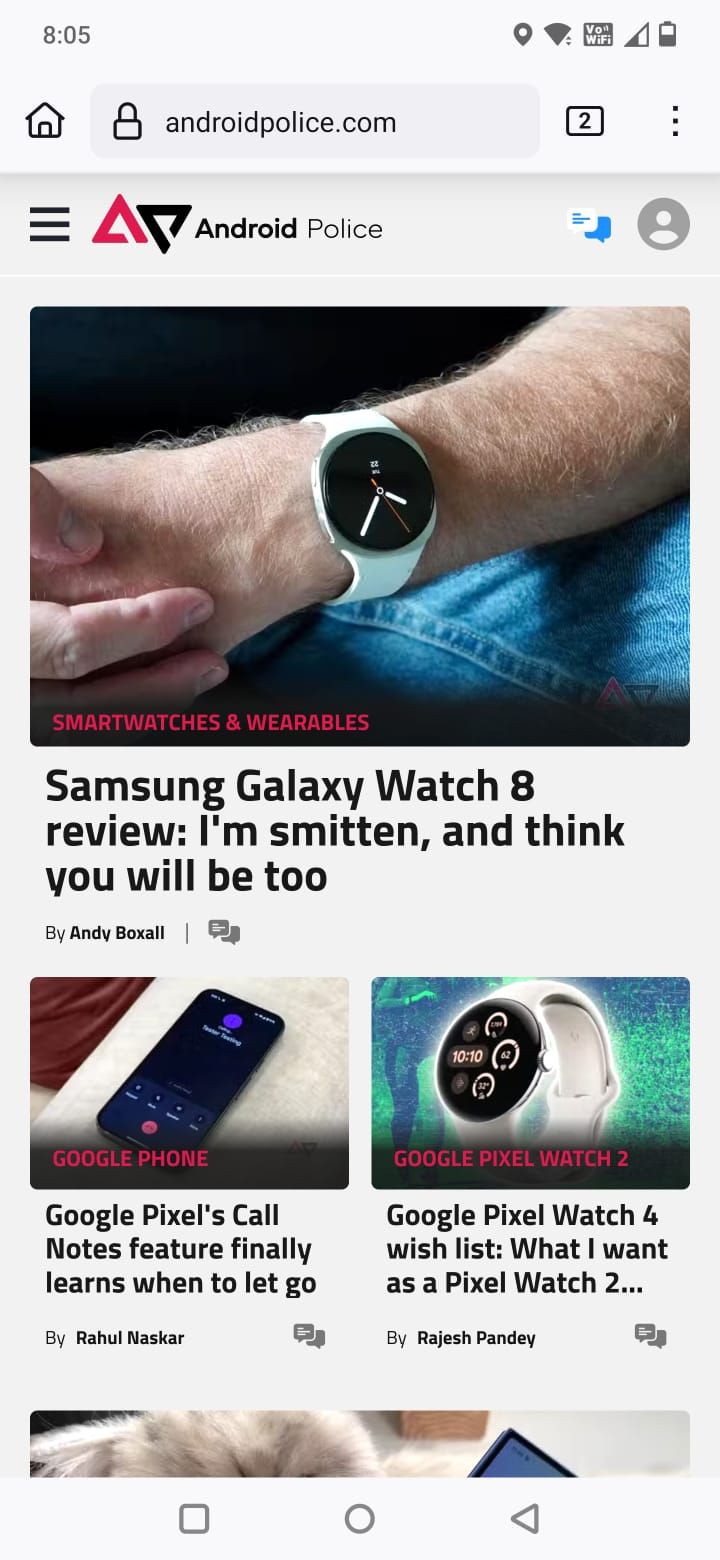
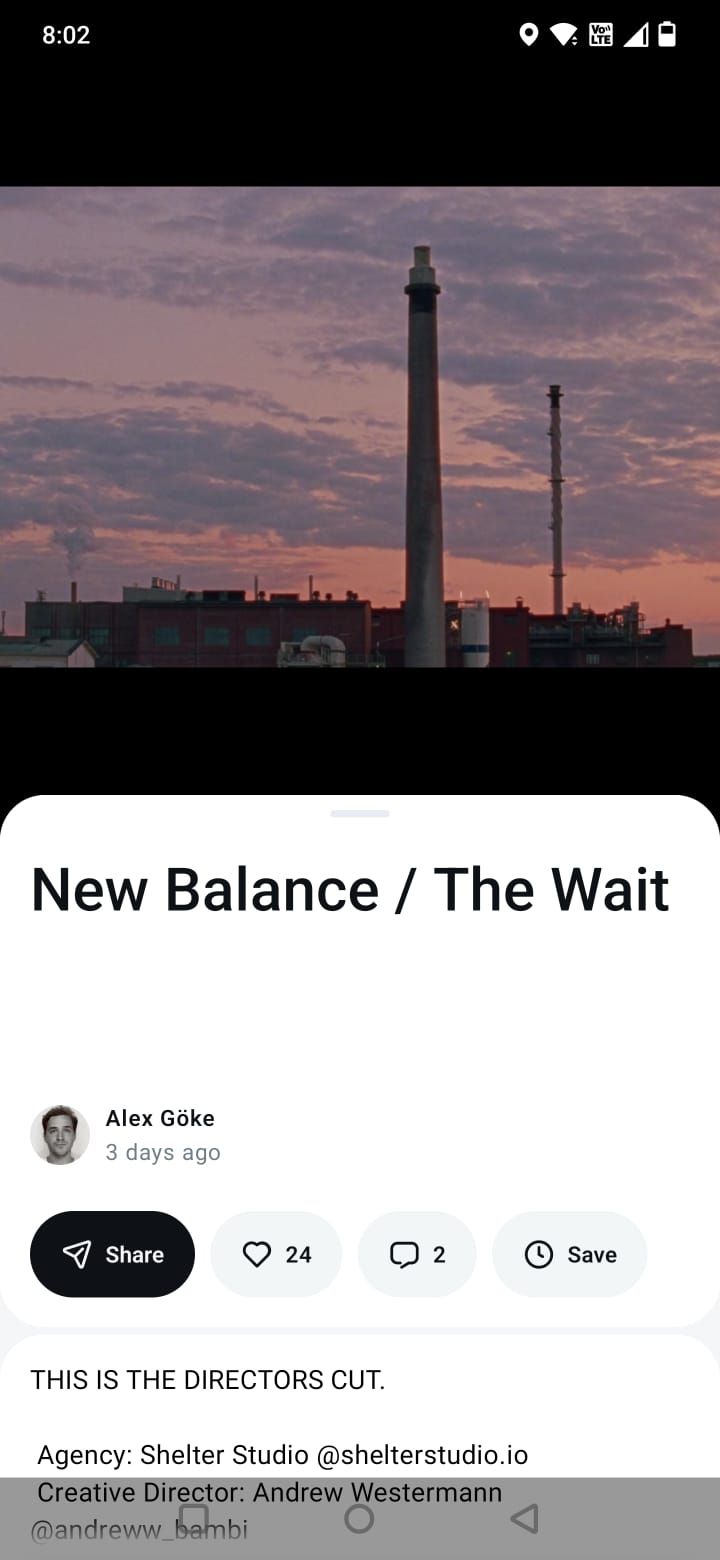
As the week went on, I adjusted to most of the Google app alternatives. Firefox felt like a proper Chrome replacement. Easy access to extensions like uBlock Origin and Privacy Badger was a plus. Proton Mail became second nature for emails.
Surprisingly, my video consumption dropped after using Vimeo. Without autoplay and algorithmic recommendations, I spent ten minutes watching a short film, and then put my phone down.
However, I couldn’t shake the feeling of missing out. While Vimeo is great for curated, high-quality videos, there’s no equivalent to YouTube’s sheer breadth of tutorials, music, and news.

Related
7 mobile apps that are better than Android’s preinstalled default applications
The most useful apps on the Play Store aren’t all Google’s
Unexpected upsides of ditching Google apps
My screen time plummeted
Surprisingly, I spent less time on my phone overall. Without YouTube’s algorithm feeding me endless recommendations, I only watched videos I actively searched for.
Apps like Textra SMS, Simple Dialer, and Magic Earth felt free of bloat and hidden data collection. The battery life also improved slightly. With fewer background processes tied to Google services, my phone ran cooler and lasted longer between charges.
There was a sense of freedom in breaking away from Google’s apps. Choosing alternatives meant I could tailor my setup to my needs, rather than defaulting to what came pre-installed on my phone.
The toughest parts of ditching Google apps
What I missed most
As much as I enjoyed experimenting with alternatives, I couldn’t shake the absence of Google’s seamless ecosystem.
Google Maps was easily the thing I missed the most. Magic Earth got me from A to B, but I missed Maps’ reliability, accuracy, and comprehensive local listings.
And then there was YouTube. Vimeo’s artsy library felt like a different world, but I missed YouTube’s variety. It had tutorials, news clips, music, and weird niche channels.
Even Chrome’s tight integration across devices felt hard to replace, despite Firefox’s solid performance.

Related
I gave up YouTube Premium and struggled at first, but it was ultimately worth it
It’s painful to adjust, but I’ve learned to live without YouTube Premium
The reality of using Android without Google apps
Living without Google apps on Android is completely viable if you’re willing to trade some convenience.
That said, Google’s apps aren’t just popular because they’re pre-installed. Replacing them is possible, but there are trade-offs in usability and familiarity, especially for Maps, YouTube, and Photos.
For privacy-conscious users or those wanting a Google-free experience, this setup works surprisingly well. You regain control over your data and reduce reliance on a single ecosystem.
Still, for most people, the effort to ditch Google apps may outweigh the benefits. Whether that’s worth it depends entirely on how much you’re willing to trade convenience for control.
Source link


