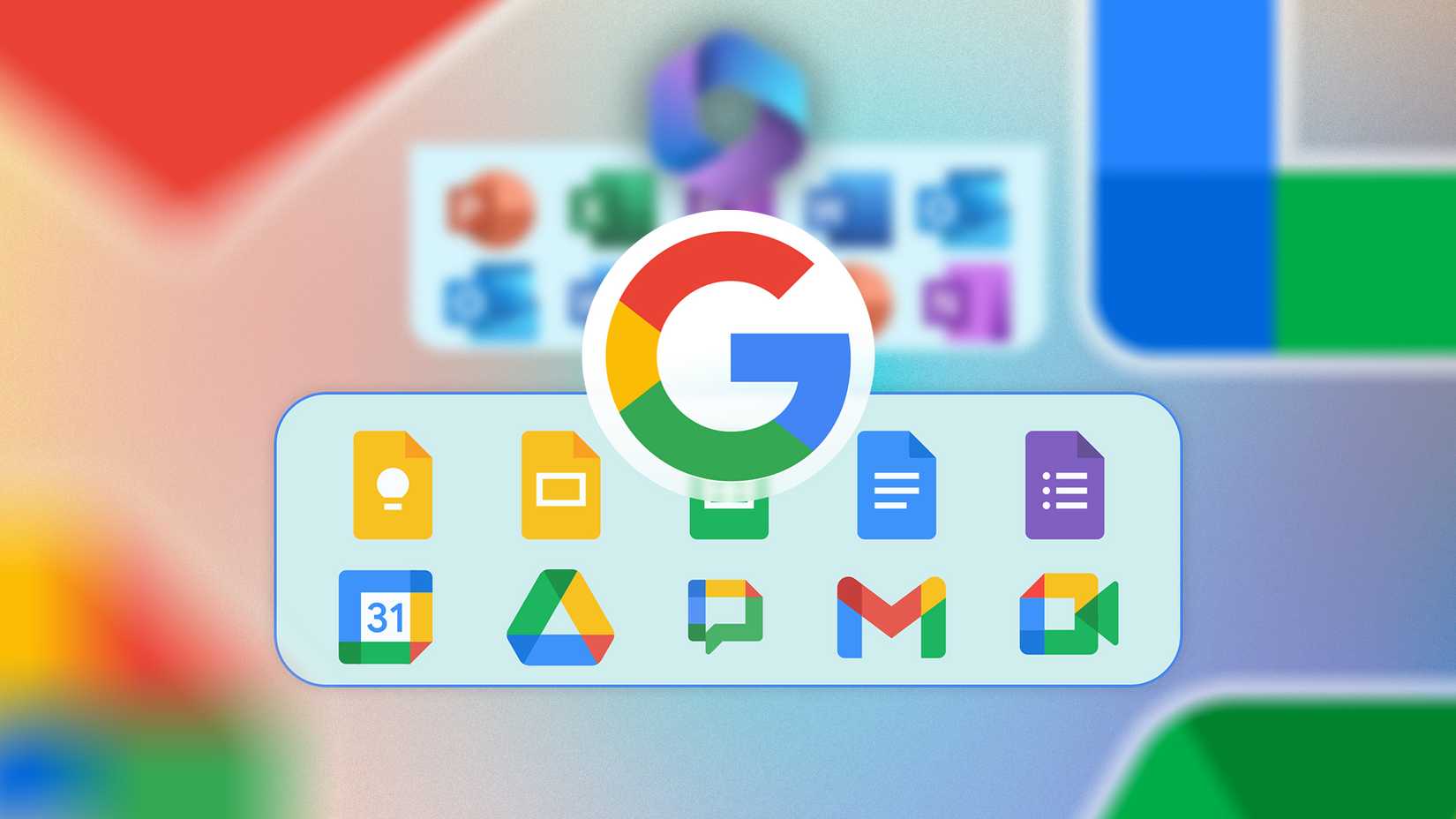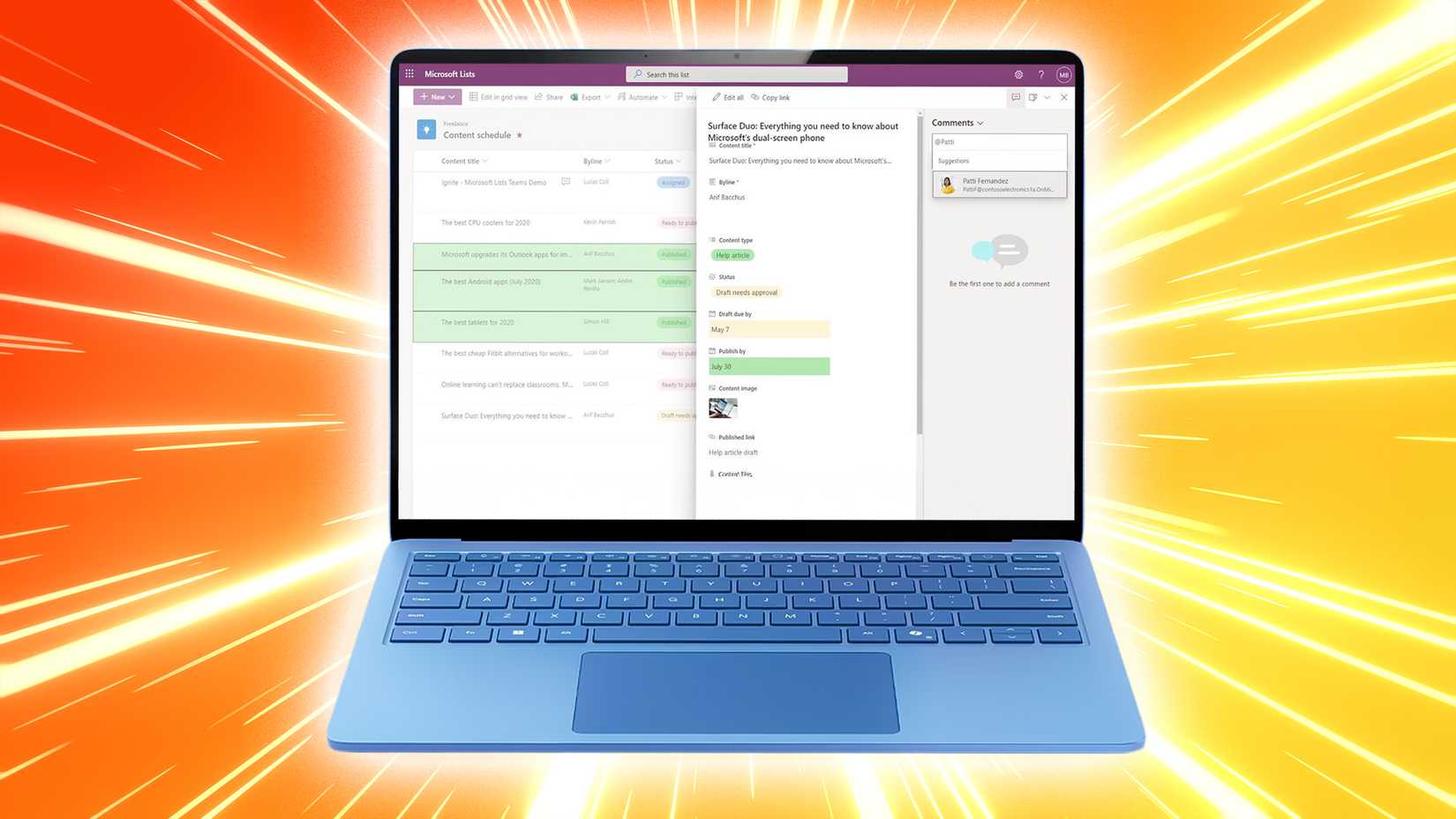For years, my tablet had one job. After work, I’d sink onto the couch as Netflix’s intro sound filled the room. It was a content consumption device, nothing more.
Real work, the messy multi-window, keyboard-clattering kind, required a computer.
Today, a well-equipped Android tablet is a versatile and powerful primary work tool, often a superior one. Here’s why my Android tablet is now my primary work device.
Premium chips and memory, and inputs that unlock real work
Hardware has advanced so fast that it now outpaces the software. However, this isn’t about the budget tablet you find on sale and give to kids.
This shift is happening at the premium end, with devices like my Samsung Galaxy Tab S9 Ultra.
It uses Qualcomm’s Snapdragon 8 Gen 2 for Galaxy, a flagship, laptop-class chip.
With 12GB of RAM, I can open a dozen tabs, edit a high-resolution photo in Lightroom, and then jump into a video call without a stutter.
That raw power, once limited to bulky laptops, now fits in a tablet.
This slab of glass and silicon only becomes a work tool with two non-negotiable accessories.
First is the Book Cover Keyboard. It magnetically snaps on and provides a full, tactile keyboard with backlit keys and a capable trackpad.
Second is the stylus. With short latency, writing on the screen feels uncannily like pen on paper. It’s ideal for signing PDFs, annotating documents, and making fine-grained edits.
You can run a desktop experience on the tablet
For years, the biggest obstacle for tablets-as-work-machines was software. No matter how powerful the device, a mobile operating system felt limiting.
That changed with dedicated desktop modes, which make Android tablets real productivity contenders.
Samsung’s DeX (Desktop Experience) is the best-known example, but it’s not alone. For example, Google is reportedly building a desktop mode for stock Android.
In my case, using DeX is the single most important feature in my productivity workflow.
To clear up a common misconception, you don’t need an external monitor to use it. Attach the keyboard cover, and the tablet becomes a workstation.
A windowed desktop replaces the Android interface. You get a taskbar, desktop shortcuts, and resizable, overlapping app windows.
You can also connect it to an external monitor for a larger desk setup, but the true power of DeX is that it gives you a desktop experience anywhere, anytime, on the tablet.

- SoC
-
Qualcomm Snapdragon 8 Gen 2
- Display type
-
AMOLED, 120Hz
- Display dimensions
-
14.6″, 16:10
- Display resolution
-
2960 x 1848
The pro app gap is closing on Android tablets
Even the best OS is empty without great apps. The old critique that Android has no pro apps is outdated. The ecosystem has matured.
I use Microsoft 365 and Google Workspace for core writing and editing. I can write in Google Docs, crunch numbers in an Excel spreadsheet, and later collaborate on a presentation in Google Slides.
Recent updates optimize these apps for large screens. They add drag and drop between windows and improved keyboard shortcuts, making them feel like native applications, not mobile compromises.
For video editing, I use LumaFusion, a multi-track editor that gives me desktop-level control on the tablet. It’s a one-time purchase that rivals expensive subscription software, and I can edit 4K footage on the go.
For organizing, I use Notion to build databases that track projects. I use the S Pen to write ideas and sketch mind maps, and my handwritten notes are searchable and synced across devices.
Where Android tablets still fall short for work
To be clear, this setup isn’t for everyone. My enthusiasm comes with a healthy dose of realism. There are clear areas where an Android tablet still can’t compete with a dedicated laptop or desktop.
The biggest problem is the niche software gap. The conversation ends here if your profession depends on a specific piece of high-powered desktop software.
For example, Excel on Android lacks the deep plugin support needed for advanced financial modeling.
There are also moments of friction within the operating system. Android’s file management, while vastly improved, can still feel clunky compared to a desktop OS’s universal drag-and-drop.
What about 2-in-1 laptops like the Surface?
It’s a fair question. The closest competitor isn’t a clamshell laptop but a Windows 2-in-1 like the Surface Pro. Windows is its biggest advantage.
There are no ifs or buts about software compatibility. It runs the same desktop apps as any Windows laptop, from niche engineering tools to full Adobe Creative Cloud and Microsoft Office.
My Android tablet, even in DeX, still runs mobile-first apps in a desktop-style environment. For many tasks, this is fine, but if you rely on specific software, the Surface wins.
The trade-off is the tablet experience. Windows 11’s touch support has improved, but it’s still a desktop OS adapted for touch. Android was built for it.
Stylus note-taking with the S Pen feels more responsive on tablets. The tablets are still thinner and lighter than 2-in-1s, so they’re more comfortable to hold.
Ultimately, the choice depends on your priority. If your workflow depends on Windows and specific desktop software, a Surface-style 2-in-1 is the stronger laptop replacement.
If you want an excellent tablet experience that’s lighter, lasts longer, has a better screen, and offers more natural touch and pen input, yet can turn into a capable workstation, a modern Android tablet is better.
A modern Android tablet is worth buying again for work
The lines between mobile and desktop computing are blurring faster than ever. Processors are converging in power, and software is becoming more adaptive and context-aware.
Android tablets aren’t catching up anymore. They’re setting a modular standard for what a computer can be and are worth buying again.
Source link