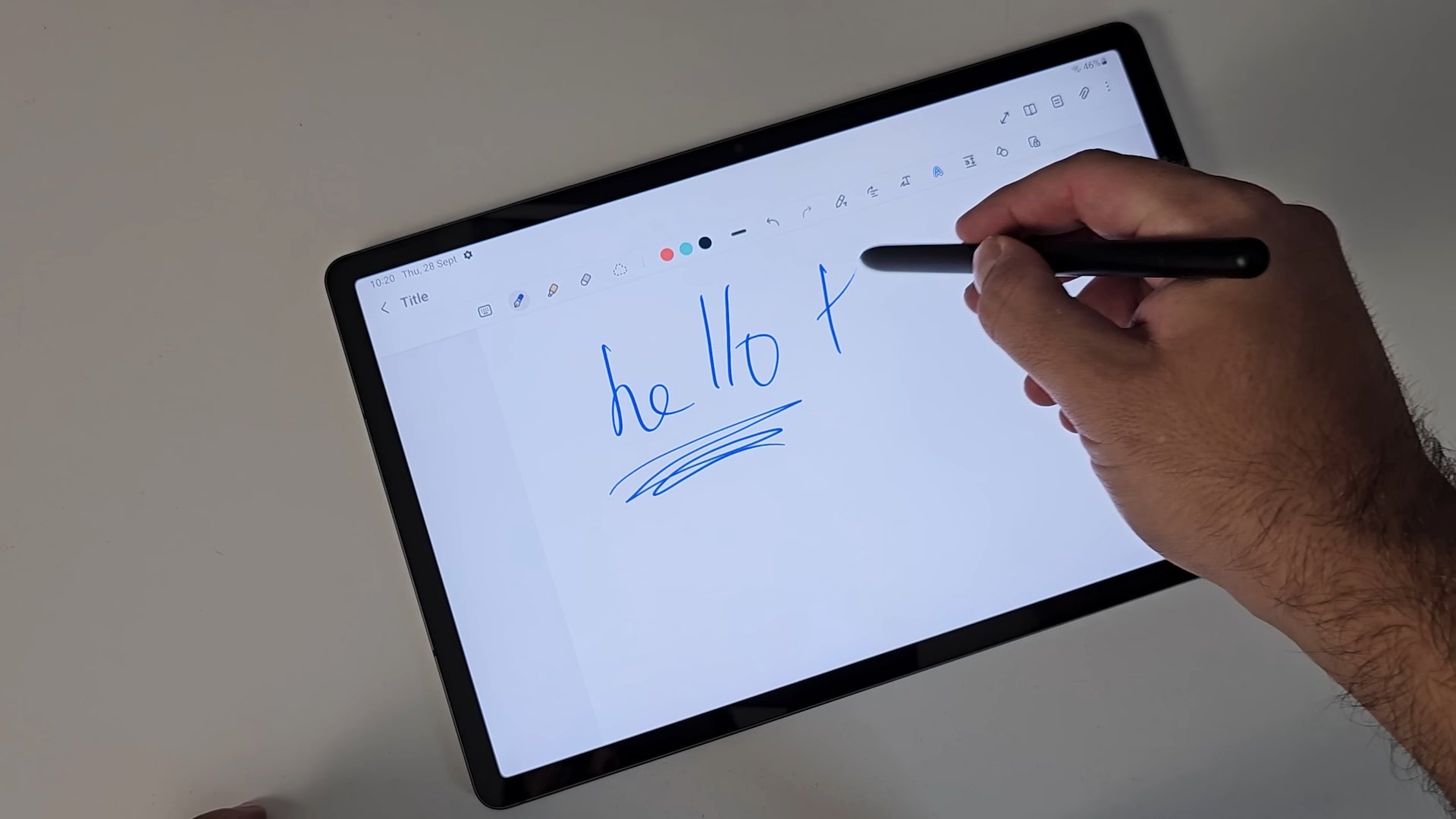Microsoft’s Windows 11 25H2 update is now available to users, but interestingly, it has debuted with four issues, which may not be a significant concern to the average user.
Windows 11 25H2 Has Dropped To Users, And It Doesn’t Feature Much Improvements Over 24H2 For Now
The 25H2 update isn’t a major one, and interestingly, in the initial launch phase, it introduces a few improvements over 24H2. However, Microsoft intends to introduce new features, such as a revamped Start Menu that will feature different application views and a powerful new tool for cross-device integration. According to a report from Windows Latest, the 25H2 update appears to be accompanied by at least four issues that Microsoft is currently aware of. However, these issues do not seem to be major, suggesting that they may not be a significant reason for reluctance to upgrade to the newer version.
Interestingly, the 25H2 has inherited these issues from the 24H2, as the base code is essentially the same for both versions, and any updates will be built upon that. Therefore, these issues stem from the previous iteration. One of the more significant issues is the occasional inability to play DRM content, which was not supported in 25H2, preventing users from watching content such as movies or videos with DRM protection. Microsoft states that the issue is related to ‘Enhanced Video Renderer’, and a fix is expected to be released by October 2025.

Another bug mentioned in the report is that Microsoft’s Windows Update Standalone Installer (WUSA) is unable to install .msu files; however, this issue is more prevalent in enterprise environments for now. Apart from this, apparently, the Media Creation Tool no longer works on ARM64 platforms, and when you run the tool, Windows displays an error message. According to Microsoft, the tool doesn’t facilitate the creation of installation media for ARM64 PCs, but it works fine for x86 builds.
Well, this is for most of the emerging issues with the latest 25H2 update, and if you are interested in getting it on your PC, you can get it by either toggling the ‘Get the latest updates as soon as they’re available’ in the Windows update section, or downloading it through the enablement package update files.
Source link
:max_bytes(150000):strip_icc()/rs-loved-early-prime-deals-tout-5d7f3330c3a14725a48a6fdf5f7e6ea4.jpg)