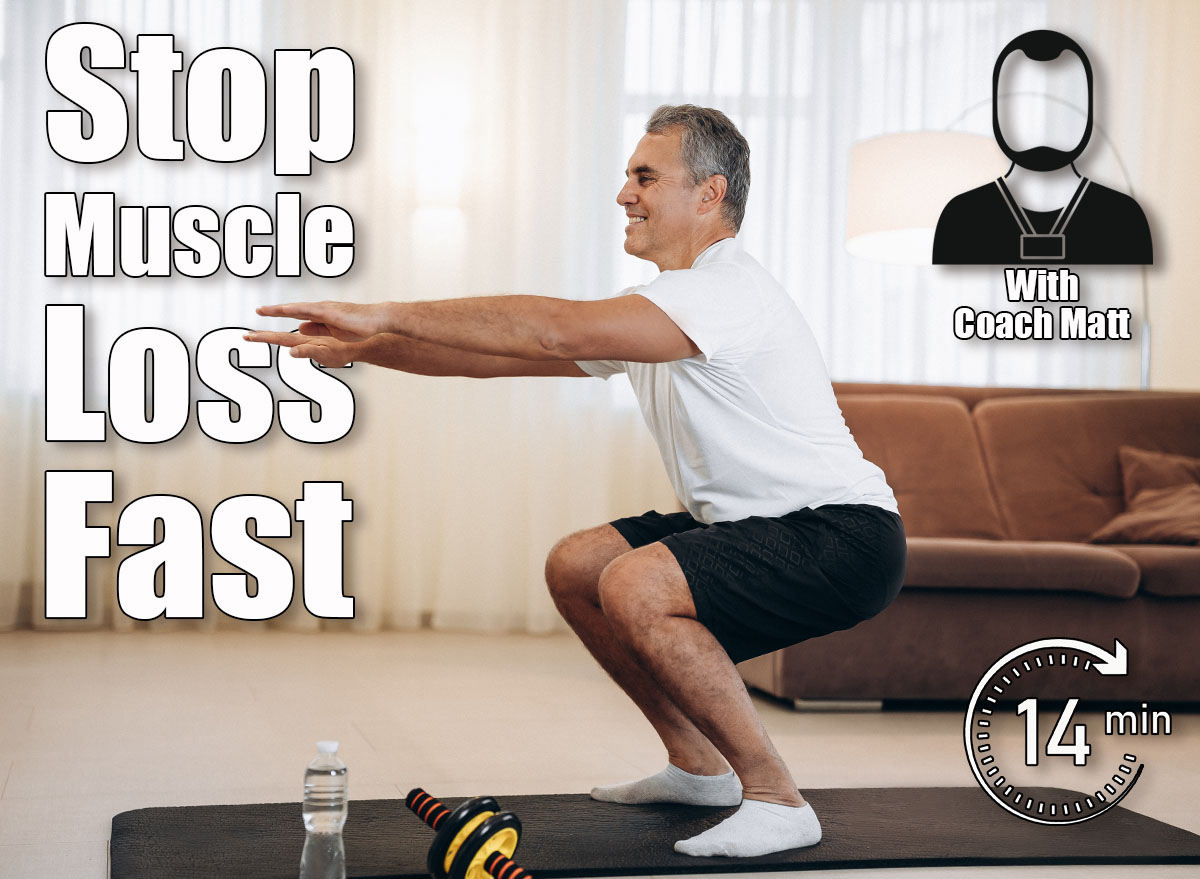Microsoft has reminded customers today that the last supported editions of Windows 11 22H2 will reach their end of servicing on October 14.
This announcement applies to Windows 11 22H2 Enterprise, Education, and IoT Enterprise editions, released on September 20, 2022, and follows the end of service for the Home and Pro editions, which occurred last October.
“The October 2025 monthly security update will be the last update available for this version. After this date, devices running this version will no longer receive monthly security and preview updates containing protections from the latest security threats,” Microsoft said.
“To help keep you protected and productive, Windows Update will automatically initiate a feature update for Windows 11 consumer devices and non-managed business devices as they have reached end of servicing. This keeps your device supported and receiving monthly updates that are critical to security and ecosystem health.”
However, according to the company, customers will be able to choose a convenient time outside active hours for the device to reboot and complete the Windows 24H2 feature update.
You can also find further information about the end-of-service dates of other Windows releases on the Windows Lifecycle FAQ page or using the Lifecycle Policy search tool. Microsoft also provides a list of all products that will reach the end of support or will be retired over the coming months.
Windows 11, version 24H2 (also known as the Windows 11 2024 Update), the latest version of Windows 11, began rolling out in May 2024 to enterprise customers enrolled in the Windows Insider Release Preview Channel and was released to eligible Windows 11 22H2/23H2 devices in October.
To receive the latest feature updates as soon as possible, go to Settings > Windows Update and enable the “Get the latest updates as soon as they’re available” option.
However, it’s important to note that Redmond has added several Windows 11 24H2 safeguard holds for devices with incompatible drivers and software.
Upgrade blocks that still stand have been applied to computers with incompatible SenseShield Technology code-obfuscation drivers, Intel Smart Sound Technology (SST) audio drivers, wallpaper customization software, integrated cameras, and Dirac audio improvement software.
CISOs know that getting board buy-in starts with a clear, strategic view of how cloud security drives business value.
This free, editable board report deck helps security leaders present risk, impact, and priorities in clear business terms. Turn security updates into meaningful conversations and faster decision-making in the boardroom.
Source link