It’s finally happening. After more than six years since it was last updated, Microsoft looks to be making new progress towards finishing dark mode on Windows 11. Ever since dark mode debuted on Windows in 2016, it’s been embarrassingly incomplete with common UI interfaces still brightly colored when dark mode is enabled.
That looks to finally be changing, as the latest Windows 11 preview builds include an early glimpse at some newly themed dark interfaces in the File Explorer. First spotted by Phantomofearth on X, the latest builds include a hidden dark mode for the file copy window, file deletion prompt, and file permissions popup window.
As you can see in the screenshot below, we can see that when dark mode is now enabled, these UI surfaces are themed correctly. The window itself, as well as buttons are themed with a dark grey colorway to match to the rest of the File Explorer.
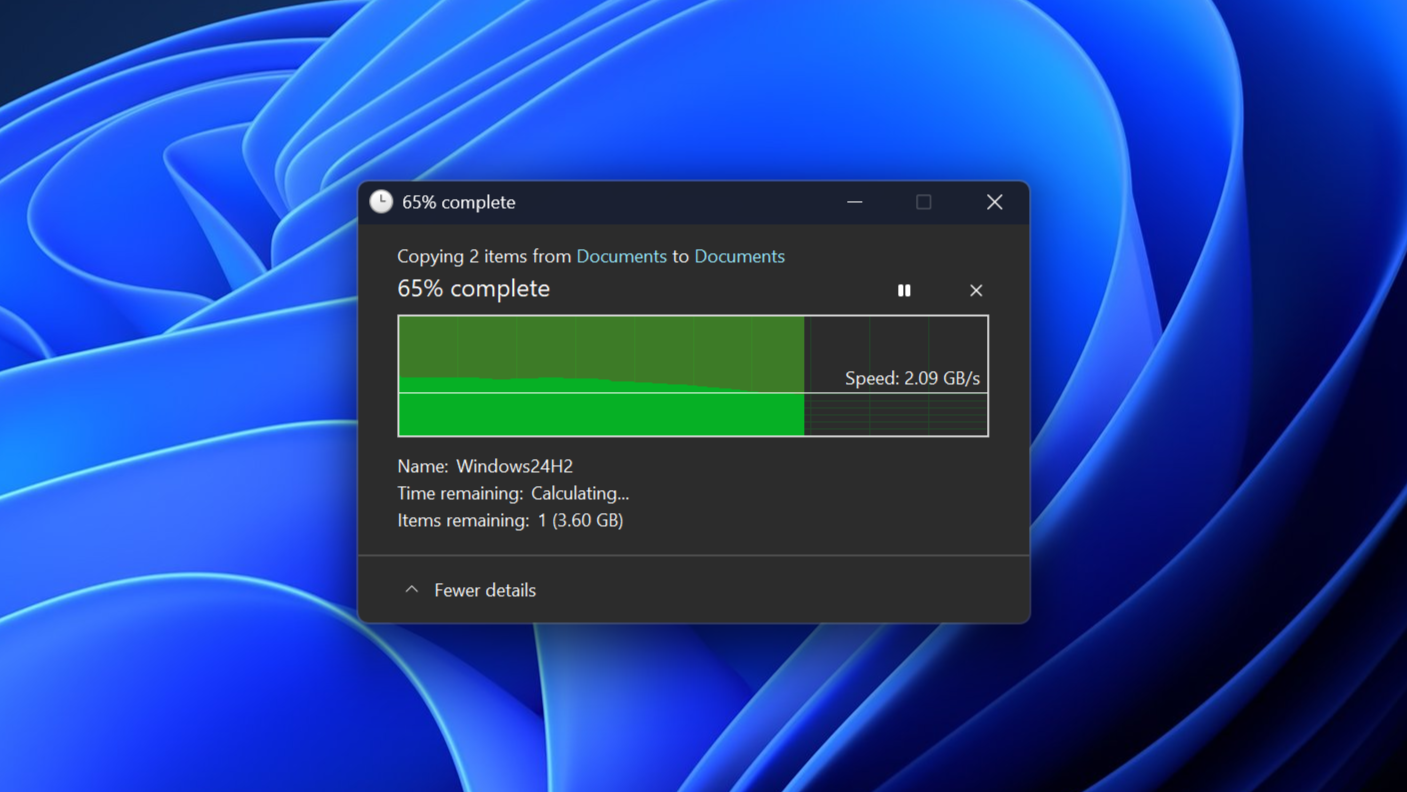
It’s a small amount of progress, but any progress is worth celebrating when there’s been no progress at all for over half a decade. I still can’t fathom why Microsoft thought it was okay to abandon dark mode in its incomplete state on Windows 10 and Windows 11. Why it’s taken them so long to finally get back on track is a mystery.
Hopefully this early look isn’t the only work we’re going to see from Microsoft when it comes to dark mode on Windows 11. There’s still a lot of legacy UI surfaces that need dark mode treatment, including the Run dialog, Registry Editor, Group Policy, and many more. There’s no excuse to not have these parts of the OS themed dark too when dark mode is enabled in 2025.
Other platforms have had a complete dark mode for a long time. When it arrived on macOS a number of years ago, it was a complete system-wide theme that applied to all in-box apps and UI surfaces. It’s the same story on Chrome OS, and iPadOS. It’s only Windows that has failed to ship a complete system wide dark mode for almost a decade.
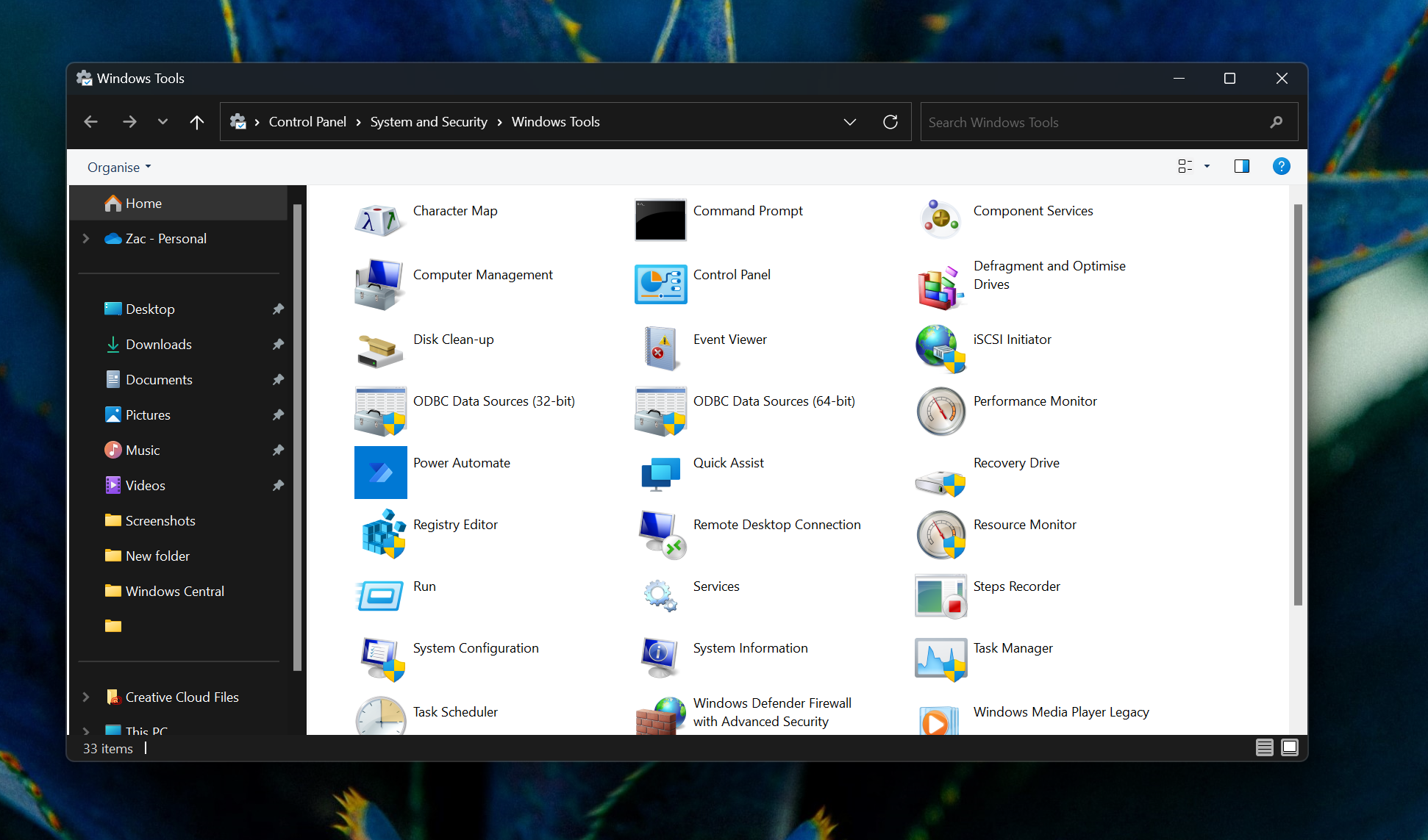
Microsoft is yet to officially announce these new dark mode interfaces in File Explorer, which hopefully means there’s more work to be done and it’s too early for the company to talk about it yet. Perhaps these dark mode interfaces will be timed for the 25H2 release later this year as an incentive for users to upgrade to the latest release. I know I would for this alone.
I’ve been asking for Microsoft to finish it’s dark mode on Windows for well over five years. The complaints first started in the Windows 10 era back in 2018, and when Windows 11 rolled around, I was disappointed to see that not even a major OS revision encouraged Microsoft to fix it. Not long after Windows 11 debuted, I wrote about how dark mode on Windows 11 was still broken, and just last year I described it as “embarrasingly incomplete.”
Perhaps that most recent article finally caught someone’s attention, as the company is finally working on it again. I’m just excited about the possibility that dark mode will finally be completed on Windows 11 soon, assuming the company is committed to bring it everywhere in the system, which they absolutely should be in 2025.
For now, what are your thoughts on Microsoft working on new dark mode improvements for Windows 11 in 2025? Is it a long time coming, or something the company doesn’t need to address? Be sure to let us know what you think in the comments section below.
Source link
