For a productivity-focused operating system, Windows 11 has quite a lot of nags and prompts that often irritate users with their uncalled appearances. One of them is the so-called SCOOBE or Second-chance out-of-box experience. It shows up when you log in and won’t let you get to the desktop until you get through all the extra prompts Microsoft throws at you. SCOOBE is one of those things I recommend turning off the moment you install Windows 11, and while Microsoft is not removing it, the company makes some useful changes to make it less annoying.
In the recently released Windows 11 Dev build, Microsoft changed SCOOBE to a single-screen experience with a list of optional features you can enable with simple toggles. As such, Windows 11 no longer forces you to go through several screens of Microsoft’s upsells.
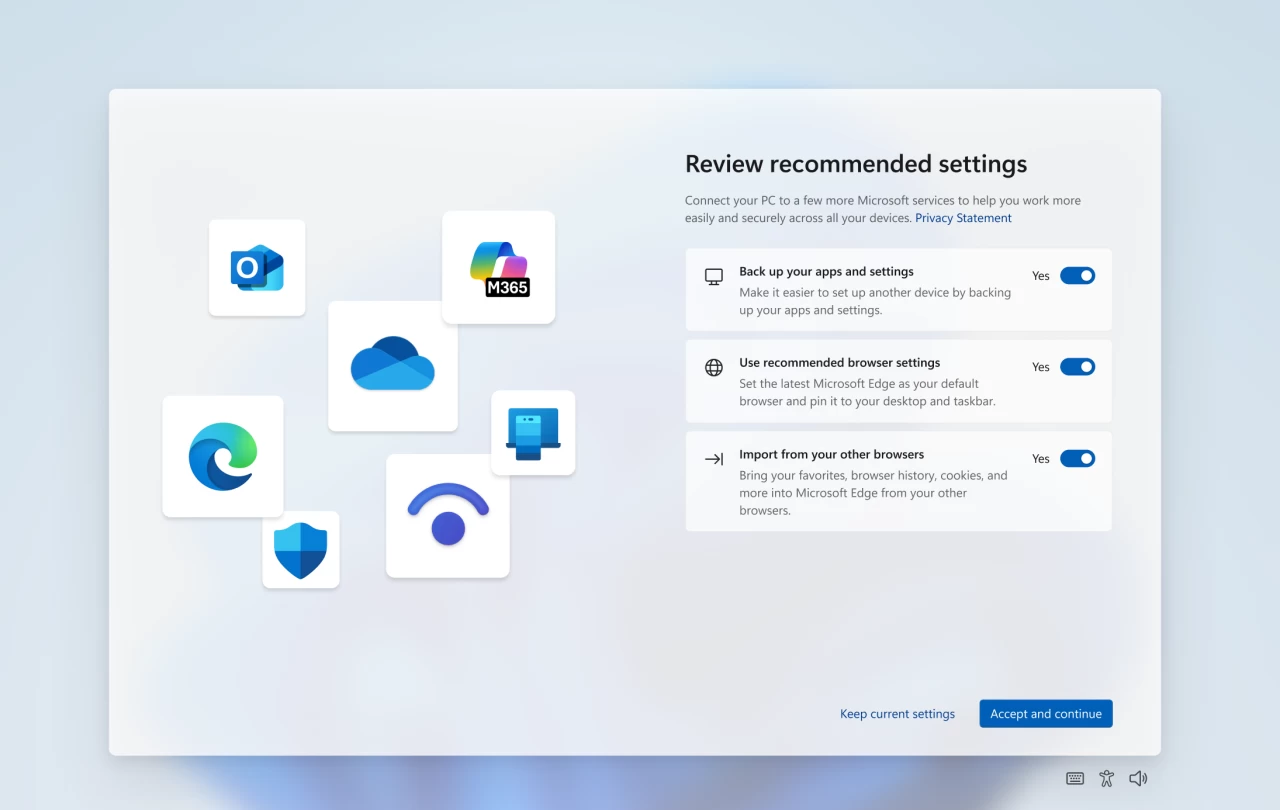
Another useful change in the new SCOOBE is the updated buttons. You can accept or decline all offers with a single click. Just press “Accept all” or “Keep the current settings.” In a typical Microsoft fashion, the latter is less apparent, but at least it is there, not like when Microsoft prompted users to upgrade to Windows 11 with a banner containing “yes” buttons.
Here is what Microsoft says about the new SCOOBE experience:
Some Windows Insiders in the Dev and Beta Channels will see a refreshed SCOOBE screen (Second Chance Out of Box Experience) for reviewing recommended settings on your PC. This redesigned screen is meant to be more intuitive and streamlined, allowing you to choose the recommended settings you want for your PC without having to navigate through multiple setup screens. If you see this screen, let us know if you have any feedback via Feedback Hub.
Windows 11’s second-chance out-of-box experience most often appears on systems with local accounts and those using the outgoing oobe\bypassnro command. However, it can also show up on devices with Microsoft accounts. If you do not want to see it, toggle it off in Settings > System > Notifications > Additional Settings and toggle off all three.

