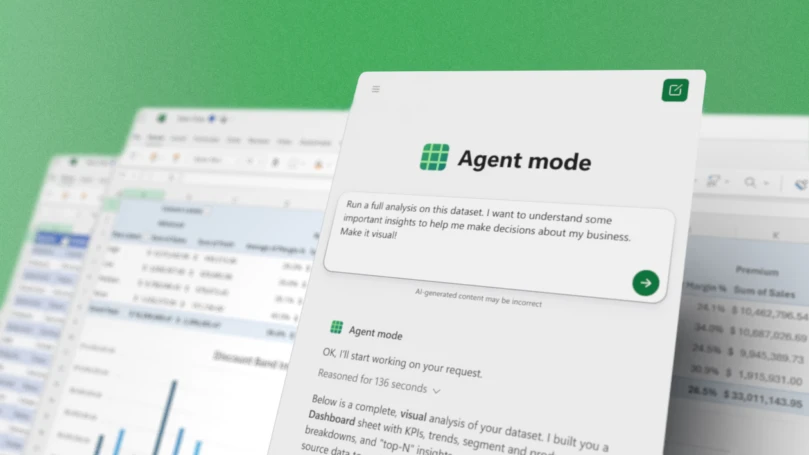Microsoft has released Windows 11 version 25H2, and along with it has confirmed a number of issues that users should be aware of should they choose to update to the latest version today. Currently, there are two known issues with Windows 11 version 25H2, one of which might impact your ability to watch movies via DVD or BluRay.
Here are the known issues so far:
Microsoft explains that “applications using Enhanced Video Renderer with HDCP enforcement or Digital Rights Management (DRM) for digital audio might experience copyright protection errors, frequent playback interruptions, freezing or black screens” on Windows 11 version 25H2, and the same bug may also impact users on version 24H2 also.
Unfortunately, there doesn’t appear to be a workaround or temporary fix that you can apply yourself to get around this issue. The company says that it is “working to provide resolutions in future Windows updates and will provide more information when it is available.”
There’s better news when it comes to the second known issue relating to WUSA. Microsoft says that the bug impacts Windows updates, and says that updates “installed using the Windows Update Standalone Installer (WUSA) might fail with error ERROR_BAD_PATHNAME, when the update is installed using WUSA or double-clicking a .msu file from a network share that contains multiple .msu files.”
This issue is easily mitigated by copying the MSU files to a local directory before installing them. Microsoft has also released a fix that can be downloaded here, though this issue is unlikely to impact any home users to begin with.
Microsoft will likely update the 25H2 known issues list as more bugs and issues become apparent with the increase in 25H2 usage now that the update is rolling out. Be sure to check back as we’ll continue to keep this post updated with the latest known issues should they arise!

Follow Windows Central on Google News to keep our latest news, insights, and features at the top of your feeds!
Source link