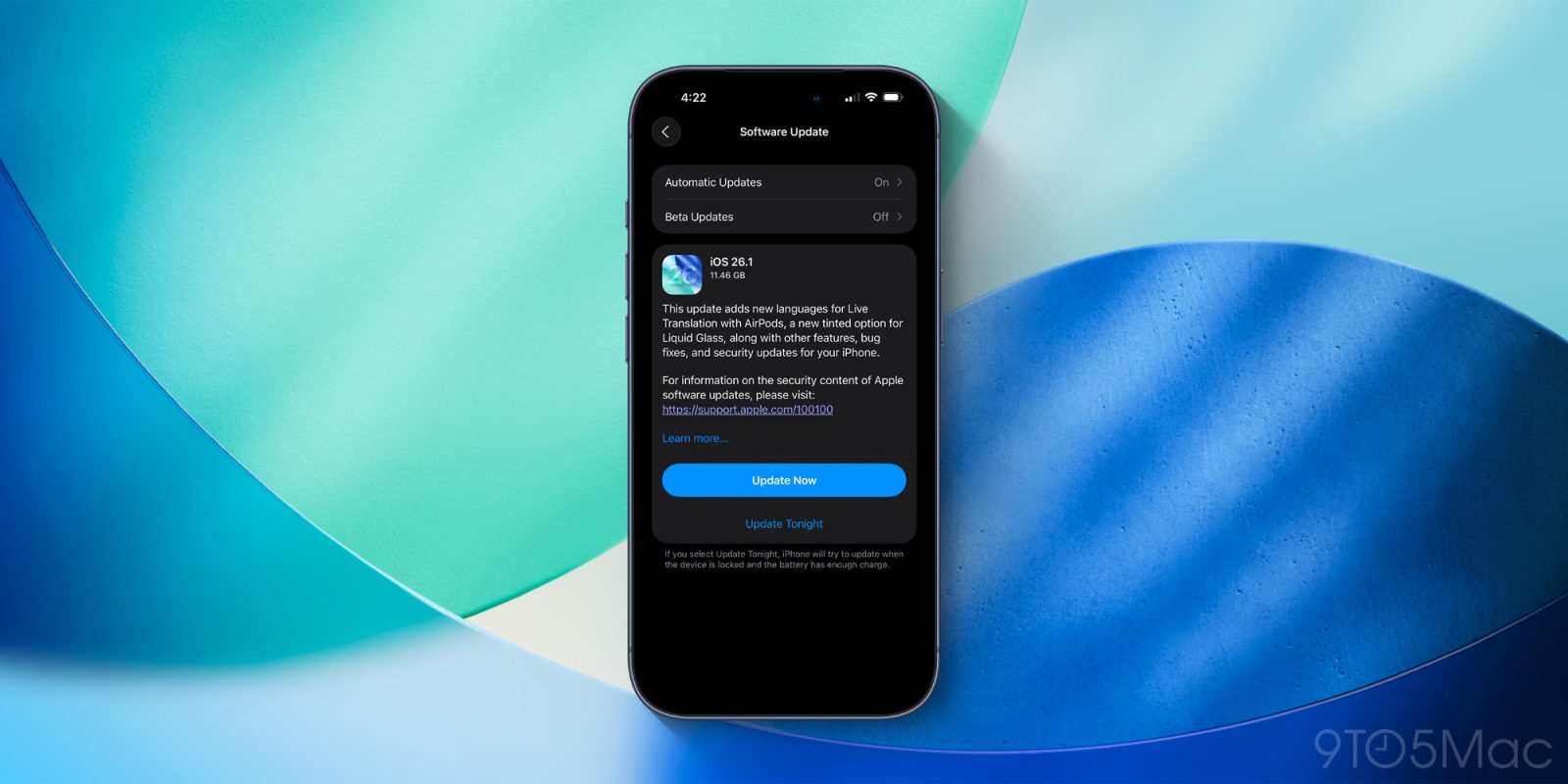
As we reported earlier today, iOS 26.1 is now available to iPhone users everywhere. The update brings changes to Liquid Glass, updates to the Music app, and more. Here are Apple’s full release notes for the update.
iOS 26.1 release notes
According to Apple, here’s what’s new in iOS 26.1:
- Liquid Glass setting gives you the option to choose between the default clear look or a new tinted look which increases opacity of the material in apps and notifications on the Lock Screen.
- Live Translation with AirPods support for Chinese (Simplified and Traditional), Japanese, Korean, and Italian
- Apple Music MiniPlayer swipe gesture to go to the next or previous track
- Apple Music AutoMix support over AirPlay
- Gain control is available for external USB microphones when recording with local capture
- Local capture files can be saved to a specific location
- Manual workout logging is available directly from the Fitness app
- New Camera setting to turn on or off Lock Screen swipe to open Camera
- Improved FaceTime audio quality in low-bandwidth conditions
- Communication Safety and Web content filters to limit adult websites are enabled by default for existing child accounts for ages 13-17 (Age varies by country or region)
As always, Apple’s release notes don’t tell the full story. There are other small changes and tweaks in iOS 26.1. Be sure to check out our dedicated post on the update for all of those details.
What is your favorite change in iOS 26.1? Let us know down in the comments.
My favorite iPhone accessories:
Follow Chance: Threads, Bluesky, Instagram, and Mastodon.
FTC: We use income earning auto affiliate links. More.



