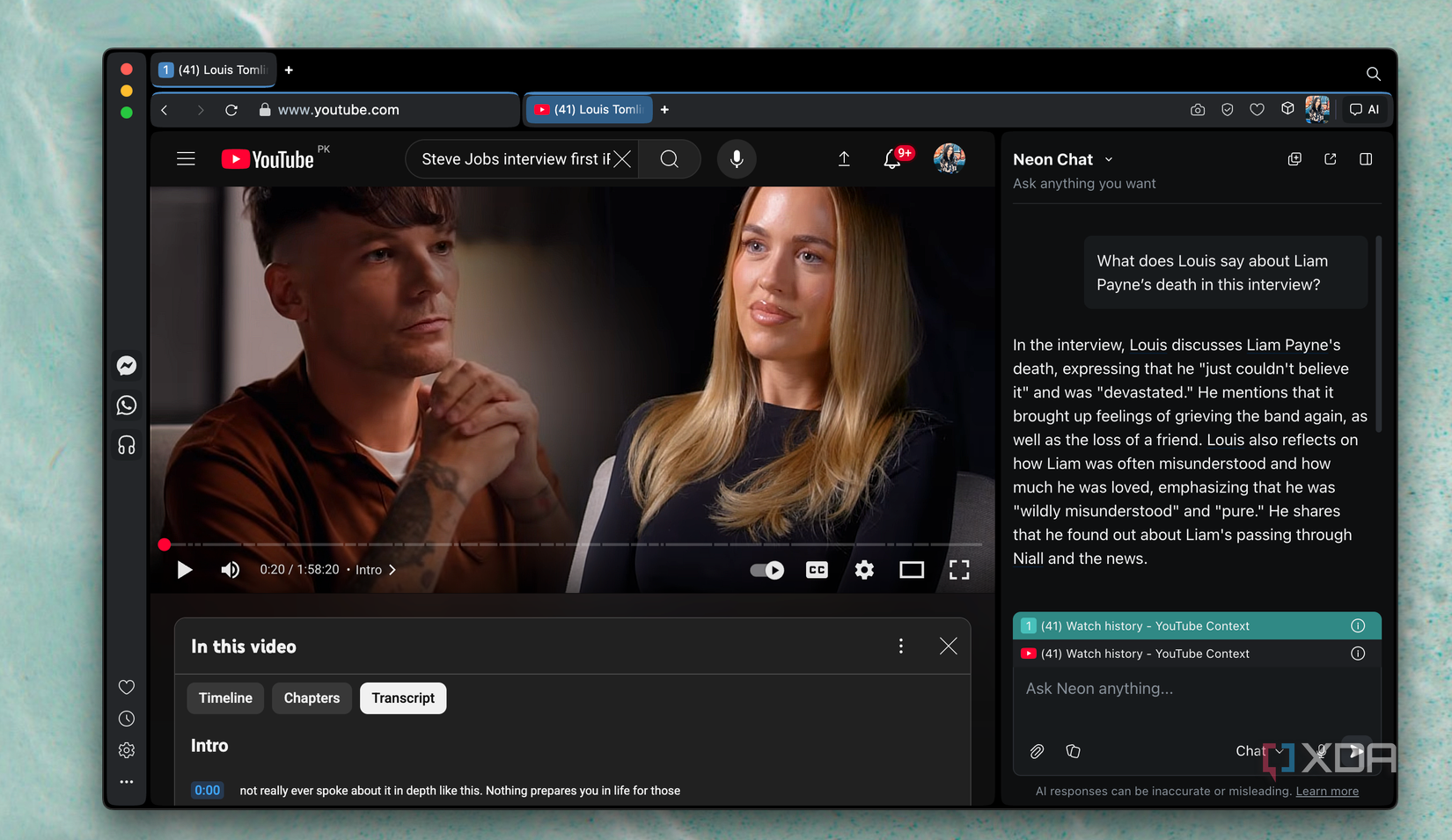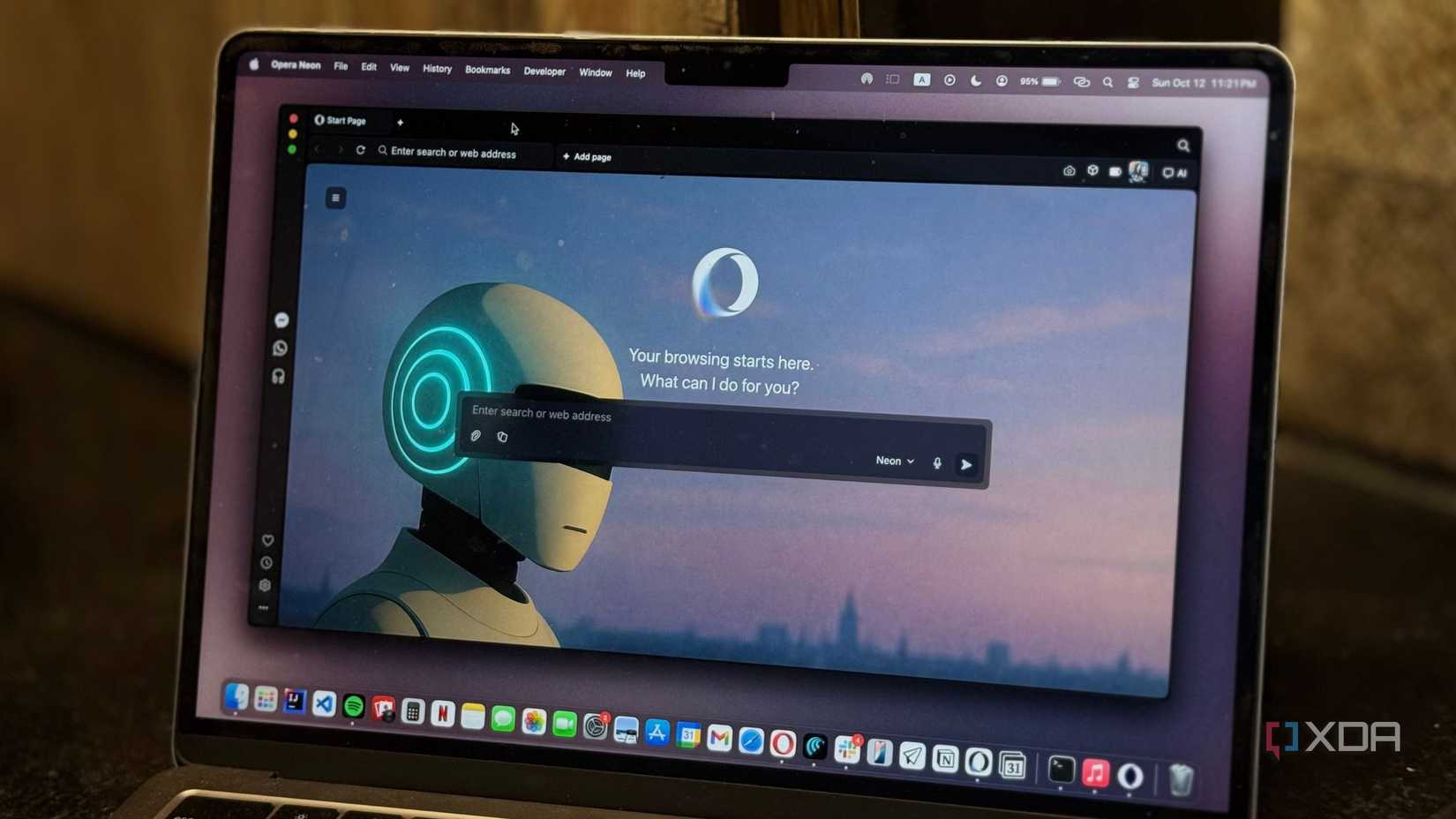Similar to most people, I wasn’t the biggest fan of AI when it started to pop up. I thought it stippled creativity and made people more reliant on tools for even the simplest tasks. And sure, I wasn’t exactly wrong about that. Most people do indeed turn to ChatGPT for the simplest tasks. But over time, I realized the more you resist AI, the quicker you’re going to get left behind. Since then, I’ve made it a point to try out every AI tool I come across.
During my testing, I’ve found many tools that have become indispensable to my workflow, and I can’t imagine working without them. The latest trend in the AI world has been AI browsers, and frankly, I’m a big fan. While most of the browsers I’ve tried still need a lot of work, browsers like Perplexity’s Comet and Opera’s Neon have convinced me that AI can indeed enhance how we explore the web. One of my absolute favorite ways to use AI browsers has been for watching YouTube. In fact, I can’t imagine going back to a regular browser for video content.
AI browsers can quickly summarize hours of video in minutes
Save hours with instant video summaries
Now, I know how absurd using AI to watch YouTube videos might seem. After all, most people watch YouTube videos to wind down after an exhausting day, and using AI might feel like overcomplicating something meant to be relaxing. But in practice, it’s anything but that. When I say I use AI browsers to watch YouTube videos, I’m not talking about videos I’d watch for entertainment. Instead, I’m talking about hour-long interviews, studying playlists that never seem to end, and tutorials that drag on far longer than necessary.
Given how much content there is on YouTube, figuring out what you should watch and what you shouldn’t isn’t always easy. All AI browsers come with AI assistants built in (which you can typically access by using a keyboard shortcut or clicking a button on the bookmar bar).
Lately, I’ve been pulling up the assistant and simply asking it to summarize the video I’m considering watching. Within seconds, the AI browser accesses the transcript of the YouTube video and uses it to generate a concise summary of the key points. This means I can quickly understand whether the video is worth my time. I can even ask the AI assistants to suggest other similar videos, which come in hand when I want to dive deeper into a topic without spending hours searching.
I can ask the AI to find the exact part of a video I need
No more scrubbing through long videos
I was lucky enough to be given a demo of Opera Neon’s capabilities when the browser’s final build was announced a couple of days ago, and something the folks showed me immediately stood out. They demonstrated how you could tell the AI exactly what you wanted to see, and it would find the precise part of the video and start playing it.
There are times when I come across an interesting video while scrolling on TikTok or Instagram Reels, but it’s only a snippet of a much longer interview or TV show/movie. In these situations, I typically type anything and everything I can recall about the specific video into Google or YouTube, and just hope I can actually find the full video.
Sometimes I find the video almost immediately, and sometimes I end up giving up after a few minutes of scrolling through irrelevant results. It can be frustrating and time-consuming. With AI browsers, particularly Opera’s, this struggle is gone. All I need to do is describe what I’m looking for, and it finds the full video. What’s even more interesting is that it jumps to the exact part of the video I described.
For instance, say you see a 30-second clip of a Steve Jobs interview on Instagram and want to watch the part where he talks about the first iPhone. Normally, you’d have to search on YouTube, scroll through the full interview, and try to find the exact moment. With Opera Neon’s AI, you can simply tell the assistant, “Find the part in the YouTube video of Steve Jobs’ interview where he talks about the first iPhone,” and within seconds, it finds the full video and starts playing it at that exact moment. It’s best to switch to Neon’s Do mode for this task, as it’s specifically designed to execute commands like this quickly and accurately.
Instead of every app relentlessly adding AI to every possible corner they can, this is exactly the kind of thoughtful, genuinely useful implementation that actually makes a difference. It’s not just AI for the sake of AI, and I’m all here for it.
I can ask targeted questions and get precise answers
Like having NotebookLM in your browser
If you’ve read my work before, you likely know my favorite AI tool of all time is Google’s NotebookLM. The reason why I use the tool so much is because you can upload your own sources, and can ask any questions you may have about them without worrying about hallucinations. This is because NotebookLM grounds itself in the sources you provide, so the answers it gives are based directly on the material you’ve uploaded.
One way I use this grounded approach to my advantage is by uploading YouTube videos, and then asking NotebookLM specific questions about their content. With AI browsers, I now have the same functionality right in my browser. When you use the AI assistant available in the browsers, they directly reference the tab you’re currently browsing.
This means you can ask questions about a video, an article, or any page open in your browser, and the AI will provide answers grounded in that exact content. For instance, I was watching an almost two-hour-long interview with my favorite singer, and he talked about his former bandmate’s passing. I asked Opera Neon’s AI assistant: “What does Louis say about Liam Payne’s death in this interview?”
And it responded:
In the interview, Louis discusses Liam Payne’s death, expressing that he “just couldn’t believe it” and was “devastated.” He mentions that it brought up feelings of grieving the band again, as well as the loss of a friend. Louis also reflects on how Liam was often misunderstood and how much he was loved, emphasizing that he was “wildly misunderstood” and “pure.” He shares that he found out about Liam’s passing through Niall and the news.
Again, AI assistants do this with the help of a video’s transcript. It’s something that’s saved me hours of scrubbing through long videos just to find one specific line or moment I needed.
I can still watch videos the traditional way
I don’t have to use the AI features
One thing I absolutely love about the AI browsers I’ve tested so far is that their AI features aren’t forced on you. You can use them if you want, and if you don’t, you simply… don’t. For instance, the built-in AI assistant in these browsers is there when you need it. It never gets in the way of your regular browsing, and you’re in full control of when (and if) you want to use it.
The same goes for watching YouTube videos. When I just want to sit back and enjoy a video without any summaries or AI-generated insights, I can do exactly that. The browser doesn’t interrupt with suggestions or pop-ups — it simply functions like a normal browser would.
I can’t imagine watching YouTube any other way
My stance when it comes to AI features is simple: if they save me time and make a genuine difference in my workflow, I’m all for them. Using AI browsers to watch YouTube videos is the perfect example of that — it’s convenient, efficient, and genuinely changes how I consume content online.
Source link