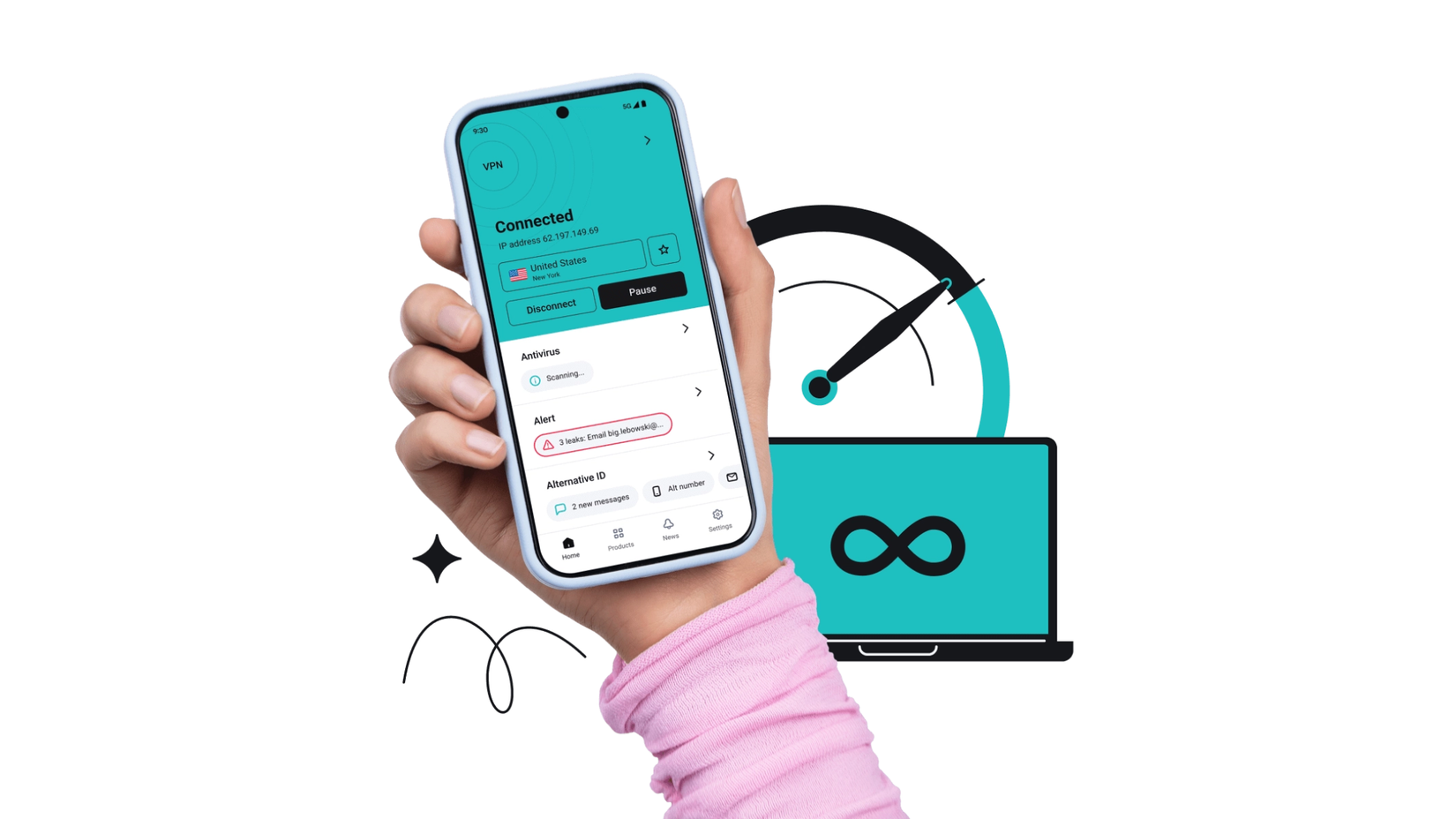VPNs, or virtual private networks, are the all-in-one panacea to protect your privacy and information on the internet.
VPNs work by routing your internet connection through servers owned by the VPN company. Key to their appeal is the promise not to store any of the information moving through their servers, meaning your internet is extremely well protected.
Typically, the best VPNs are paid for through a monthly or yearly subscription — but I hit a goldmine when I realized my Pixel 10 Pro came with Google’s own VPN by Google built into my phone. A VPN for free? Ha, pity those poor suckers paying for one.
Except, I tried out another VPN out of curiosity, and it seems the sucker is me. Because VPN by Google is left in the dust by the “real” VPNs out there.
VPN by Google seems like a great deal
It’s easy to see VPN by Google as a great deal. Granted, you need a Google Pixel 7 or newer to access it, so it has a limited spread. However, if you’re rocking a newer Pixel phone, you get a VPN for absolutely free.
VPN by Google’s predecessor, Google One VPN, required a subscription to Google One to access, but Google gave that the heave-ho in 2024, paving the way for the free version.
It’s simple and easy to use. Just find it in your Network and Internet settings and turn it on. Bam, it’s good to go immediately.
If you’re really concerned about your privacy, you turn on the Block connections without VPN kill switch feature, which stops internet access if your VPN falters — so you’re always protected.
Sounds great, right? I thought so — until I tried out Surfshark on a whim.
Other VPNs offer so much more
You might have noticed I didn’t dwell very long on VPN by Google’s list of features. And that’s because it doesn’t really have any.
Everything I mentioned is the sum total of what it has going on — the main VPN and the kill switch. And you know what? That’s fine. That’s functional, it works.
I kept up that belief until I read Surfshark’s full list of features.
To start, Surfshark has a dedicated app. That doesn’t sound as if it should be a positive, but it is.
VPN by Google doesn’t have an app, because you can find it in the Settings app. That’s not really a big deal, except it’s extremely easy not to realize it’s there in the first place.
I only knew it was there because I went looking for Google One’s VPN and found out that VPN by Google had replaced it. Sticking it in an app makes it more visible and means more users are likely to use it.
Surfshark offers everything that VPN by Google offers, and piles on a whole lot more, so that app is rammed full to the rafters. Not only does it include a kill switch like Google’s VPN, but it can also spoof your IP address.
VPN by Google can’t change your IP address to another country or region, and this is a big deal — it means you can’t use it to access Imgur if you’re in the United Kingdom, or bypass other region-locked websites. That’s one of the most popular uses of a VPN, and VPN by Google not having this feels like a serious misstep.
Another issue is that Google’s VPN only works on Pixel phones. If I want the protection of a VPN on another device, like a tablet or laptop, I’m not getting it from Google.
If my privacy is so important to me that I’d turn on VPN by Google, it’s a sign I care about that across all of my devices. So I’ll need to invest in another VPN anyway, and VPNs like Surfshark offer unlimited licenses across your devices.
The combination of near-universal coverage and IP spoofing was enough for me to seriously consider my dedication to VPN by Google. But there’s even more.
Surfshark’s VPN can double-dip into servers, doubling up on your protection. You can safelist certain apps to bypass the VPN, avoiding any speed drops. You can even set a GPS override, so you can call an Uber while using IP spoofing to access another app or website.
This isn’t even close to being an exhaustive list of Surfshark’s features. VPN by Google can’t even come close to matching it.
I didn’t realize how little VPN by Google offers
It’s no sin to assume that VPN by Google is a good deal. The word “free” has an almost magical effect on many of us, myself included. Throw in that Google offers excellent services for free, and suddenly, a free quality VPN isn’t hard to believe in.
I bought into that — until I saw what other VPNs offer.
While I’ve chosen to highlight Surfshark above for its particularly impressive offerings, it’s important to note that most VPNs offer several features that VPN by Google does not have.
Built-in ad blocking, stronger privacy protections, email masking, and spoofing your IP address — and those are just the standard, since many offer more on top.
Yes, Google’s VPN is free, and if you have access to it, there’s a strong argument to say you should be using it.
However, everything has downsides, and the downside of a VPN is a decreased battery life and slower network speeds. Those are fairly minor downsides, but where can you get much better for the same?
Personally, it’s worth the small monthly payment for the increased quality and number of features.
Source link