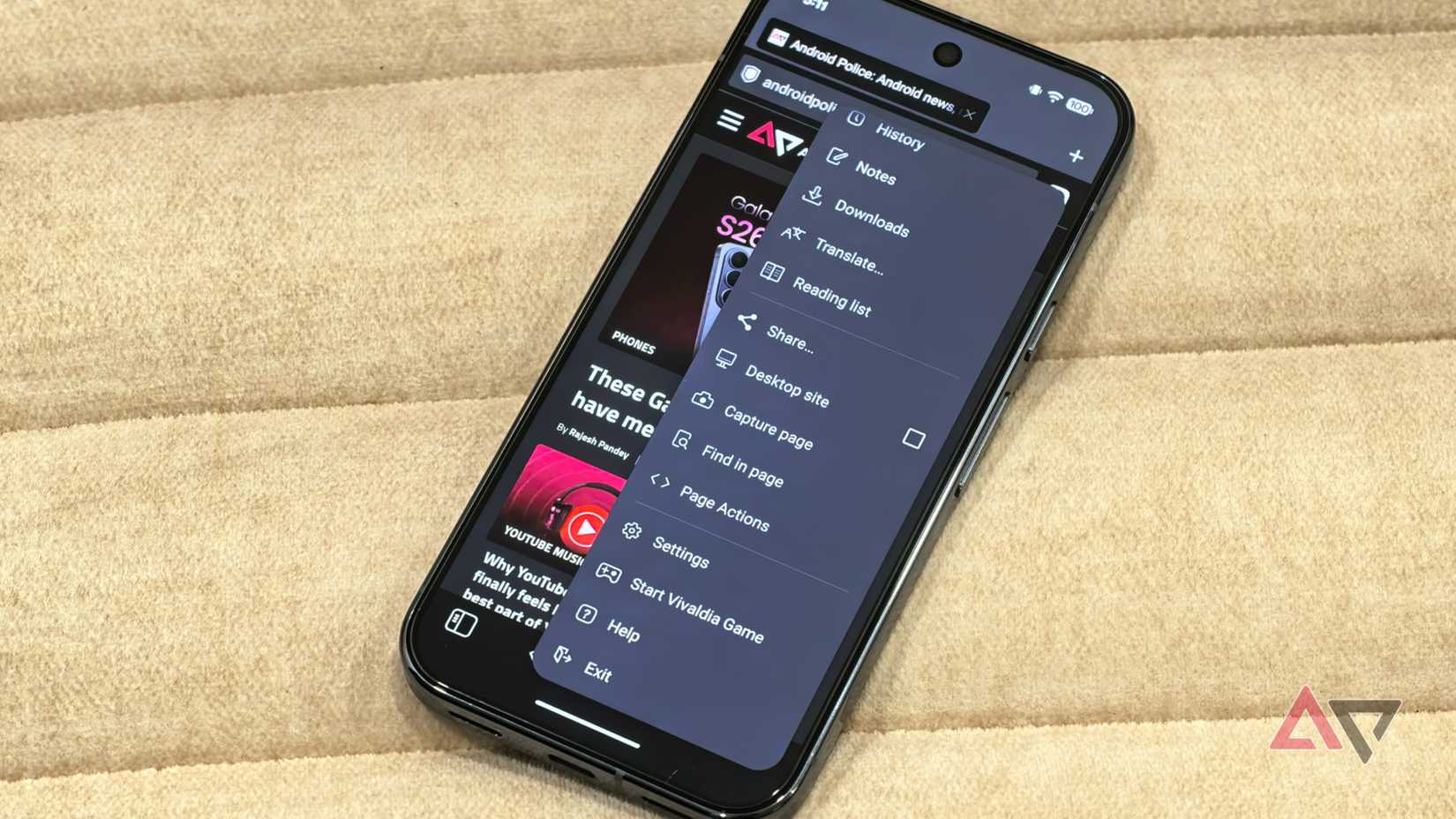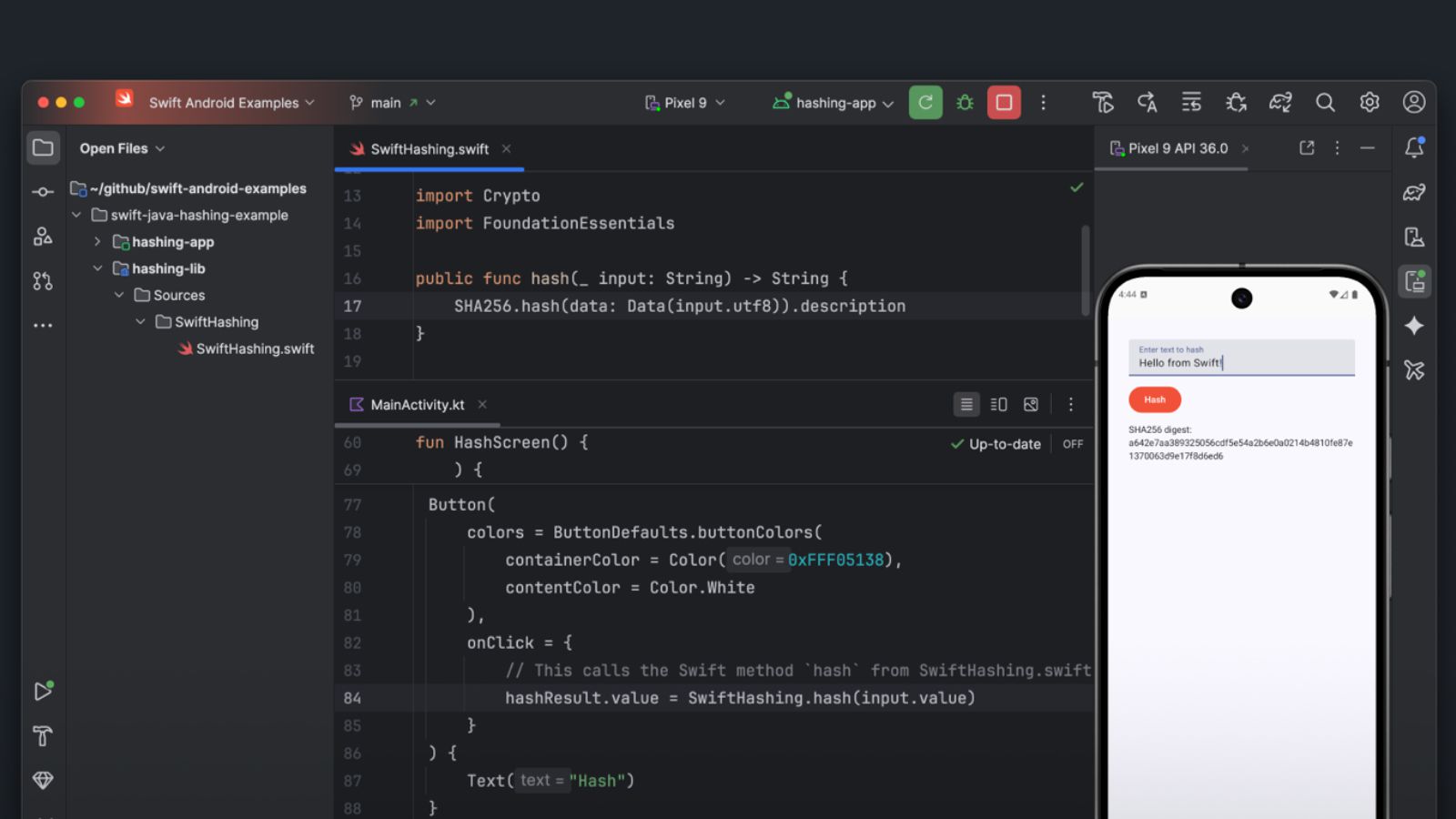Google Chrome doesn’t suit my usage, so for a while, I switched to Samsung Internet.
While it worked great, Samsung Internet performs best only on Galaxy smartphones. Features like browsing assist or full extension support don’t work properly on other Android devices.
For someone like me, who frequently switches between devices like the Google Pixel 10 and other phones from non-Samsung brands like Oppo or Xiaomi, Samsung Internet doesn’t offer the same consistent experience.
So, I decided to explore other browsers and tested several options, including Edge, Firefox, and Brave. But the one that truly won me over is Vivaldi.
Here’s why I prefer Vivaldi over Chrome on Android, and why I can’t see myself switching back.
Customization options that I actually use
Vivaldi gives you full control over how your browser looks and feels
Most browsers on Android, including Opera and Firefox, offer a solid range of customization options. Vivaldi, however, feels like something I actually use, not just set up once and forget.
On the very first launch, it greets you with a wide range of customization choices — you can choose the position of your tabs and address bar (top or bottom, like Chrome) and even pick how you want the tab switcher to look.
Unlike Chrome, which relies on a grid-style tab view, Vivaldi lets you switch to a desktop-like layout where all tabs appear side by side, just like in a PC browser. You can always switch back to the grid-style view on Vivaldi, too.
But that’s not all. Vivaldi offers several smaller tweaks to make the browser truly your own.
For example, Chrome doesn’t let you change the entire toolbar layout as per your liking. Buttons like the home icon, tab switcher, and menu remain fixed in the toolbar, no matter whether you want them or not.
No other browser lets you tweak this much.
On Vivaldi, you can fully customize the menu bar to your liking. By default, there’s an Add to bookmarks button, but since I don’t use it much, I replaced it with a Load desktop site button, which I use far more often.
You can even hide Android’s status bar, change the wallpaper on the start page, change the colors of the app to match your system’s theme, and hide scrolling bars, something most other browsers still don’t offer.
From note-taking to tab stacks, it’s smartly designed for power users
Not just UI customization, but Vivaldi also offers several powerful tools that make it my preferred choice over Google Chrome on Android.
For example, similar to how you can access the developer console in desktop browsers and tweak things around, you can do something similar on Vivaldi mobile, too.
The app offers a nifty Page Actions feature in the menu bar, which you can use to enable things like a page minimap, grayscale filter, CSS debugger, and more. This is something I haven’t seen any other Android browser offer.
Beyond that, there are several small features that make Vivaldi a joy to use. One is the search engine nicknames feature, which lets you quickly search without opening the site first.
For example, typing “w [search term]” will search the term directly on Wikipedia. It also works with Google, Bing, and DuckDuckGo.
Then there are productivity-focused tools, such as a Notes feature that lets you jot down ideas right in the browser.
This feature is quite useful when you are researching a particular topic and don’t want to switch back and forth between your phone’s notes app and the web browser.
Vivaldi also includes a built-in tracker and ad blocker for distraction-free browsing.
However, one of my favorite features is Capture Page. This tool takes a screenshot of the site you’re visiting without showing Android’s status bar or navigation buttons, all without pressing the screenshot keys. You can even take screenshots of the whole website using this tool.
There are other handy touches too, like gesture controls that open the tab switcher when you swipe down from the address bar, a customizable start page that shows your top sites, and privacy features like secure DNS, always using secure connections, and locking private tabs when you exit the app.
Chrome is good, but it feels too basic after using Vivaldi
On the whole, Vivaldi feels like a more feature-rich browser that’s perfect for a power user like me.
Yes, Chrome is more than enough for most Android users, but if you want protection from trackers and other useful tools, Vivaldi is a browser that deserves a fair chance.
If you prefer sticking with Chrome, that’s fine too — just make sure you know some hidden Chrome tips that can make your experience better than what Google offers out of the box.
Source link