For too long, I was a creature of habit, stuck with the Samsung Keyboard that came pre-installed on my Galaxy S23 Ultra. It did the job, mostly, but I never truly loved it. It was like driving a reliable car that wasn’t quite me.
I was aware of alternatives, particularly Gboard, but the default option kept me from making the leap. It felt like a minor decision, one not worth the effort of exploring.
Oh, how wrong I was. The moment I made the switch, it wasn’t a minor tweak. It was an absolute revelation that improved my daily interactions.

Related
I finally found the perfect Android keyboard after years of switching back and forth
The keyboard that ruled them all
I hardly use the writing assist on Samsung Keyboard
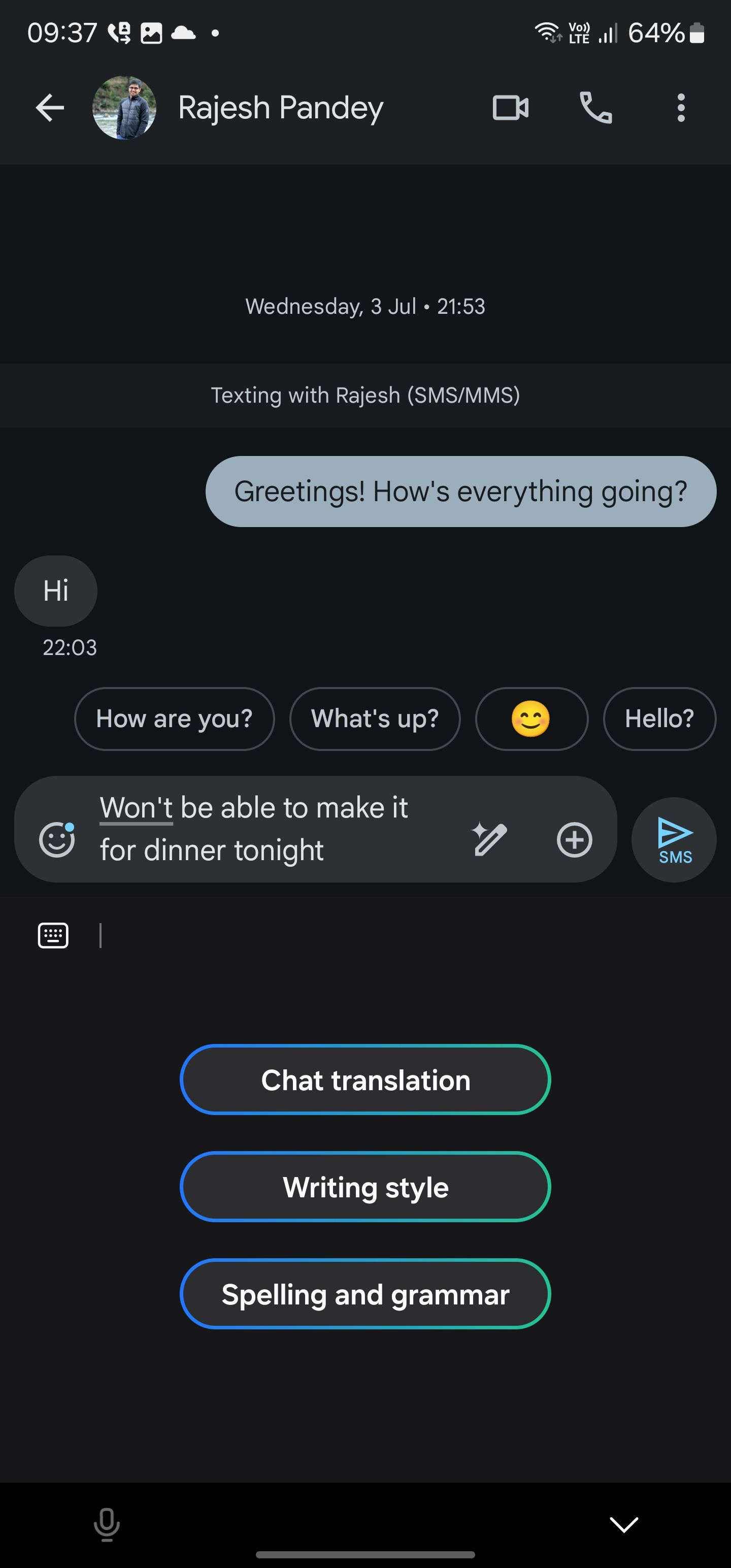
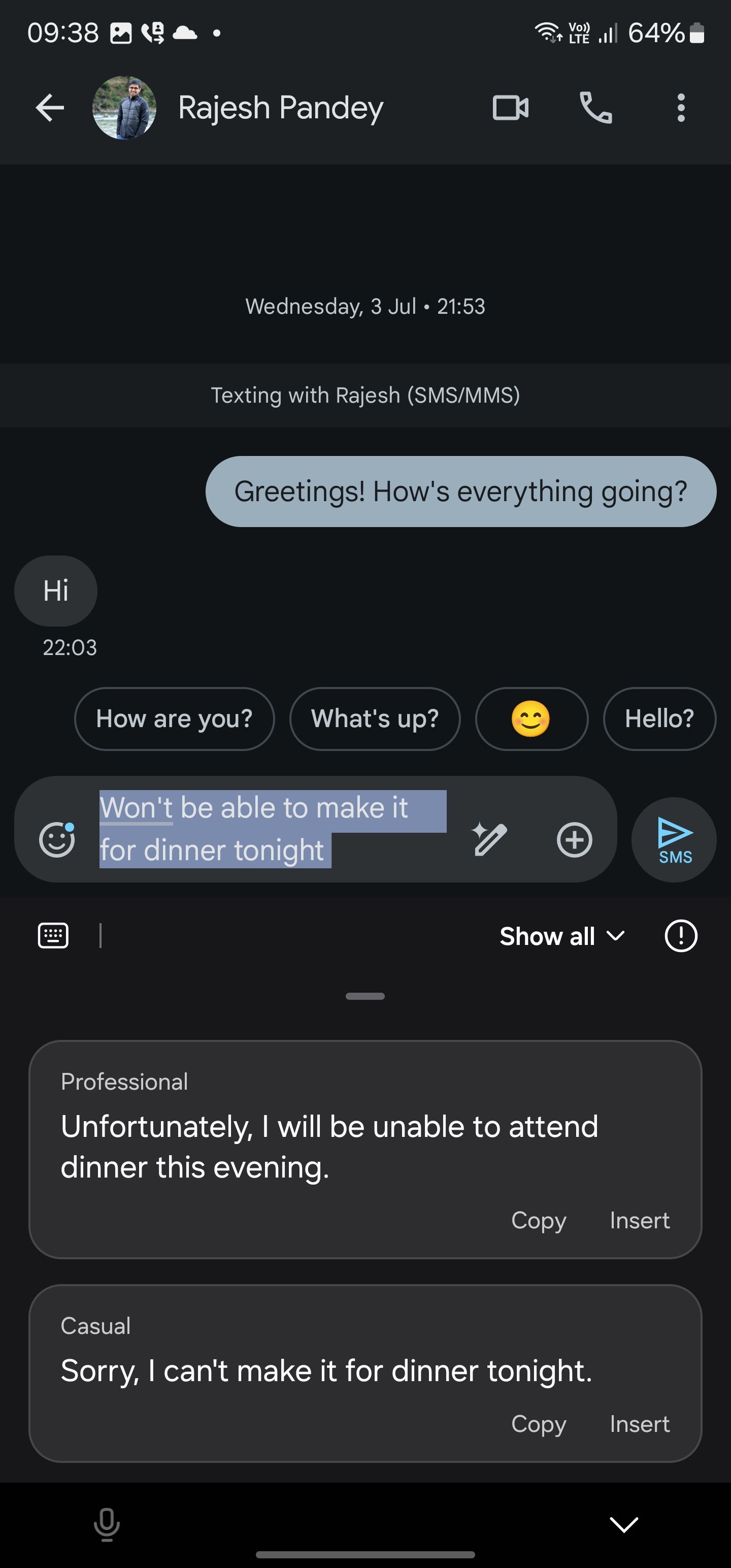
When Samsung announced Galaxy AI, I was genuinely excited about Writing Assist. The idea of having an on-device AI that could refine my sentences, check grammar, and rephrase text to different tones felt futuristic and useful.
I envisioned myself crafting perfect messages and professional emails on the go. The reality, however, has been a bit different.
After the initial novelty wore off, I found myself hardly ever tapping that little AI icon. For personal chats with friends and family, I don’t care much about perfect spelling and grammar.
The casualness is part of the charm, and speed is usually my priority. As for drafting important emails, I’m almost always at my desk, where a full-sized keyboard and a more robust desktop client offer a better experience for composing complex thoughts.
Beyond that, the process requires a few taps to get where you want. Write your sentence, tap the AI icon, choose a writing style or spelling and grammar, wait for it to process, review the options, and then finally replace or copy it. It’s not as seamless as I imagined.
Samsung Keyboard has below-average predictions
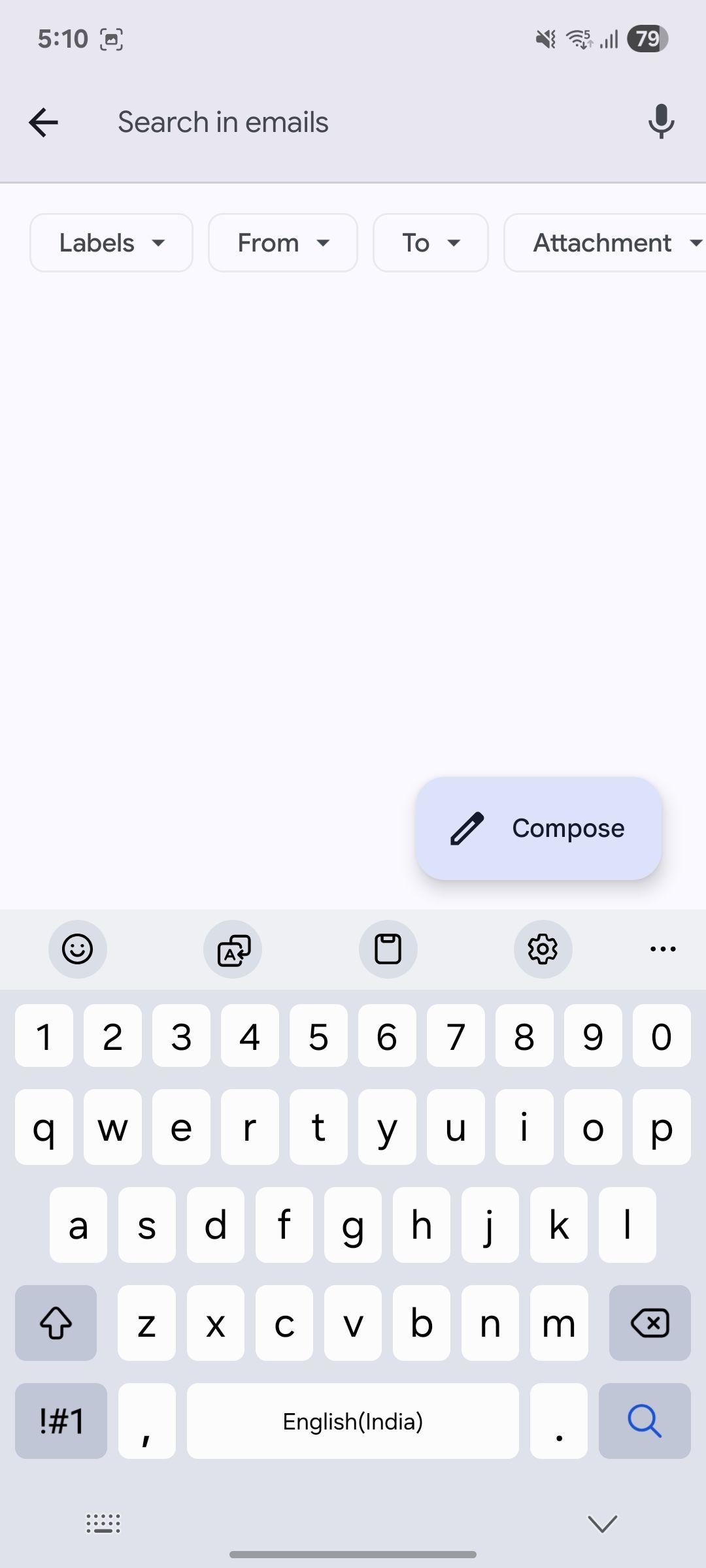
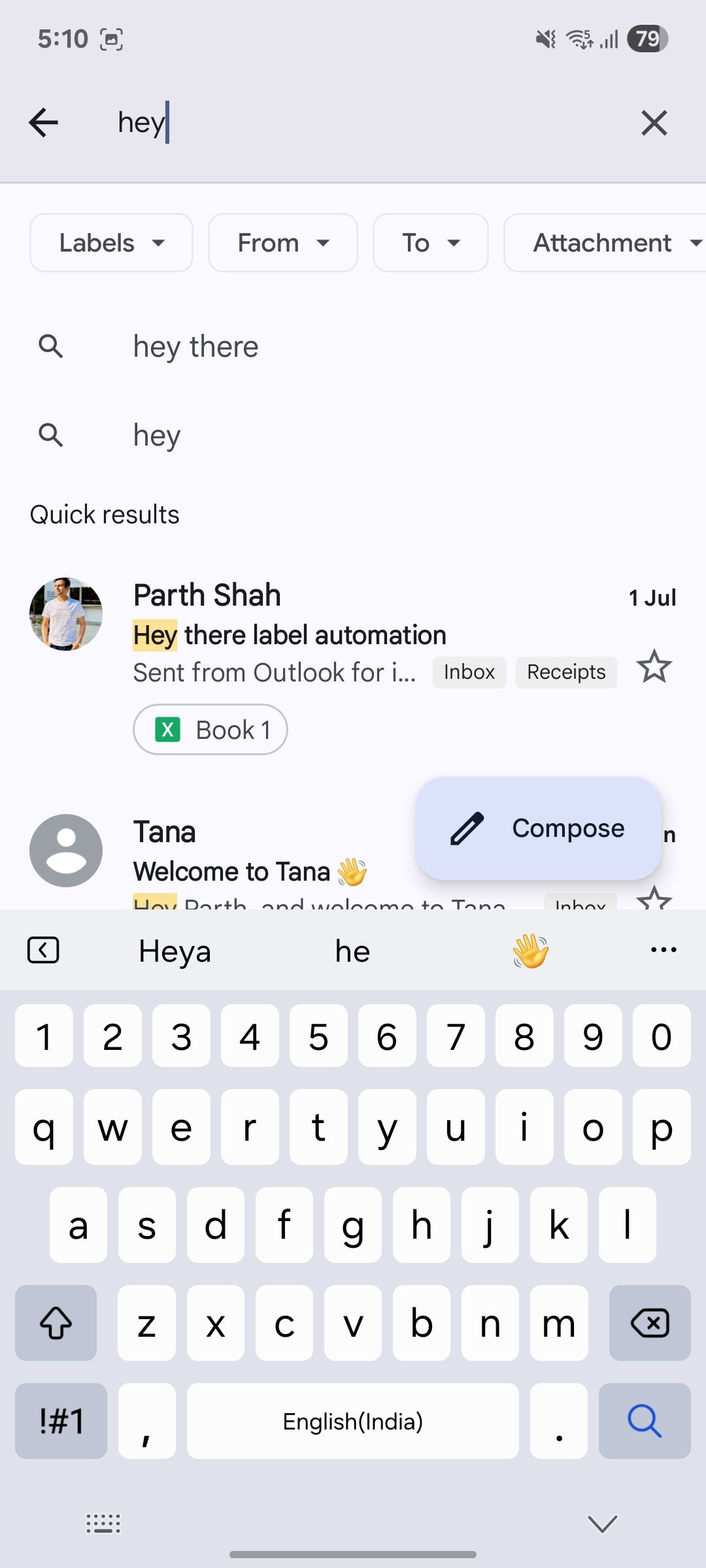
My biggest gripe with the Samsung Keyboard, and what prompted my search for alternatives, was its below-average predictive text, especially when it came to my daily dose of Hinglish and Gujlish.
Much of my casual communication, both personal and professional, involves a fluid mix of English with Hindi and Gujarati words, often written using the English alphabet.
When I type such sentences, Samsung Keyboard suggests unrelated English terms or breaks the flow. I spent more time backspacing or manually correcting than actually typing smoothly.
That struggle was the final push I needed to explore what other keyboard apps had to offer.

Related
11 great ways to improve the Samsung Keyboard
Samsung’s keyboard can be improved — here’s how to make it better
Gboard is high on aesthetics
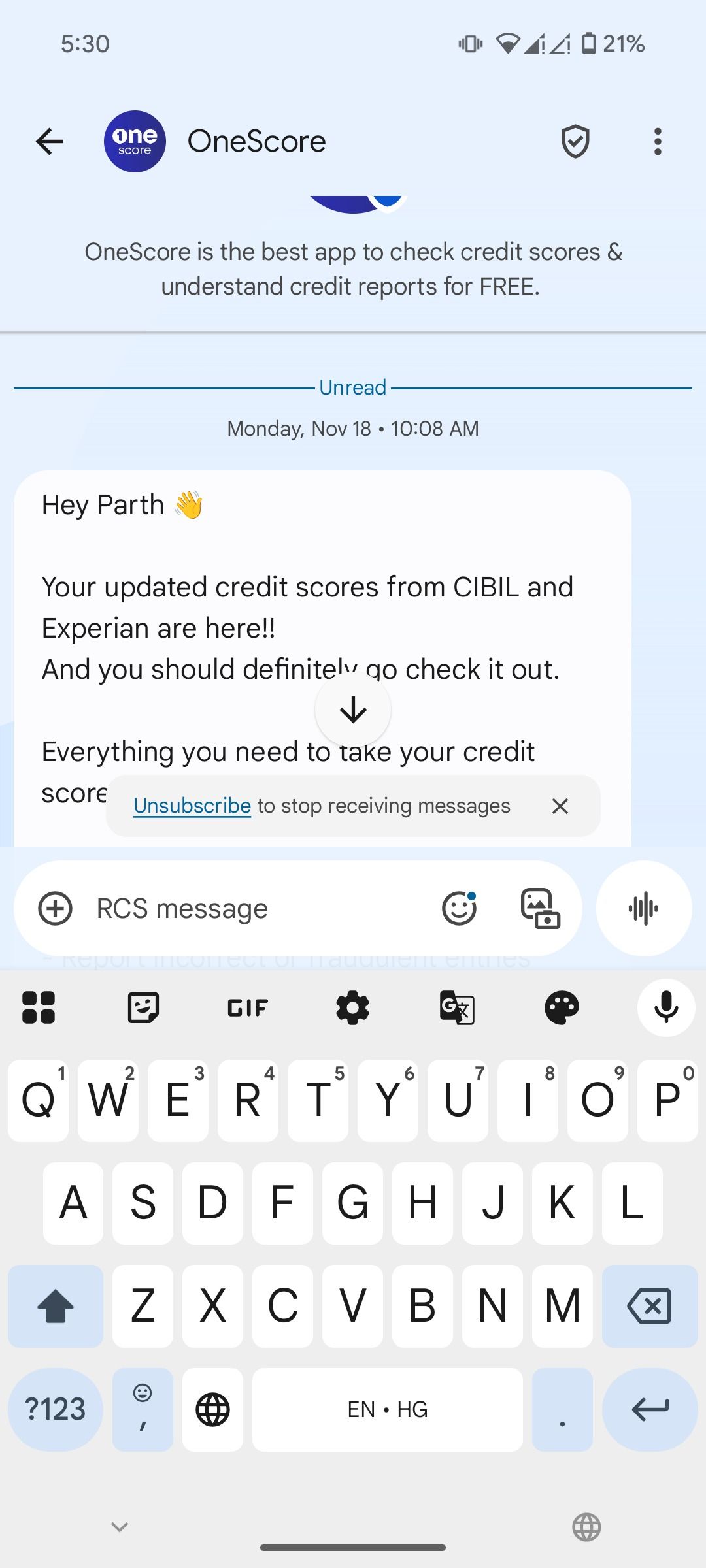
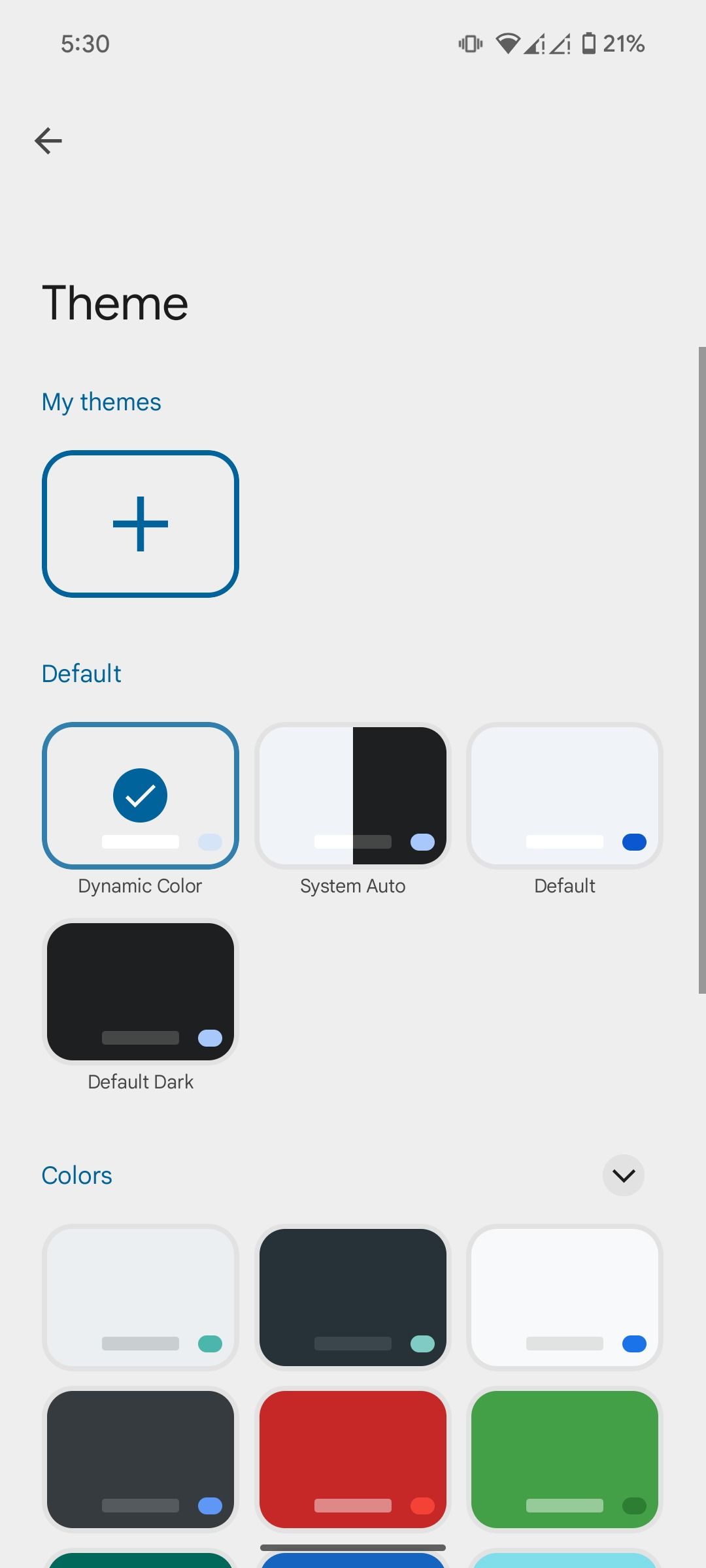
Beyond the functional improvements, what sealed the deal for me with Gboard was its aesthetics. It supports Material You. Samsung Keyboard has its themes, but Gboard takes it to another level by blending with the rest of my phone’s UI.
With Material You, Gboard offers a static set of colors, and it adapts to my phone’s wallpaper. This seamless integration makes the entire experience feel polished.
This might sound like a small detail, but it adds to the premium feel of using my device.
Like Samsung Keyboard, there is an option to resize it, enable one-handed mode, and unlock a floating keyboard.
Gboard has all the ingredients to spice up conversations
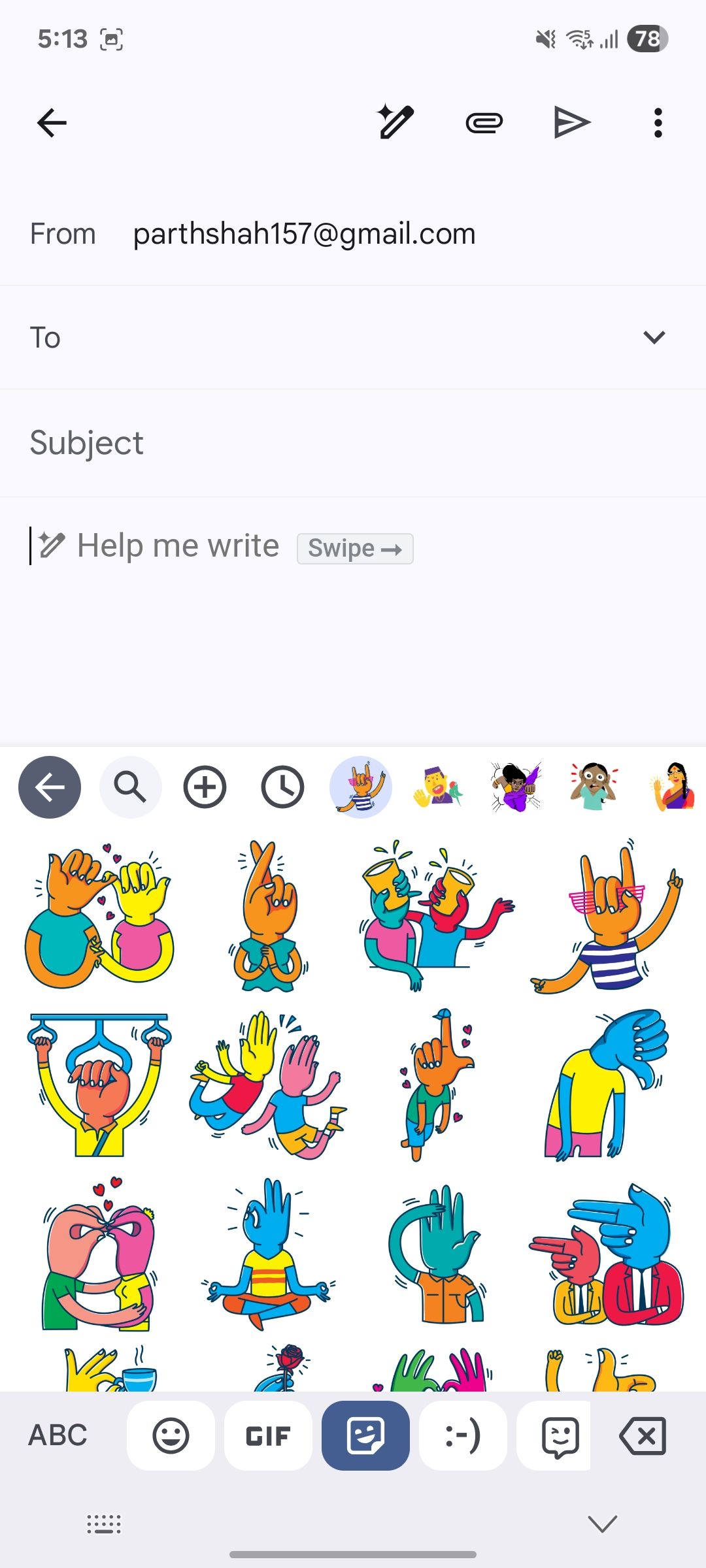
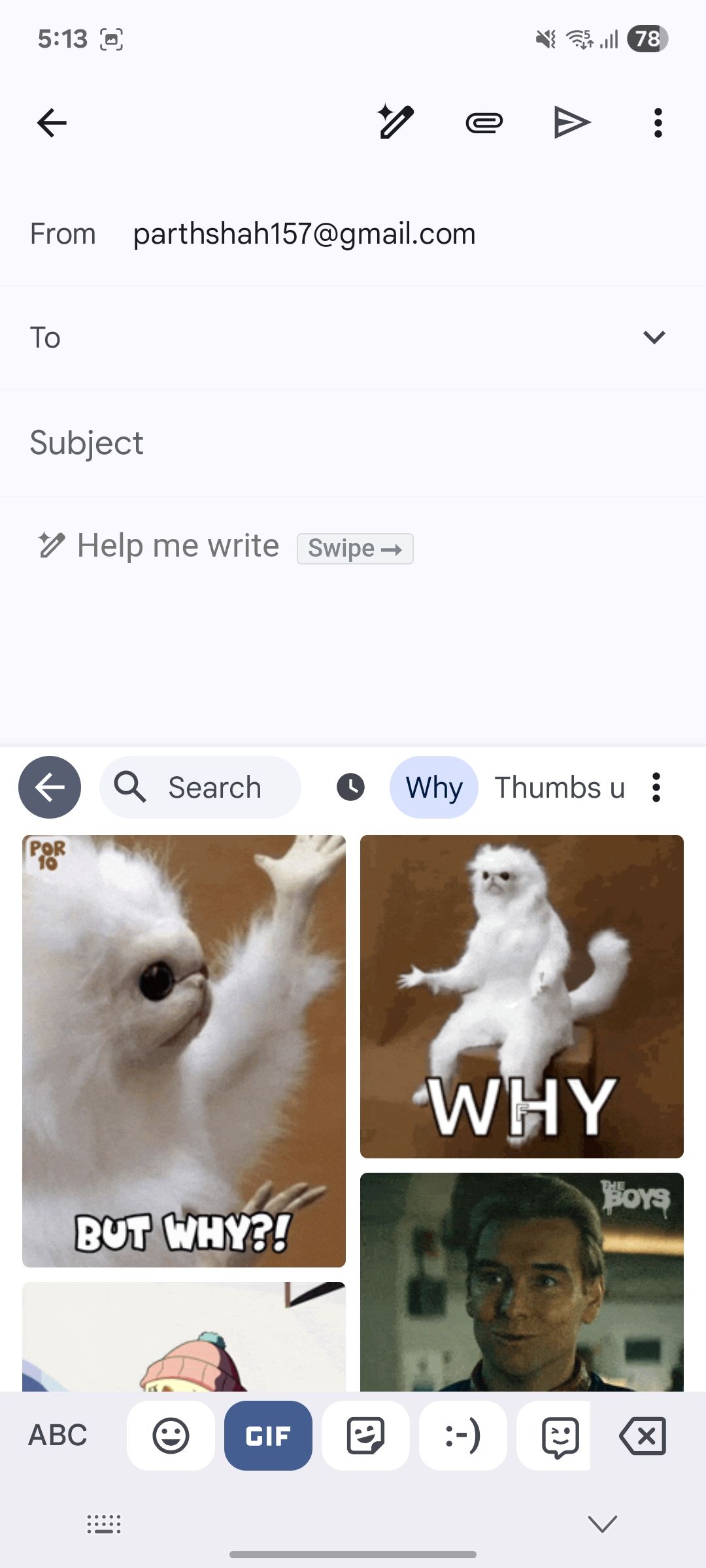
One thing I readily admit is that Samsung Keyboard has always done a decent job with its built-in emoji, sticker, and GIF integrations.
I love adding that extra layer of expression to my messages, whether it’s a perfectly timed emoji, a quirky sticker, or a hilarious GIF. It’s a core part of how I communicate.
So, you can imagine my relief when I discovered that Gboard offers equally robust support for all these elements.
My favorite emojis and GIFs are just a tap away. Even my Bitmojis, which I use to inject my personality into conversations, integrate with Gboard.
No one beats Gboard in multilingual typing

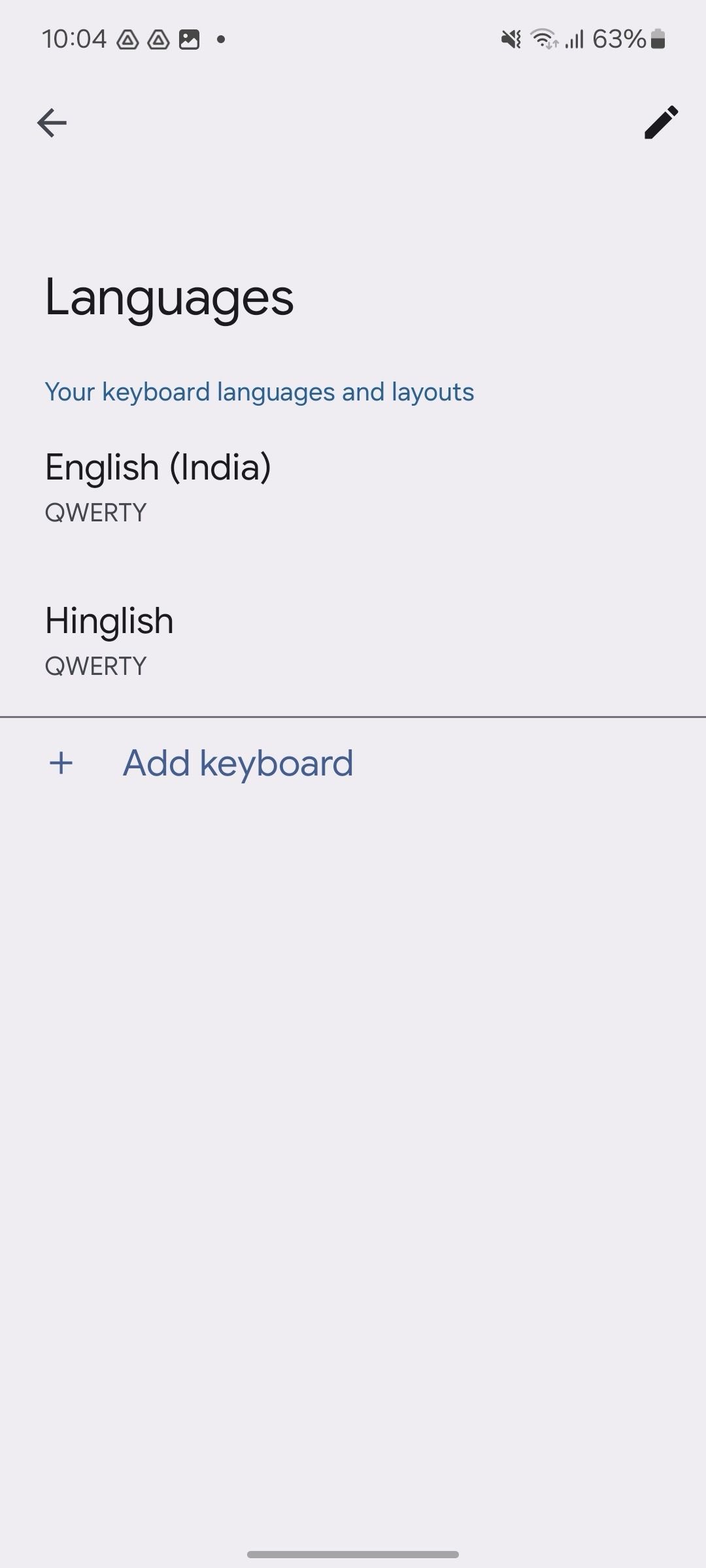
When I started looking for Samsung Keyboard alternatives, I tried other options like SwiftKey and FUTO Keyboard. However, I kept coming back to Gboard for multilingual typing.
With Gboard, I set up English and Hinglish, and it seamlessly understands which language I’m typing in, even if I’m mixing them mid-sentence. This automatic language detection is a game-changer for me.
For anyone who regularly juggles multiple languages in their digital communications, Gboard is simply unparalleled.
Samsung Keyboard out, Gboard in
Replacing Samsung Keyboard with Gboard started as a simple experiment, but it quickly turned into one of the impactful quality-of-life upgrades I made to my Galaxy S23 Ultra.
From its superior prediction and multilingual typing to better aesthetics, Gboard makes typing a more fluid and enjoyable experience.
If you are still on the fence, or, like me, use the default out of habit, I recommend making the switch. If Gboard doesn’t work for you, check out other top keyboard apps on Android.
Source link

