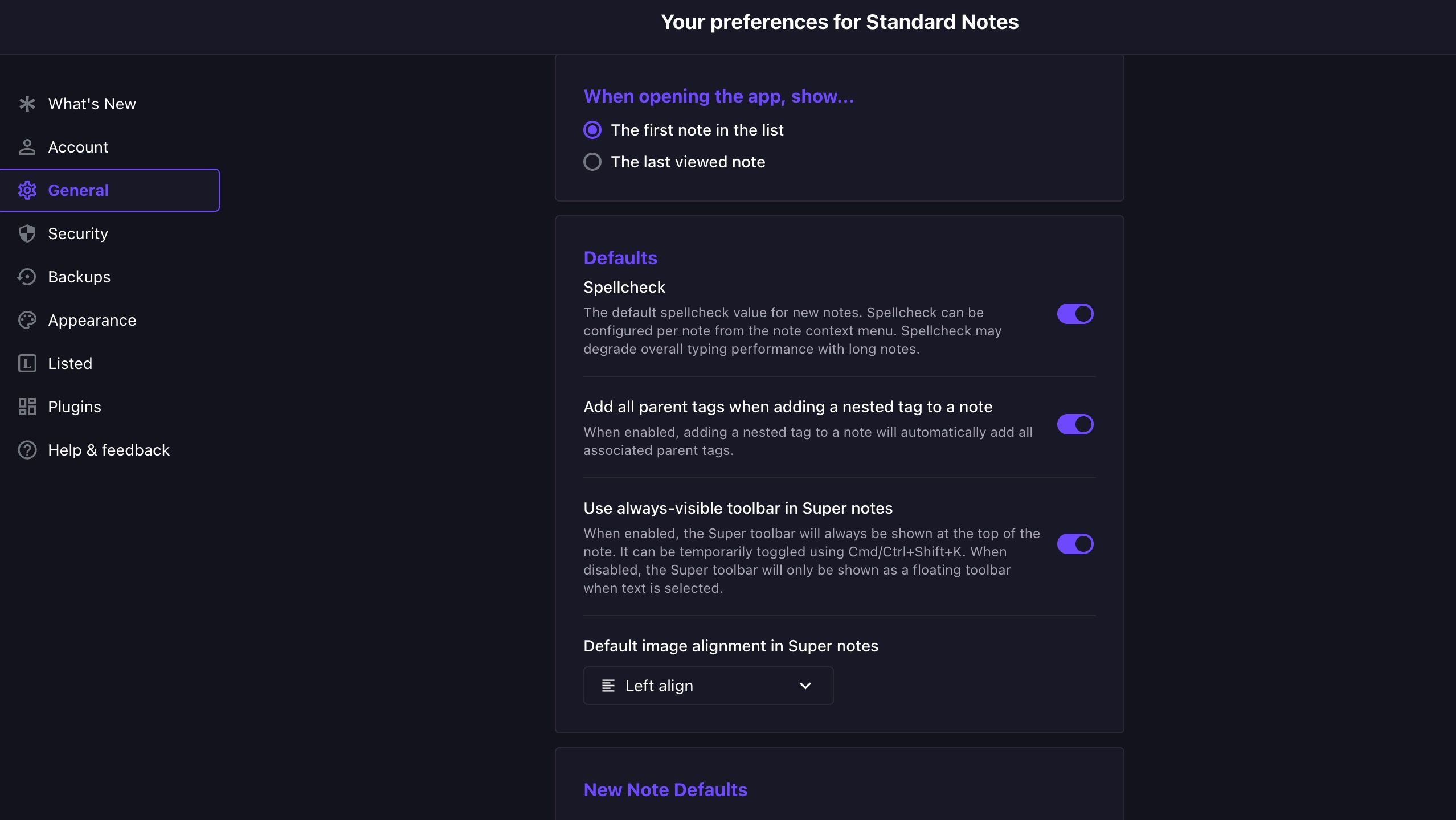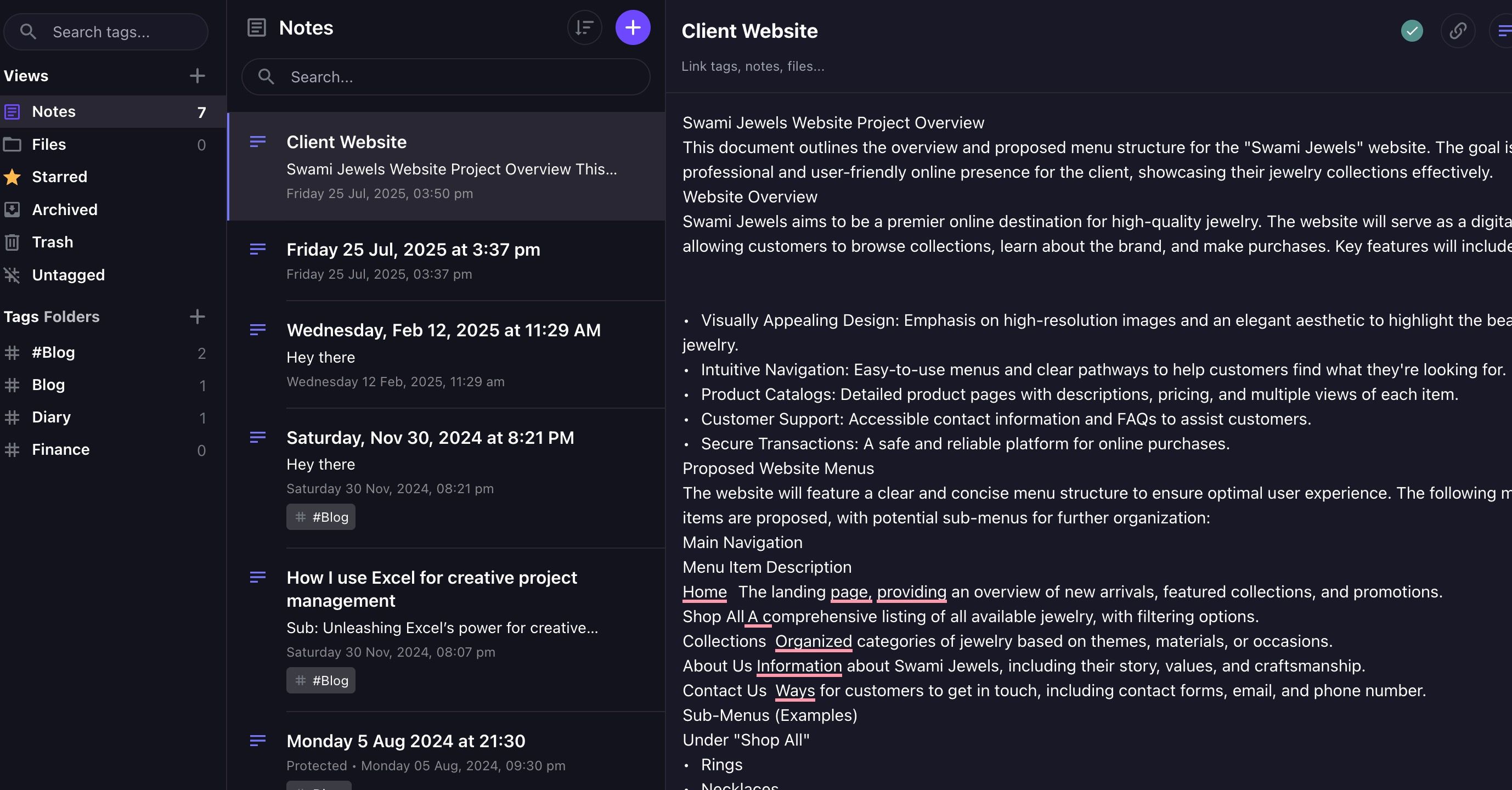I have tried countless note-taking apps. Each promised to be the ‘one,’ only to leave me frustrated. I have constantly migrated my thoughts from one temporary home to another.
However, after countless downloads, endless trials, and app-hopping, I can finally say with confidence: I have found my perfect note-taking solution.
I’m thrilled to share how Standard Notes stood out from the crowd and provided the secure, minimalist, and future-proof solution I have been searching for.

Related
Google Tasks is the unsung hero of Google’s productivity suite
After a messy launch, Tasks has turned it around
Accessible on all your devices
One of the biggest frustrations I faced during my note-taking journey has been the ecosystem lock-in.
I would find a truly capable app, like Bundled Notes or Bear, and fall in love with its design and features, only to hit a wall when I tried to use it on a different device.
Bear, for example, is fantastic if you are solely in the Apple ecosystem. Similarly, Bundled Notes lacks native apps on the desktop.
However, there are no such limitations with Standard Notes. It offers native apps for practically every device I own and use regularly.
Whether I’m on my Windows desktop, MacBook, Linux machine, or using a friend’s Chromebook, all my encrypted notes are available at my fingertips.
The same goes for mobile and tablet platforms, where Standard Notes offers fully functional native apps.
Overall, if I switch my primary device from Android to iPhone, I don’t have to worry about leaving my notes behind.

- Operating System
-
Chrome OS
- CPU
-
13th Generation Intel® Core™ i3-1315U
This is the Chromebook Plus model I’m most anxious to get my hands on, as the Flex 5i currently tops the best Chromebooks, and this new one offers all the dependability with a renewed focus on all the fundamental specs that make a laptop a workhorse rather than just a Facebook-and-shopping machine. This is also the first Flex 5i Chromebook to make it to Best Buy, as the last one mainly stuck to Costco.
A versatile note-taking solution
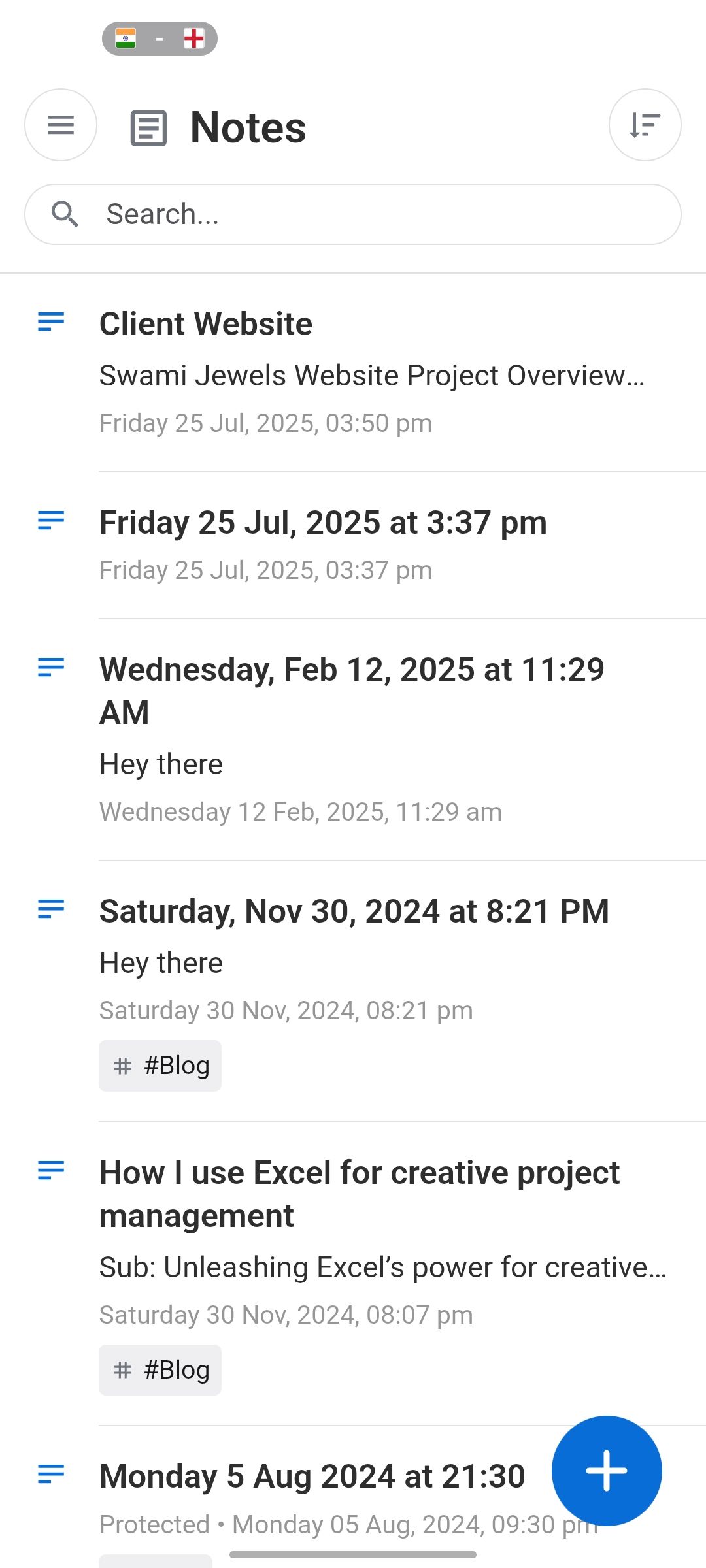
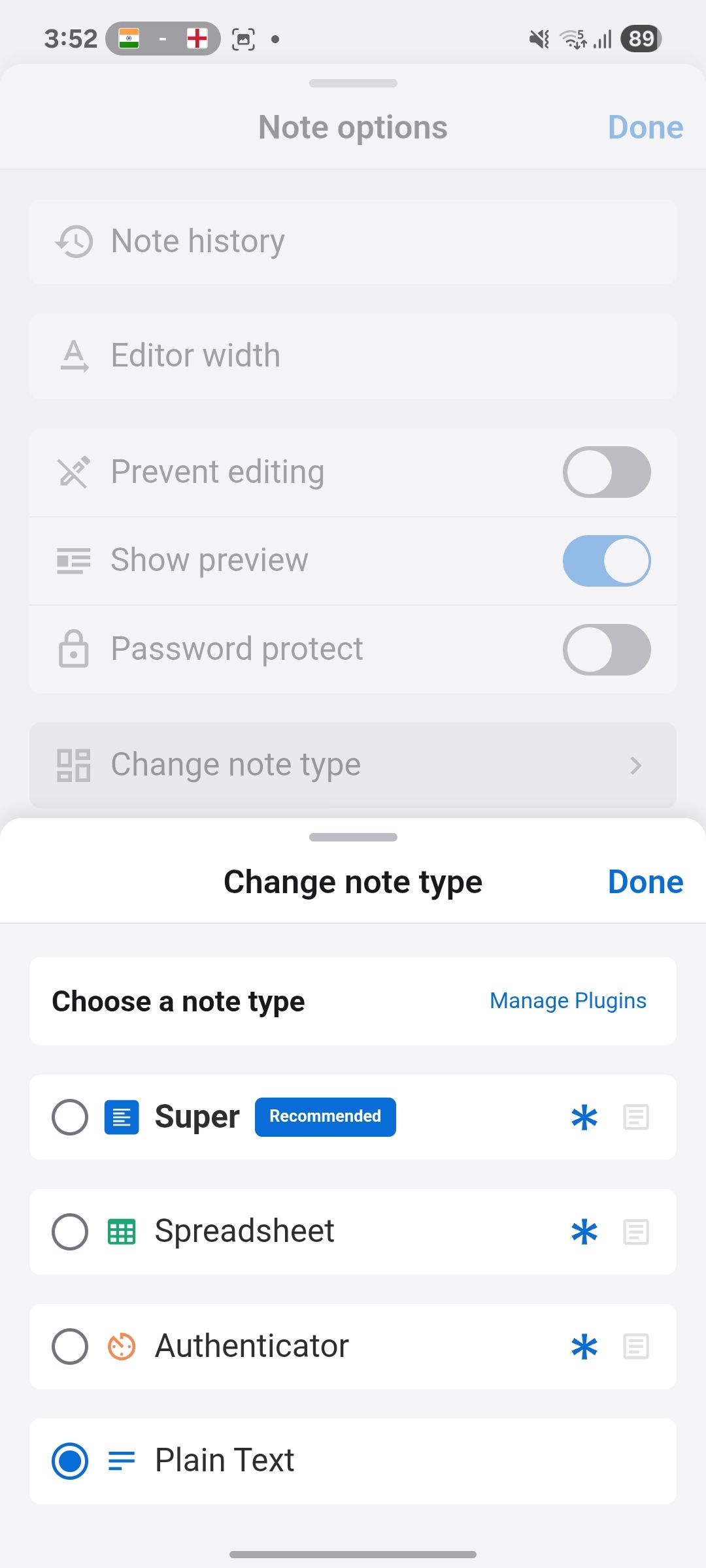
While Standard Notes excels in security and cross-platform access, it takes the entire note-taking experience to the next level with its versatility.
For everyday writing, I heavily rely on Markdown support. It allows me to structure my notes with keyboard-friendly syntax. There is also a rich text editor if you need a familiar toolbar.
But it goes even further. I was surprised to find that Standard Notes supports spreadsheets. It’s not meant to replace Excel or Google Sheets, but it offers ample functionality for basic calculations, tracking small inventories, or organizing data in tabular format.
I use it for personal budgets, project resource lists, and even simple habit tracking. This combination means I can use Standard Notes for almost any kind of situation.
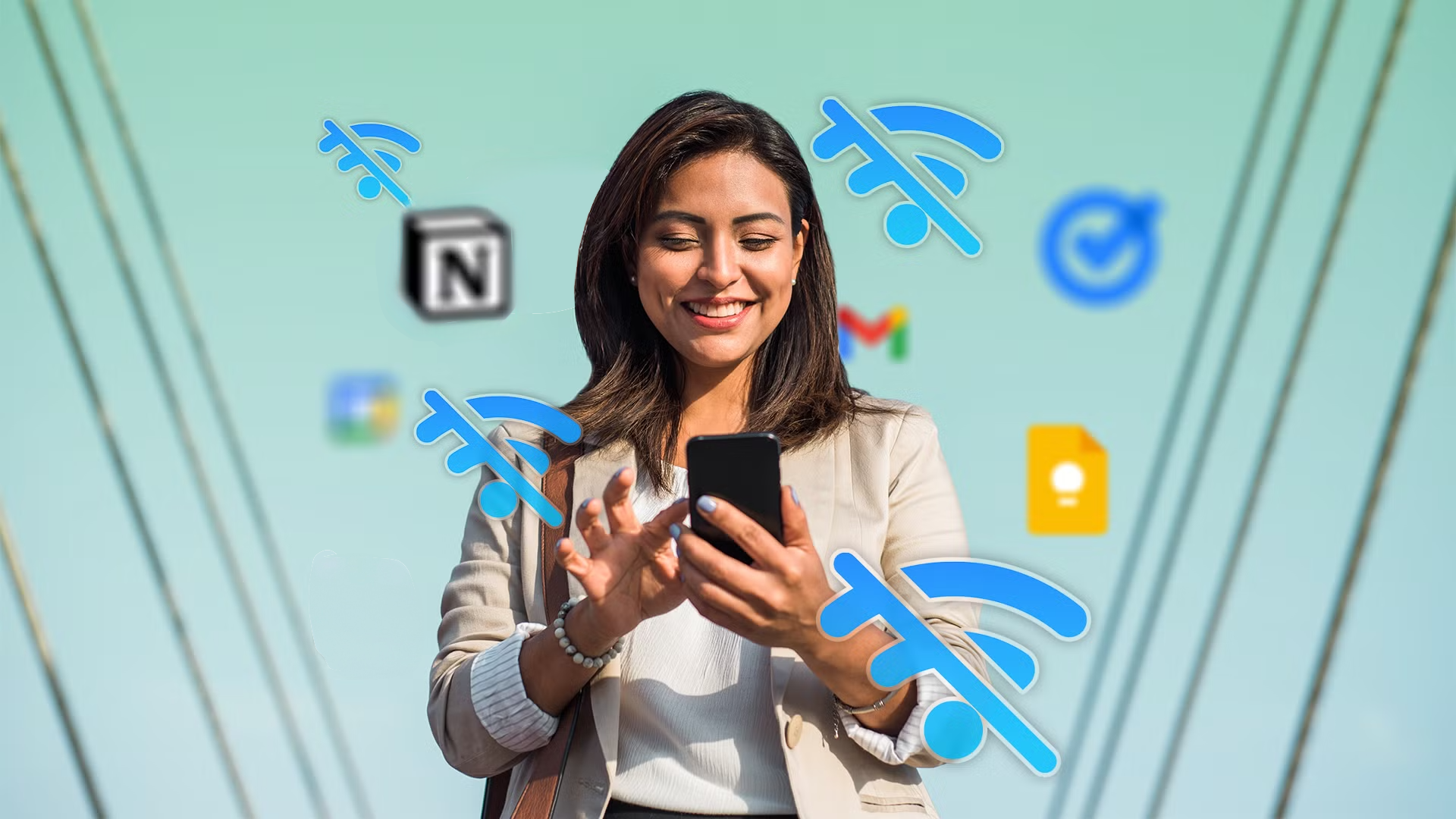
Related
6 offline Android apps I use to stay productive when there’s no Wi-Fi
My go-to offline Android productivity kit
Offline access and tagging system for your notes
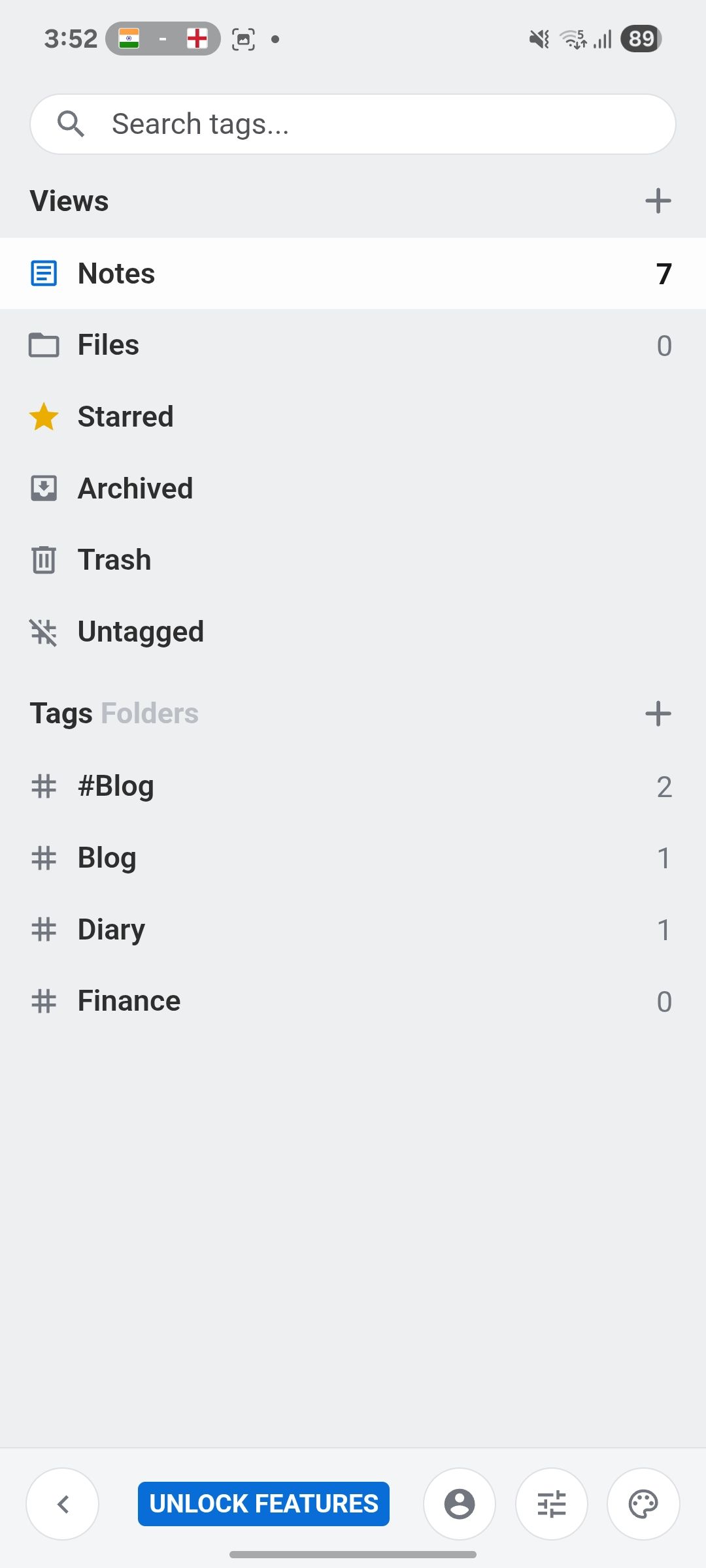
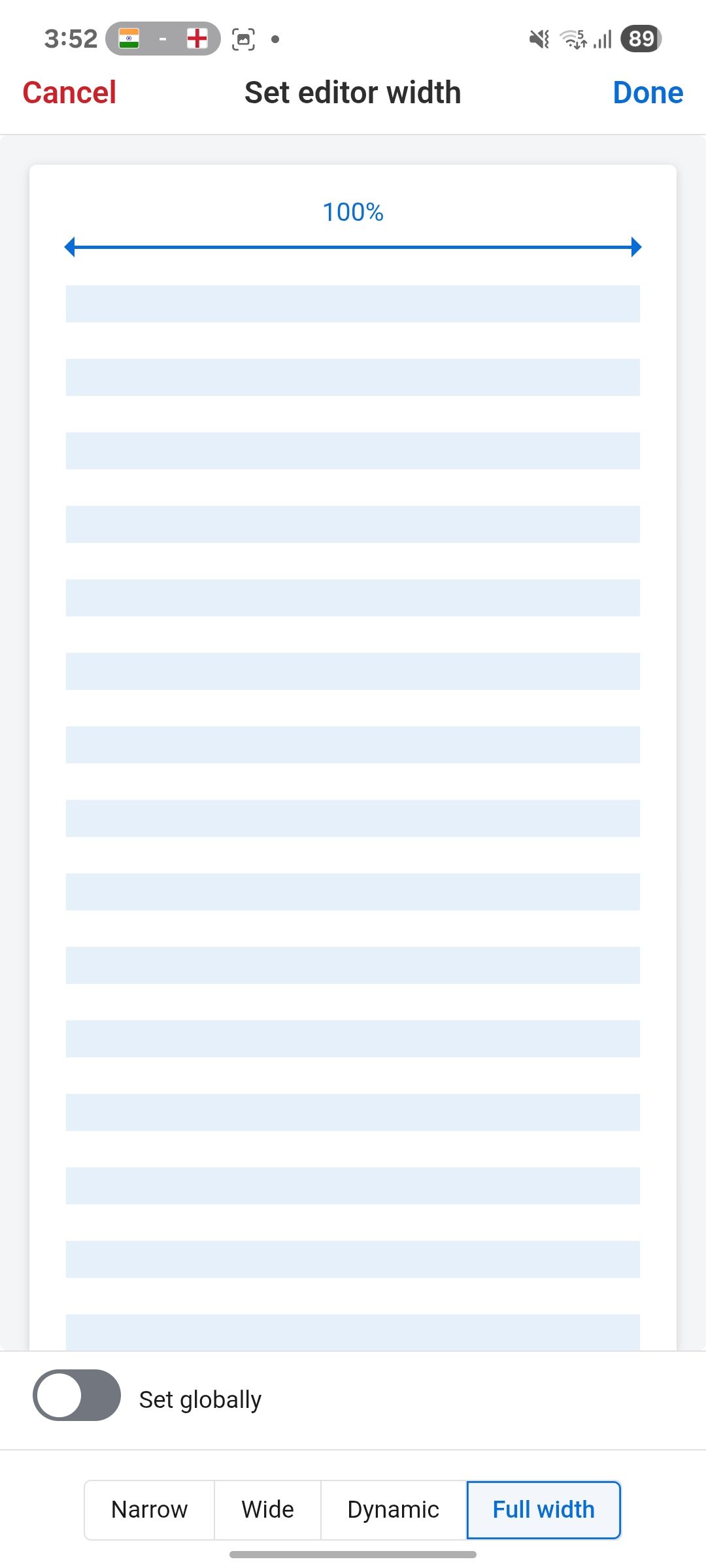
I have been in several situations where having reliable offline access to my notes is crucial. Whether I’m on a flight, in a remote area, or just trying to focus without distractions, I can access every note without breaking a sweat.
Standard Notes also supports a robust tag system where I can assign relevant tags like #work, #quote, #personal, #finance, and more to my growing note collection.
If you have used Evernote before, you will feel right at home with Standard Notes.
A robust desktop app
Although I have been focusing on the Standard Notes Android app here, let’s have a word about its desktop version.
It’s as feature-rich as its rivals and supports all the relevant features. The UI is straightforward, supports multiple themes, and has a focus mode to remove all the distractions on the big screen.
There is also a plugin section to extend Standard Notes functionality further.
Supports end-to-end encryption
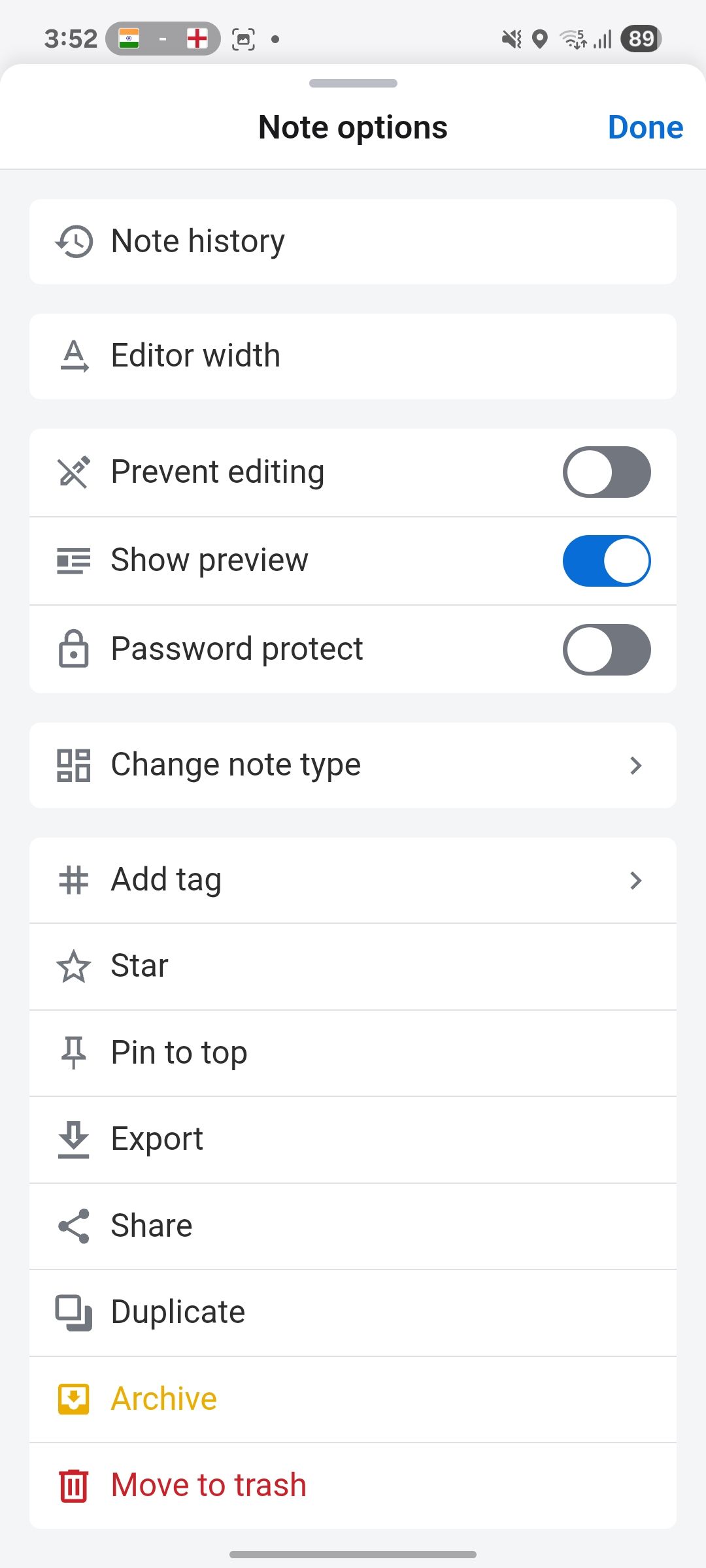
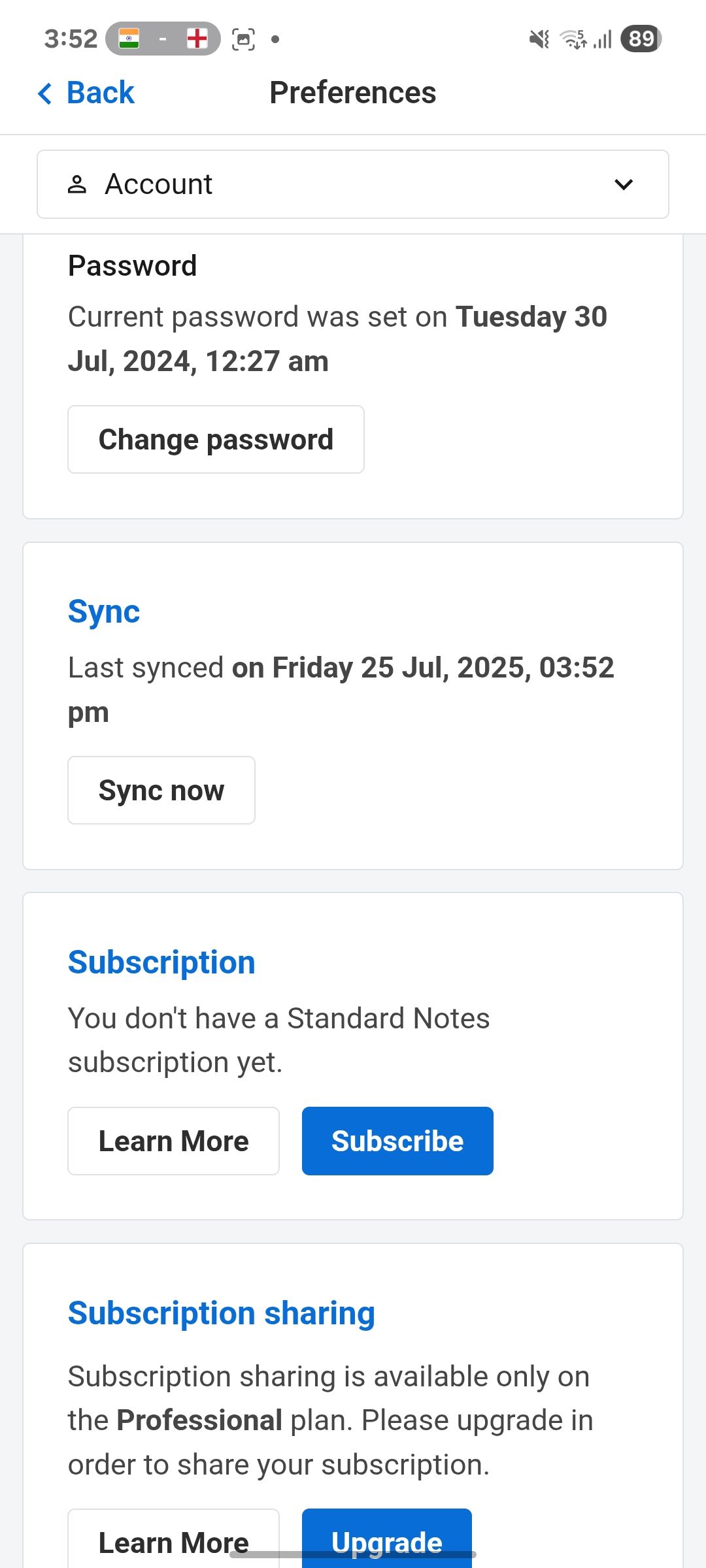
Standard Notes allows end-to-end encryption by default. This means that every single note, tag, and piece of data I create in Standard Notes is encrypted on my device.
It uses a strong encryption method called XChaCha20, and the keys to decrypt my data are accessible to me only.
I store everything from personal reflections and creative ideas to client notes in Standard Notes, and this approach gives me a much-needed peace of mind.
Open source and self-hosting flexibility
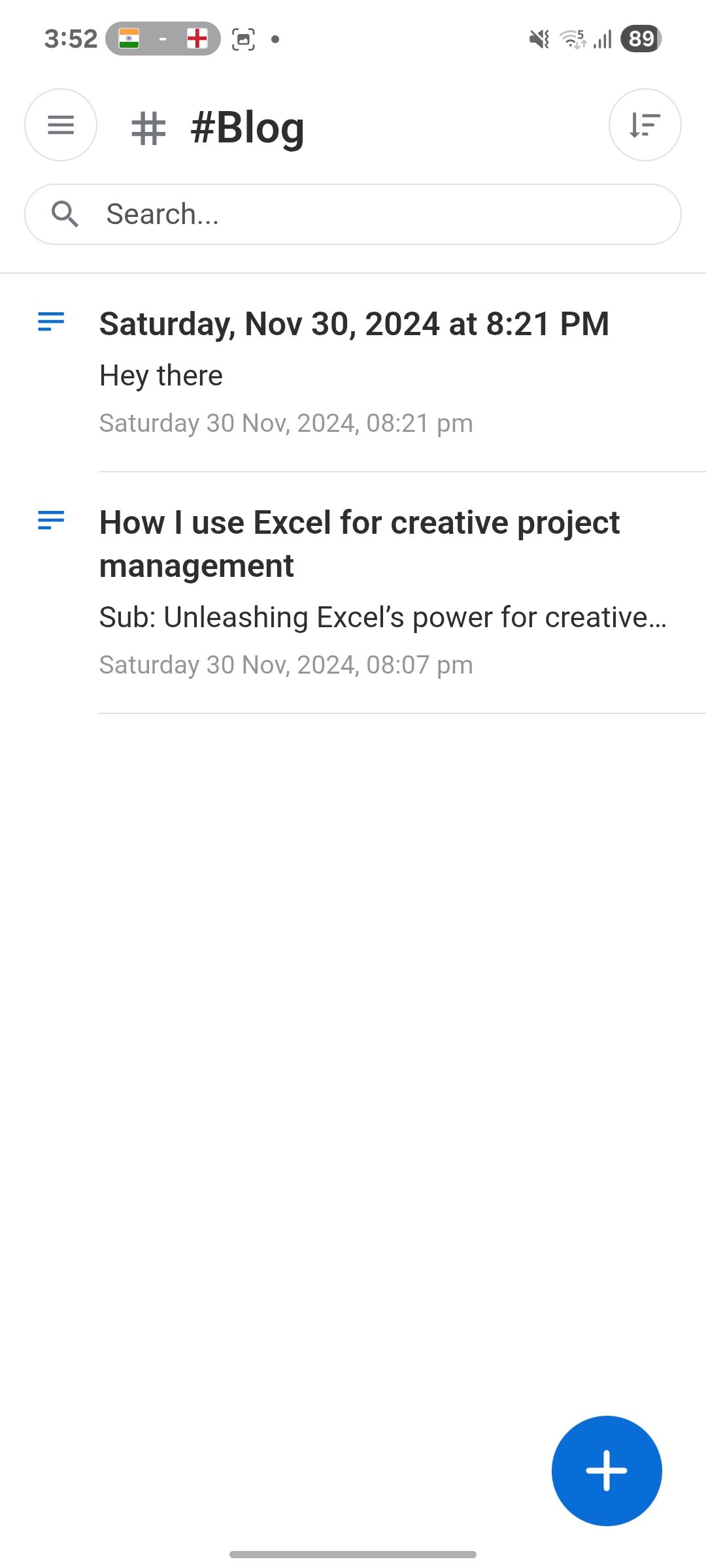
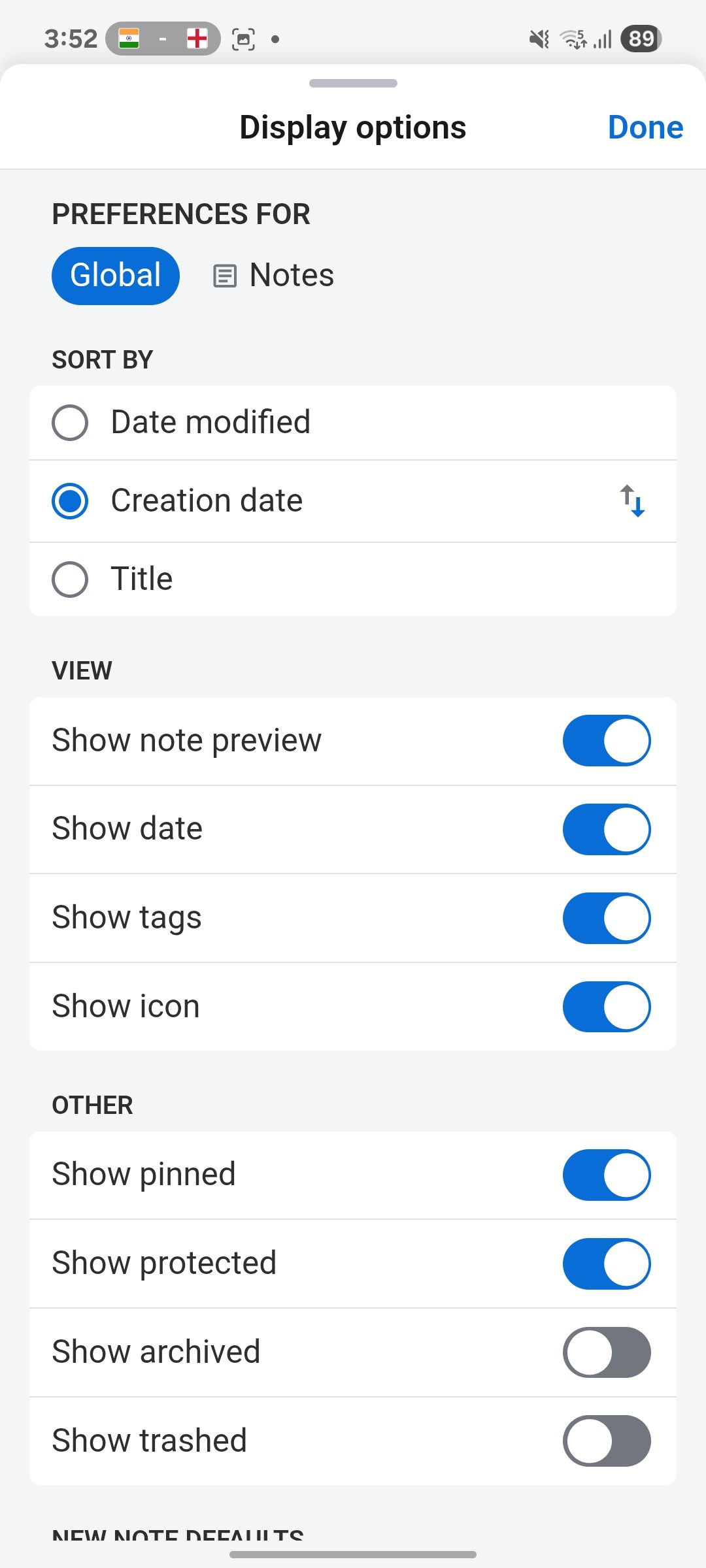
The transparency and control offered by Standard Notes’ open source nature, coupled with the option for self-hosting, were major factors in my decision to settle on this app.
The fact that its code is available for anyone to inspect and audit gives me an unparalleled level of trust.
I’m not a developer myself, but I can count on the global developer community and security experts to review the backend.
There is even an ability to self-host Standard Notes. While Standard Notes offers excellent cloud syncing on their own servers (my preferred method), the option to run my own sync server is empowering.
This means I can have excellent control over my data. It’s something I surely plan to explore in my future home lab.
The search is over
After years of searching and countless digital detours, I have finally found my note-taking home in Standard Notes.
It goes beyond bells and whistles and delivers on key areas like cross-platform availability, privacy, transparency, and versatility.
Besides, the free plan is quite generous, with end-to-end encryption, unlimited device sync, unlimited text notes, offline access, password protection to individual notes, and more.
If you want to unlock spreadsheets and the rich formatting bar, upgrade to the Productivity plan at $90 a year.
Aside from Standard Notes, here are other productivity apps you can consider for your Android phone.
Source link