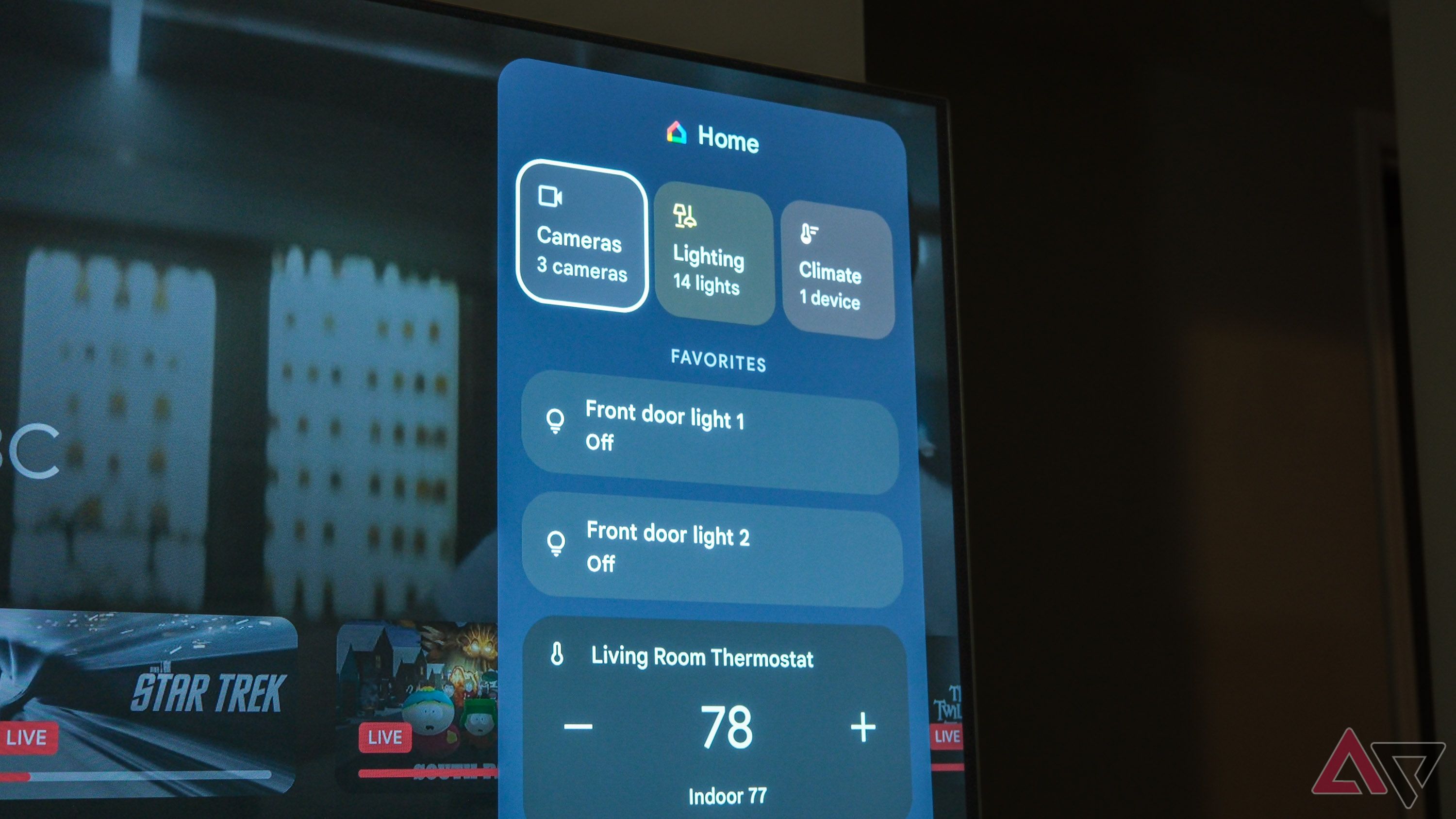When I think of smart home devices, I don’t think of a smart TV. It would probably make it in my top 10, but not high in the ranking. However, I recently gained a deeper appreciation for how a smart TV fits into my smart home.
I’ve previously written about how I won’t buy another smart TV, but making a TV smart through an outside device is something I’m happy to do. I was able to make my life a bit easier, and by adding my Google TV Streamer to my basement TV, I got some peace of mind.

Related
3 reasons I’m done wasting my money on smart TVs
The all-in-one solution is great in theory, but there are some flaws
The differences matter
Even when they’re the same
The most recent and last smart TV I purchased was a TCL model during Prime Day 2024, which has Google TV built-in. I just installed it this past March, as it was intended for my basement, which required an unexpected remodel, so I’m finally getting to enjoy it.
Something I hadn’t noticed initially when I began using this TV was that, while the UI looked nearly identical to the one on my other TV with a Google TV Streamer connected, there was a difference I didn’t realize I wanted and needed.
The smart TV with Google TV built-in didn’t have the Google Home smart home panel. It wasn’t until I began spending more time in my basement to work during the day, thanks to it being cooler down there, that the feature was lacking.
As I would get deliveries or random visits from family and friends, I would have no idea someone had pulled up to my home. Living in the country, it’s not too often I get traffic at my home, so I tend to get startled when I do.
So, when I realized the missing Google Home panel, I moved my Google TV Streamer to my basement and used it there. This feature wasn’t one I often used, as the TV it was connected to was in my living room.
While I have issues with the current state of Google’s smart home portfolio, the Google Home panel on its streaming platform is what helps make the Google TV Streamer one of the best streaming devices available.
However, it’s also another reason I have issues with Google’s smart home portfolio, as deviations like withholding features from devices running its software but not on its hardware add to confusion and fragmentation.
Many options
But I only need one
Source: Lucas Gouveia/Android Police
If you haven’t seen or used the Google Home panel on Google TV, it’s essentially the larger version of the app on a smartphone.
It provides access to all devices connected to your Google Home account and resembles the phone app, featuring a home page with the same favorites, including live views of cameras.
It’s this feature that was the tipping point to moving the Streamer to my basement.
While it’s nice to be able to control my lights from my TV if I want to, it’s usually easier and faster to use my voice with a smart speaker or phone.
Still, being able to have a live view of my front door from my Nest Video Doorbell (2nd gen, wired) is great when I’m working in the basement to cool off.
I’ll have my computer at a desk with my TV streaming some background videos on YouTube, and the live feed of my front door pulled up. This has saved me so many trips up the stairs and cut down on the startled moments.
Finally
The feature makes sense for me
The Google Home panel launched with the Google TV Streamer in September 2024, and although I thought it was a neat idea with merit for someone, that wasn’t me.
Where it was set up, I didn’t need to utilize my doorbell camera to see who had arrived, as there is a large window facing my driveway, and I had already mentioned how the other smart home controls weren’t as appealing to me.
It wasn’t until I found myself missing the feature in my basement that it clicked.
Access to my home’s cameras extends beyond my own sanity when I’m working.
When my family spends time in our basement, we often utilize my video and live feed stream as I do at work.
It’s also nice that if the doorbell rings, a notification pops up on my TV that I can select and view the feed to see who’s there. A fun feature that is built into the Google Home app for the Google TV Streamer, and doesn’t require any setup on my part.
Unlike the routine I’ve had to set up to better utilize the other smart home devices I own, that is a win for Google.

- Operating System
-
Android TV OS
- Downloadable Apps
-
Google Play Store
- Resolution
-
4K at 60FPS
The Google TV Streamer is the first streaming device with Google TV that doesn’t plug directly into the TV, and it’s also the most powerful. It is packed with tech and all the features you want for an excellent 4K TV. It also brings full Google Home smart home access to your TV for more control and possibly peace of mind.
Source link