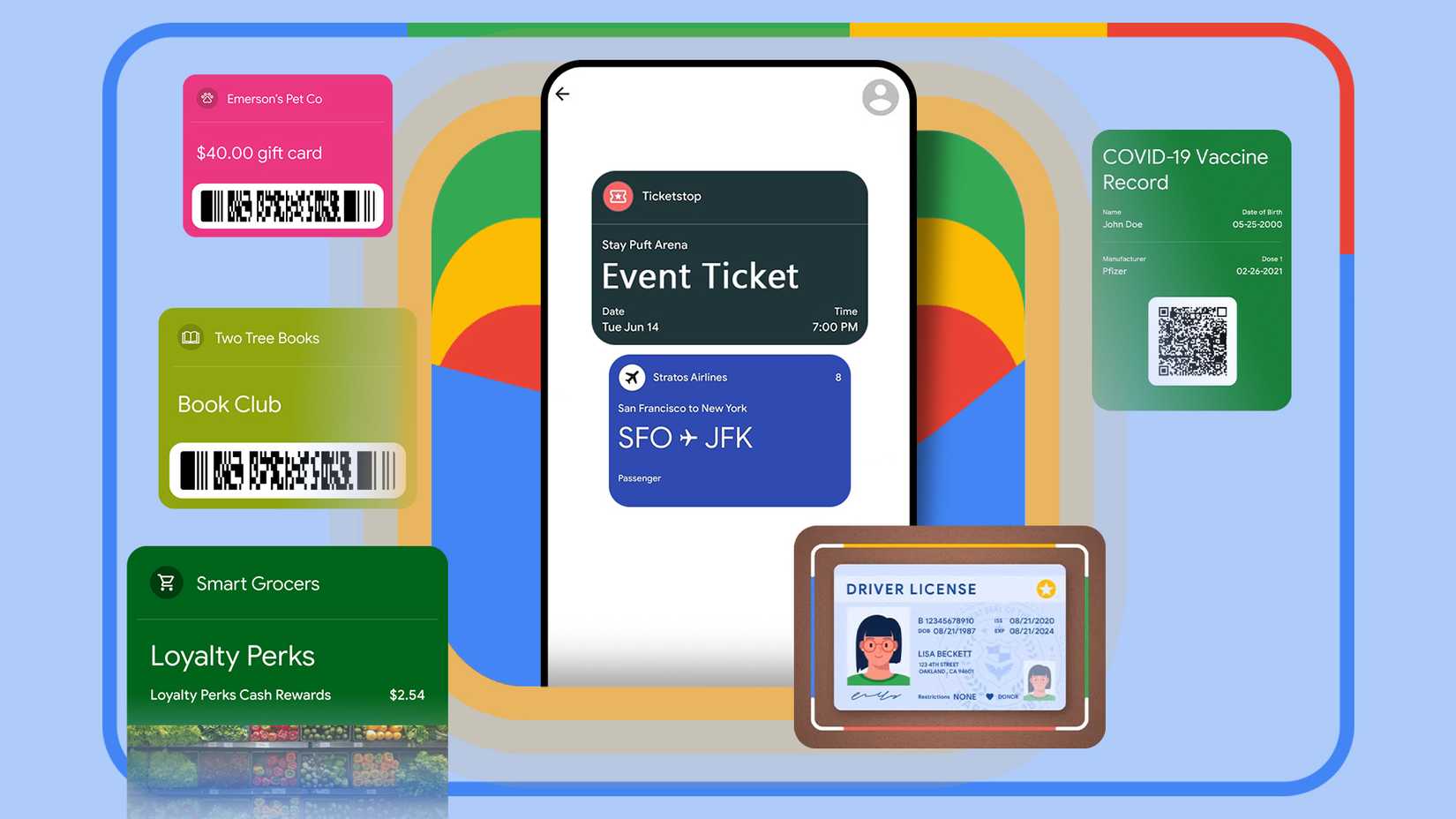The ability to add your driver’s license or State ID to Google Wallet is a useful feature, as it reduces the need to carry them physically to verify your identity. However, as is the case with Apple Wallet, the first one to pioneer the feature, Google Wallet doesn’t support State IDs from every U.S. state.
On the bright side, things have recently gotten better for Google Wallet users in the U.S., as the Mountain View tech giant introduced the feature to people in North Dakota. It’ll also add more U.S. states to the list in the future, as per the company’s official statement in April. And finally, Google has materialized a small part of its promises.
Google Wallet now supports State IDs from one more U.S. state
Google promised in April that it’d bring State ID support for people in Arkansas, Montana, Puerto Rico, and West Virginia. Google signaled that it’s still committed to the expansion when it rolled out the State ID support for users in Montana, and that it’s only a matter of time before it brings the feature to the other three states.
While it’s legit to critique Google for rolling out State ID access one state at a time, the company has just cut back the list of states it had promised to introduce the feature. As first spotted by 9to5Google, Android users can now add their Arkansas State IDs to Google Wallet.
If you are from Arkansas, follow the steps below to add your State ID to Google Wallet:
- Open Google Wallet.
- Tap Add to Wallet.
- Tap ID card.
- Tap your state ID.
- Scan the front and back of your state ID.
- Verify the ID is yours by following the on-screen instructions.
- Submit your application.
While it’s convenient, don’t consider it as a replacement for your physical IDs. In many situations, authorities can ask you to produce your physical ID, so it’s always a smart move to carry it with you when required. Also, if you don’t feel safe with Google Wallet or change your mind later on, you can remove your ID from Google Wallet easily from myaccount.google.com.
Source link