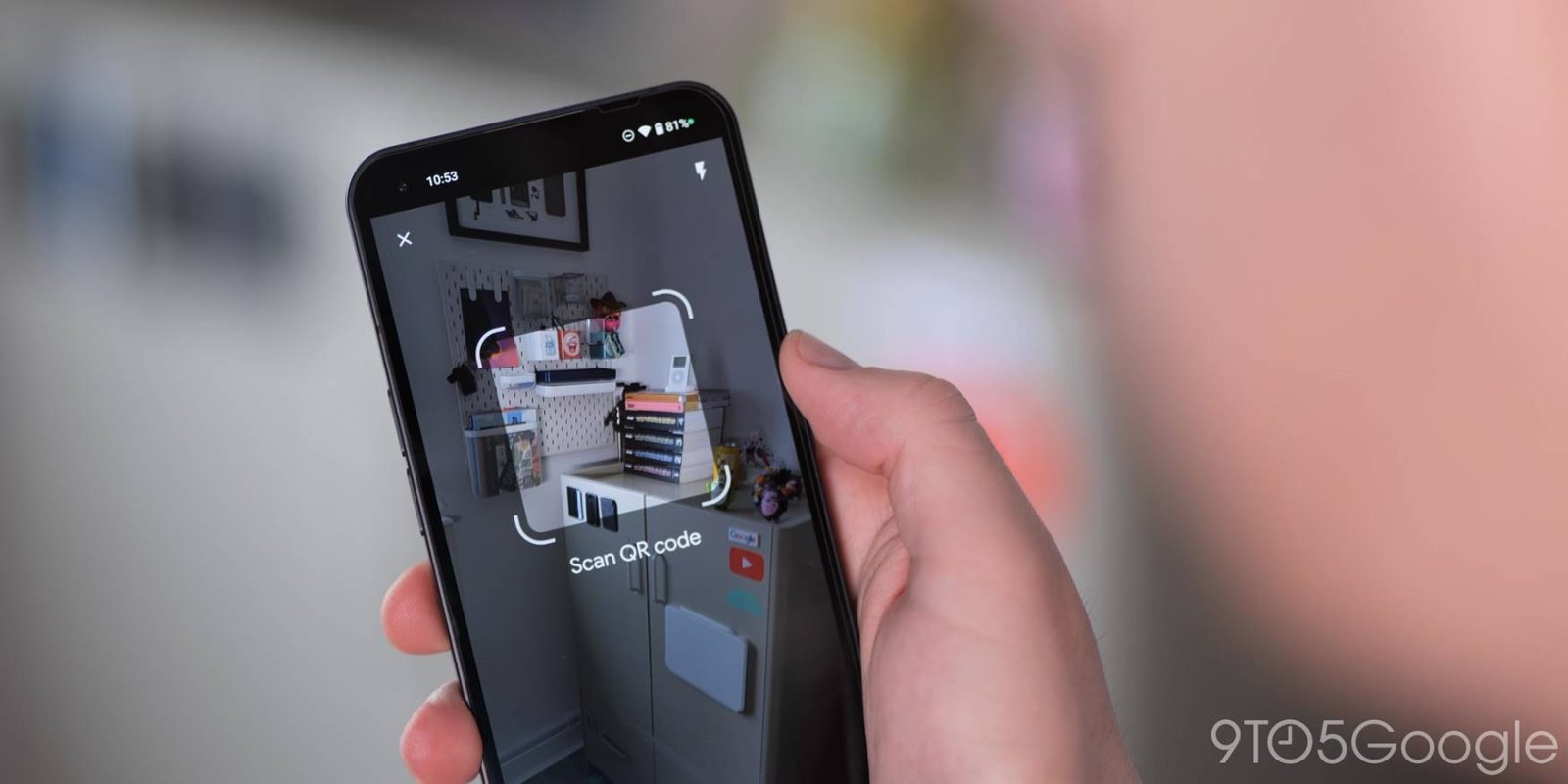
As announced in May, Google has given its default QR code scanner on Android an appreciable redesign.
Upon launch (via the Quick Settings Tile or lockscreen shortcut), there’s a nice animation of the rounded square coming together. The primary visual change is how Google has consolidated all the buttons in this interface to a pill near the bottom of the screen.
Flash on/off was previously at the top-right corner with feedback. “Scan from photo” to open the system picker is no longer by itself, while the close ‘x’ has been removed. “Scan QR code” is smaller at the top of the screen to not obscure anything in the viewfinder.
Old


In terms of updated functionality, after a QR code has been identified, Google displays it in a standard format (if stylized like Chrome’s), with a Material You shape leveraged. The bottom sheet with the URL has been tweaked with more actions. Besides “Open,” there’s now a handy “Copy text” and “Share.”
Android’s QR code scanner redesign is widely rolling out with version 25.26.35 of Google Play services. Restart your device if it’s not appearing yet.
Google previewed this was coming back in May (v25.19) — “[Phone] We’ve updated the user interface in the QR code scanner to improve the overall user experience” — in a pretty long wait.
New


FTC: We use income earning auto affiliate links. More.
Source link



