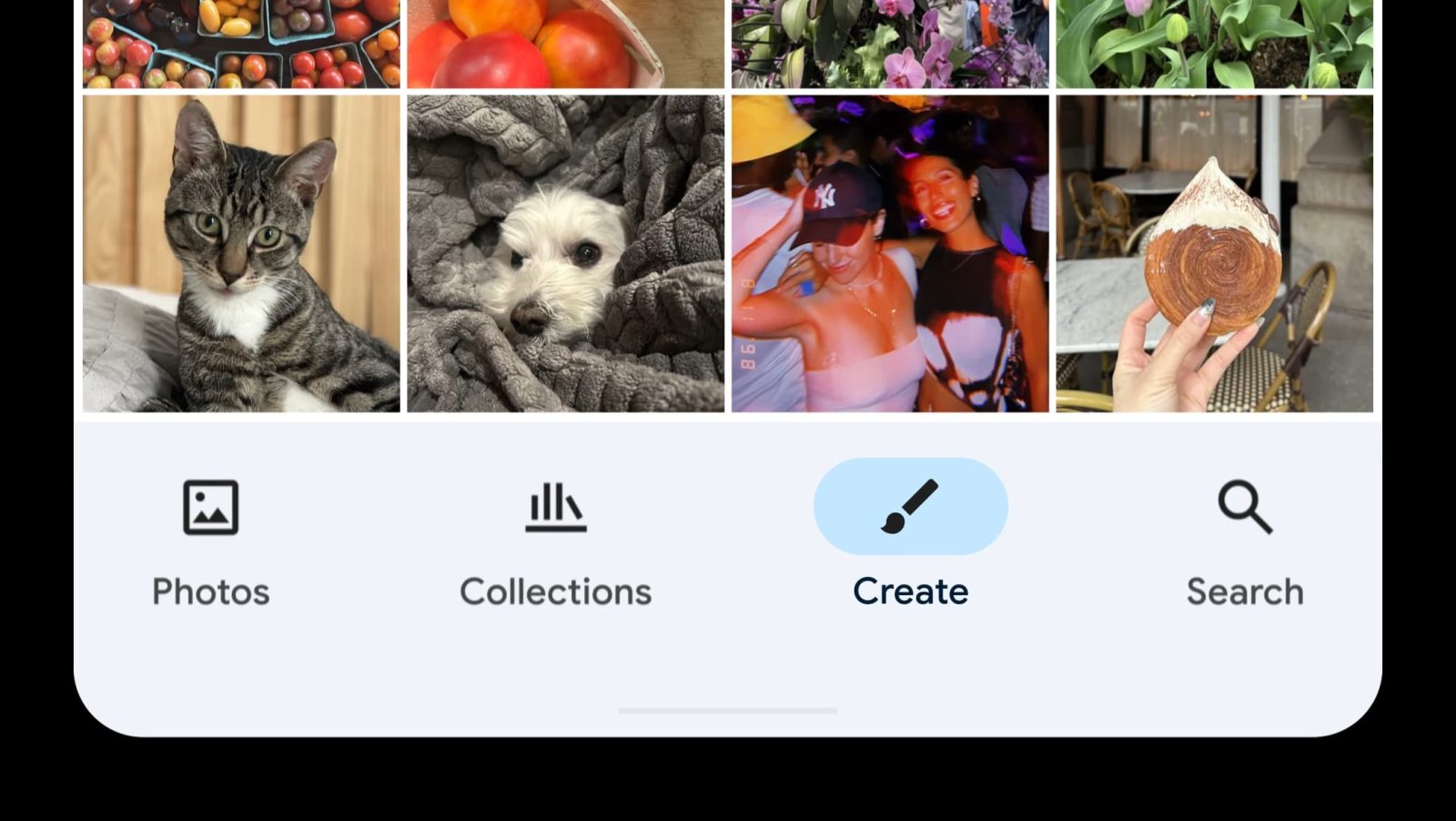
After simplifying to three items in the bottom bar earlier this year, Google Photos is rolling out a new “Create” tab.
As announced last month, Google Photos wants to provide one location to access various “creation tools.” Appearing between Collections and Ask/Search, Create has a paintbrush icon.
Right now, Google is using the top slot to highlight Photo to video. The Your tools grid lists:
- Animations: A quick-moving GIF of selected photos and videos.
- Cinematic photos: A 3D effect added to photos.
- Collage: Combine multiple photos in one stylish layout.
- Highlight videos: A video with music that uses photos and videos.
- Photo to video: Animate your photo and turn static moments into dynamic six-second video clips.
- Remix: Transform your photos into different styles like “Anime.” [This is still rolling out.]


All the square cards feature examples and are a bit busy since they play all at once. It does get the point across, but this feed is a bit hectic, especially with the top animation.
There’s then a carousel of 16 different Collage templates, while the final section lets you make a Highlight video, with Google listing people, locations, and activities to jumpstart the process.
With this addition, the ‘plus’ menu in the top-right corner (next to the notification bell and profile account) remains available. That “Create new” list is mostly for making a new Album and the print store, while there are shortcuts to partner sharing and importing from other sources. However, it does list Collage, Highlight video, Cinematic photo, Animation, and Photo to video for some amount of duplication.
We’re seeing the Google Photos Create tab roll out with version 7.40 on Android. It’s not yet widely available.


More on Google Photos:
FTC: We use income earning auto affiliate links. More.
Source link

:max_bytes(150000):strip_icc()/GettyImages-22390938541-21c5aac8cc764897bc93bc231ff29dde.jpg)
