What you need to know
- The dedicated perspective correction tool, which was quietly stripped from the Google Photos app months ago, is making a comeback.
- The original tool was crucial for granular vertical and horizontal adjustments, like fixing leaning buildings or wonky angles.
- The rollout is limited for now, likely a server-side switch that hasn’t reached all users yet.
Google may be walking back one of its most frustrating changes to Photos. After quietly stripping out the dedicated perspective correction tool a few months ago, Google appears to be bringing the feature back to the app.
Earlier this year, the app suddenly removed the basic straightening and skew adjustment tool, taking away one of its most useful editing features without any warning. Now, Android Authority has found signs in a recent build of the app suggesting that the “Perspective crop” option is quietly reappearing for some people — and its comeback feels like Google admitting the removal never made sense in the first place.
After the change, users had to rely on awkward workarounds, third-party apps, or the basic auto-straightening options in Google Photos. Some similar options are available in the main crop interface. If you tap the Auto Frame button, a level indicator appears so you can adjust an image’s perspective, as shown below.
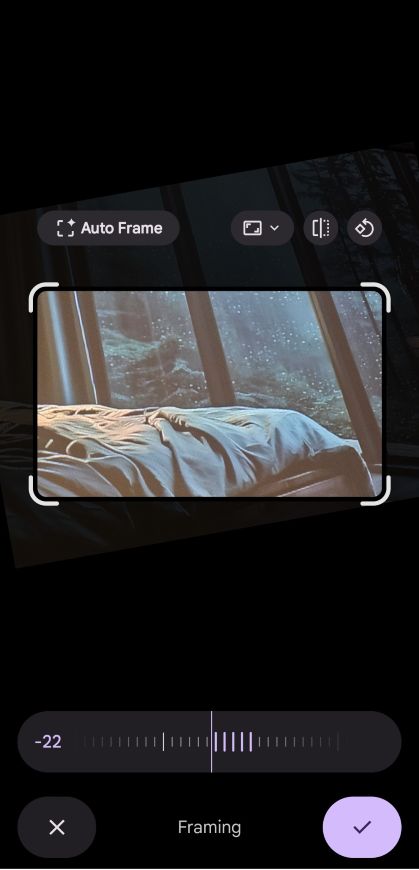
The awkward workarounds we endured
However, these options lacked the granular vertical and horizontal corrections that made the original tool so essential — especially for fixing leaning buildings, wonky desk shots, and lopsided wide-angle photos.
You’ll know the perspective crop tool is available when its icon appears in the crop menu or through the framing shortcut in the top-left corner. Once it shows up, it works just as you’d expect. You can straighten photos, fix warped lines, and adjust awkward angles with full manual control again.
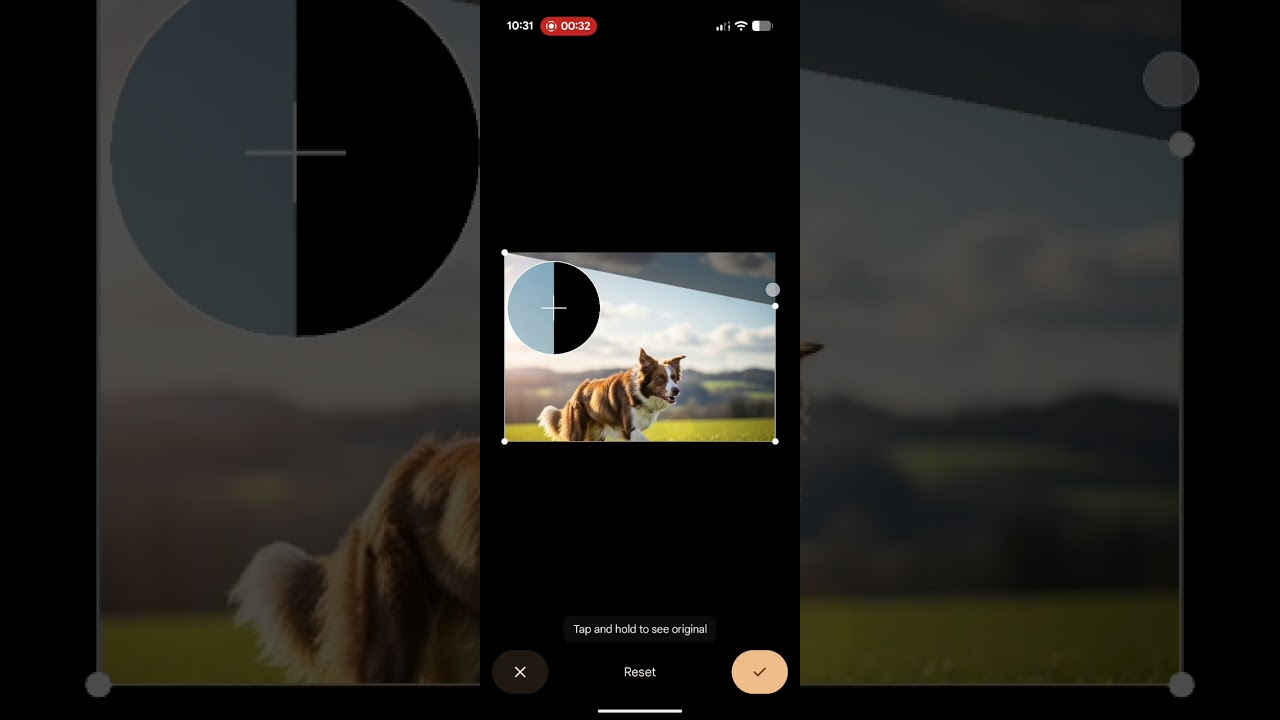
Not everyone has access to the tool yet. Google still needs to enable the feature for more users. If Google brings back Perspective for everyone, editing photos will be faster and much less frustrating. Many users have said that removing the tool made simple edits harder than they needed to be.
For now, the easiest way to check is to open any photo and look at your editing bar. If you see the perspective crop icon, you’re among the first to get it back, which could mean a wider rollout is coming.
Source link

