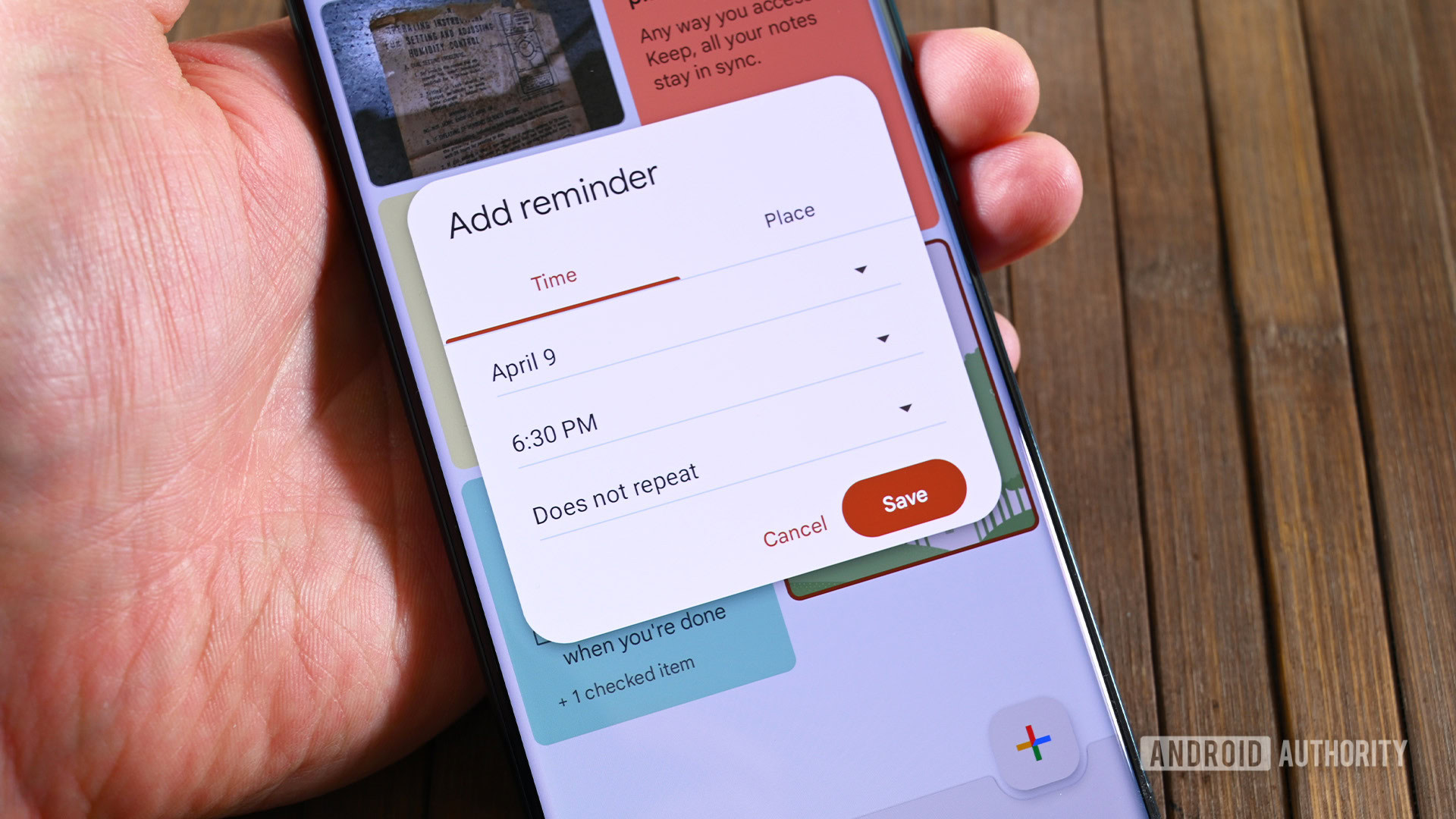After initially launching on the Pixel 10 series, Google began one of its traditional slow rollouts for its conversation-based “Help me edit” tool late last month. Now, the company is confirming it’s active for all eligible Android devices in the US, giving Photos users one more way to edit their collection without relying on sliders and dials.
According to a blog post highlighting some of the ways “Help me edit” works, all US-based Android users can now access conversational editing in Google Photos — though you’ll need to ensure you’re meeting the company’s eligibility requirements. That includes being 18 or older, having your Google account language set to English (US), having Face Groups enabled in settings, and having location estimates enabled. Crucially, you’ll also need “Ask Photos” enabled under “Gemini features in Phones;” if you disabled this to regain classic search, it has to be turned back on.

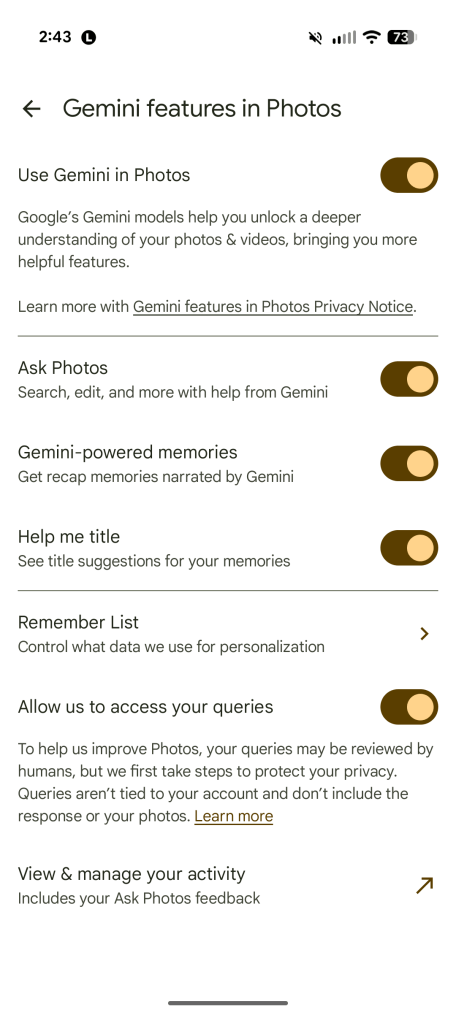
Once all that’s set, just tap the edit icon on any image to gain access to a chat-based edit tool at the bottom of the display. I verified this feature has reached my OnePlus 13 and Galaxy Z Fold 7, suggesting a completely wide rollout for those who meet Google’s (fairly lax) requirements. As Google’s blog posts suggest, it’s not just basic adjustments that this feature allows you to make. Removing reflections and chain-link fences, boosting selfies with studio lighting, and generating expansion framing to crop outwards are all highlighted here, among other tools.
Google is also rolling out changes to its collage creation tool, with easier methods for adding photos, selecting templates, and sharing directly from the edit page, though unlike conversational editing, these improvements have yet to reach a wider audience. The company also recently announced Nano Banana support coming to Photos “in the weeks ahead,” following its expansion to AI Mode and Lens.
FTC: We use income earning auto affiliate links. More.
Source link