
Like on the web, Google is rolling out a small redesign of the Gemini homepage and prompt bar on Android.
The prompt bar remains at the bottom of the screen on mobile, but the feature chips have been moved into a “Tools” bottom sheet with the new icon appearing next to the ‘plus’ menu. On portrait screens, it makes for a cleaner design.
In the screenshots below (free, non-AI Pro account), you see Deep Research and Canvas. Google has removed the short descriptions with this redesign.
Old vs. new
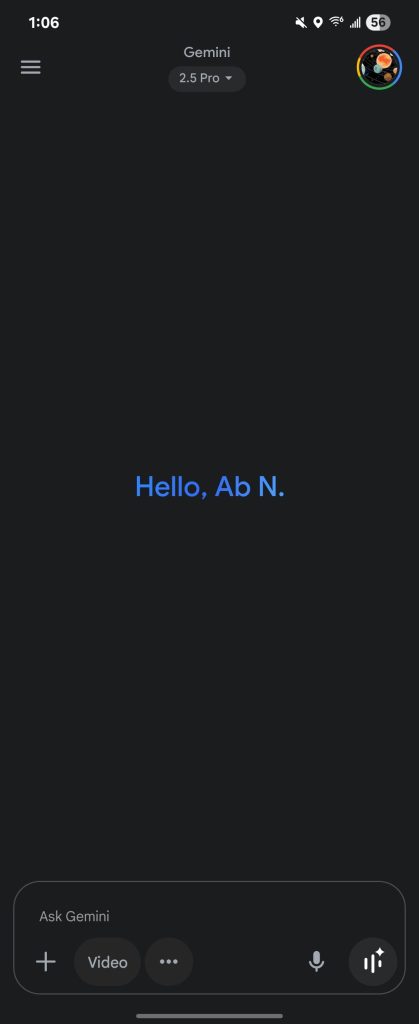
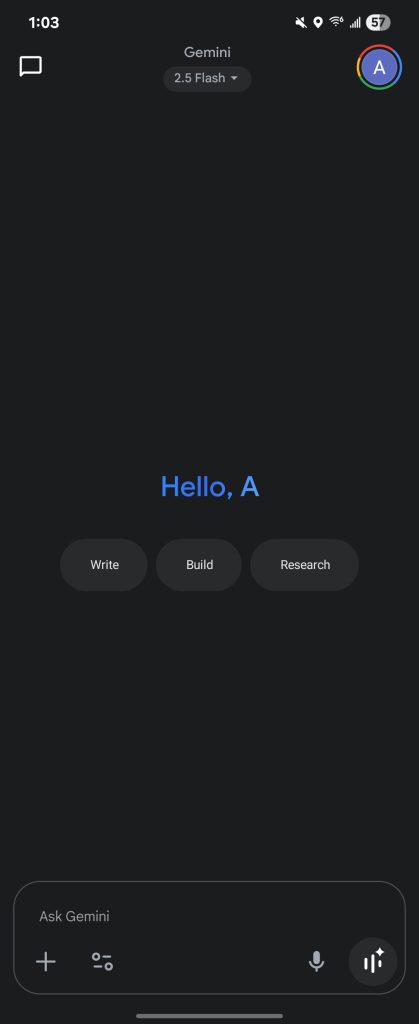
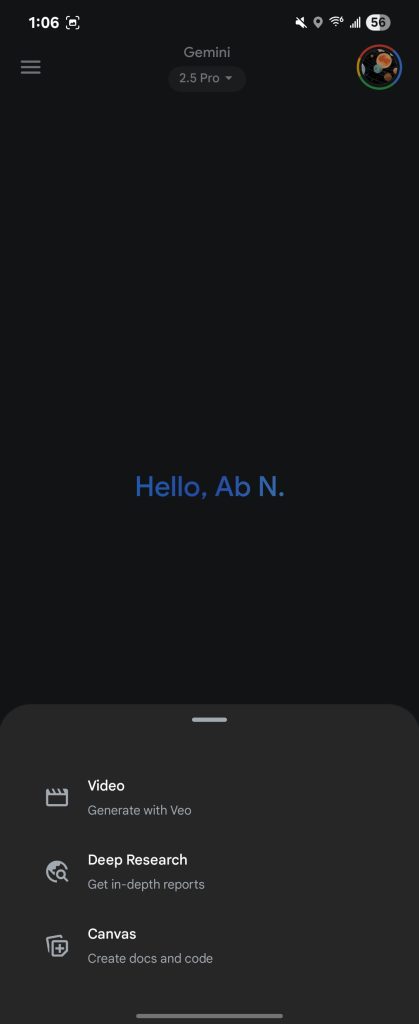
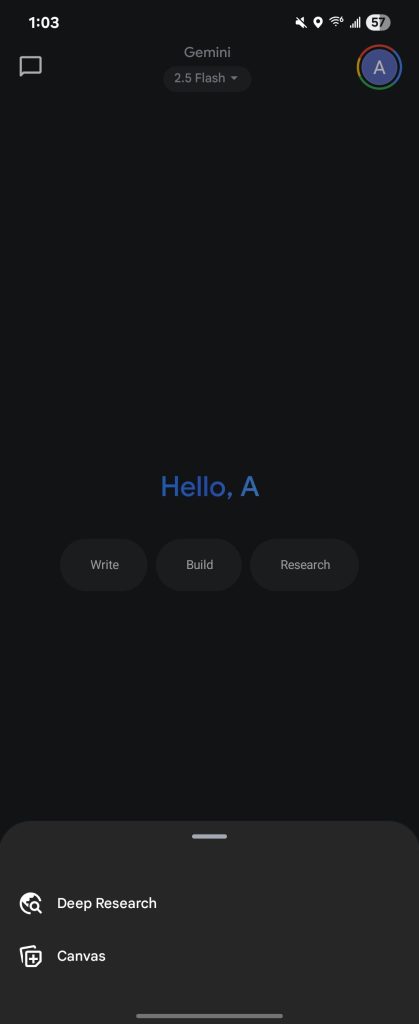
Meanwhile, Google is introducing a new guide to better inform new (or infrequent) users of Gemini’s capabilities. Currently, you get suggested prompts on mobile that generate full responses: Tell me what you can do, Help me plan, Research a topic, and Help me write.
The new design shows Write, Build, and Research, with a tap showing suggested prompts:
Write (uses Canvas):
- Write a block party email to my neighbors
- Write a thank you note for a job interview
- Write a summary of the book Catch-22 for kids
- Write a shopping list for taco tuesday
Build (Canvas):
- Build an asteroid shooter game
- Build a website for my photography portfolio
- Build a recipe app using what’s in my kitchen
- Build a fireworks generator
Research (Deep Research):
- Research and plan a trip to Japan for foodies
- Research health benefits of cold plunges
- Research affordable family cell phone plans
- Research best daycare centers in Mexico City
This Gemini homepage and prompt bar redesign are not widely rolled out yet. We’re seeing it with the Google app beta on two of our Google Accounts today. As of today, the navigation drawer redesign with search has yet to enter the stable channel.
More on Gemini:
FTC: We use income earning auto affiliate links. More.
Source link



