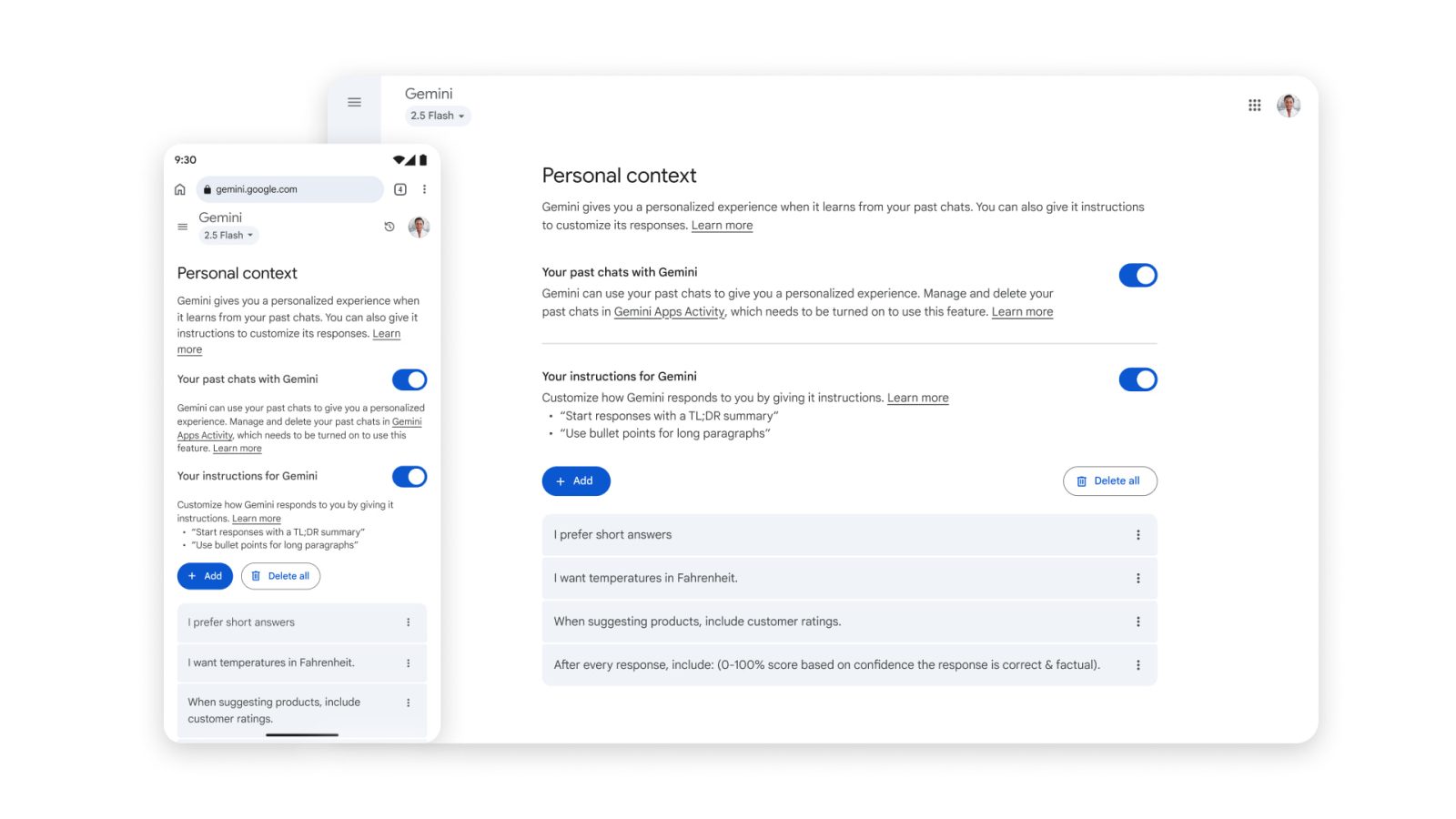
Google’s goal is to build a “personal, proactive, and powerful assistant,” and Gemini is accomplishing that first tentpole today with “personal context.” The Gemini app is also getting a Temporary Chat capability.
At I/O, we introduced our vision for the Gemini app: to create an AI assistant that learns and truly understands you — not one that just responds to your prompt in the same way that it would anyone else’s prompt.
When you enable personal context, Gemini will “learn from your past conversations over time” by remembering key details and preferences you’re previously shared. A similar capability was previously only available for subscribers and requires them to ask Gemini to recall a previous conversation.
The end result is “more natural and relevant conversations, as if you’re collaborating with a partner who’s already up to speed.” For example:
- You’ve previously discussed the evolution of characters’ powers in your favorite comic book. Now, if you ask Gemini to brainstorm a birthday party theme that’s unique to me, it might suggest a celebration based on your favorite character, complete with themed food and a custom photo booth with props.
- You’ve previously used Gemini to brainstorm ideas for a YouTube channel focused on Japanese culture. When you ask for new content ideas based on my interests, Gemini may suggest a video theme like “My First Time Trying…” where you film yourself trying a new Japanese food, a traditional craft (like origami or a tea ceremony) or even a new game from Japan.
Once rolled out, there will be a new “Personal context” settings page to replace today’s “Saved info” (that functionality remains available) in the account menu. The new “Your past chats with Gemini” toggle is enabled by default, but can be disabled at any time.
Personal context is rolling out starting today with Gemini 2.5 Pro in “select countries” for all (free + paid) users. It will be available for 2.5 Flash and more countries (EEA, UK, Switzerland) in the “weeks ahead.”

In a related development, Temporary Chat lets you have a conversation with Gemini that will not influence future chats. It’s like opening Google Search in an Incognito window.
For example, you might be exploring private questions or simply brainstorming an idea that’s outside your usual style
Specifically, Temporary Chats won’t appear in your history or Gemini Apps Activity, and “won’t be used to personalize your Gemini experience or train Google’s AI models.” However, “they are kept for up to 72 hours to respond to you and to process any feedback you choose to provide.”
To access, open the side drawer (which is still rolling out) and tap the new (outlined chat icon) button next to “New chat.” This takes you to a thread that says “Temporary chat” instead of the greeting with privacy details. This is rolling out starting today and will be fully available in the coming weeks.

Google’s final announcement today is a rename of the “Gemini Apps Activity” setting to a more straightforward “Keep Activity.”
- “When this setting is on, a sample of your future uploads will be used to help improve Google services for everyone.”
- “If your Gemini Apps Activity setting is currently off, your Keep Activity setting will remain off, and you can turn it on anytime.”
There’s also a new setting to control whether “whether the audio, video and screens you share with Gemini through the mic button or Gemini Live are used to improve Google services for everyone.” It is disabled by default.
FTC: We use income earning auto affiliate links. More.
Source link

