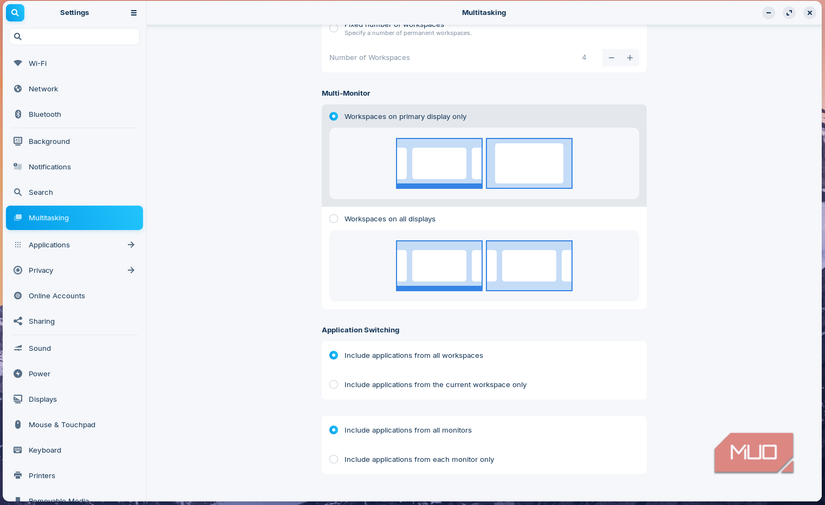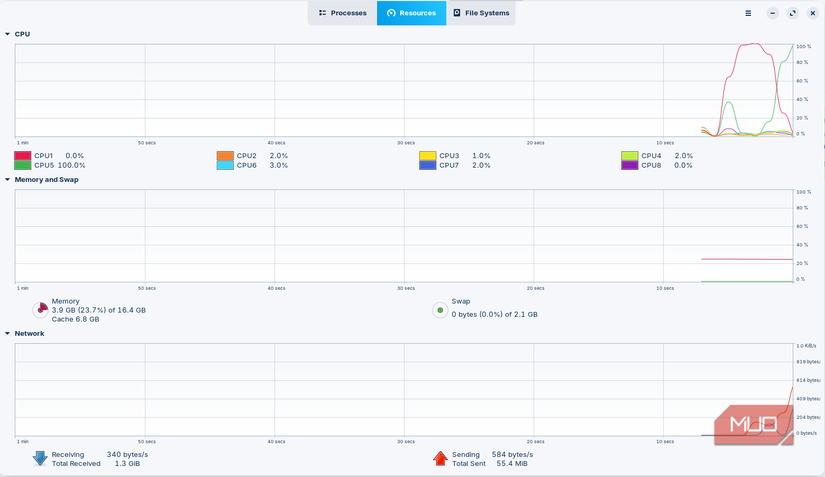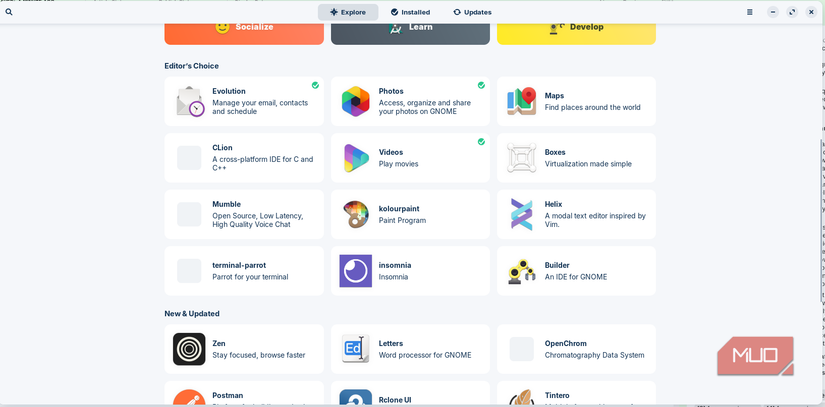I’ve used Windows 10 for years, and with Microsoft pulling the plug on it, several machines like my 2015 HP EliteBook 850 G2 will be left behind. These systems aren’t bad, but simply don’t meet the strict hardware requirements. The only viable choice is switching to an operating system that feels familiar but doesn’t require a hardware upgrade.
Although Tiny11 is an option, some experts advise against it. I’ve found Zorin OS to be an ideal replacement. It’s built on Linux but offers a Windows-like interface, with great performance on old computers that wouldn’t qualify for Windows 11 by default. It may not be as popular as Linux Mint, but if you were to replace Windows 10 with something from the Linux ecosystem, Zorin OS should be your first pick.
What makes Zorin OS stand out for Windows 10 users
The perfect balance between familiarity and freedom
Zorin OS is the Linux distribution built for people who have lived entirely in the Windows ecosystem but need more privacy and no forced upgrades. Several Linux distros would require you to adapt to a new workflow, but the team behind Zorin OS designed it to make migration effortless. It has layout options similar to Windows 10 and offers simple app installation via the Software Store.
A popular distro like Linux Mint aims to be a traditional, stable Linux desktop with its own classic and comfortable look. Tiny11 is a stripped-down version of Windows. However, Zorin OS finds the middle ground. It closely resembles Windows while inheriting years of security updates and compatibility from Ubuntu. The distribution packages these benefits in an approachable way.
But what counts the most is that you don’t need risky workarounds or unofficial builds. It’s simply a clean and stable OS that works on old and modern computers without the need for special configuration. This is something that Windows 11 or Tiny11 cannot guarantee.
A desktop that feels instantly familiar
No steep learning curve or awkward re-learning
The unfamiliar Linux interface is a major barrier for people switching from Windows. Zorin solves this with a desktop layout that looks and behaves like Windows 10. You get a bottom taskbar, a similar Start menu, and, on top of that, quick access to system settings and file navigation.
The Zorin Appearance tool offers one-click layout switching between Windows 10, 11, macOS, and GNOME styles. If you rely on muscle memory to move through folders or menus, the flexibility of this feature will keep the transition frictionless. Even though several people would recommend Mint as a perfect Windows alternative, Zorin Appearance gives Zorin OS an edge.
Right-click context menus, drag-to-edge window snapping, and several other small touches mimic what you’d expect when using Windows. After switching, you’ll quickly get back to a familiar workflow without spending days mastering new command-line utilities or shortcuts. The level of familiarity makes it very usable, and not just an interesting option.
Performance that makes old PCs feel new again
Optimized speed and efficiency for aging hardware
Where Windows 11 demands TPM 2.0 and newer processors, Zorin OS runs efficiently on older systems. While Zorin OS Core gives a richer experience for modern computers, the Xfce-powered Zorin OS lite edition is especially optimized for low-end CPUs with limited RAM.
These options translate into practical benefits. Laptops that would’ve crawled on Windows 11 will become responsive: faster boot times, lighter background processes, and updates that don’t freeze the system. You’ll carry out daily tasks — browsing, streaming, document editing — without lag.
Zorin OS also offers the advantage of having no bloatware or unnecessary telemetry that eats up system resources. If you’ve ever been frustrated with Windows updates consuming so much disk space or causing occasional CPU spikes, Zorin OS will feel refreshing.
Compatibility that bridges the Windows–Linux divide
Run your essential apps and discover smarter alternatives
One of the biggest problems with switching operating systems is uncertainty with your apps. Zorin includes built-in support for Windows apps via Wine. When installing an app, the OS will detect if you try opening a .exe or .msi file and will assist you with the compatibility environment.
This makes it capable of running Microsoft Office installers, legacy productivity apps, and other essential Windows software with minimal setup in most cases. However, as with any Wine-based compatibility layer, a few apps may still need extra tweaking or configuration.
Zorin OS also supports Chrome, Edge, and Firefox, which makes syncing bookmarks and extensions seamless. And if you’re deep in the Android ecosystem, you can create seamless phone-PC integration with Zorin Connect and start sharing files or replying to messages from your computer.
Because Zorin OS blends cross-platform support with helpful alternatives, switching from Windows 10 feels less of a leap. It removes the gap that would’ve prevented you from trying Linux in the first place.
Keep your PC relevant after Windows 10
Zorin OS ensures that when you make a switch from Windows 10, you’re not sacrificing comfort or performance. You get a familiar interface and the same ease of use, and break free from restrictive hardware requirements.
This OS is excellent for reviving an old laptop and also serves well as a daily driver. In many ways, it feels like the ideal Windows 10 continuation. It’s familiar in areas that matter and flexible where you’ll need it. Zorin OS is a top Linux recommendation, even though I advise against switching to several other Linux distros if you’re facing the end-of-life Windows 10 dilemma.
Source link