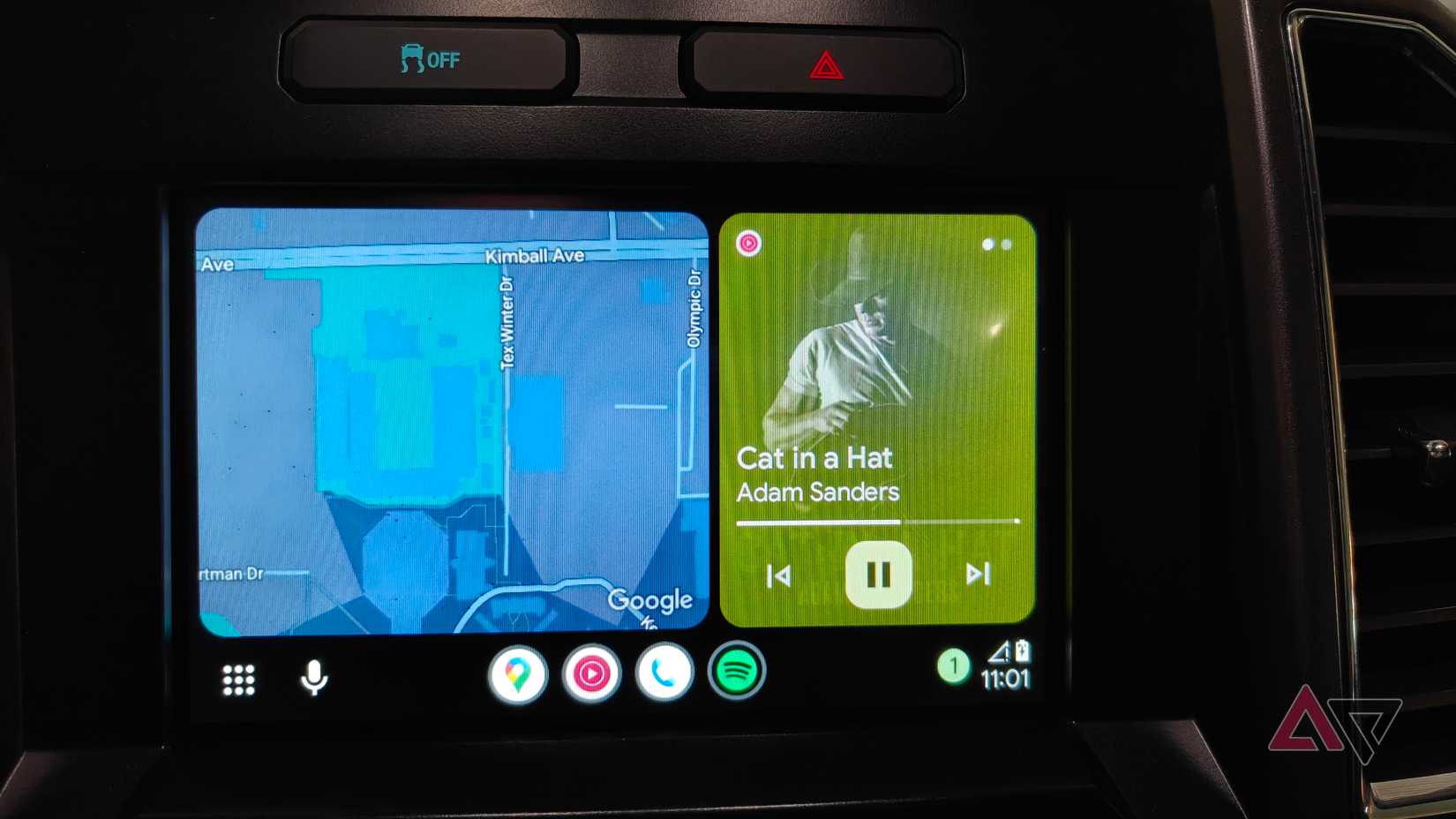Android Auto has become an essential part of my driving life. It has been a deciding factor in the purchase of the last few vehicles I’ve purchased.
While using Google Maps for navigation from my truck’s infotainment display is a major reason why Android Auto is key for me, it’s the other functions I get by connecting my phone to my vehicle that make it a non-negotiable.
Safety is a key point of Android Auto, and the communication features help drive that point home.
Less screen time
More road time
Living in rural Kansas, I spend a fair amount of time on the road just making a trip to the grocery store. Let alone what’s a small road trip to get to any town of significant size, not to mention the long road trips hauling my camper.
So, I find every way I can to ensure that my family and I can reach our destination safely. Using navigation on Android Auto is excellent and goes a long way toward helping me avoid getting lost.
However, while on a drive, it’s inevitable that I’ll get a message, and I think that Google has done a good job at implementing multiple ways that Android Auto can help keep me in the loop and on the road.
Inbound messages can be handled in a few ways, and you get the power to customize them how you want. In Android Auto settings, you can choose to have incoming messages read out loud automatically when they arrive.
While that is likely the safest option, as there’s no need to take your eyes off the road at all, you may not want your carpool on the way to the kids’ soccer game to hear the message.
I prefer the messages to come through silently, with just a pop-up and a brief drop in the volume of the song. From there, a quick tap on the large button on the screen can have the message read to me if I want it to be.
Regardless of whether you choose the automatic option or not, after the message is read, you get the option to reply with your voice, do nothing, or use the helpful smart reply options. Options are great, safe ones are the best.
Safe convenience
Removing barriers
This year, my oldest kid started 7th grade and decided he wanted to join the school’s cross-country team.
My wife and I were thrilled, but it also meant there would be a lot of driving to make it to all of his meets. With each one marked on the family Google Calendar with the address included, getting to the location using Android Auto was a breeze.
Android Auto’s excellent integrations with well-optimized apps help remove the friction of opening the calendar event, tapping the address, loading maps, and then hitting the road.
Because Google Calendar knows I have somewhere to be at a specific time, and Android Auto can access my calendar, when I get in my truck, I’m automatically shown the location of the cross-country meet when I open Maps.
Another great feature of Android Auto is the Cast-like hand-off for media. I like that I can be listening to music, a podcast, an audiobook, or whatever on my phone, and as soon as I connect to my truck, it starts playing without any effort on my part.
Even if I’m not actively listening to anything when I connect to my vehicle, when I tap YouTube Music or Spotify, whatever I was last playing is ready to go. I love it.
Aware ecosystems at work
The way it should be
It’s no secret that Google apps can share a lot of information with each other, and for the most part, it is extremely useful. For example, when you get an email for a meeting, it can automatically create a calendar event.
Life can be terribly busy and hectic, so finding ways to free up brainpower to handle what needs to get done is super helpful. When we’re driving a vehicle, a clear head is essential for safety.
Using Android Auto and its interconnectability with your other apps to help is a great way to keep both you and others safe when on the road.
Driving can be a fun and relaxing experience, depending on road conditions and traffic, but with distractions from messages, trying to find where you’re going, messing with the radio, and so many other unexpected occurrences on the road, it can also be dangerous.
If you can, connect your phone to Android Auto so that your messages can be handled with your eyes on the road, your destination clear, and the vibes good because the last thing anyone wants is a stressed-out driver.
Source link