Android Auto has several limitations, but many of them are intentional, as Google prioritizes safety while you drive. But that doesn’t mean Android Auto is short on features: the Mountain View tech giant keeps adding new features and improvements to make Android Auto better without compromising on users’ safety.
Android Authority‘s APK teardown of the Android Auto version 5.6.154404-release.daily (beta) has revealed that Google is currently working on at least one major feature for your car’s dashboard. Codenamed “Earth,” this new feature wants to give users more control over how and what apps appear on their dashboard.
What’s Android Auto’s “Earth” feature, and what does it do?
This is currently in its early stage of development, so you can’t predict how it’ll work when it launches officially. However, folks over at Android Authority managed to get it working on their devices, giving us some ideas about what you can expect from it.
Android Auto’s “Earth” is a new widget capability designed to let users add widgets from their Android phones to their cars’ dashboard. Don’t confuse this with the “Taskbar Widgets,” which appear at the bottom of the screen. Instead, “Earth” will display those widgets on the side of your screen.
Many users on forums like Reddit complained about a major limitation of the “Taskbar Widgets” that it doesn’t show all the icons at the bottom. Being able to add widgets to the home screen will hopefully fix this issue.
However, as things stand right now, Android Auto’s “Earth” capability also has some notable limitations. For example, you can’t add more than one widget to your Android Auto home screen at a time, even if it’s from the same app.
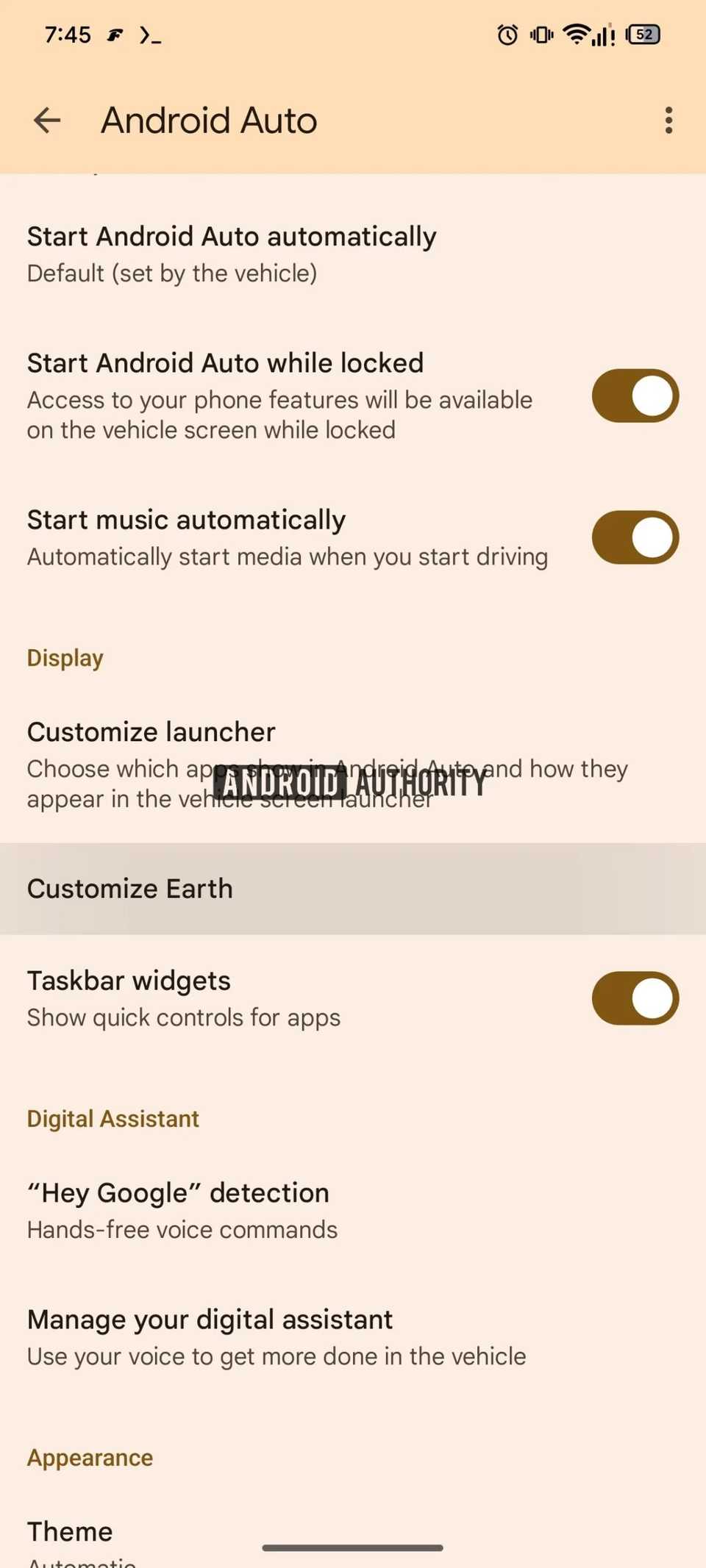
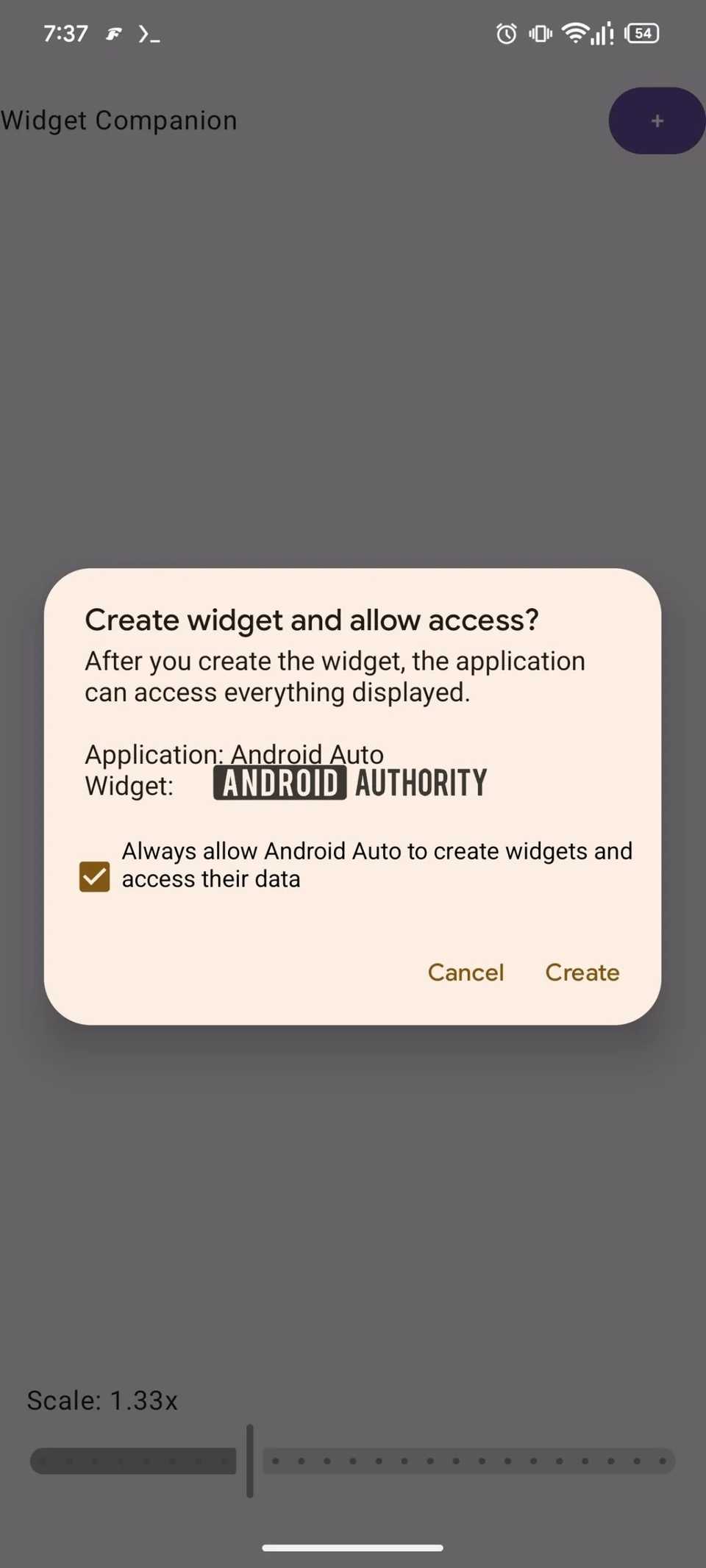
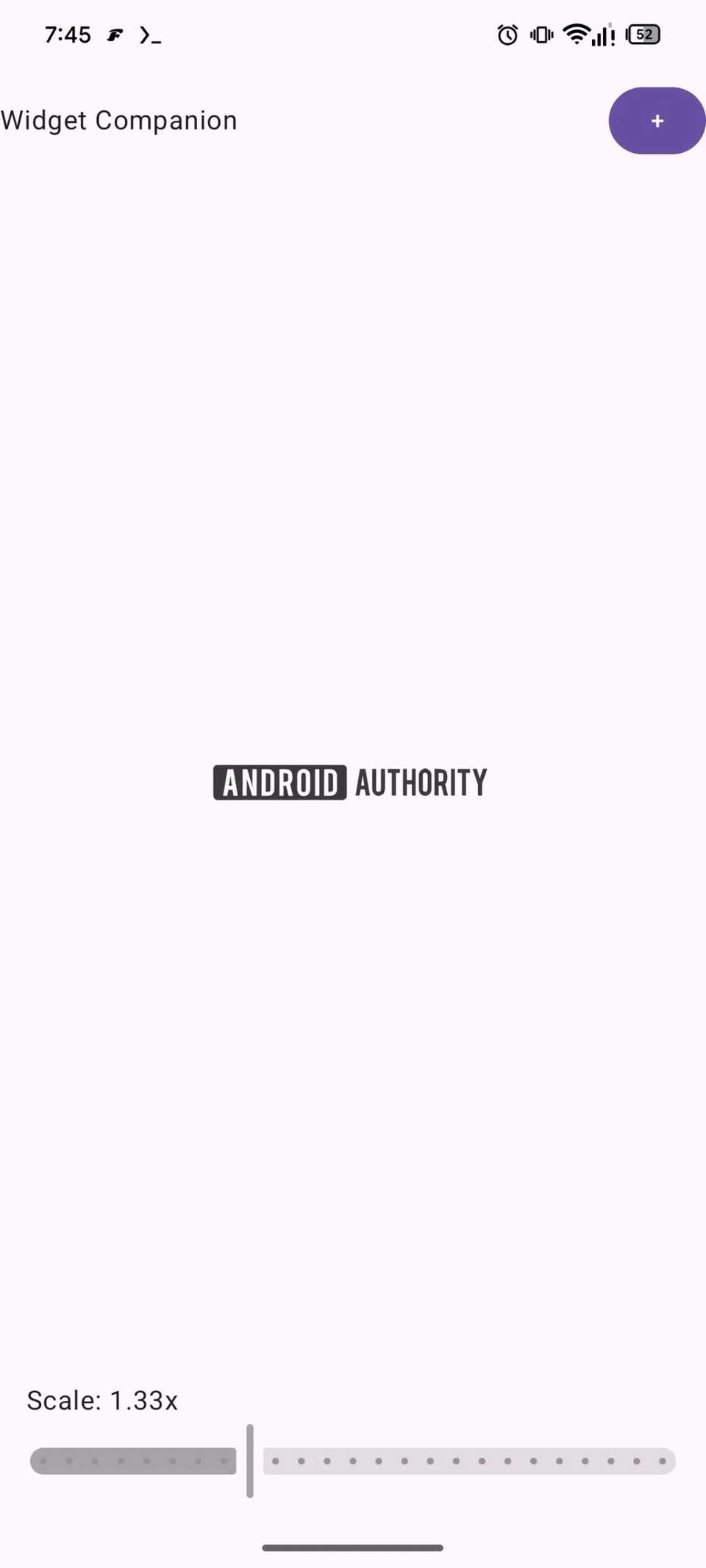
If you select a new widget, it’ll replace the previously selected one. It’s not clear if this is intentional for safety reasons or is something that Google will fix before the official rollout. But what Google will surely want to fix is the poor performance of the widgets on the home screen.
Android Authority found that not all widgets, including the ones from Google, function as they should. They also found optimization issues, especially with widgets that are designed for horizontal layouts. Hopefully, all these issues will be fixed so that users have more ways to change the Android Auto view.
As for how it works right now, you’ll be able to pick your favorite widget by tapping the new “Customize Earth” option in Android Auto Settings. It also allows you to adjust how big the widget will appear on your Android Auto home screen.
Source link


