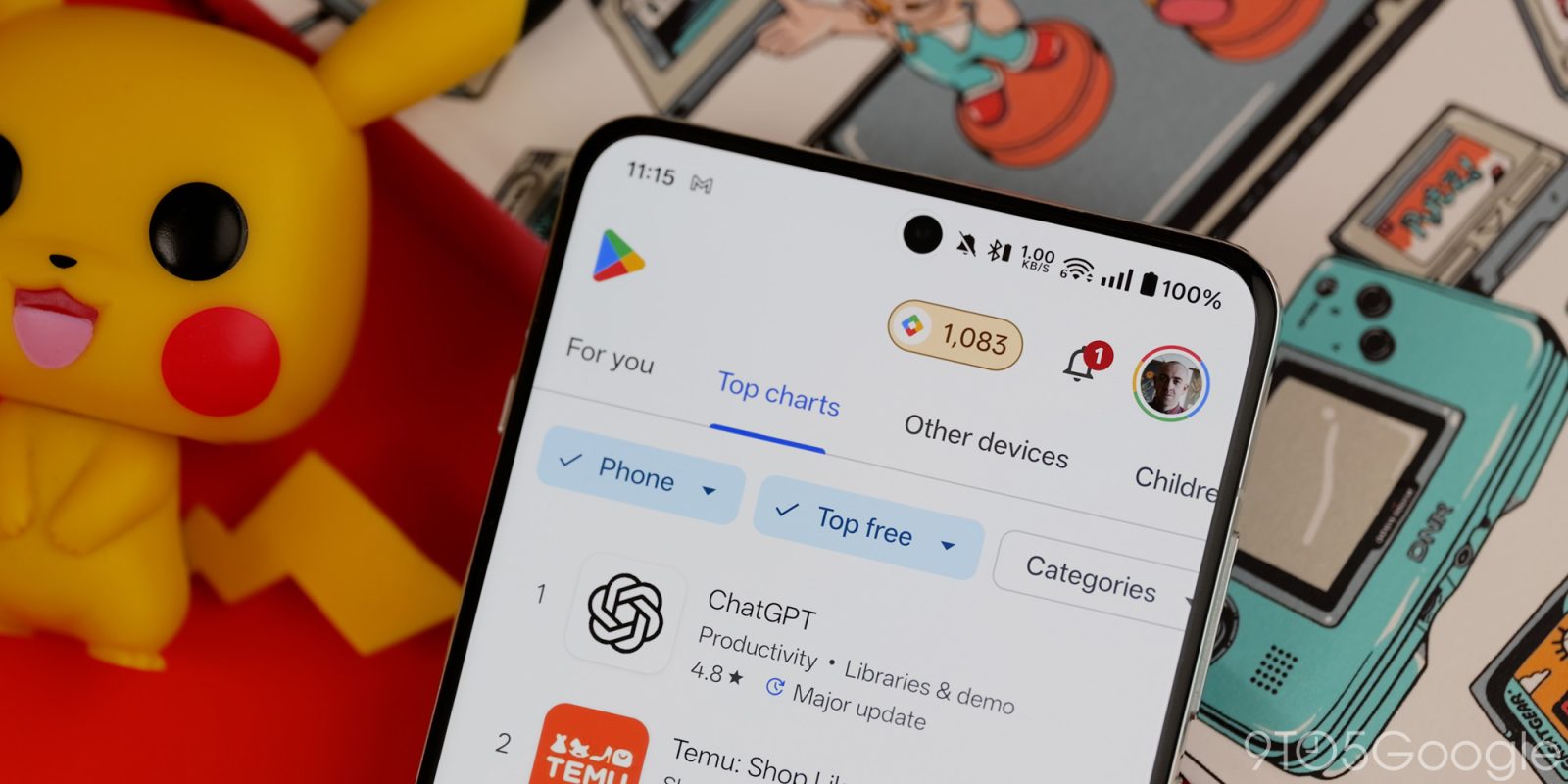
The Play Store will now allow users to “auto-open” new apps as they’re downloaded to their Android devices, as the functionality is rolling out widely this week.
In what could be a handy option for idle app installs, the Play Store’s new “auto-open when ready” toggle will open up the application as soon as it’s fully installed. The new toggle appears beneath the install progress bar as soon as the install is started. It is turned off by default.
When activated, the feature indeed opens the app automatically, but not quite as soon as it’s installed.
Rather, you get a notification with a 5-second countdown before the app opens, giving you the chance to stop that process if needed. That might be helpful if the app you’ve chosen to auto-open is a game that took a while to download.
The clear use-cases for this include the likes of downloading an app for travel, a restaurant, or somewhere else that you need to go into it immediately but where the download might take a moment. This new process means you can jump back to a message or something else while you wait, but ensure you don’t get caught up in something else and forget about the app you just installed – we’ve all been there.


We’re seeing this functionality live on a Galaxy Z Fold 7 and some other devices as of this morning, and others are seeing it live as well over the past few hours. Notably, we saw another UI for the same toggle on a slightly outdated Pixel 9 Pro XL, and that one only appears on games.
More on Android:
Follow Ben: Twitter/X, Threads, Bluesky, and Instagram
FTC: We use income earning auto affiliate links. More.

