
One of the big new announcements coming out of Google’s Pixel 10 launch this week was that the Fitbit app is about to get a massive redesign and, after spending some time playing around with it and getting an overview of all of the new features, I think Google is putting together something that’s going to be incredibly helpful, but bordering on information overload.
This issue of 9to5Google Weekender is a part of 9to5Google’s rebooted newsletter that highlights the biggest Google stories with added commentary and other tidbits. Sign up here to get it delivered to your inbox early!
The Fitbit app as it exists today is relatively simple and easy to understand. You get your core metrics in a customizable view with deeper insights on a tap. That simplicity is a huge part of the appeal for me, personally, and makes the experience feel very approachable. That’s opposed to some other health apps which, as someone who’s trying to be more healthy and active but doesn’t care about every little detail, can often be overwhelming.
With its major Material 3 Expressive redesign in the works, Google is definitely adjusting its approach.
The new Fitbit app redesign consists of four tabs – Today, Health, Sleep, and Fitness – and is predictably packed with AI. A huge part of the focus is using AI to create a “coach” that’s heavily personalized to you and your needs/condition, and is accessible everywhere. There’s a floating button that can be used at any time to ask questions, while each key health metric includes a shortcut to ask your AI coach specifically about that data. Beyond that, the UI as a whole shows a lot more information at a glance, rather than making you dig for it.
In playing around with the Fitbit redesign at Google’s event this week, I was pretty impressed overall. I think that this redesign is going to prove helpful to a lot of people. But my one concern is that there’s just so much going on here.
The data itself is already much more advanced – at least a glance – compared to the Fitbit app we have today, but the bigger thing that kept my focus were the huge text blocks of AI-generated insights. The app is absolutely packed with information like this and, while it’s all helpful, it’s also a lot to take in.
On the main screens – “Today” and “Sleep” especially – I was seeing massive paragraphs that took up a quarter of the display. That’s all well and good, but unless you’re hunting for this information, it’s a ton to take in and, at least for me, my eyes just wanted to glaze over it. Then there’s the interface for talking to your coach. Like any AI chatbot, it can be long-winded, and Fitbit was no exception. Again, unless you’re deeply invested in the information, it’s just so much to dig through.

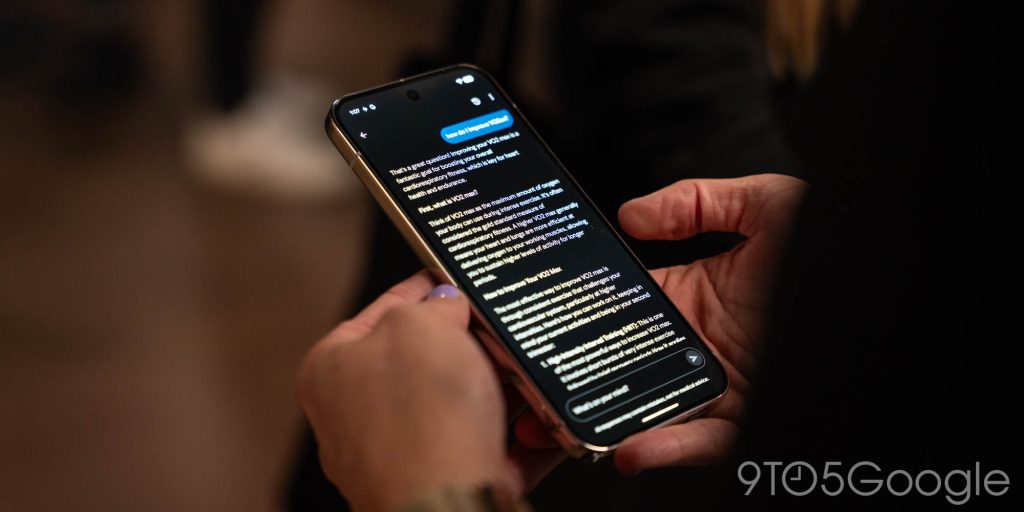
All of that said, I do still think the new Fitbit redesign and its AI insights will be incredibly helpful. I also think there are some really simple tweaks that could improve this. For one, condense the AI summaries in the main UI to a sentence or two. In the coach chatbot, have it default to shorter explanations and then have a button that lets it go wild with a more in-depth response that doubles as a novel. That’s a much better way, at least in my eyes, to split the difference between the “casual” users and those more invested in health training.
The new Fitbit redesign will be available in preview starting in October, and will replace the current app entirely sometime after that.
What do you think of the new app?
This Week’s Top Stories
Made by Google 2025 – Pixel 10, Pixel Watch 4, and more
What a week.
Google hosted its big Pixel 10 launch event on Wednesday (at 1pm in the afternoon, as Jimmy Fallon wanted everyone to know) and we’ve got full coverage of everything announced. Check below for everything you need to know.
- Everything announced at Made by Google 2025: Pixel 10, Pixel Watch 4, & more
- The Pixel 10 is a colorful, Qi2-packed crowd pleaser starting at $799 [Hands-on]
- Pixel Watch 4 hides Google’s biggest upgrade behind classic design & same price [Hands-on]
- Pixel 10 Pro and Pro XL are all about upgrades you can’t see, still starting at $999 [Hands-on]
- Pixelsnap is Google’s long overdue answer to MagSafe starting with Pixel 10
- Pixel 10 Pro Fold packs Qi2 and IP68 in a thicker design that’s thinner where it counts [Hands-on]
- Google did more than just switch to TSMC for Tensor G5 — This is what’s new
- Pixel Buds 2a has noise cancellation & replaceable case battery for $129 [Hands-on]
- Pixel 10 debuts the proactive ‘Magic Cue’ and Google Now-like ‘Daily Hub’
- Pixel 10 camera adds ‘Camera Coach’, 100x ‘Pro Res Zoom’ 24fps video, plus more new features
- Pixel 10 gets new Journal app, Recorder music creator, Gboard Smart Edit, more
- Pixel Buds Pro 2 Feature Drop update adds Adaptive Audio, head shake gestures, more
- The Pixel 10 Phone app can translate your voice and Take a Message
- Pixel 10, 10 Pro, and 10 Pro XL remove support for physical SIM cards in the US
- Google Pixel 10 series finally upgrades to faster UFS 4.0 storage, ‘Zoned UFS’ on Pro
- Google announces ‘Gemini for Home’ and briefly shows new smart speaker
- Pixel Watch 4’s new charger will warn you when it’s not actually charging
- Here’s everything that’s actually new on the Pixel 10 and Pixel 10 Pro/XL [Gallery]
- Google wasn’t afraid to poke fun at Apple during its confident Pixel 10 event
- How the Pixel Watch 4’s charging contacts look on every color [Gallery]
- Here’s everything that’s actually new on the Pixel 10 Pro Fold [Gallery]
More Top Stories
From the rest of 9to5
9to5Mac: Apple planning simplified version of the Camera Control for iPhone 18
9to5Toys: LEGO reveals upcoming Ideas Willy Wonka & the Chocolate Factory set with moving waterfall
Electrek: Toyota’s new bZ SUV starts at under $35,000 and it’s bringing some serious upgrades
Follow Ben: Twitter/X, Threads, Bluesky, and Instagram
FTC: We use income earning auto affiliate links. More.

