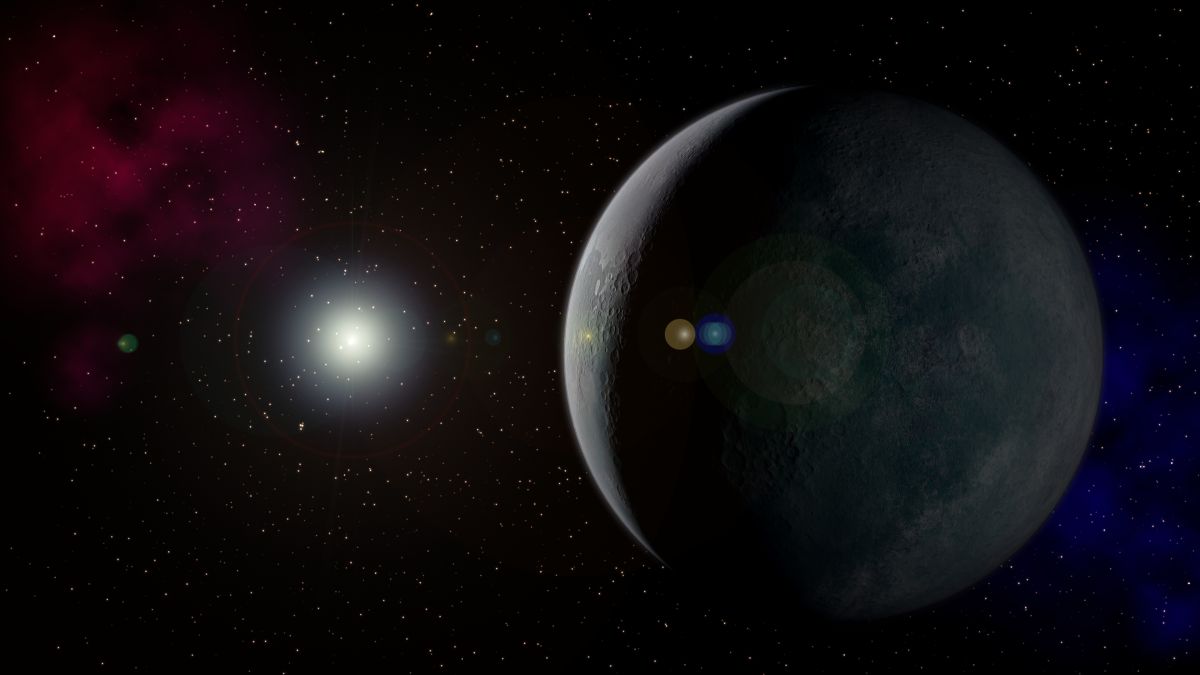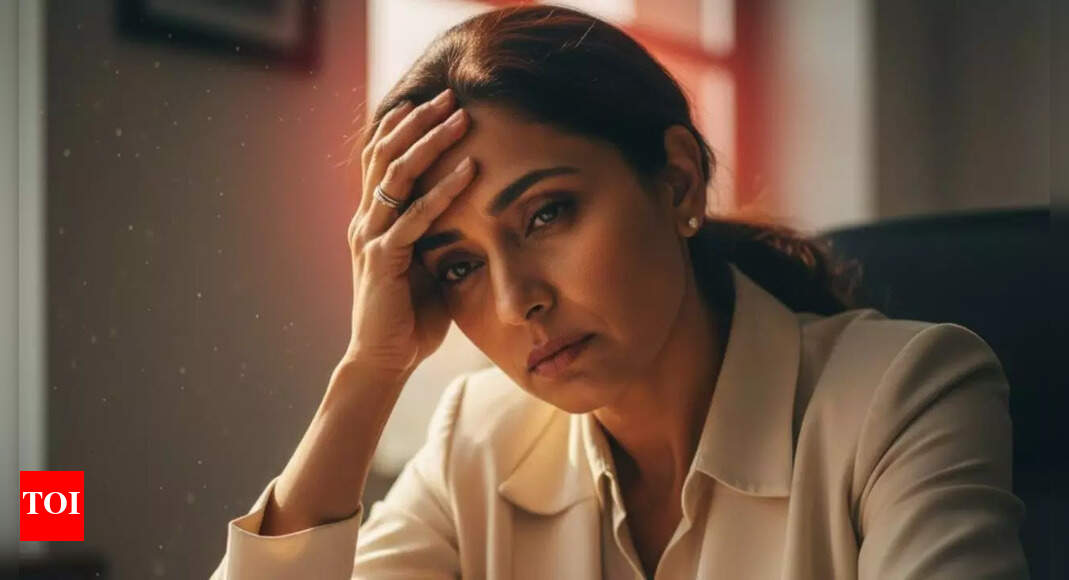PlayStation 5 users might have missed this highly useful hidden feature, and a life-changing feature that solves one of the biggest issues with the console.
Picture this, it’s late at night, you can’t sleep. Doom-scrolling just isn’t hitting the same so you decide to boot up your PlayStation 5 for an hour, only to be met with a disruptive beep as the console powers on.
It’s one of the most obnoxious sounds a video game console has ever made but did you know that you can turn it off?
In the PlayStation 5’s settings you can mute the start-up sound to bring a bit of peace to those late-night gaming sessions.
Another neat feature that you might not be aware of is you can assign a second controller to the same profile. This can be helpful for when two players want to do something on the PlayStation 5 but the primary user is struggling with the menus. Instead of having to pass the controller you can simply connect the second one and use that. It’s a simple feature but a handy one at that.
The PlayStation 5 is full of similar features that can optimise your gameplay experience, including game graphics.
If certain settings aren’t enabled on your console and your TV you might not be getting the most out of both devices, so it’s a good idea to go through your settings and ensure everything’s in order.
I personally love the option to turn off the start-up beep the most though. The Xbox start-up sound is a little less egregious but I don’t think any gaming console needs to make a noise when you’re turning it on or off, especially when the beeping is as annoying as PlayStation’s.
If you agree, be sure to head into your PlayStation 5’s settings and turn it off yourself, you’ll find it under “System.”
Featured Image Credit: Sony
Topics: PlayStation, PlayStation 5, Sony
Source link