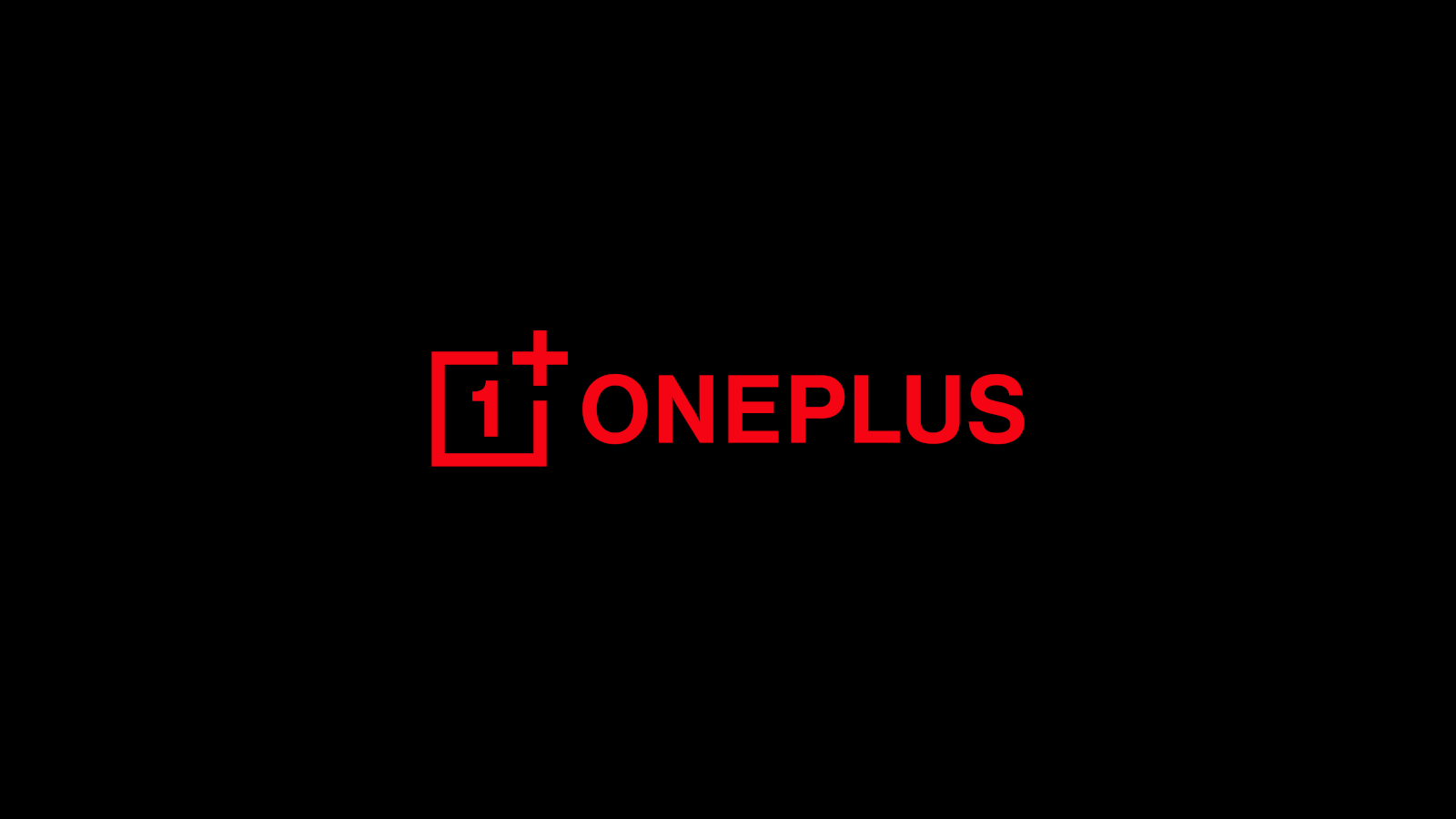Google really likes to lean on search capabilities as the main way of sifting through content in its apps. It makes sense given the company’s roots, but as apps like Google Photos and Google Keep age, people are finding themselves with a massive list of stuff to scroll through, and searching isn’t always the best way to find a needle in these haystacks.
With a new button rolling out in the Keep Notes app today, it seems like Google is finally sorting and scanning lists.
A new ‘sort’ of button for Google apps
As spotted by Android Authority, Google Keep is rolling out a new sort button that lets you order your lists by date created or date modified. We’re seeing this on version 5.25 of the app, but it appears to be a server-side rollout since it’s not present on all devices we tested with that version.
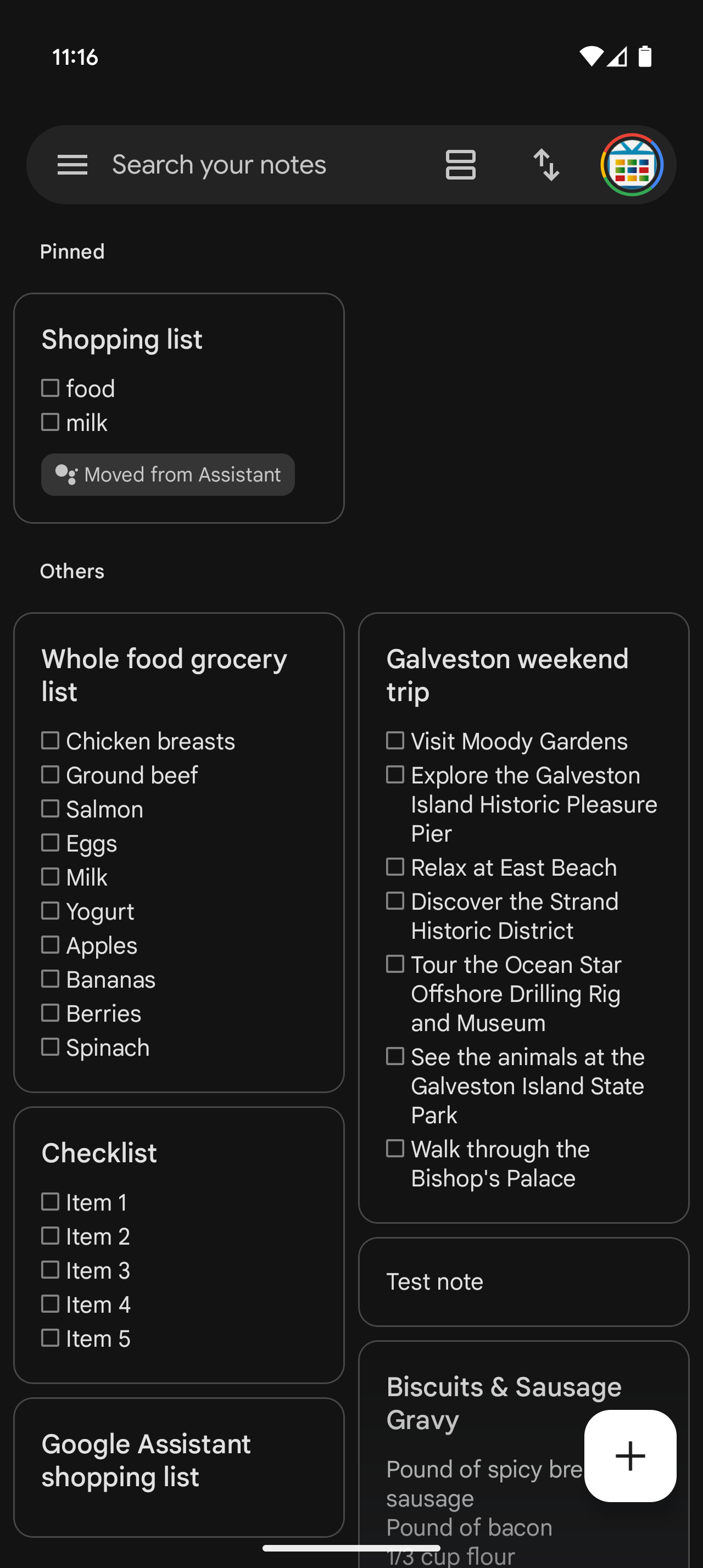
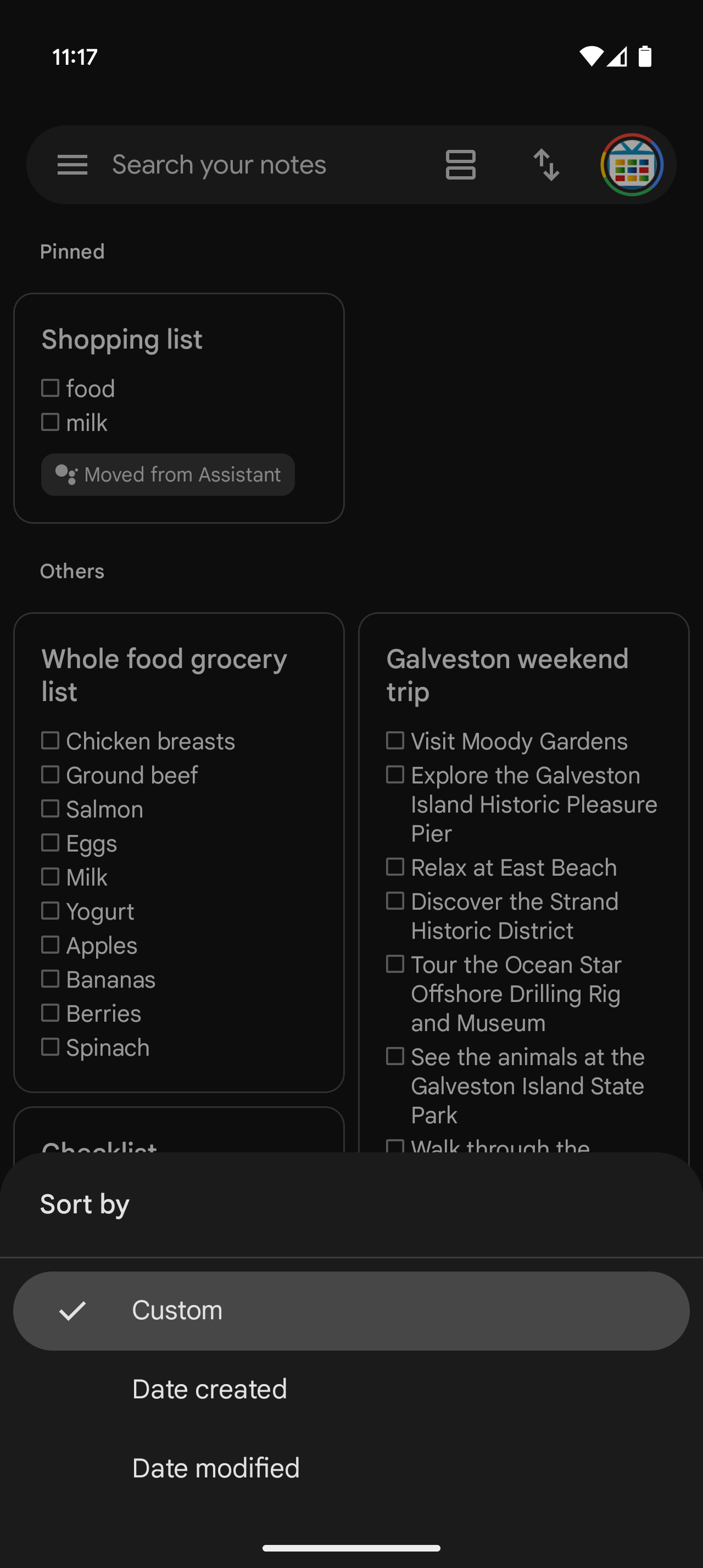
The button appears inside the search bar at the top of your screen, and for one of our devices, all we had to do to make it show up was pull to refresh the main list.
The options for sorting are Date created, Date modified, and Custom, which lets you long-press and drag notes into any order as usual. When you select one of these options, the sort icon changes to indicate whether the list is sorted in ascending or descending order.
Ascending or descending? It’s up to you
If you’d like to flip the order around, you can go back to the sort menu and re-select the same option. This will change it from descending (i.e., newest to oldest) to ascending (oldest to newest).
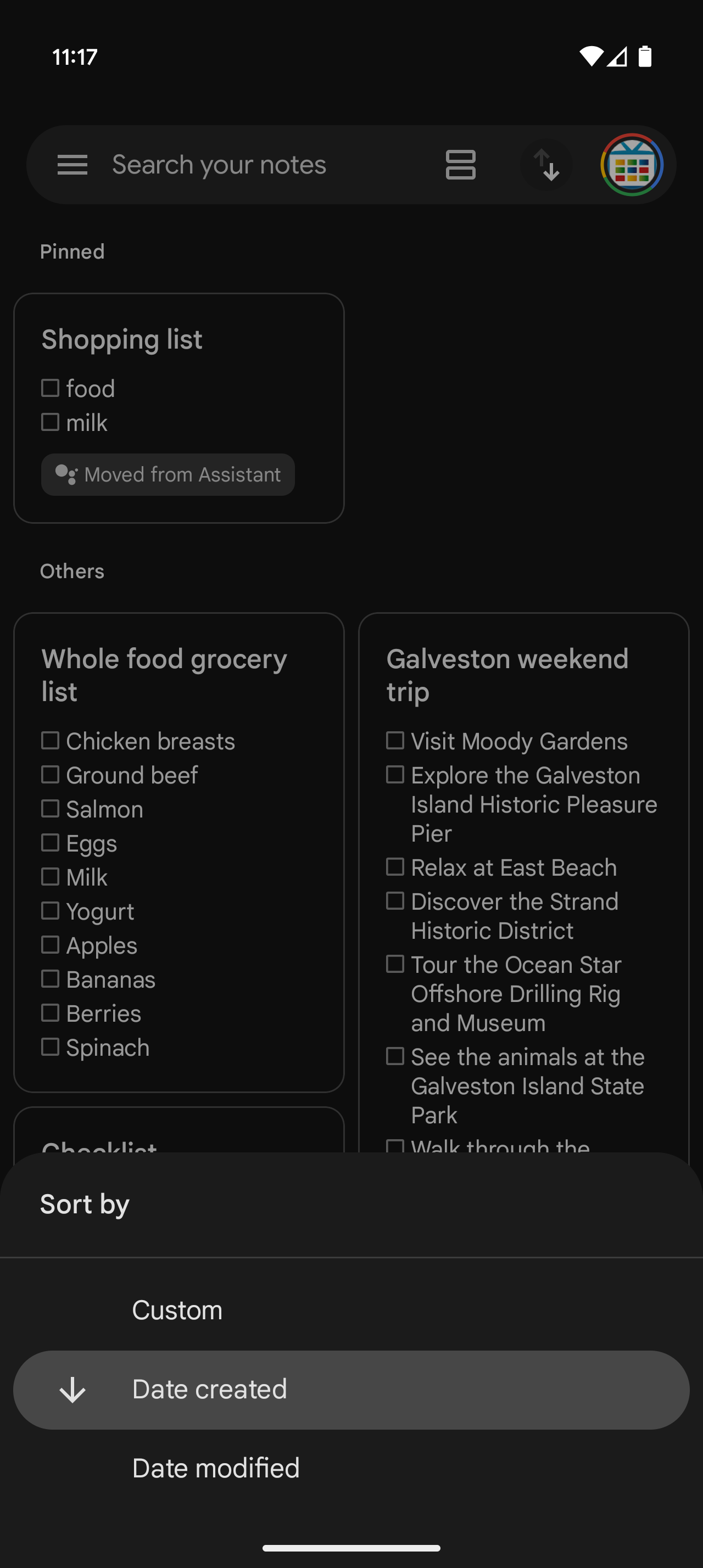
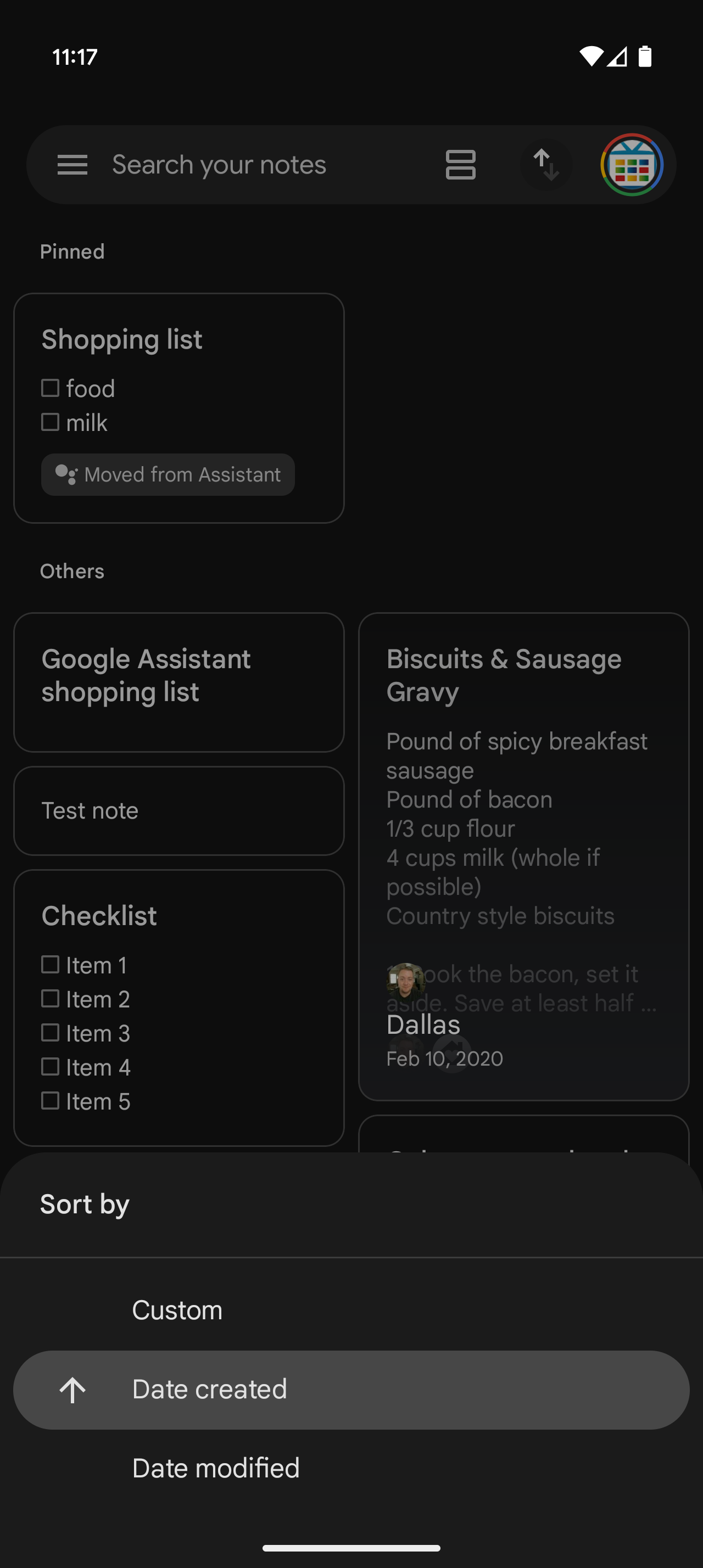
Pinned notes will still appear at the top, regardless of which sort option you’ve chosen — but notes within the Pinned section will also be sorted in the chosen order.
Previously, Keep would sort your notes in reverse chronological order, similar to how the Date created option now works while in descending order. However, you were also able to reorder the notes manually, so it was a bit like a hybrid between Date created and Custom.
With Google Keep being the default note-taking app on many devices, this change will likely be welcomed by millions once it’s fully rolled out. There’s really no downside either, outside of the touch target for the search bar getting a little smaller to accommodate the new button.
UPDATE: 2025/08/08 08:08 EST BY DALLAS THOMAS
As of this morning, we’re seeing the new button on more phones — but still not all of them. So it appears that Google’s rollout is expanding, but is not yet complete. Pulling down to refresh the main page and/or force-stopping and reopening the app are the best ways to make it appear, if Google has made it available to you.
Source link