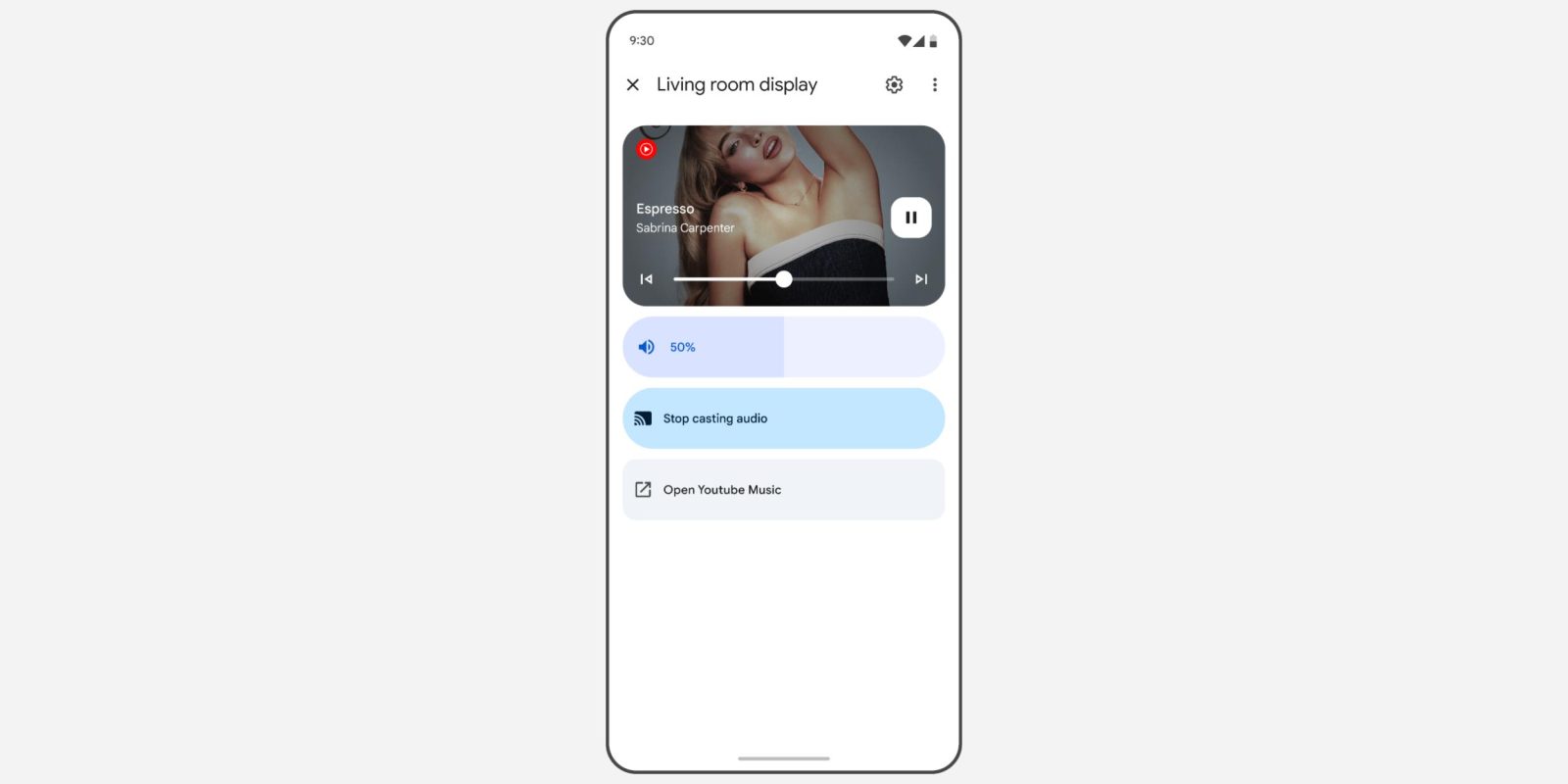
As previewed last November, Google Home for Android is giving the media controller a Material 3 redesign.
From the Favorites or Devices tab, select a smart display (Nest Hub), speaker, or Android/Google TV device.
This redesign starts with a now playing card that’s taken directly from the Pixel’s notification shade. What you’re watching or listening to is noted at the center with a play/pause button to the right. When Google showed this off last year (as seen above), there was “vibrant artwork” like Android media controls. As of today, we’re not seeing this live. However, it does show a Photo Frame preview.
A timeline scrubber appears at the bottom of the card, with previous and next flanking it. Below that is a volume slider that replaces the circular version.
Old vs. new


Google TV devices get an “Open remote” shortcut, while you also get full-width buttons for “Stop casting” (or “Cast my screen”) and a button to open the responsible app. The Nest Hub Max lets you “View Nest Cam.” Active buttons are pill-shaped, while inactive controls are rounded rectangles and Dynamic Color is leveraged.
At the time, Google teased “faster performance” for this “easy-to-use interface.”
The Google Home release notes for version 3.35 refer to this as a “Cast controller refresh” that’s currently in the Public Preview for Android users: “Improves UI reliability and performance and aligns with the Google Home app’s latest design standards.”
We’re seeing this media controller redesign with Google Home 3.37 for Android on the Public Preview program. It’s not available on iOS yet.


More on Google Home:
FTC: We use income earning auto affiliate links. More.
Source link


