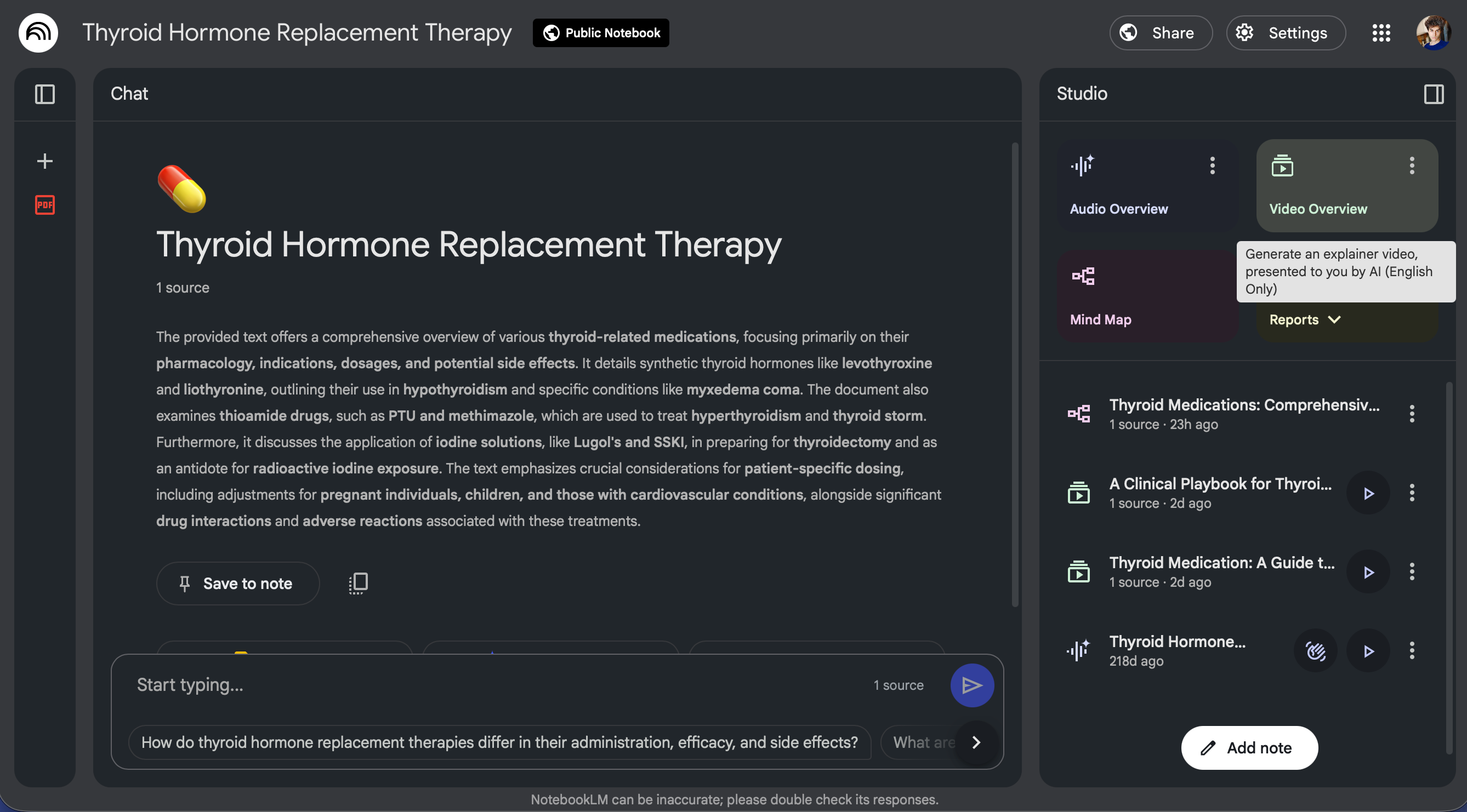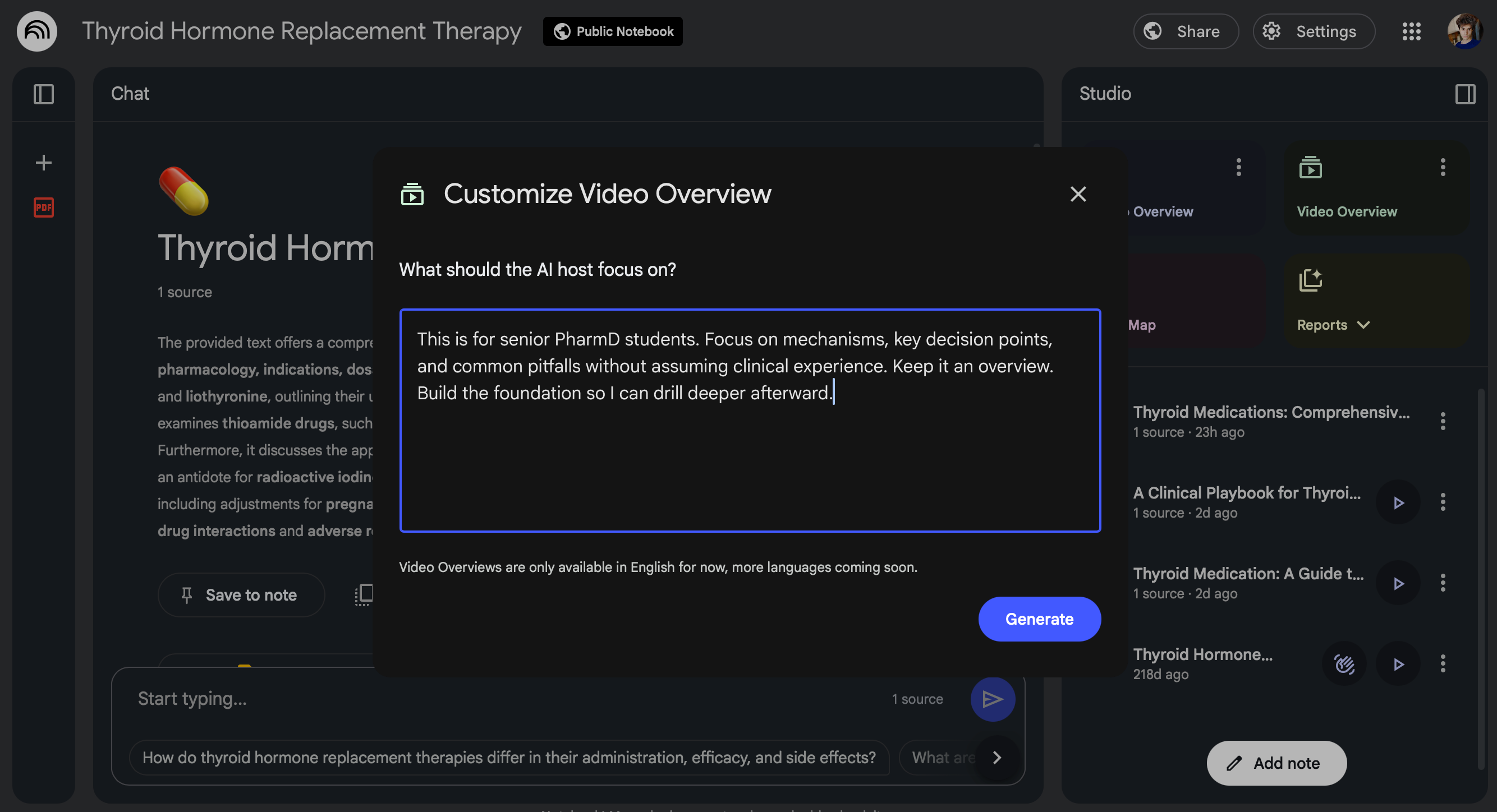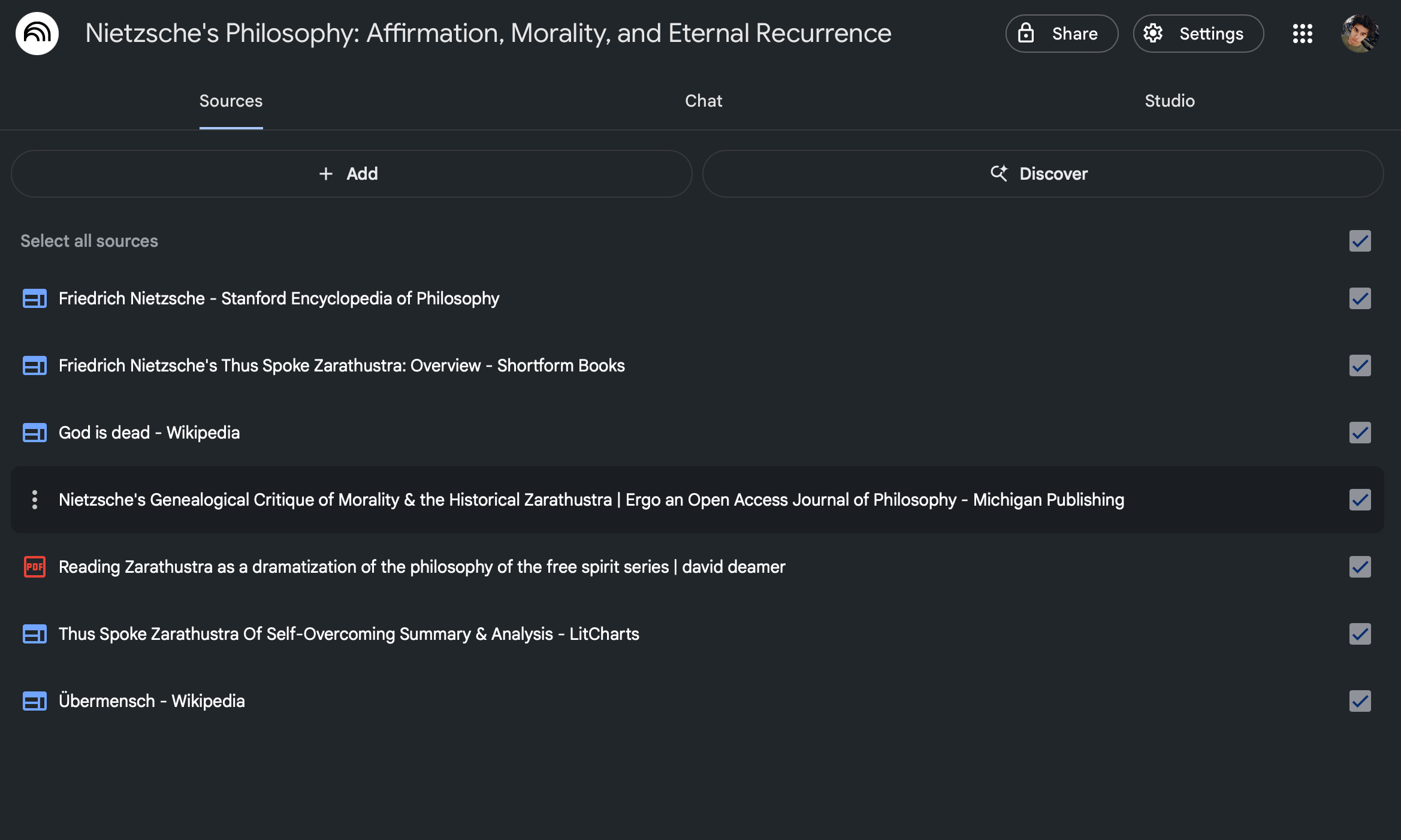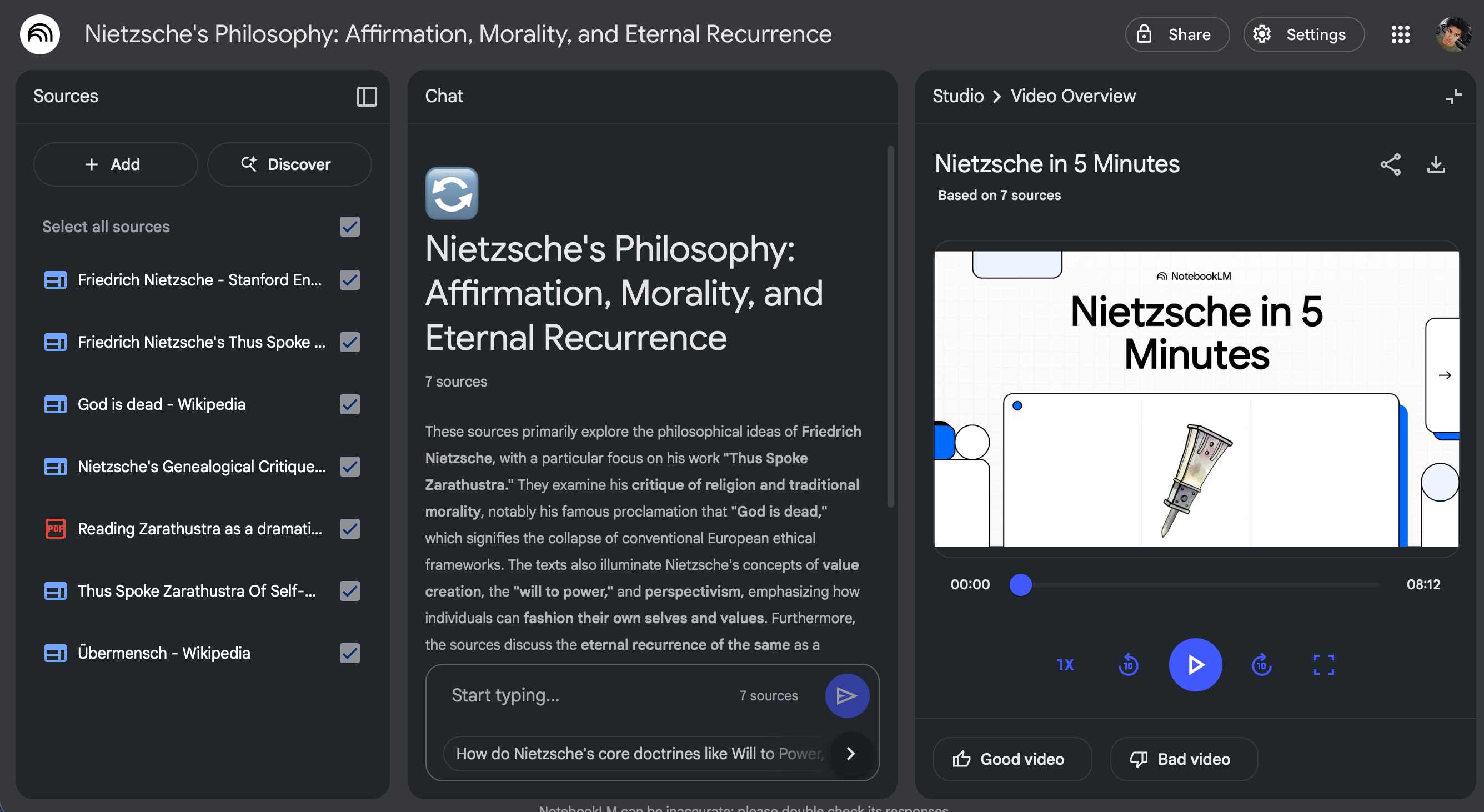It’s rare that a productivity tool manages to actually change the way I learn, but NotebookLM has pulled it off—again. The latest update stacks on so many features, it almost feels unfair to every other note-taking app out there.
NotebookLM Can Do More Than Ever
NotebookLM has been the talk of productivity town for good reason. It’s already strong, and the latest update makes it hard to believe this thing is still free.
NotebookLM’s Audio Overviews were already a game-changer for me. I’ve sung their praises before, and with every update, they’ve only gotten better. Adding more languages was a huge leap—NotebookLM’s Farsi is shockingly natural, honestly the best I’ve ever heard from AI.
Now, Video Overviews are here. I was skeptical at first. I figured it’d be a gimmick. I was wrong.
Creating AI Videos Is Actually Smart
Making a Video Overview is simple: you just open your notebook, and there’s the option—right next to Audio Overview. The new interface is much more streamlined, and it’s finally a pleasure to use.
Click the button, and your video gets added to the queue. On average, it takes about fifteen minutes to process.
Generating a Video Overview is straightforward, but the difference between a mediocre one and a useful one comes down to prompt control. Don’t just hit the button. Instead, open the customization menu (three vertical dots) and steer it.
I learned this the hard way on my thyroid medications notebook. The first version, with no custom guidance, aimed the video at people who have thyroid disease instead of someone trying to learn how to treat it.
That mismatch made the whole thing useless. You can see the video below:
Then, I tried again with a custom prompt like below:
“This is for senior PharmD students. Focus on mechanisms, key decision points, and common pitfalls without assuming clinical experience. Keep it an overview—build the foundation so I can drill deeper afterward.”
This time, the slides lined up with what I actually needed, and the voiceover filled in gaps without overreaching. The video still has quirks. Sometimes the narration cuts abruptly between slides—but overall it’s a useful, fast scaffold. Check it out below:
The main limitation is length. Unlike the hour-long Audio Overviews, videos cap out at roughly eight minutes. That’s fine if you treat them as the “head start” they’re meant to be, but the AI chooses uneven depth unless you guide it. Some topics get too much time while others get skipped. That’s something you can probably tame further with more precise prompts.
In addition to the length, you’re limited to three video generation daily. Use them wisely!
The Power Combo: Sources, Video, Audio, Mindmap
What really turns NotebookLM from a nice tool into a learning engine is combining its pieces. Even though the platform’s philosophy is to stay grounded in your own sources instead of the noisier web, I tried Discover sources on something broader (Nietzsche) and was pleasantly surprised. I wanted a starting point that didn’t rely on random YouTube biases or surface-level takes.
I created a new notebook, used Discover sources with a refined query, and filtered out sources I didn’t trust (I mean Reddit). Then I asked for a Video Overview with something along the lines of:
“Give me a high-level walkthrough of Nietzsche’s core philosophical pillars, starting from his early ideas and building up. Don’t deep dive into any single concept. Frame this as an overview that sets up what I should study next.”
A few moments later, I have a video that gets to the heart of the topic. There are still quirks—like awkward voice transitions or bland charts—but it works. The video gives you a structured overview, and the narration fills in the blanks. It’s definitely not a masterclass, but it’s a solid, digestible headstart.
Ironically, the video is titled “Nietzsche in 5 Minutes” but it’s actually eight minutes.
And that’s just the start. Once the video’s done, I’ll play the Audio Overview in the background while I do other things. If I really want to drill the material, I’ll generate a mindmap in NotebookLM. If I get stuck, I can just ask NotebookLM my questions right in the chat.
For obscure topics or ones where existing content online is thin, you effectively get a short explainer, a listening summary, and an interactive Q&A base—all in minutes. That combo breaks the usual friction of “where do I even start?”
What Else Do You Need?
Once the scaffold is up, everything after is easier. The video gives direction, audio fills time while you multitask, source-backed reading deepens understanding, mind maps externalize the structure, and the chat handles the inevitable gaps.
At this point, I don’t know what more I could ask from a learning tool.
Source link