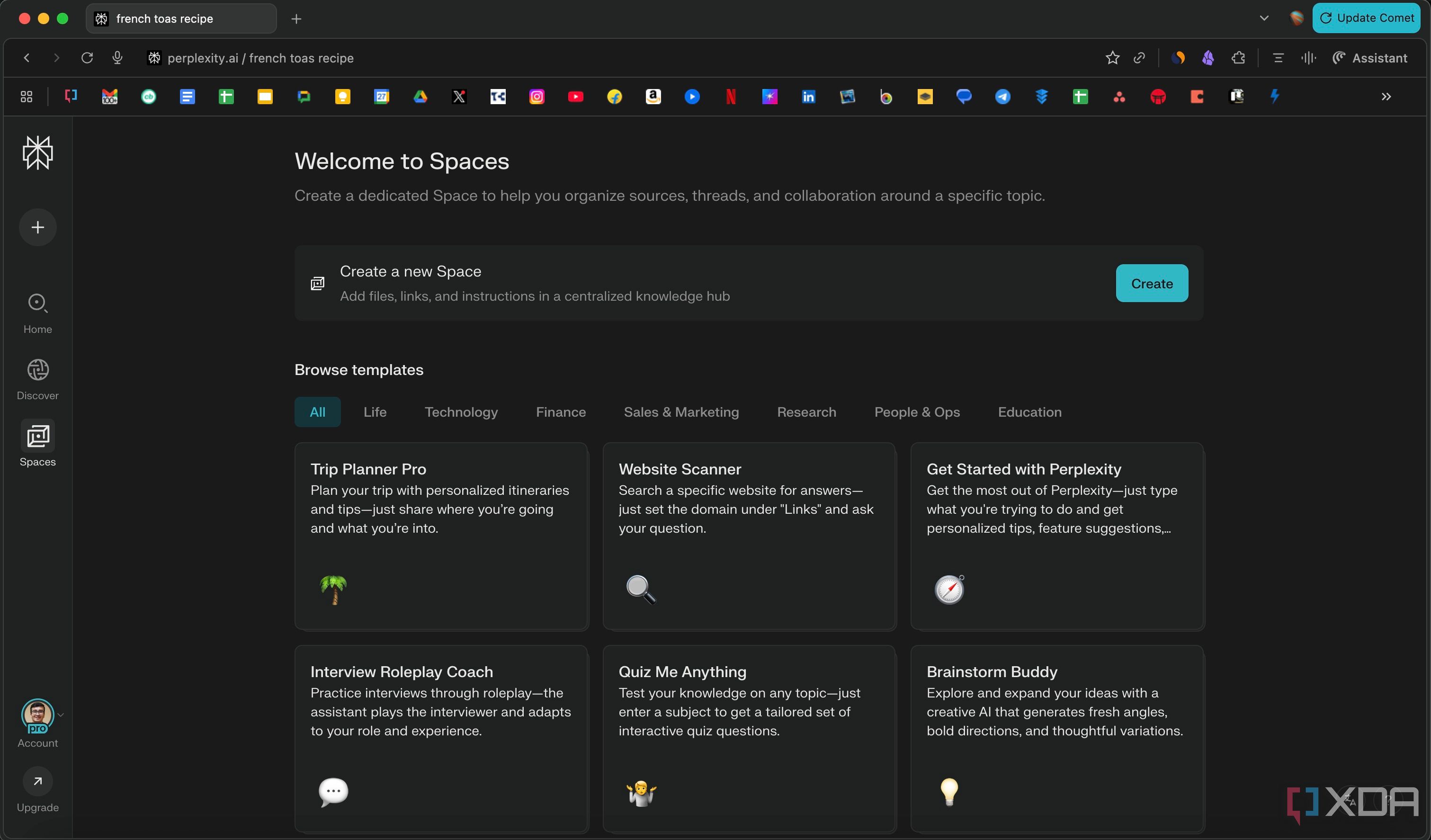I love experimenting with new software. Whenever there’s a new app or program from a renowned company, I’m usually among the first in line to sign up for a beta version or an early invite to try it out. That’s exactly what happened when Perplexity — the AI company — launched its new web browser — Comet. I signed up for an invite, and although I didn’t receive one on time from the developers, a friend of mine who did was kind enough to share it with me. I installed the browser, set it up with my Google account, and it was ready to go in no time. I was thoroughly impressed with the onboarding and setup process, since it was both simple and aesthetic.
However, things started to take a turn when I ditched my everyday browser of choice — Google Chrome — and decided to use Comet to access the internet. Using the browser for an extended period made me realize how I prefer a simple, no-frills experience when browsing the web. I’ve tried several browsers in the past, like Arc and Brave, but have always fallen back to Chrome. While I find additional features helpful, I don’t consider them a part of the core browsing experience — which is why I felt that Comet isn’t made for me. If it all sounds too convoluted — don’t worry. I’ll explain.

Related
I ditched Chrome years ago, here are 5 open-source browsers I recommend instead
There are better options out there
There are some handy features
All’s not bad
It’s not that I disliked every aspect of the browser right from the get-go. In fact, there are several features that I found to be handy. For starters, Perplexity’s AI assistant resides on the sidebar at all times to help you with answers to questions, summarizing articles, finding specific information from a webpage, conducting deep research on a topic, etc. I primarily used this feature to summarize YouTube videos or generate a shopping list consisting of all the ingredients required for a recipe I was looking at. Quite handy, if you ask me.
Comet also replaces the default search engine on Chrome (Google) with Perplexity, so you get detailed answers to all your questions with relevant sources. Perplexity is among the more reliable AI engines, so I have no complaints there. Then, there’s the ability to read information from open tabs to compare products or ask questions related to them. Finally, I like how there’s a built-in ad-blocker and a privacy mode that restricts interaction with the cloud to as little as possible. These are nice touches that certainly improve the browsing experience.
But why do I need a browser for this?
A few redundancies
All the features I mentioned above — while impressive — were already available to users much before the inception of Comet. Pretty much any AI chatbot, like ChatGPT, Grok, Claude, Gemini, or even Perplexity itself, can perform all of these tasks. The only difference is that you would have to paste the link to the webpages manually. It certainly adds more friction, but not enough to convince me to switch to a new browser altogether. Similarly, summarizing emails, drafting replies, etc., are also available on Google’s Gemini AI — and it even integrates directly with Google’s services.
That brings me to the fact that currently, Comet is only available on an invite-only basis, or to those with Perplexity’s Max-tier subscribers. The Max plan costs $200 per month, which is rather expensive. While there will definitely be a free version, I’m sure the company will skimp on some important features to push users to subscribe to the premium tiers. At that point, you might as well use any other free browser and get a premium plan for whichever LLM or AI assistant you want. Heck, you can even self-host an LLM to eliminate costs. Apart from the monetary angle, I also found Comet to be way too cluttered and clunky for a browser. I like my browser to be minimalistic and simple. While the design elements look attractive, I’m someone who prefers functionality to form. The extra AI features also eat up more RAM, which isn’t ideal.
Stick to the browser you like
Every few months, there’s a new browser in town that gets a lot of praise initially, either for its unique aesthetic or feature set. That said, the luster fades with time, and the features that seemed lucrative at the start don’t seem that helpful anymore. To me, that’s exactly what Comet is all about as well. I appreciate how the browser has seamlessly integrated an AI assistant to summarize emails, gather data from open tabs, and enhance your browsing experience in several ways. However, these features aren’t necessarily unique, and the fact that you need to grant Perplexity access to personal data may raise a few red flags. I’ve got to give it to the company’s designers, though — it’s definitely one of the most attractive-looking browsers in recent years.

Related
Zen Browser is better than Brave, Arc, and Chrome, and I can’t recommend anything else
If you’re looking for a new browser, Zen Browser might be one of the best out there.
Source link