I was never blown away by anything the iPhone had to offer and stayed loyal to Android. That was not because I was an Android fanboy, but because I always felt I got more value for my money and more freedom with Google’s OS.
I finally changed my mind a few months ago just to experience what things are like on the other side of the aisle.
Credit to Apple, my opinion about iOS has changed from negative to neutral after using the iPhone 16e for more than six months. It failed to completely win me over because of my bias towards an open system where users have more choices.
However, I also thank Apple for the restricted nature of iOS, because had that not been the case, I might not have discovered this often-overlooked smart Android feature this quickly.
I was infuriated when I first found out about the feature on my iPhone, but it ultimately helped me become a smarter Android user. Here is how.
I was miffed at Apple, and that turned out to be a good thing
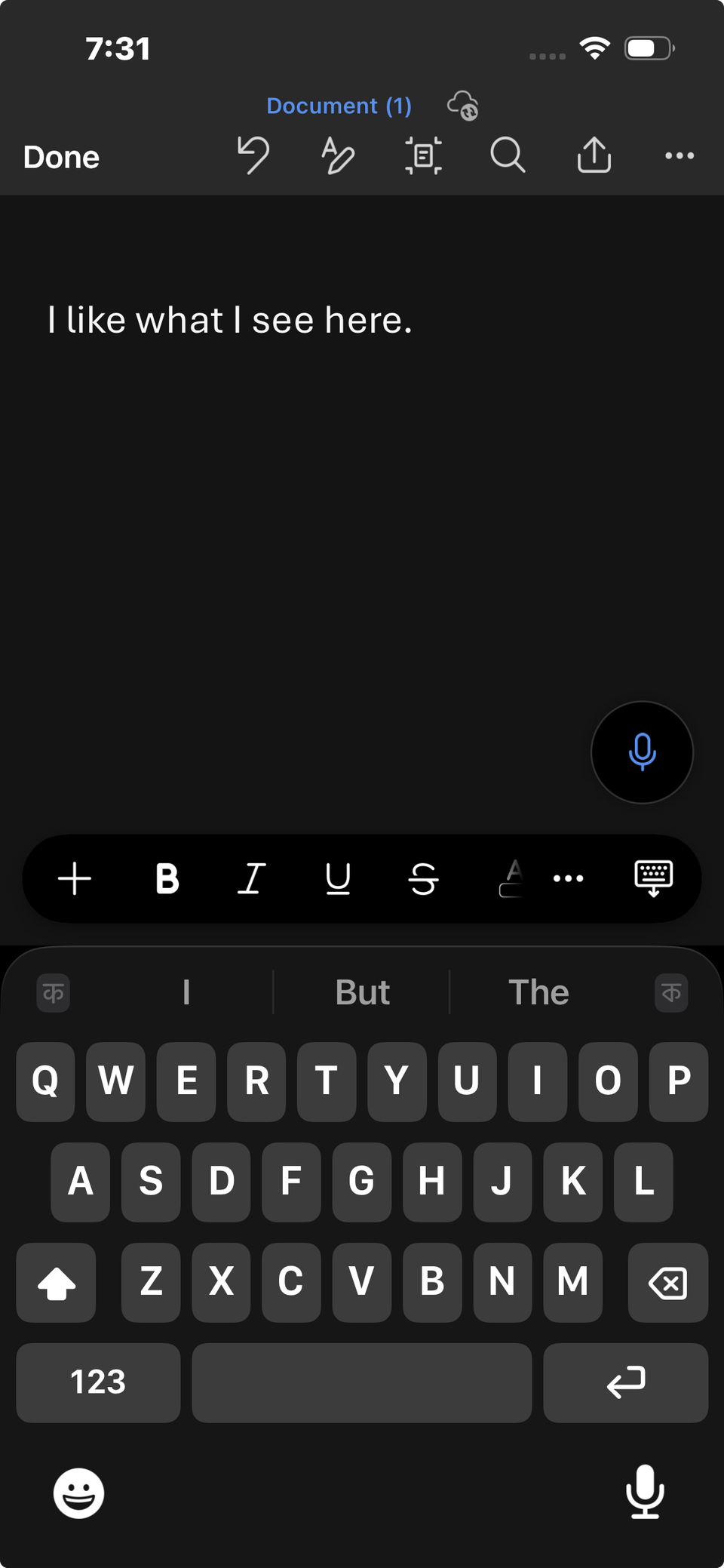
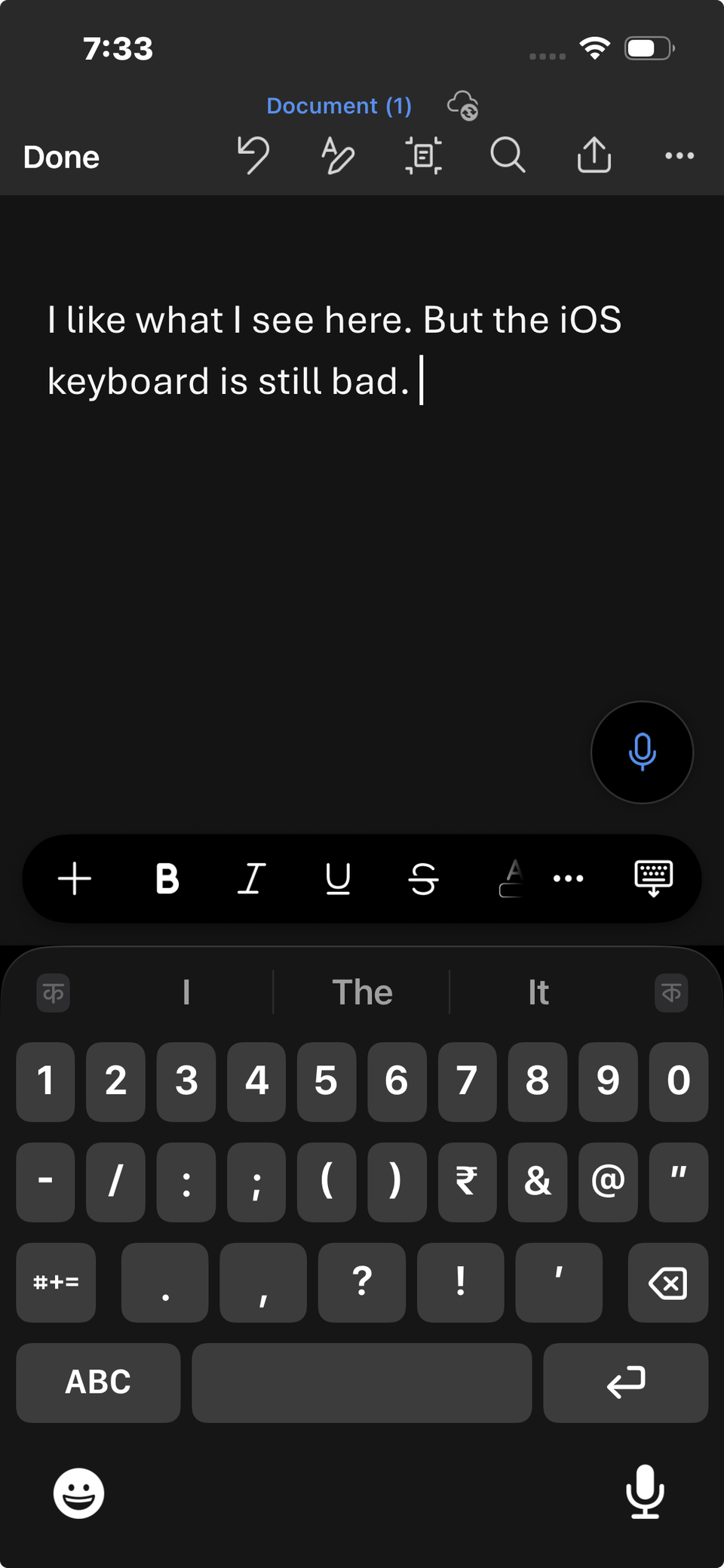
To put it mildly, I’m not a fan of the iOS keyboard. My opinion of it hasn’t turned positive even after using it for months, though the frustrations have eased after discovering a feature on the iOS keyboard.
I was perplexed when I first found out that iOS doesn’t offer a period key on the letter keyboard.
I had to switch to the number keyboard every time I finished a sentence and again switched back to the letter keyboard to type the next sentence. It felt like a monumental downgrade, especially when I had to type for a long time.
I initially considered it one of those iOS limitations you can’t fix. But the last straw was when I was working on one of my articles for Android Police on my iPhone 16e.
It was easy to find a solution on the internet. But it felt strange to double-tap the spacebar to insert the period key when I could just directly tap the dedicated period key on Android’s letter keyboard.
The way apps like Gboard and Samsung Keyboard handled the period key looked far superior because a single tap is always easier than having to do it twice. This was until I discovered the real benefit of using the spacebar to insert a period key.
iPhone allows users to double-tap the spacebar to insert the period key and automatically adds a space to start typing the next sentence. This isn’t the case with apps like Gboard and Samsung Keyboard.
I’ve used Gboard my entire life, and it taught me to manually add a space after typing a sentence. Not only that, but you also need to tap the Shift key to capitalize the first letter of the sentence.
It never crossed my mind that this was a poor implementation because adding it manually is more common. We all do it that way on our computers.
iOS not only automatically adds a space after you double-tap the spacebar, but it also capitalizes the first letter of the next sentence. One double-tap, three outcomes.
Android nails the period key if you know where to look
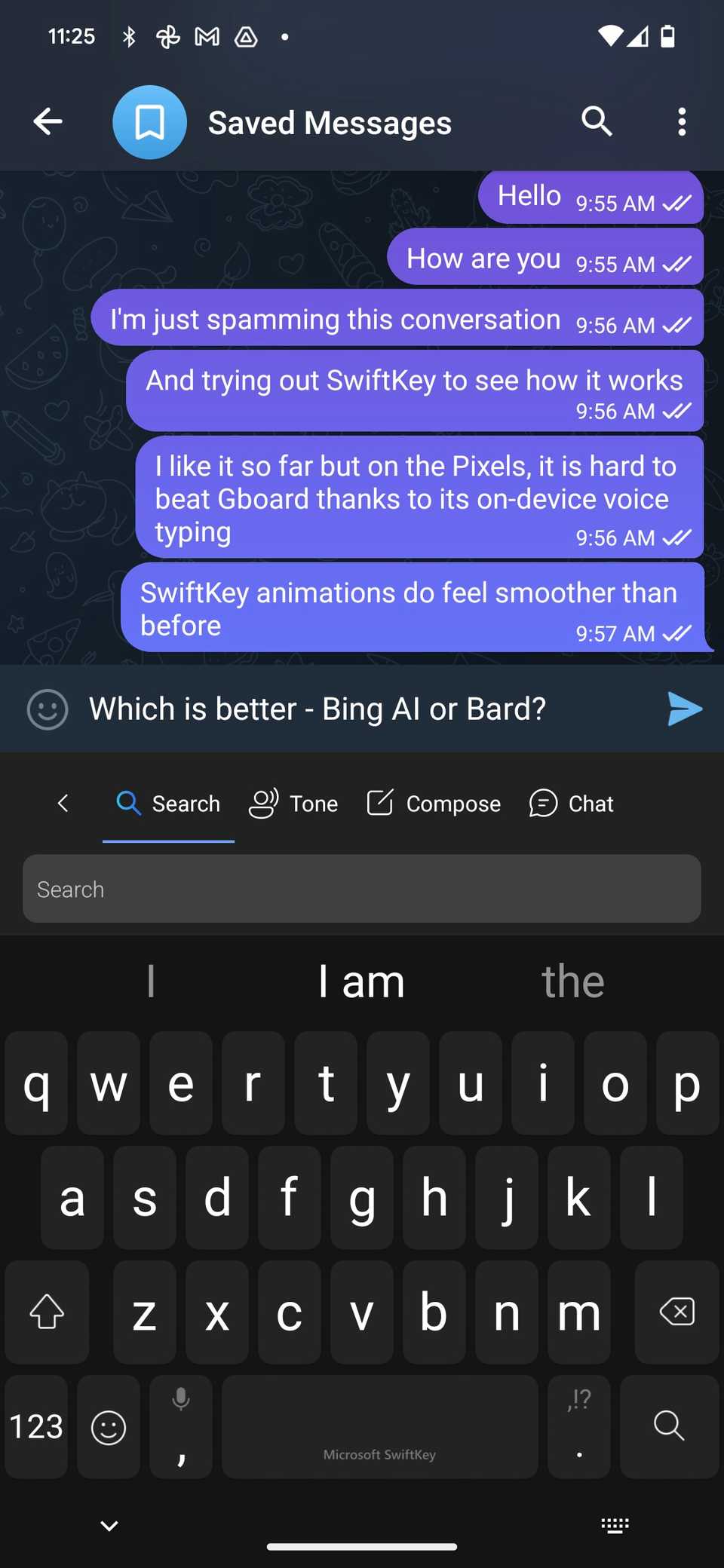
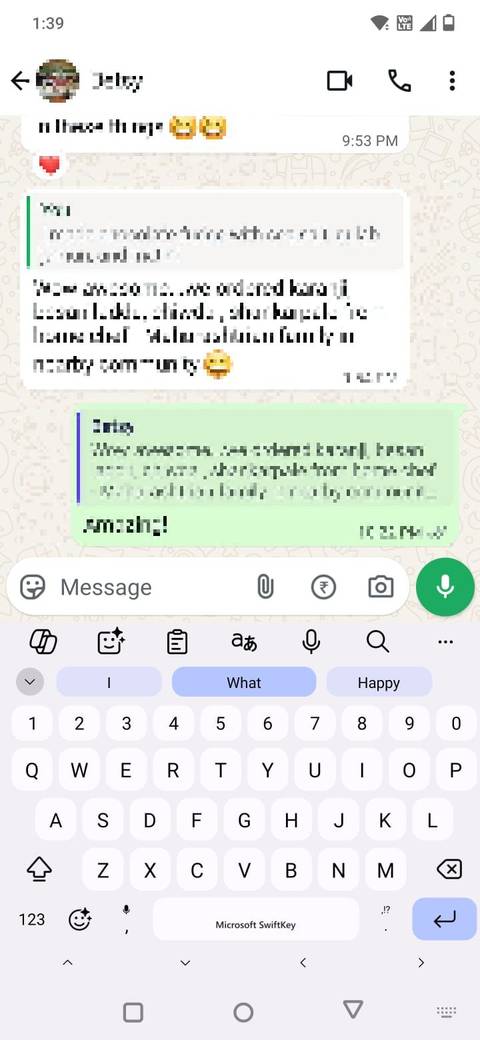
What initially felt like a huge drawback turned out to be a blessing.
I instantly checked the settings of Gboard and Samsung Keyboard to find out if there is an option to replicate that behavior. It didn’t work.
I was in disbelief. What good is Android’s open nature if it can’t fix something as simple as this? It was an ephemeral feeling, thanks to the SwiftKey Keyboard.
I installed SwiftKey on my Galaxy S21 and found out that it handles the period symbol better than iOS.
SwiftKey doesn’t hide a dedicated period key behind the number keyboard. The key is near your thumb, and when you tap it, SwiftKey inserts a period and automatically adds space and capitalizes the first letter of the next word.
SwiftKey Keyboard also allows you to double-tap the spacebar to insert a period the same way as iOS does. But there is no point in using the shortcut because it doesn’t offer anything extra.
SwiftKey on Android does it better than the iOS keyboard because a single tap always takes less time and is more natural than tapping the screen twice.
If you aren’t a fan of SwiftKey for whatever reason and don’t like the way Gboard and Samsung Keyboard do it, the Google Play Store has several other quality keyboard apps you can install to type faster on your Android phone.
Thank you, Apple, for making me a more thoughtful Android user
I still use my Samsung Galaxy S21 as my primary phone after using the iPhone 16e for several months. However, I don’t see it as a win for Android and a loss for iOS.
Instead of being critical of Apple for what once felt like the company’s lack of interest in getting things right, I try to understand the philosophy behind the way a particular feature is implemented and why it’s different from Android.
There was no better iOS feature than the “double-tap the spacebar to insert a period” shortcut to show me how a tiny design change can have a big impact on the user experience.
The absence of the period key on the iPhone’s letter keyboard forced me to get out of my comfort zone and try something better. Had it not been for the iOS, I would’ve never wanted a smarter way to insert a period in my sentences.
I’m glad that I did it, because the discovery ultimately cured the habit that Android keyboard apps like Samsung Keyboard and Gboard spoiled me with. Thank you, Apple, for this!
Source link


