Perplexity has introduced a bold new entry into the browser landscape. Comet reimagines the browsing experience by embedding artificial intelligence at its core and reshaping how we search, read, and interact with information online.
I’ll explore how Comet works, what sets it apart, and why it might be the first browser built for the future.

Related
I replaced Google Search with Perplexity for a week: Here’s what I liked and what I didn’t
Plagiarized results and outdated citations
A Chromium-based browser with integrated language models
Source: Perplexity
Comet is a web browser introduced by Perplexity in July 2025 that integrates a large language model into the browsing experience. It is built on the Chromium platform, the open source project underlying many modern browsers.
Comet replaces the traditional search box with Perplexity’s AI search engine for fast, accurate answers, and a sidebar assistant for on-the-fly help.
Comet’s interface feels familiar. The main visual feature is the assistant sidebar. Beyond that, you get traditional navigation controls, and bookmark and tab management.
Since it’s built on Chromium, it works with all standard Chrome extensions and keeps the usual tabbed layout users are used to.
You can import your bookmarks, settings, passwords, and extensions with a single click, making the switch. This one-click import minimizes setup friction and allows you to use Comet without reconfiguring your workflow.
Comet helps you do more with smart built-in features
At the center of Comet is a built-in assistant that makes everyday browsing feel more like a conversation. You can ask it to help with all sorts of tasks using plain language.
Here’s what it can handle.
Ask Comet about any page and get answers
Comet lets you ask questions about whatever you’re viewing. Highlight some text or click on part of the page, and the assistant gives you an answer based on what’s on the screen, with links back to the source.
It even works on live content, such as YouTube transcripts or Google Docs, so you don’t have to switch tabs to get an explanation.
The assistant can also offer follow-up ideas. For instance, you can ask what you might be missing or request a different point of view, and it may suggest related topics or counterarguments to help round out your understanding.
Multilingual support makes Comet globally accessible
Comet is designed to work with content in any language. If you visit a page in Spanish, for instance, you can ask the assistant to summarize it in English. The browser automatically translates and analyzes foreign language text.
Comet adapts to how you browse over time
Comet learns how you think from your browsing habits. It organizes your sessions, remembers past queries, and adjusts suggestions based on your interests.
Comet connects with your inbox and calendar apps
The assistant integrates with your apps to boost productivity. Granted access, Comet can summarize emails and calendar events, draft messages, manage meeting invites, and schedule appointments on your behalf.
The browser can assist with online shopping and booking
Comet can help with everyday tasks, such as shopping or booking travel. You can ask it to compare prices or features across different websites, making it easier to see your options side by side and choose what works best.
Comet keeps track of your browsing context
Comet keeps track of the conversation context across pages. If you ask about a topic on one site and then switch to another page, Comet remembers the context so that you can ask follow-up questions without repeating information.
This means complex queries, such as comparing what you’re reading now with something you read earlier, can happen without manual copying and pasting.
Comet comes with a built-in ad blocker
Comet comes with a built-in ad blocker. Unlike Google Chrome, which has made it harder for ad blockers to work, Comet uses an open source blocker and lists it on its About page. For many, this alone might be reason enough to try it.
Comet gives users control over privacy settings
Perplexity has emphasized that user privacy is central to Comet’s design.
Comet gives you control over your data, with different privacy settings. You can decide which features run locally and which can connect to the cloud, so you’re not locked into an all-or-nothing approach.
If you want to keep things as private as possible, there’s a strict mode where tasks are done locally on your device. This limits what’s sent back to Perplexity, although it may be harder on older hardware.
Comet is available now on desktop, with more platforms coming
At launch, Comet runs on Windows and macOS. More platform versions are planned for the future.
Perplexity offers a free version of its basic AI services, but access to the full Comet browser currently requires a Perplexity Max subscription.
There’s a waitlist to join right now, but Max subscribers, who pay a steep $200 per month, can skip the line and get immediate access.
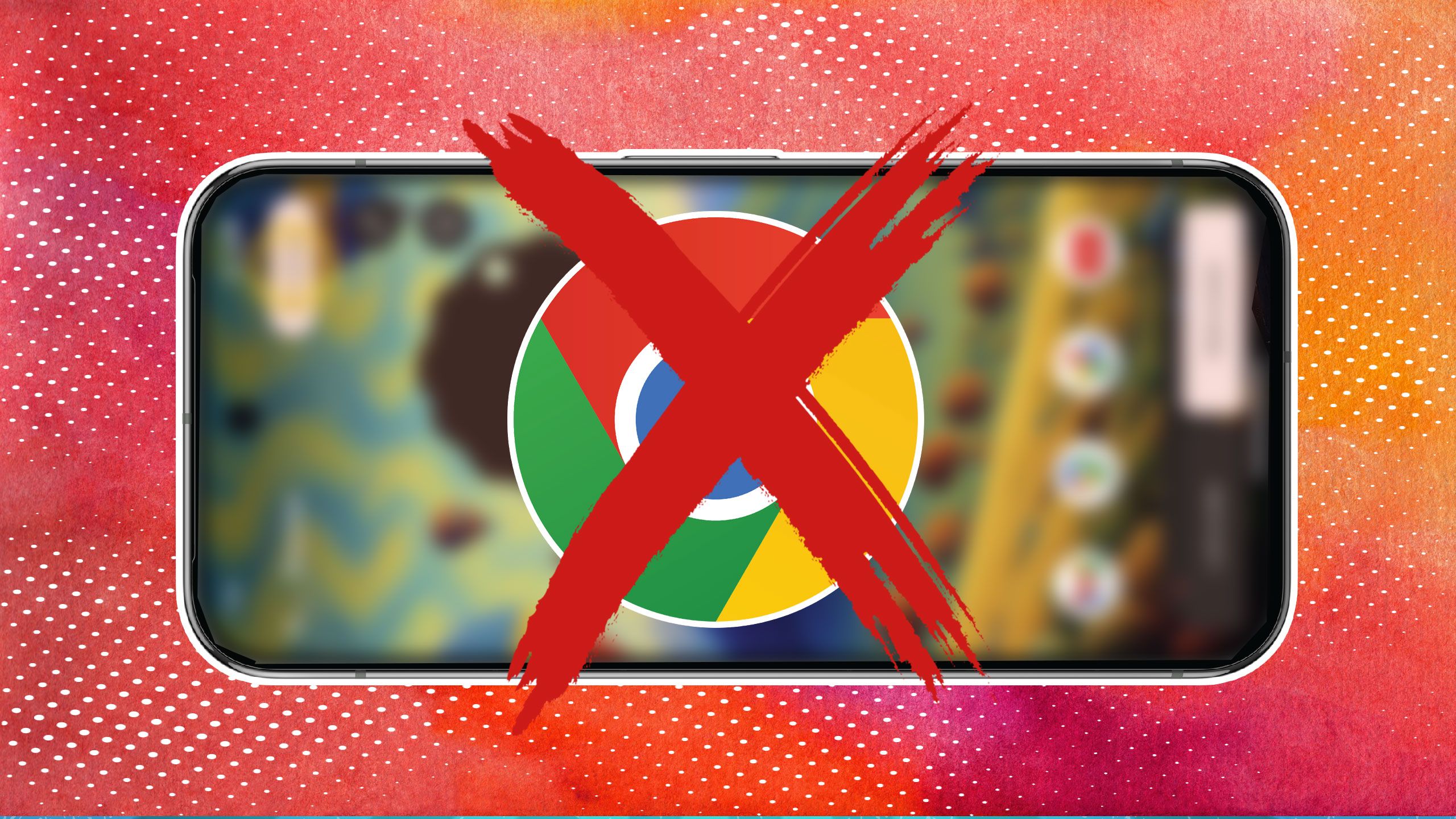
Related
9 reasons you should ditch Chrome for Android and use this old-school browser instead
Android browser Chrome doesn’t want you to use
A new era of browsing begins
Comet reflects Perplexity’s take on what a modern browser should be. One that doesn’t just show you web pages but helps you interact with them in a more natural way.
Instead of switching between tabs, tools, and search engines, you can ask questions, get summaries, and complete tasks without leaving the page.
It’s an early look at how browsing might evolve when conversation becomes part of the experience, not just a feature layered on top.
If you’ve felt that Google isn’t as helpful as before, Comet might be worth a look.
Source link
