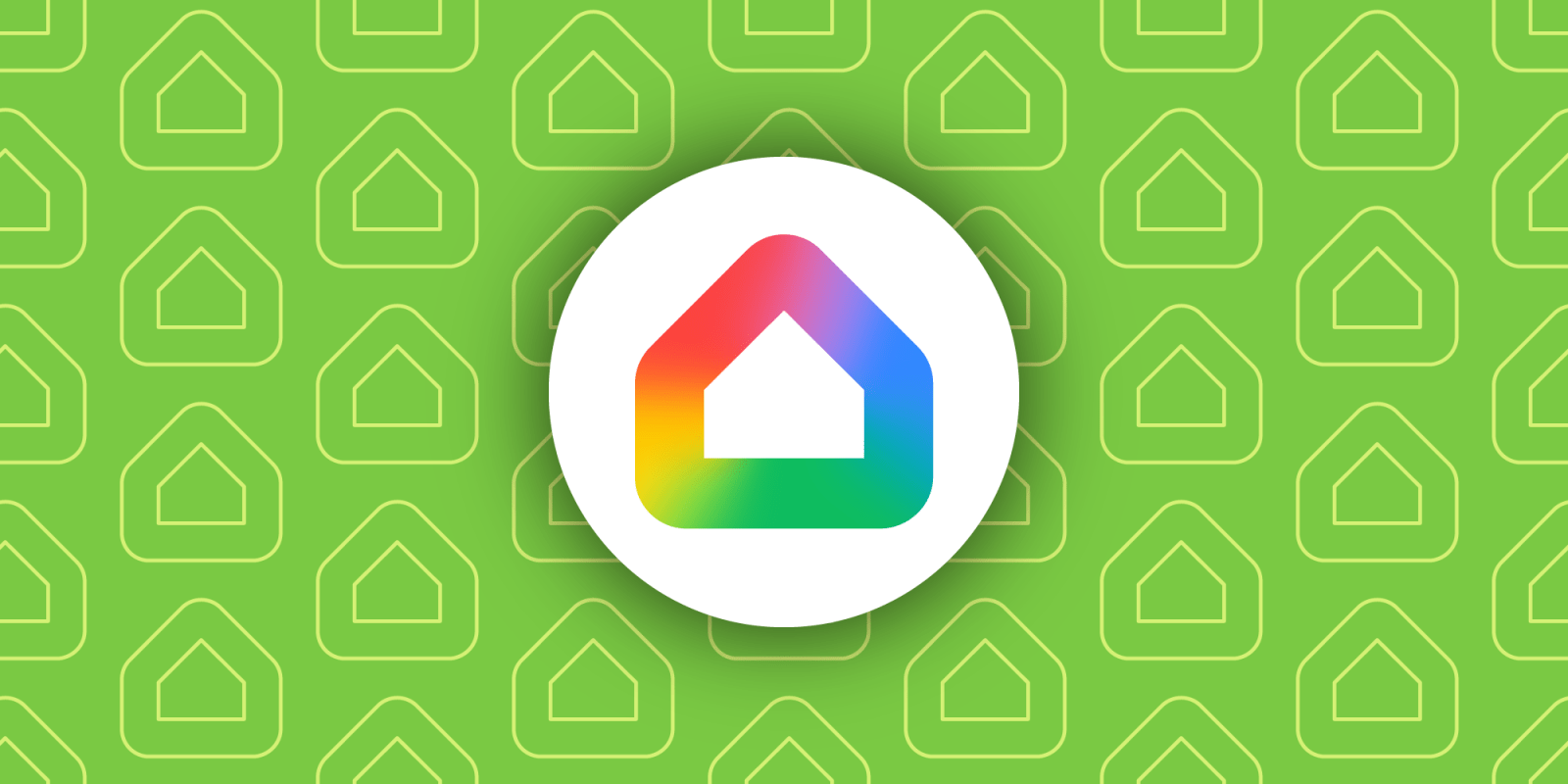
Gemini for Home does more than just replace Google Assistant on smart speakers and displays. Featuring a rebuilt Home architecture, it adds intelligence to cameras and makes possible a redesigned Home app for Android and iOS.
Gemini for Home
Voice assistant
Compared to the phone experience, Gemini for Home has been optimized for communal environments and is spatially aware. On the voice front, there are 10 new options that are more natural with realistic pacing and intonation.
These new voices complement the kind of responses made possible by Gemini and large language models. The improvements start with how commands no longer have to follow a specific structure to work, with smart home requests especially benefiting. You don’t have to remember device names either, while Gemini now understands your context:
For example, if you’re upstairs and say, “Hey Google, I’m about to cook, can you turn on the lights,” it will know to turn on the lights in the kitchen downstairs.
You can string together multiple instructions and Gemini will process all of them. LLMs also unlock complex requests with exceptions: “Turn on all the lights except for the kitchen lights, and lock the front door. ” If you have cameras, you can ask what’s happening in your house with the “Ask Home” functionality.
Google says you can talk to Gemini as you would a person, with context preserved for back-and-forth exchanges where you don’t have to repeat the subject. Meanwhile, you can change what you want mid-sentence and Gemini will not trip up.
Gemini for Home improves everyday actions like playing audio. You can ask for a song in any manner of speaking, like reciting the lyrics you remember or describing a scene: “Hey Google, play that song from the climatic scene where they are dancing at a summer camp.”
There are also improvements to calendars, reminders, lists, and timers that unlock commands like:
- “Remind me to order costumes a month before Halloween”
- “Add ingredients for Pad Thai to my shopping list”: Gemini “will reason through the request” and ask clarifying questions like portion sizes or dietary restrictions
- “Set a timer to cook a ribeye steak” will have Gemini research the right cooking time
Like the Gemini you use on mobile and desktop, you can have deeper conversations about any topic. Prompts and responses will not appear in your Gemini app history. Gemini will be available on every Google smart speaker and display released since 2016.
For a more immersive conversation, you say “Hey Google, let’s chat” to enable Gemini Live. This starts a continuous conversation where the hotword no longer has to be uttered. That said, the “regular” mode will automatically re-open the microphone when it has clarifying questions for you.
You can pause at any time, interrupt Gemini, and ask follow-ups. Ideal queries include “let’s chat about what to make for dinner” and specifying what ingredients you have. Gemini Live requires newer hardware and a subscription.
To get to this point, Google rebuilt its entire smart home architecture. The team specifically spent a lot of time addressing how large language models, while excelling at creative responses, struggle with delivering deterministic responses where you want consistent actions, like turning on/off a light.
AI cameras

You can read more about the new camera capabilities here, but in short Google envisions “AI cameras” that take advantage of Gemini’s multimodality to understand what is happening in a scene. AI descriptions will appear directly in alerts and video history to give Gemini an idea of what’s actually happening in your home. As such, “motion detected,” “person detected,” and “package detected” can become a “delivery driver is placing a package on the porch.”
In response to “Did something eat my plants,” Gemini might tell you what day rabbits were seen in your garden. Google also touts how familiar faces is leveraging an improved ML model.
Meanwhile, conversational search will look through your video history to directly answer “What time did the kids get home?” or “Did I leave the car door open?” Google Home Premium Advanced is required to access these capabilities.
There’s also a new Home Brief that understands what events are actually important and can summarize hours of footage into digestible recaps. You can customize this Brief to be shorter or focus on pets.
Google Home app redesign
Meanwhile, the redesigned Google Home app is how you access these new capabilities on mobile. Google rebuilt it to make things faster, more reliable, and complete.
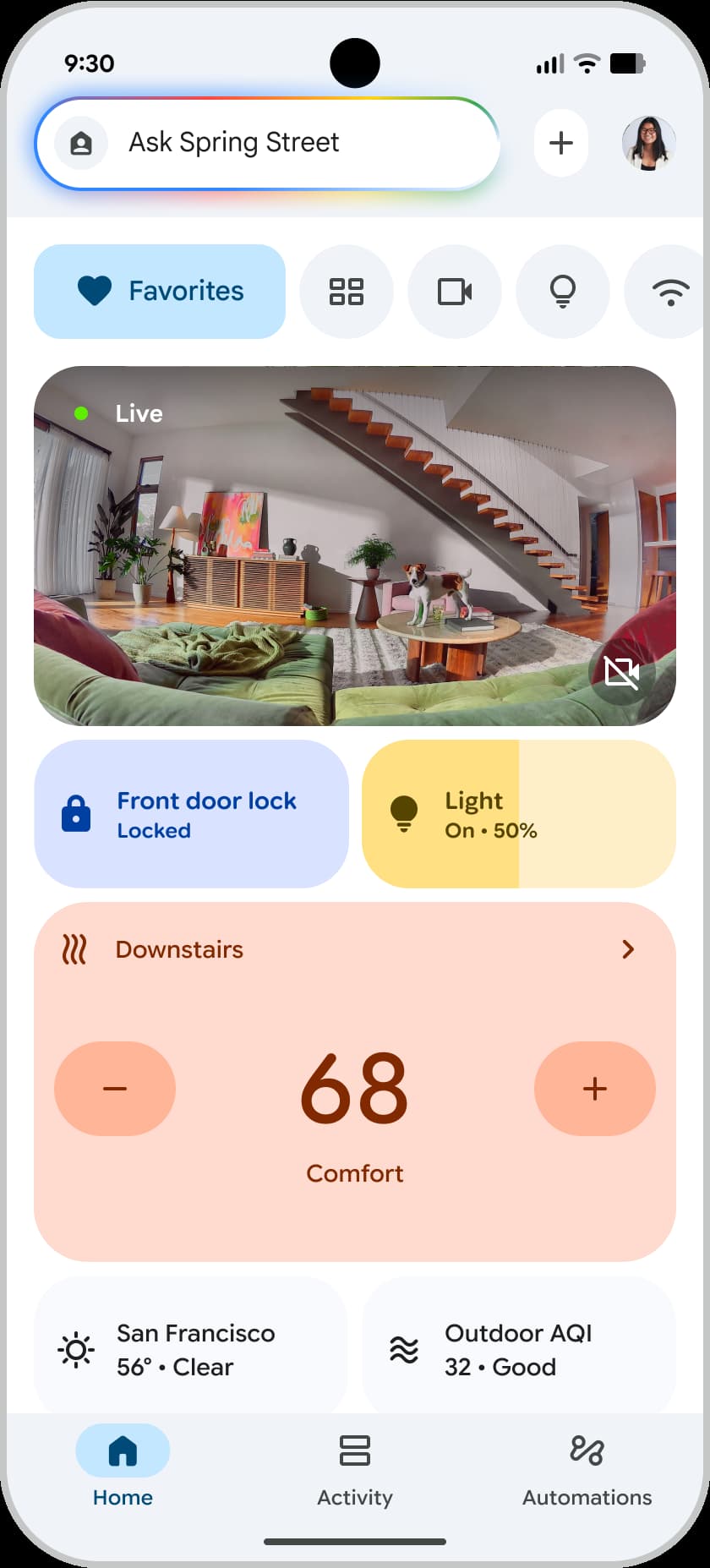
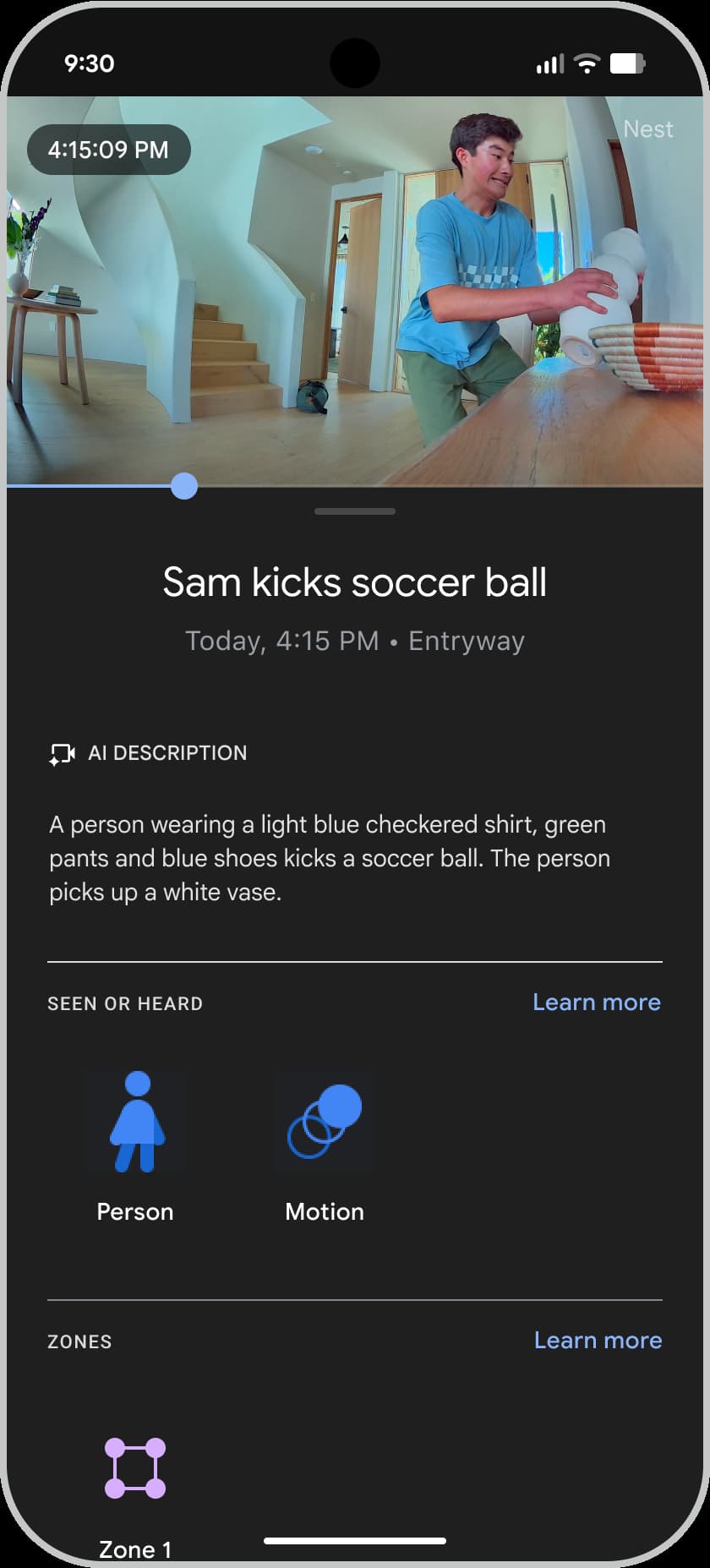
In 2025, Google shipped around 100 improvements to the Home app. Startup is 70% faster, while crashes are down 80%. Other structural upgrades include reduced battery consumption and memory improvements. This new foundation will allow Google to add a slew of new features over the next few years.
At the center of this redesign is the conversational “Ask Home” text chat at the top of every screen. This is how you access the new Gemini for Home commands and capabilities from smart displays/speakers on your phone. (In the future, Google tells us the Home extension in the Gemini app will get the same Ask Home capabilities.) It also acts as device and automation search.
Besides asking about what happened in your home, you can issue device commands, like turning things on/off and making adjustments. Even without cameras, you can soon ask about device stats and insights, like how long the AC or TV was on in the last week.
You can also create automations from natural language requests, like “At night, if the house is empty, make it look like someone’s home.” Google will suggest using lights and your TV to simulate a presence.
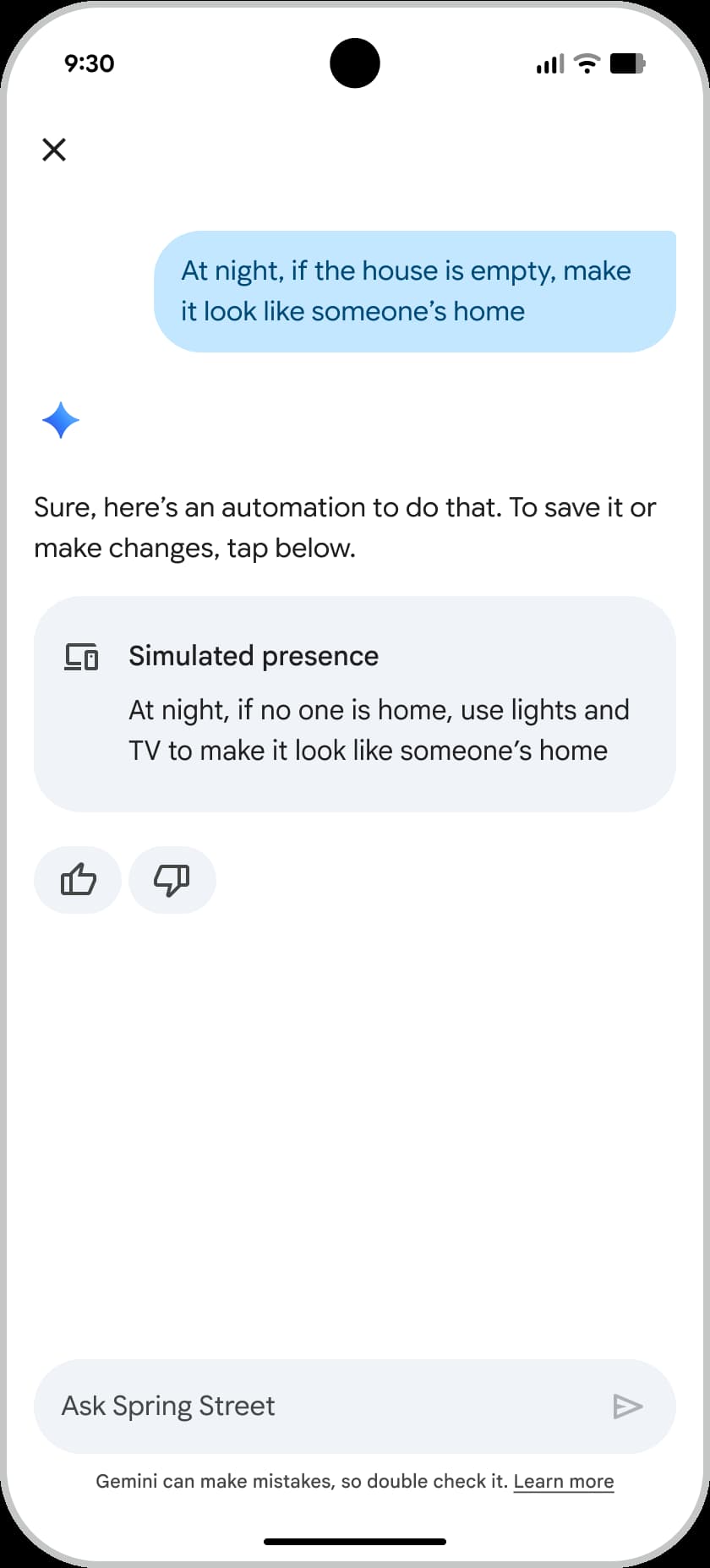
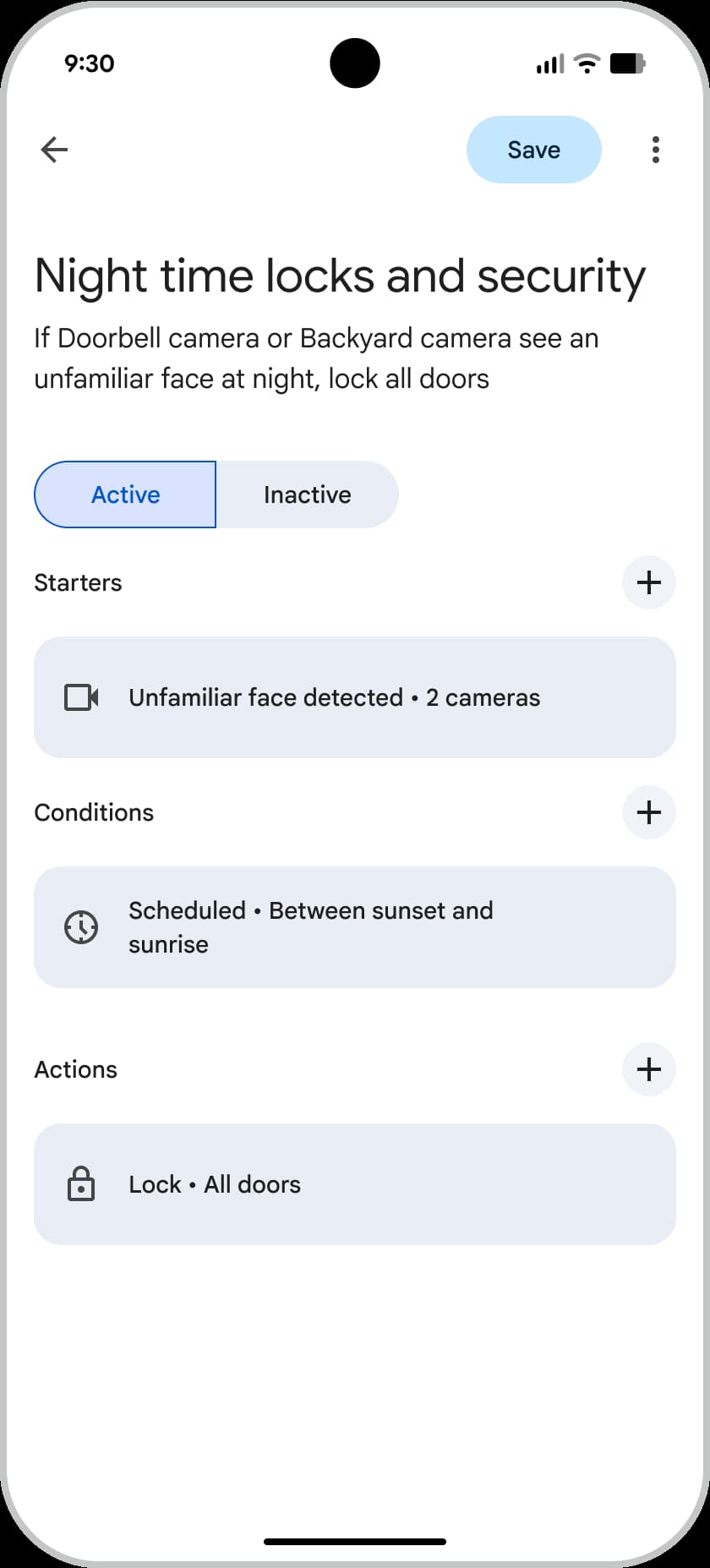
The app’s bottom bar goes from five tabs — Favorites, Devices, Automations, Activity, and Settings — to just three. “Home” is where you’ll find all your devices, with no change to the Tiles format. It’s comprised of feeds for Favorites, Devices, Cameras, Lighting, Wifi, and Temperature that you can quickly swipe between.
Meanwhile, the design of the Activity tab is mostly unchanged, though alerts from both first and third-party devices will now appear here. You’ll get the Home Brief at the top.

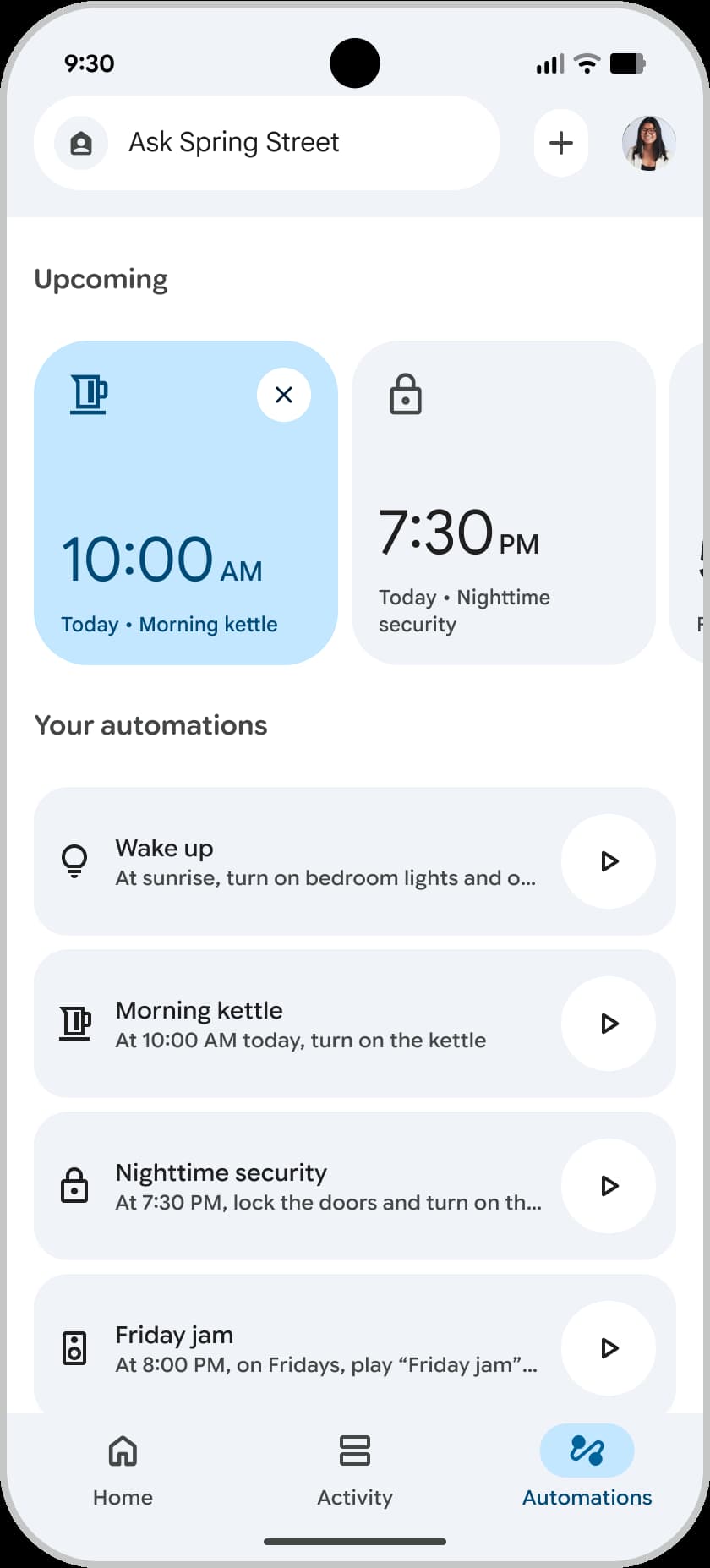
Automations has a new bottom bar icon, and adds an “Upcoming” carousel that previews what will soon activate. The “Your automations” list follows and is the same. The new Editor that launched earlier this month is the main development, with Google now offering a native experience on Android and iOS instead of just using a web-based view.
Rollout
The redesigned app, with a new gradient icon, is rolling out globally starting today on Android and iOS. From there, you can sign up for “Early access.”
- Open the Google Home app (you will need version 4.0 or higher).
- Click on your profile icon in the upper right corner.
- Tap on “Home Settings.”
- Scroll down and select the “Early access” option to join.
- You’ll be notified in the app as soon as it’s ready for you to try.
Up first in the preview program is searching video history with Ask Home, and conversationally creating Automations. Towards the end of this month, Google will begin testing Gemini on speakers and smart displays. Every single speaker and display is supported, while a new Google Home Speaker is coming next year.

FTC: We use income earning auto affiliate links. More.
Source link


