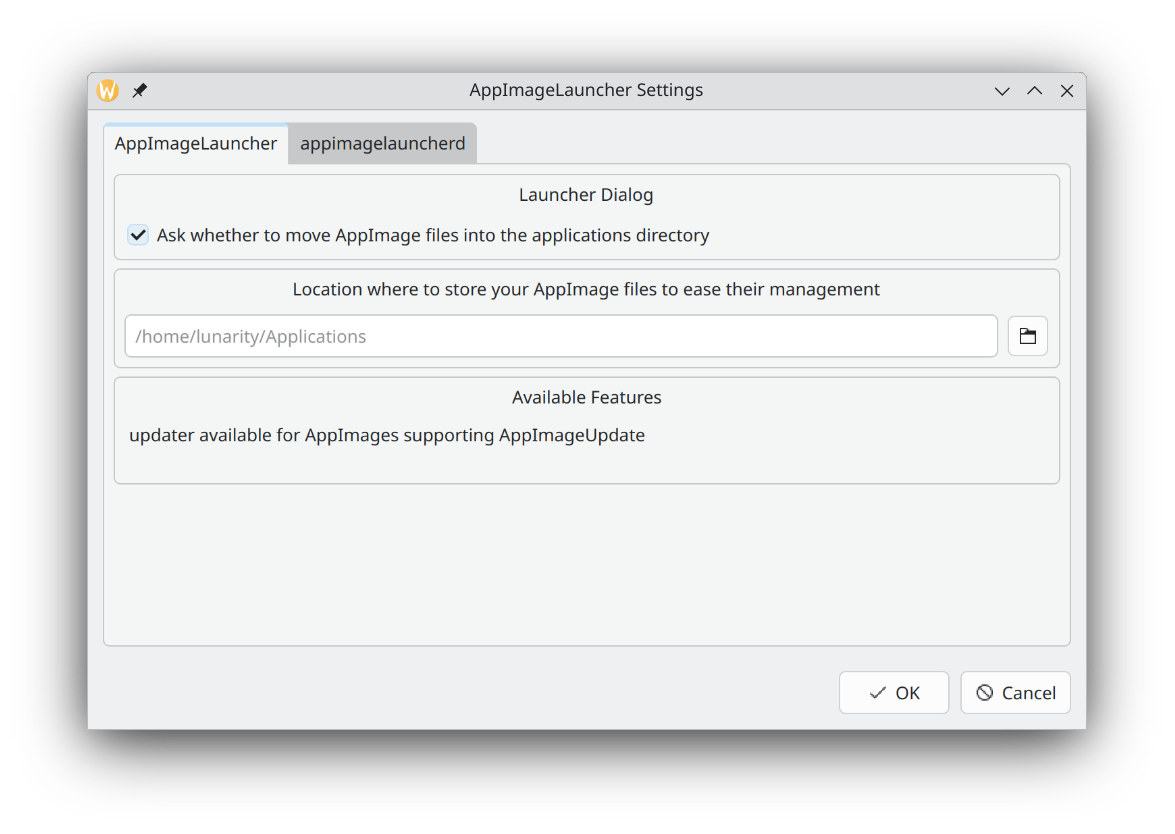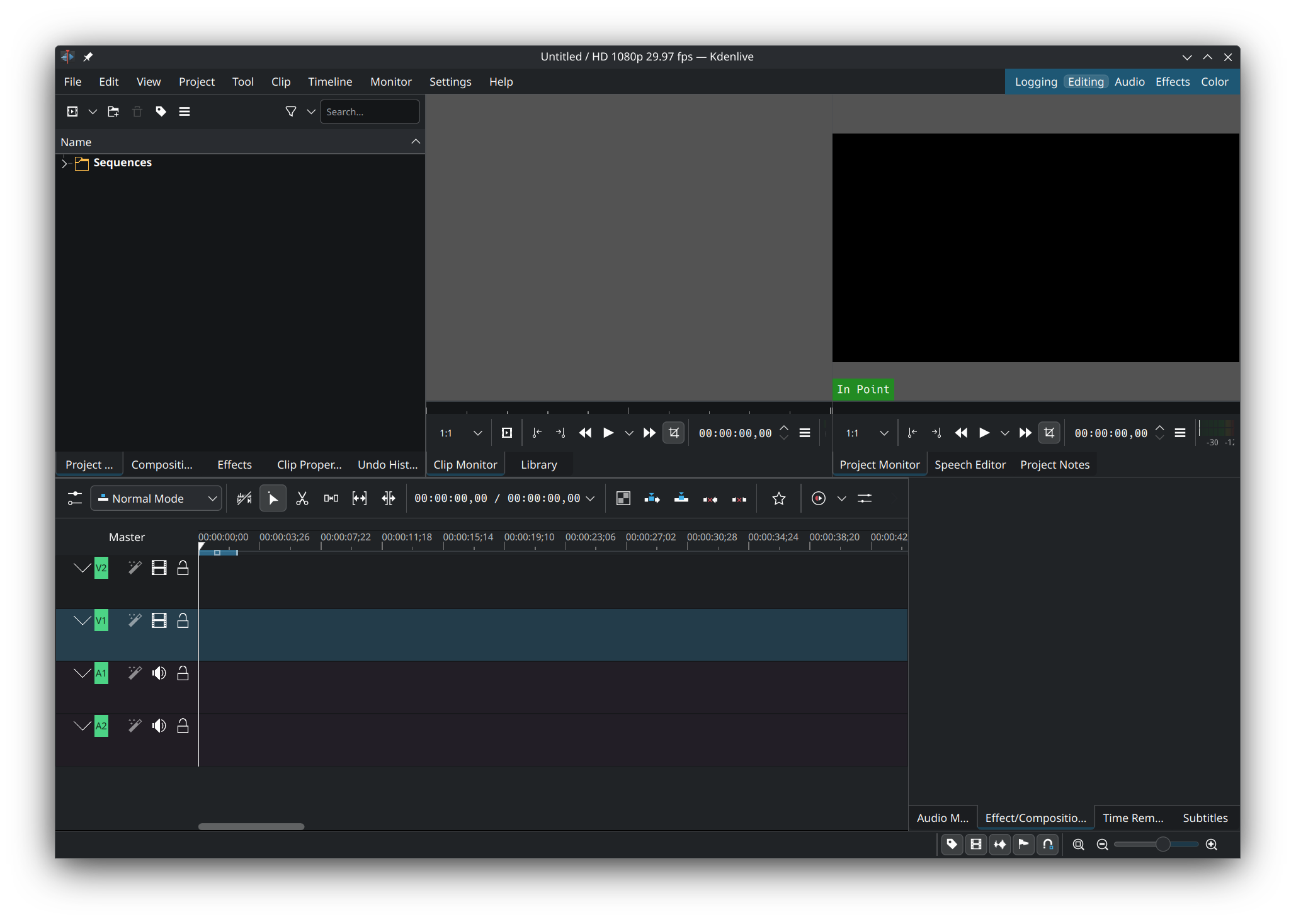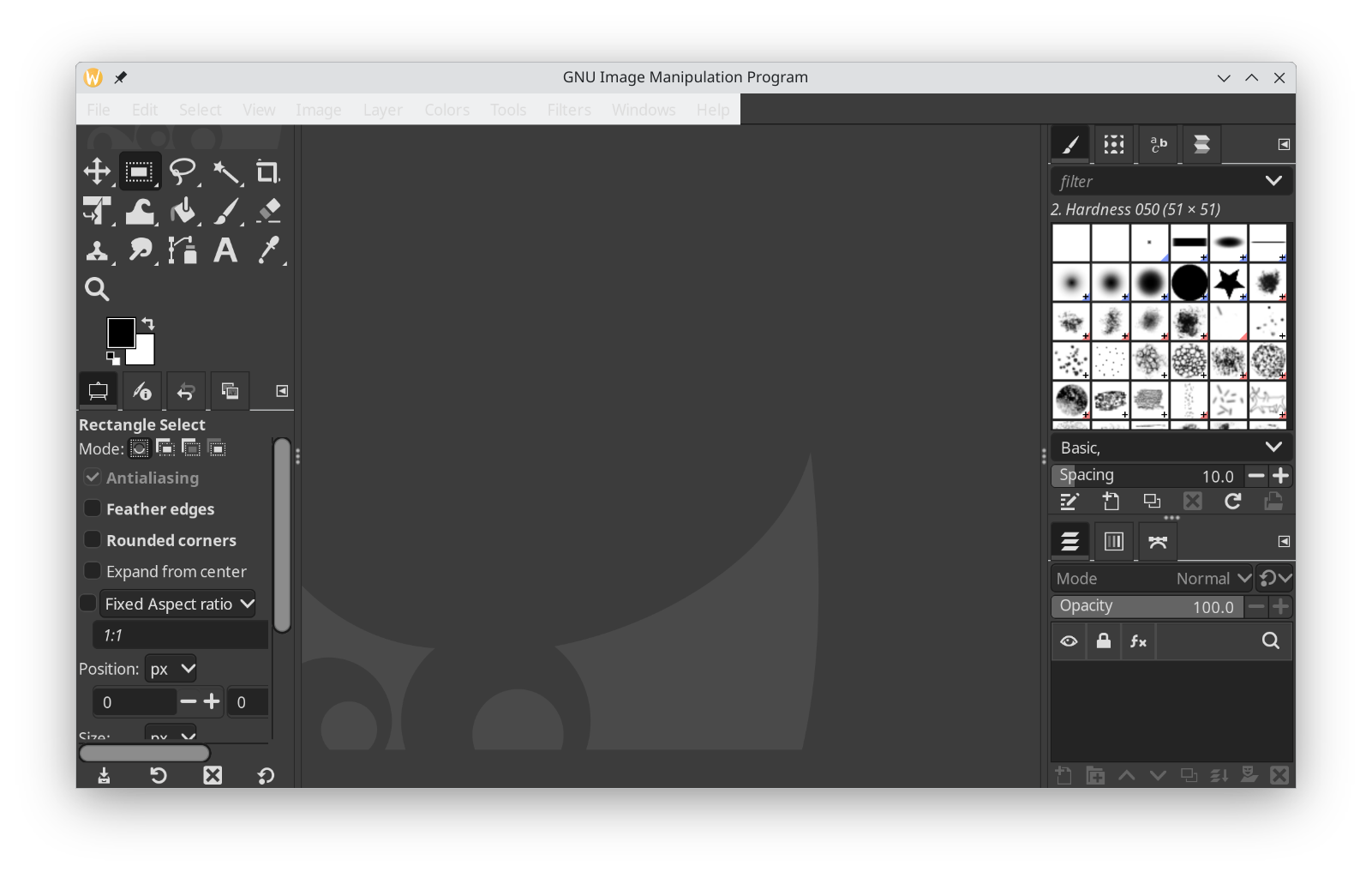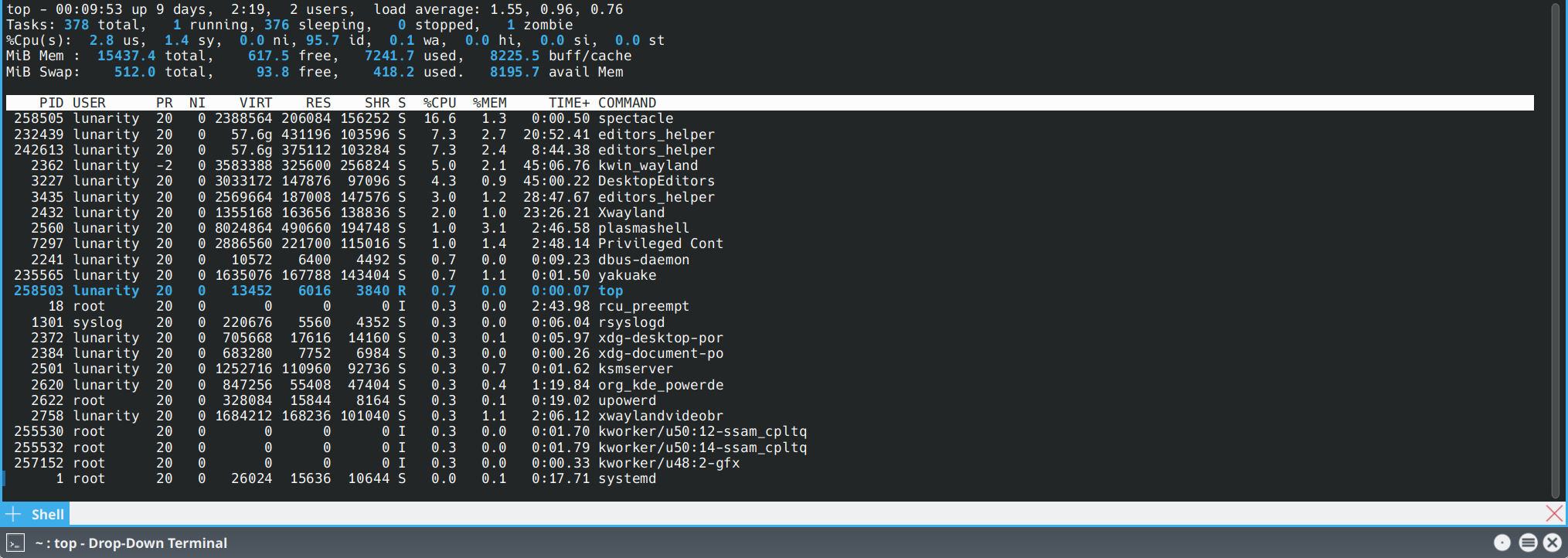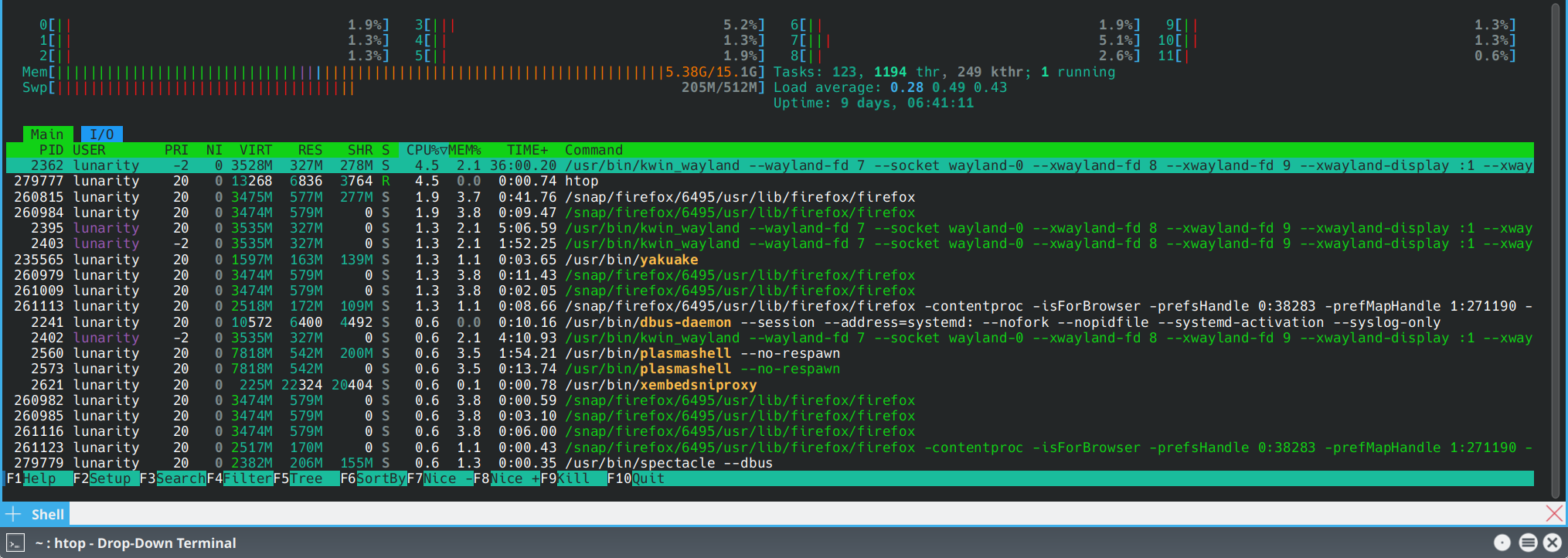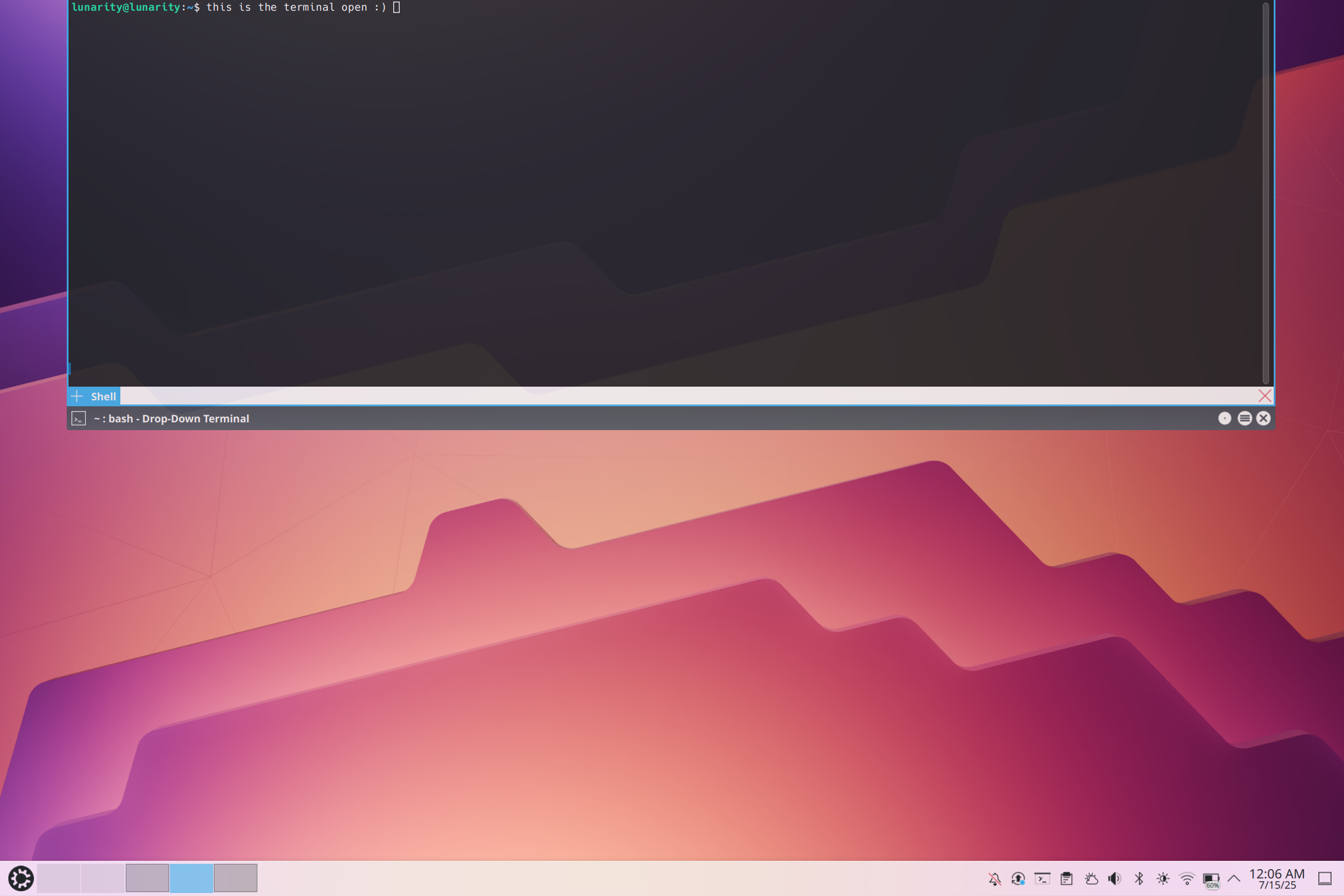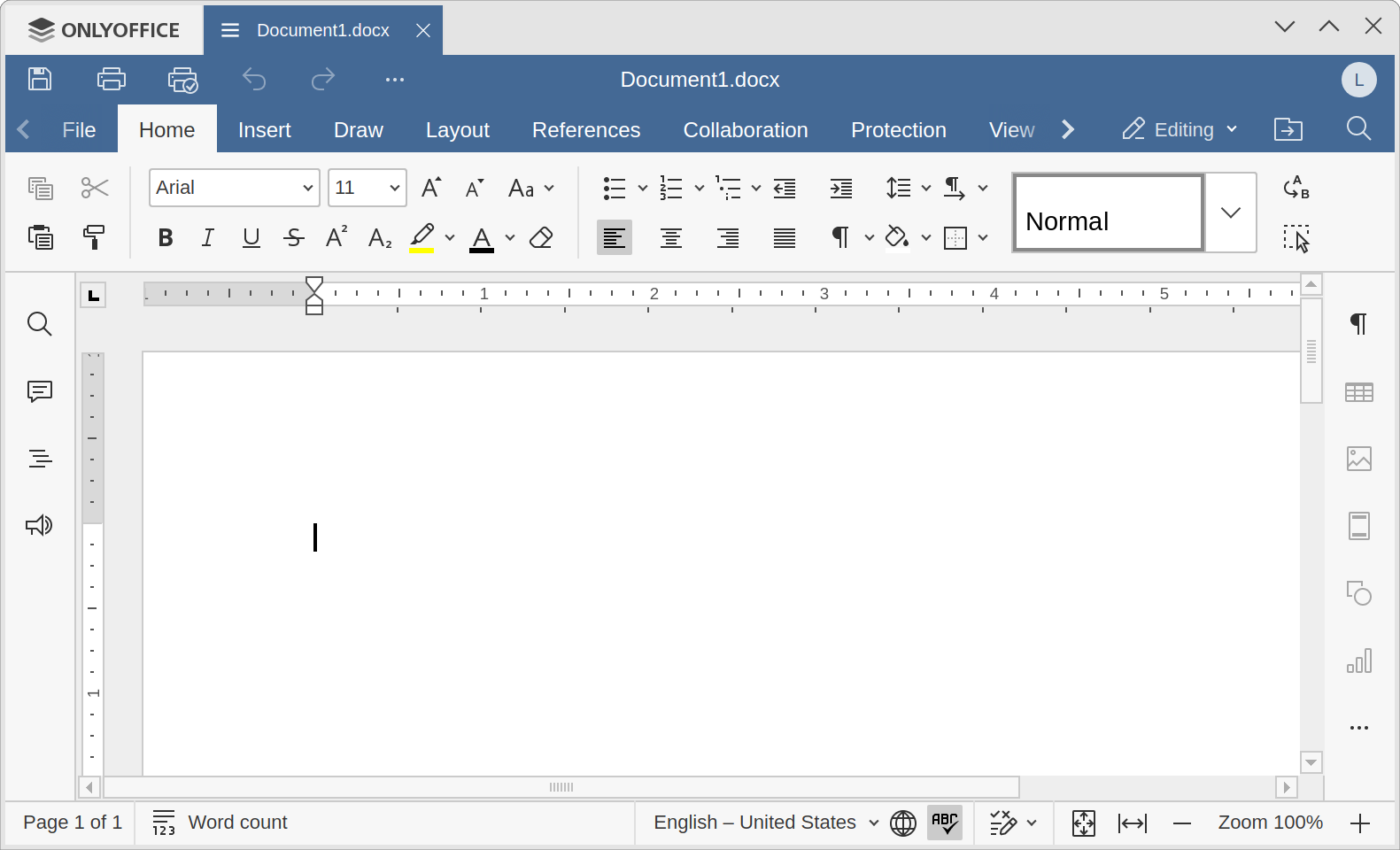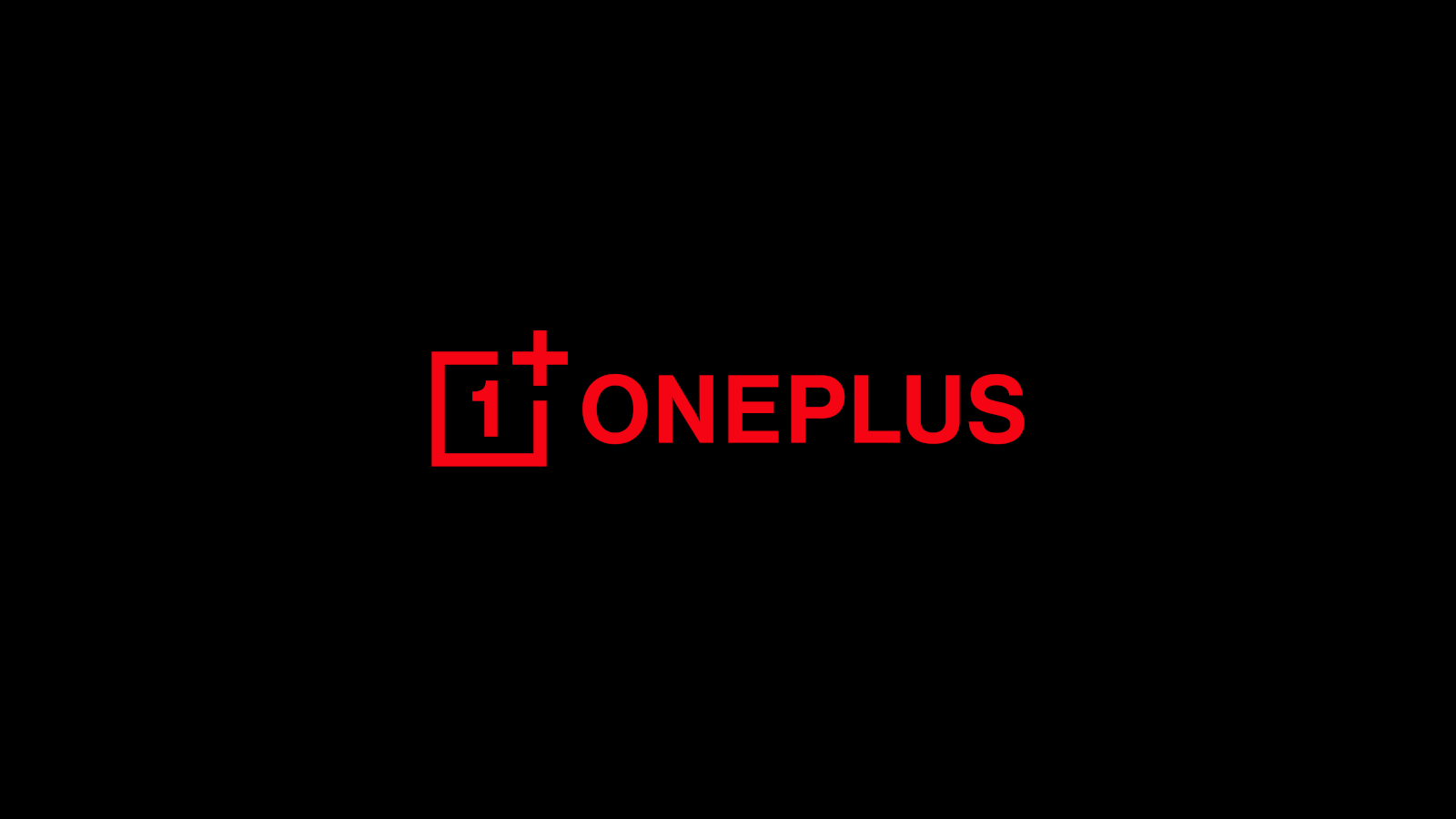Linux is all about customization, whether you need the most basic, command-line-only operating system, or a fully-fledged desktop ready to throw down with Windows and macOS. These are a few of the best apps you can install on Linux.
7
AppImageLauncher
Linux distros can use a type of portable application called an AppImage. Unlike regular apps, they don’t install on your PC; they’re completely self-contained. Portable apps on Windows are very similar, if you’ve ever used one of those.
Additionally, because they don’t install themselves into your sytem, which limits how you can launch them. By default, that means you need to find the AppImage file in the folder that you saved it to and execute it from there.
AppImageLauncher solves a few of these problems. For one, it allows you to simply double-click an AppImage file without manually providing execution privileges. Second, it allows you to add the AppImage to your list of programs, so you can access it like you might any other program on your Linux system.
It is a minor improvement over the default behavior, but it is one I have become so used to that I couldn’t give it up if I wanted to.
6
KdenLive
The Adobe suite of programs—including Adobe Premiere, a video-editing app—aren’t available natively on Linux.

Related
The Best Adobe Alternatives for Your Next Creative Project
Why pay monthly when you can own your software outright?
However, KdenLive, a video editor from the group that produces the rest of the KDE suite of apps, is a fantastic, open-source replacement.
I fully migrated my laptop to Kubuntu a few months ago now, and I haven’t wished for Premiere a single time.
Kdenlive is not only an excellent substitute, it is as close to a peer as you’re likely to find. And best of all, it’s free.
5
GIMP
Much like Adobe Premiere, Photoshop isn’t available on Linux either.
GIMP is the most fully-featured alternative that exists in Linux, and though the UI is different enough that there is a significant learnng curve, most of the features you might need for basic photo editing are present in GIMP.
4
HTOP
Any Linux distro with a desktop environment will have a resource monitor—like the Task Manager in Windows or the Activity Monitor in macOS—and almost all Linux distros come with TOP, a basic command-line resource monitor.
I’ve always found TOP a little basic, so I install HTOP on pretty much every Linux computer I touch.
Not only does the default color scheme make it easier to digest, it also offers some additional controls that can come in handy.
3
Yakuake
The Terminal is an integral part of every Linux operating system, and even the most user-friendly Linux distros require you to interact with it at least occasionally.
Yakuake allows you to bind the Terminal to a shortcut so you can open it with the press of a few buttons.
It also turns the terminal into a gigantic flyout from the top of your screen. It isn’t a game-changer, but it is one of those little customizations that makes Linux worth the trouble.
If you ever played any games built on the Id Tech engines (like Quake or the Jedi Knight games), you’ll find the layout very familiar.
2
ONLYOFFICE
There are plenty of open-source word processors out there that run on Linux, and most of them are actually pretty good. However, having recently migrated from the Windows ecosystem to Linux, I couldn’t quite part from the modern Word UI design.
ONLYOFFICE is as close to a Word lookalike as you’re going to find for Linux, and it comes pretty close feature-wise, too.
1
KDEConnect
KDEConnect is the open-source equivalent to Microsoft’s Phonelink, or the native integration that you can get between iPhones and Macs.
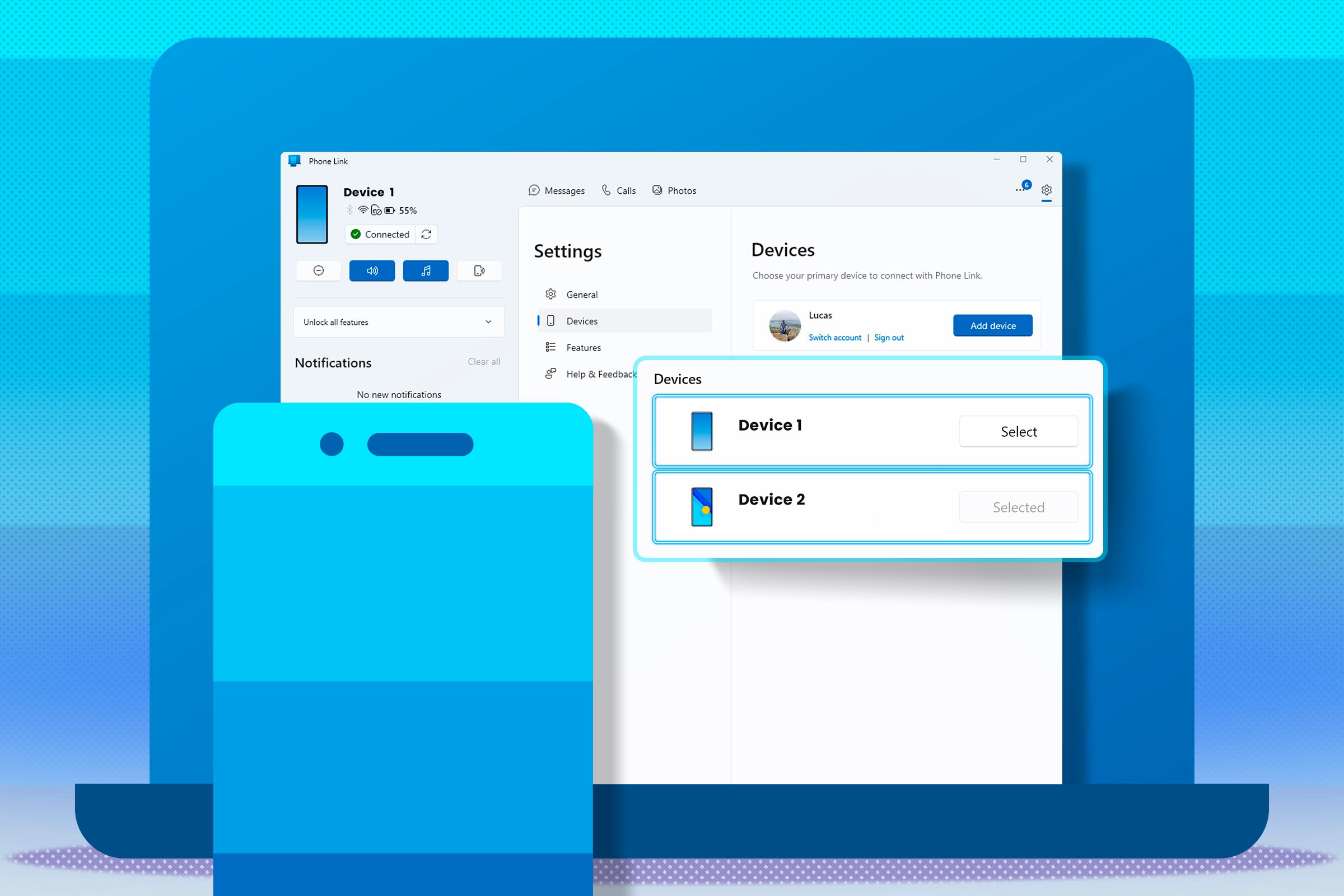
Related
Connecting Multiple Devices with Windows Phone Link: Is It Possible?
Manage multiple devices effortlessly with Phone Link.
KDEConnect lets you send and receive text messages from your phone on your PC, move files, and remotely control one device from the other.
It instantly became a favorite of mine, and I install it on every single PC and phone I own, whether I’m on Linux or Windows.

Related
KDE Plasma Kicks Windows 11’s Butt With This One Feature
I’m talking about Klipper—not to be confused with Clippy.
As an added bonus, it works over your WI-Fi network rather than over the internet, which means you can rest assured that the files you transfer remain private.
Experimenting with Linux is half the fun, since you can do pretty much anything you want if you’re willing to take the time to do it. Just make sure you’re making regular backups, since going wild installing apps and tweaking things could result in a few things breaking.
Source link